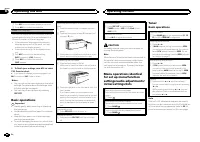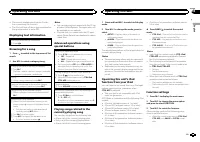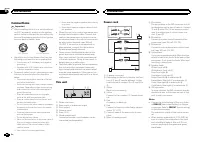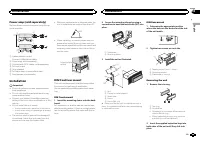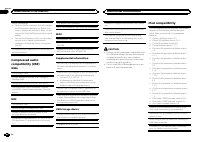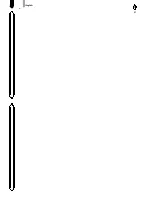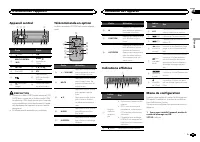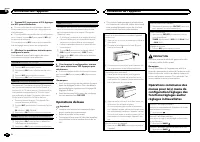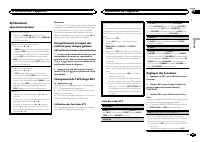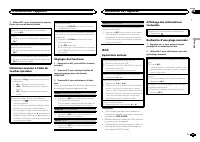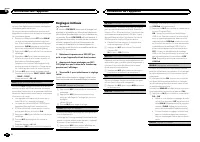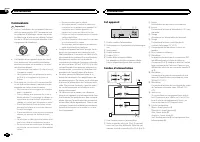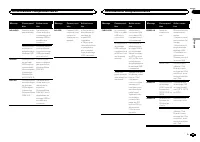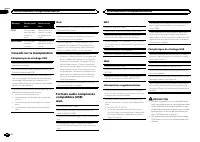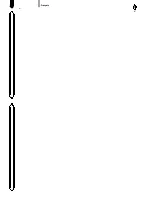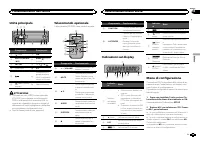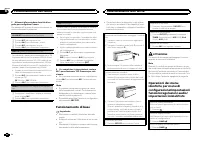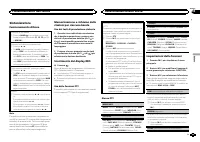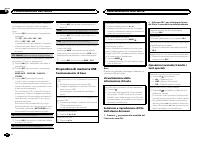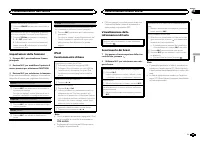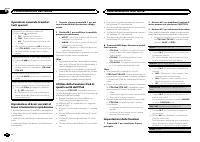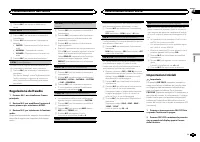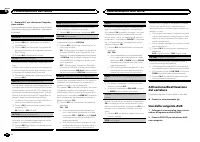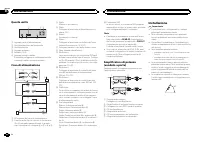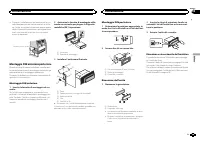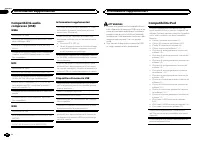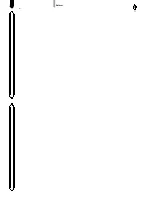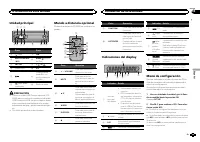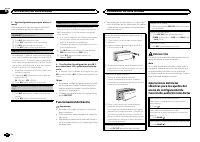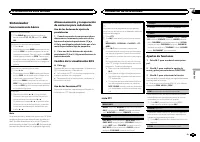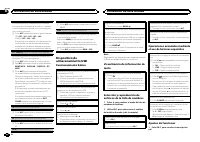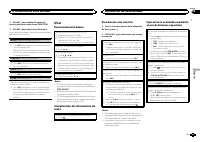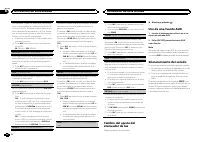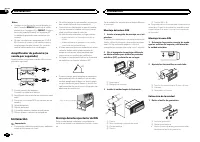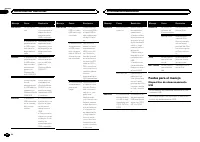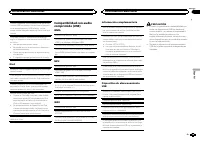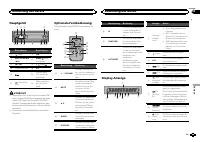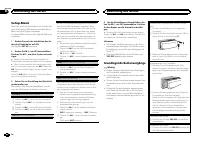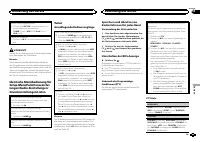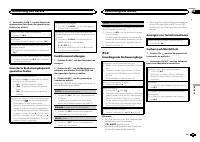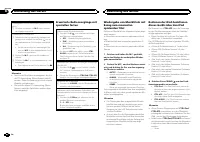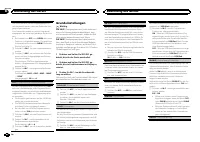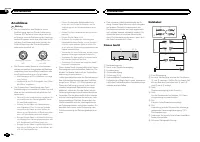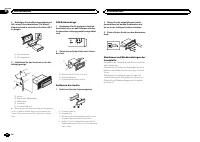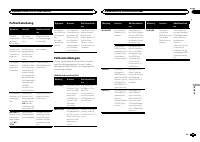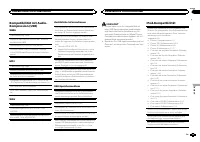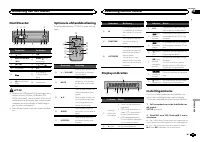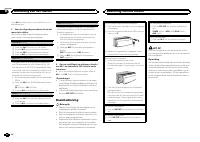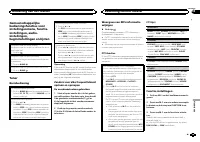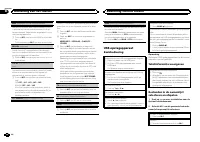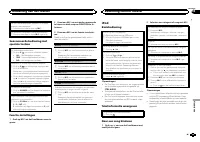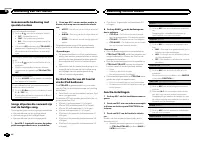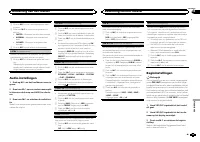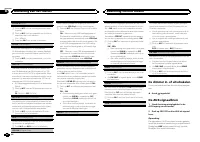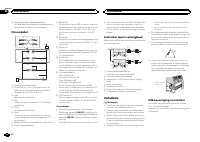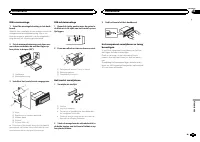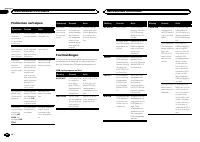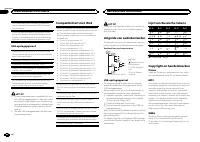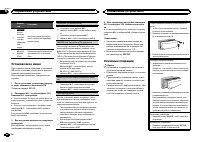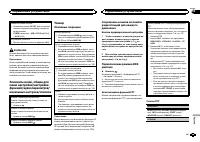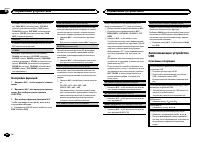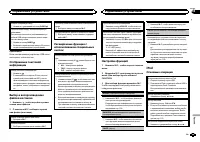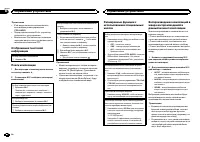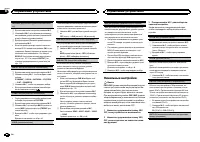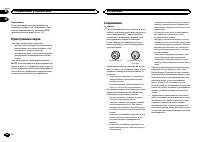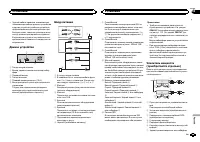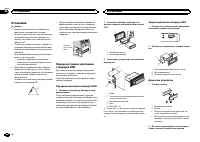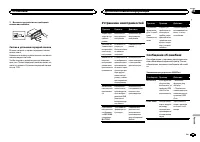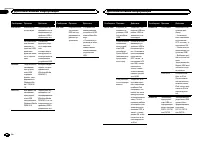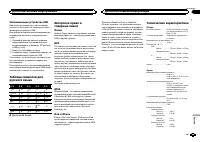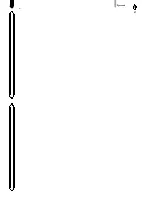Магнитолы Pioneer MVH-1400UB - инструкция пользователя по применению, эксплуатации и установке на русском языке. Мы надеемся, она поможет вам решить возникшие у вас вопросы при эксплуатации техники.
Если остались вопросы, задайте их в комментариях после инструкции.
"Загружаем инструкцию", означает, что нужно подождать пока файл загрузится и можно будет его читать онлайн. Некоторые инструкции очень большие и время их появления зависит от вашей скорости интернета.
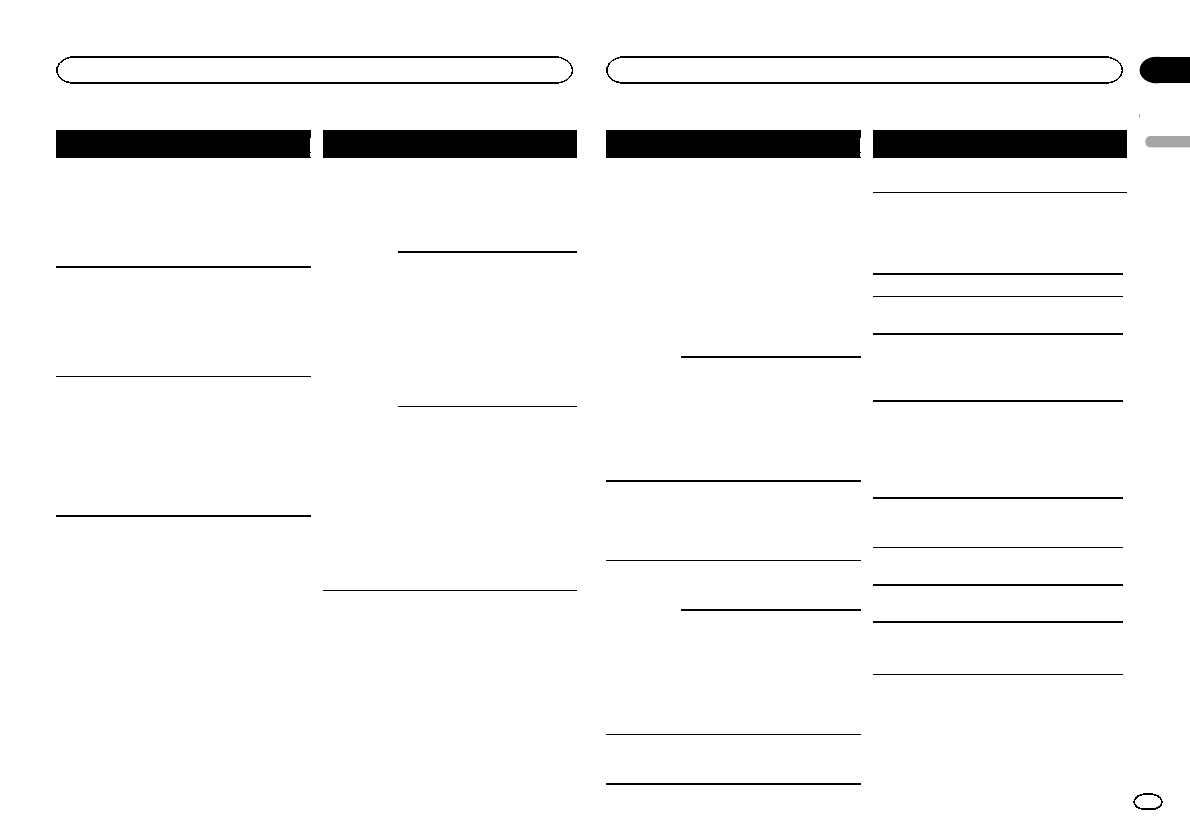
Message
Cause
Action
SKIPPED
The connected
USB storage de-
vice contains
files embedded
with Windows
Media
ä
DRM 9/
10.
Play an audio file
not embedded
with Windows
Media DRM 9/10.
PROTECT
All the files in
the USB storage
device are em-
bedded with
Windows Media
DRM 9/10.
Transfer audio
files not em-
bedded with
Windows Media
DRM 9/10 to the
USB storage de-
vice and connect.
N/A USB
The USB device
connected to is
not supported
by this unit.
!
Connect a USB
Mass Storage
Class compliant
device.
!
Disconnect
your device and
replace it with a
compatible USB
storage device.
Message
Cause
Action
CHECK USB
The USB con-
nector or USB
cable has short-
circuited.
Check that the
USB connector or
USB cable is not
caught in some-
thing or dam-
aged.
The connected
USB storage de-
vice consumes
more than
500 mA (maxi-
mum allowable
current).
Disconnect the
USB storage de-
vice and do not
use it. Turn the
ignition switch to
OFF, then to ACC
or ON and then
connect only
compliant USB
storage devices.
The iPod oper-
ates correctly
but does not
charge.
Make sure the
connection cable
for the iPod has
not shorted out
(e.g., not caught
in metal objects).
After checking,
turn the ignition
switch OFF and
back ON, or dis-
connect the iPod
and reconnect.
Message
Cause
Action
ERROR-19
Communication
failed.
Perform one of
the following op-
erations.
–
Turn the ignition
switch OFF and
back ON.
–
Disconnect the
USB storage de-
vice.
–
Change to a dif-
ferent source.
Then, return to
the USB source.
iPod failure.
Disconnect the
cable from the
iPod. Once the
iPod
’
s main
menu is dis-
played, reconnect
the iPod and reset
it.
ERROR-23
USB storage de-
vice was not for-
matted with
FAT12, FAT16 or
FAT32.
USB storage de-
vice should be for-
matted with
FAT12, FAT16 or
FAT32.
ERROR-16
The iPod firm-
ware version is
old.
Update the iPod
version.
iPod failure.
Disconnect the
cable from the
iPod. Once the
iPod
’
s main
menu is dis-
played, reconnect
the iPod and reset
it.
STOP
There are no
songs in the
current list.
Select a list that
contains songs.
Message
Cause
Action
NOT FOUND
No related
songs.
Transfer songs to
the iPod.
Handling guidelines
USB storage device
Connections via USB hub are not supported.
Do not connect anything other than a USB stor-
age device.
Firmly secure the USB storage device when driv-
ing. Do not let the USB storage device fall onto the
floor, where it may become jammed under the
brake or accelerator pedal.
Depending on the USB storage device, the follow-
ing problems may occur.
!
Operations may vary.
!
The storage device may not be recognized.
!
Files may not be played back properly.
!
The device may generate noise in the radio.
iPod
Do not leave the iPod in places with high tempera-
tures.
To ensure proper operation, connect the dock con-
nector cable from the iPod directly to this unit.
Firmly secure the iPod when driving. Do not let the
iPod fall onto the floor, where it may become
jammed under the brake or accelerator pedal.
English
Additional information
13
Appendix
Additional information
En