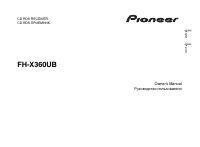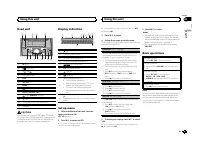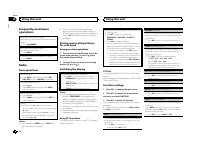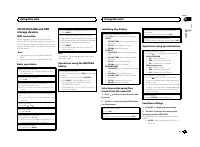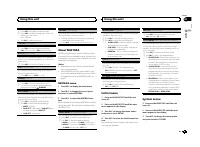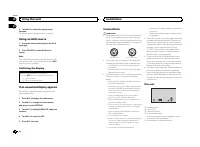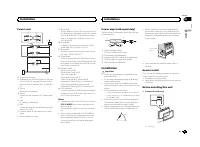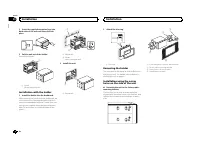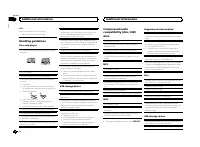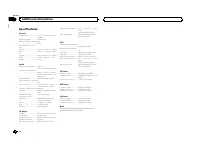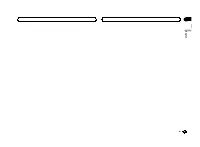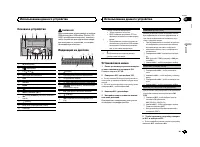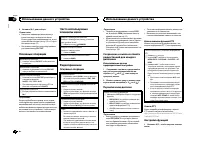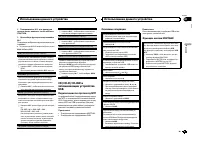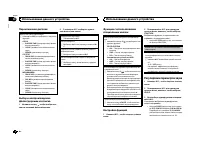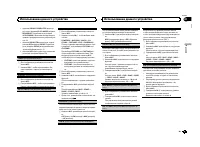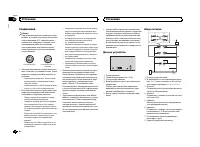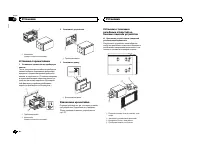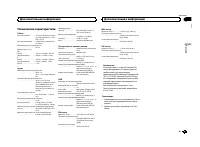Магнитолы Pioneer FH-X360UB - инструкция пользователя по применению, эксплуатации и установке на русском языке. Мы надеемся, она поможет вам решить возникшие у вас вопросы при эксплуатации техники.
Если остались вопросы, задайте их в комментариях после инструкции.
"Загружаем инструкцию", означает, что нужно подождать пока файл загрузится и можно будет его читать онлайн. Некоторые инструкции очень большие и время их появления зависит от вашей скорости интернета.
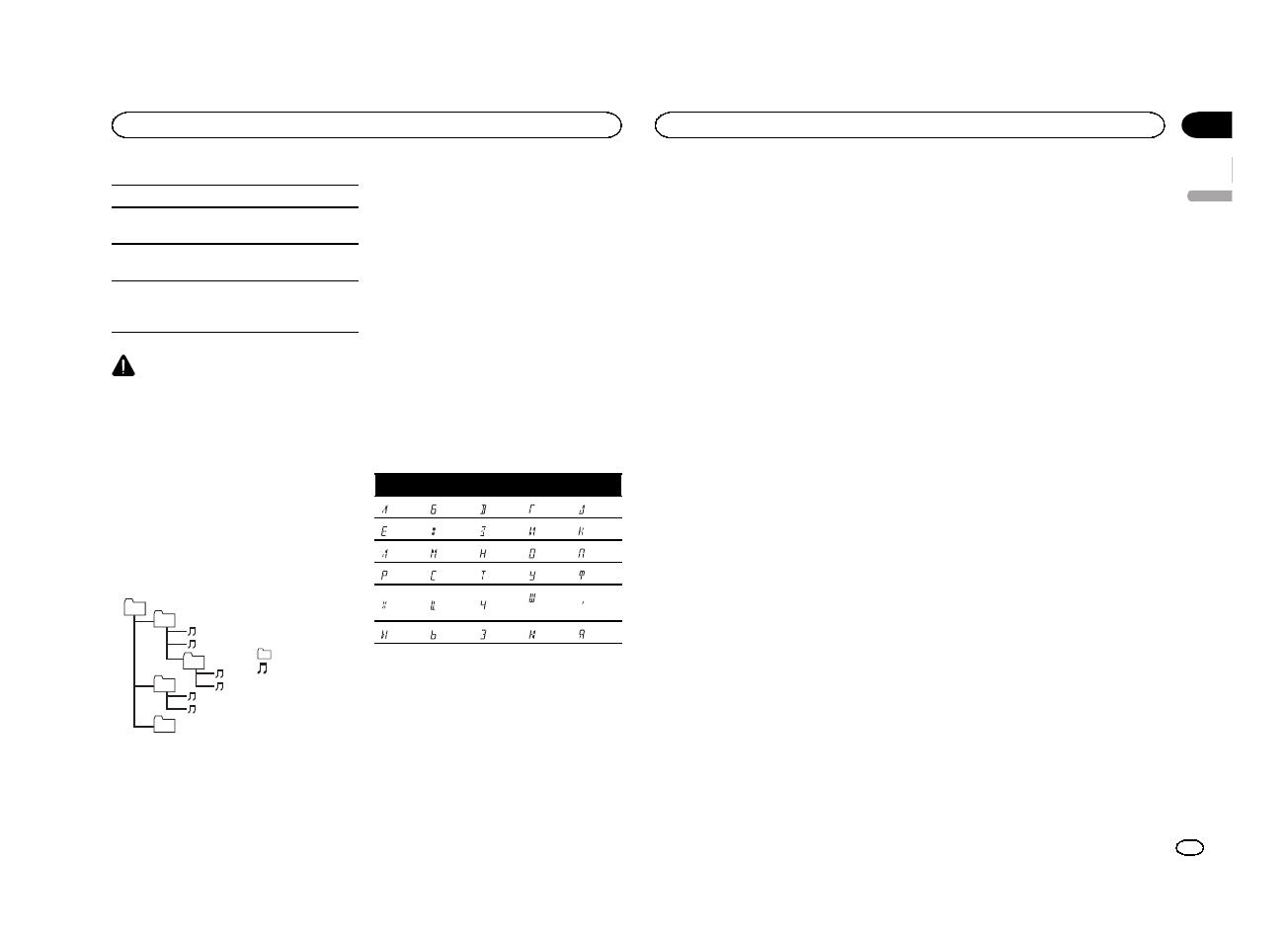
Playable files: up to 15 000
Playback of copyright-protected files: Not compati-
ble
Partitioned USB storage device: Only the first par-
tition can be played.
There may be a slight delay when starting play-
back of audio files on a USB storage device with
numerous folder hierarchies.
CAUTION
!
Pioneer cannot guarantee compatibility with
all USB mass storage devices and assumes
no responsibility for any loss of data on
media players, smart phones, or other devi-
ces while using this product.
!
Do not leave discs or a USB storage device
in any place that is subject to high tempera-
tures.
Sequence of audio files
The user cannot assign folder numbers and
specify playback sequences with this unit.
Example of a hierarchy
Level 1 Level 2 Level 3 Level 4
01
02
03
04
05
: Folder
: Compressed
audio file
01 to 05: Folder
number
1
to
6
: Playback
sequence
Disc
Folder selection sequence or other operation
may differ depending on the encoding or writing
software.
USB storage device
Playback sequence is the same as recorded se-
quence in the USB storage device.
To specify the playback sequence, the following
method is recommended.
1
Create a file name that includes numbers
that specify the playback sequence (e.g.,
001xxx.mp3 and 099yyy.mp3).
2
Put those files into a folder.
3
Save the folder containing files on the USB
storage device.
However, depending on the system environment,
you may not be able to specify the playback se-
quence.
For USB portable audio players, the sequence is
different and depends on the player.
Russian character chart
D: C
D: C
D: C
D: C
D: C
:
А
:
Б
:
В
:
Г
:
Д
:
Е
,
Ё
:
Ж
:
З
:
И
,
Й
:
К
:
Л
:
М
:
Н
:
О
:
П
:
Р
:
С
:
Т
:
У
:
Ф
:
Х
:
Ц
:
Ч
:
Ш
,
Щ
:
Ъ
:
Ы
:
Ь
:
Э
:
Ю
:
Я
D
: Display
C
: Character
Copyright and trademark
MP3
Supply of this product only conveys a license for
private, non-commercial use and does not con-
vey a license nor imply any right to use this prod-
uct in any commercial (i.e. revenue-generating)
real time broadcasting (terrestrial, satellite,
cable and/or any other media), broadcasting/
streaming via internet, intranets and/or other
networks or in other electronic content distribu-
tion systems, such as pay-audio or audio-on-de-
mand applications. An independent license for
such use is required. For details, please visit
http://www.mp3licensing.com.
WMA
Windows Media is either a registered trademark
or trademark of Microsoft Corporation in the
United States and/or other countries.
This product includes technology owned by
Microsoft Corporation and cannot be used or
distributed without a license from Microsoft
Licensing, Inc.
Android
ä
Android is a trademark of Google Inc.
MIXTRAX
MIXTRAX is a trademark of the PIONEER
CORPORATION.
English
Additional information
13
Appendix
Additional information
En
Содержание
- 17 Основное устройство; ВНИМАНИЕ; USB; Индикация на дисплее; SET UP; YES; Использование данного устройства
- 18 Радиоприемник; Основные операции; SEEK; AF; AF; FREQUENCY; Использование функций; Список; PTY; Настройка функций
- 19 FUNCTION; запоминающие устройства; Подключение по протоколу; Android; Функции кнопки
- 20 Регулировки параметров звука; AUDIO
- 22 Меню системы; PW SAVE; Информация о; Меню
- 23 Стартовое меню; Меню систе
- 24 Соединения; Важно; Данное устройство; Установка
- 25 настройка выхода заднего канала и; Усилитель мощности; RCA; Порядок установки
- 26 Перед установкой данного устройства
- 27 Общие; Дополнительная информация
- 28 Диски и проигрыватель; компакт
- 29 WAV; USB MTP; Pioneer; Диск
- 30 Серийный номер
- 31 Технические характеристики