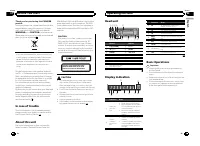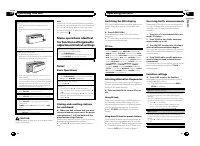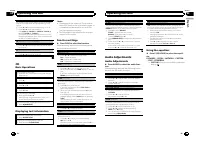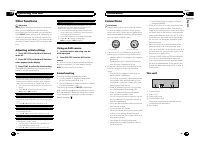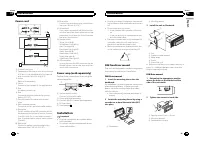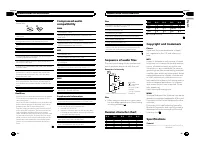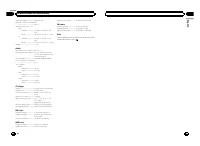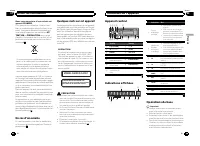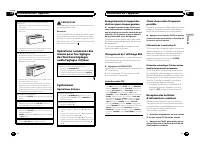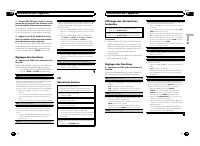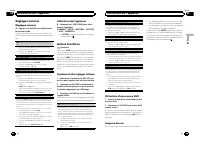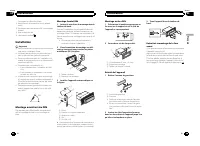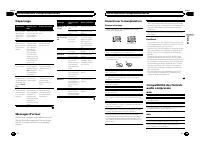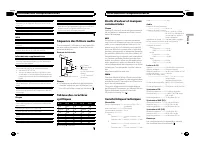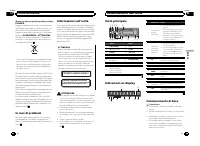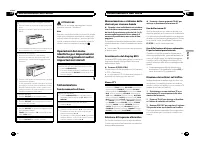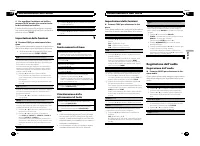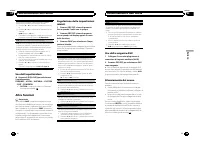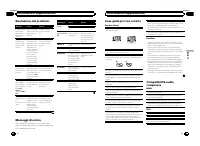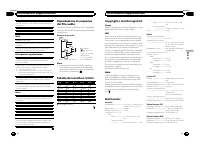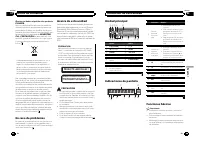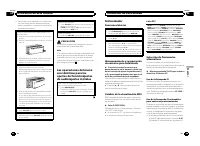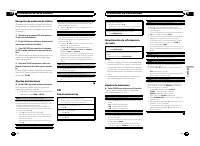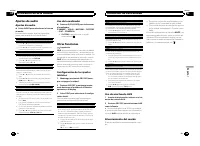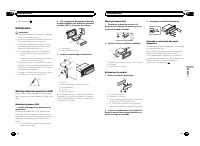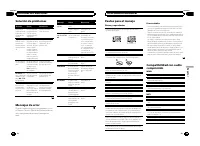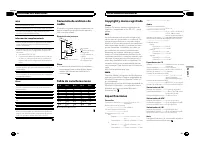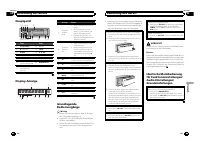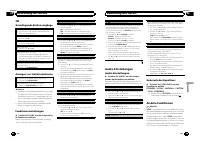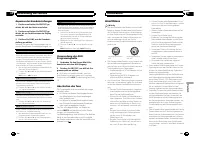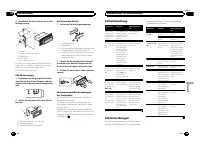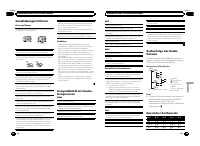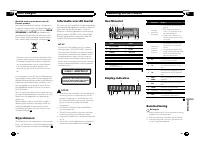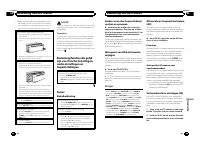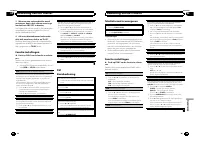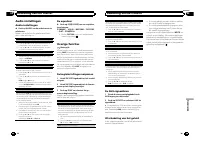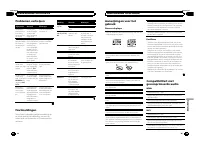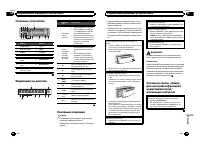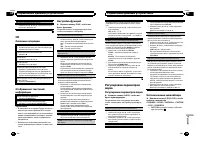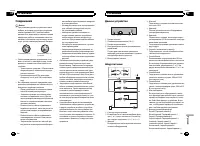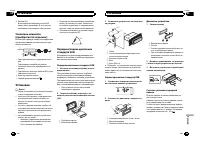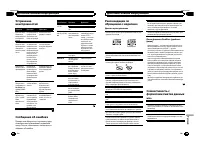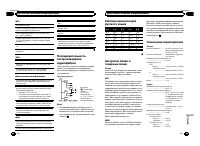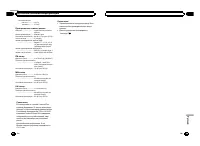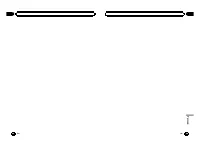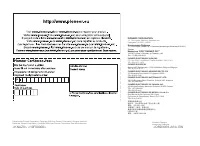Магнитолы Pioneer DEH-1300MP / DEH-1320MP - инструкция пользователя по применению, эксплуатации и установке на русском языке. Мы надеемся, она поможет вам решить возникшие у вас вопросы при эксплуатации техники.
Если остались вопросы, задайте их в комментариях после инструкции.
"Загружаем инструкцию", означает, что нужно подождать пока файл загрузится и можно будет его читать онлайн. Некоторые инструкции очень большие и время их появления зависит от вашей скорости интернета.
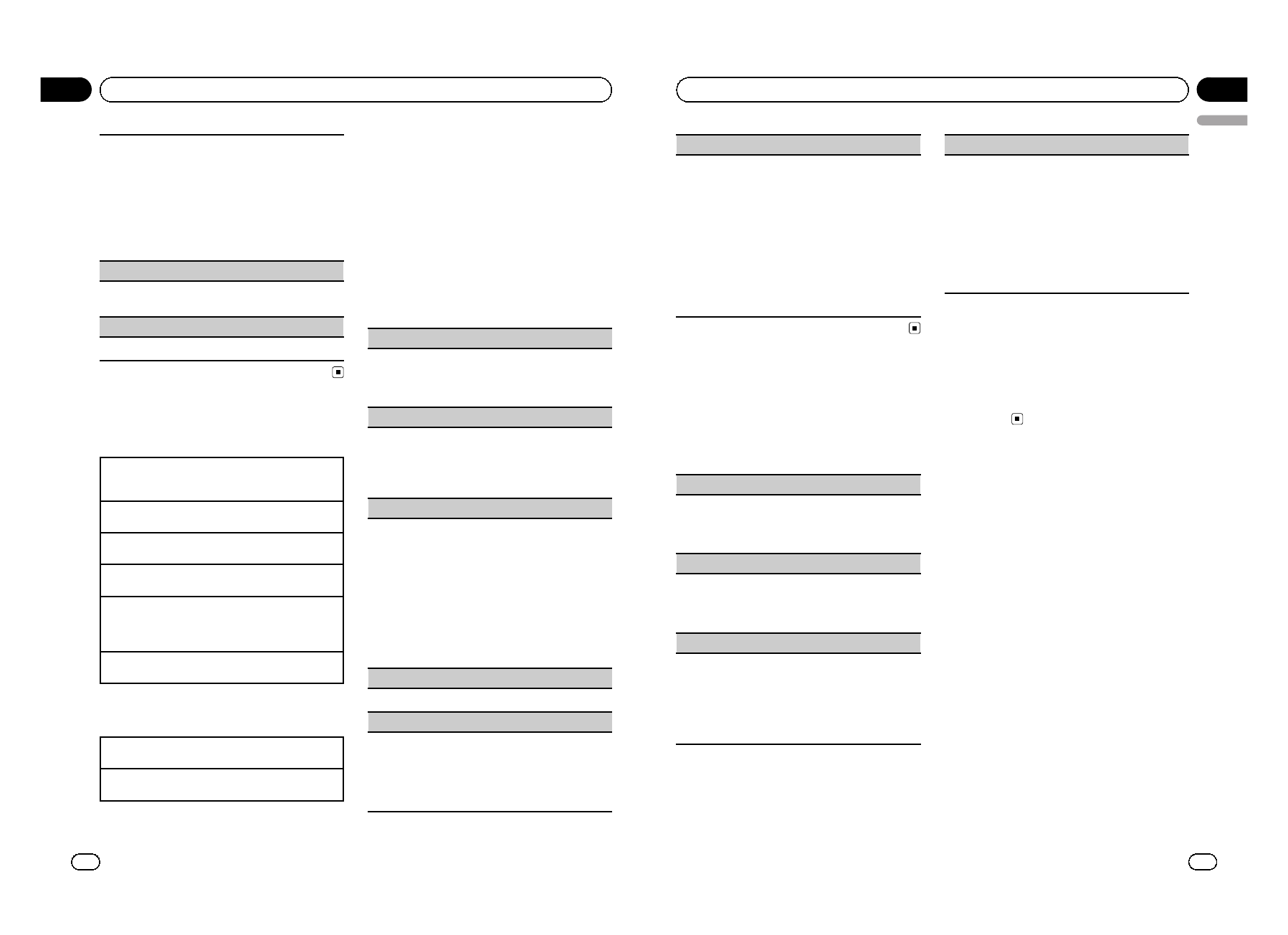
Local seek tuning lets you tune in to only those radio
stations with sufficiently strong signals for good re-
ception.
1
Press
a
or
b
to turn local seek tuning on or off.
2
Press
c
or
d
to set the sensitivity.
FM:
LOCAL 1
—
LOCAL 2
—
LOCAL 3
—
LOCAL 4
MW/LW:
LOCAL 1
—
LOCAL 2
The highest level setting allows reception of only
the strongest stations, while lower levels allow the
reception of weaker stations.
TA
(traffic announcement standby)
1
Press
a
or
b
to turn traffic announcement stand-
by on or off.
AF
(alternative frequencies search)
1
Press
a
or
b
to turn AF on or off.
CD
Basic Operations
Playing a CD/CD-R/CD-RW
1
Insert the disc into the disc loading slot with the
label side up.
Ejecting a CD/CD-R/CD-RW
1
Press
h
.
Selecting a folder
1
Press
a
or
b
.
Selecting a track
1
Press
c
or
d
.
Fast forwarding or reversing
1
Press and hold
c
or
d
.
When playing compressed audio, there is no
sound during fast forward or reverse.
Switching between compressed audio and CD-DA
1
Press
B (BAND/ESC)
.
Displaying text information
Selecting the desired text information
1
Press
D (DISP/SCRL)
.
Scrolling the text information to the left
1
Press and hold
D (DISP/SCRL)
.
Notes
!
Depending on the version of iTunes used to
write MP3 files to a disc or media file types, in-
compatible text stored within an audio file
may be displayed incorrectly.
!
Text information items that can be changed
depend on the media.
Function settings
%
Press FUNC to select the function.
After selecting, perform the following proce-
dures to set the function.
RPT
(repeat play)
1
Press
c
or
d
to select the repeat range.
DSC
–
Repeat all tracks
TRK
–
Repeat the current track
FLD
–
Repeat the current folder
RDM
(random play)
1
Press
a
or
b
to turn random play on or off.
When random play is on,
RDM
appears in the dis-
play.
If you turn random play on during folder repeat,
FRDM
appears in the display.
SCAN
(scan play)
Scan play searches for a song within the selected re-
peat range.
1
Press
a
to turn scan play on.
If you turn scan play on during
FLD
,
FSCN
ap-
pears in the display.
2
When you find the desired track press
b
to turn
scan play off.
If the display has automatically returned to the
playback display, select
SCAN
again by pressing
FUNC
.
After scanning of a disc (folder) is finished, nor-
mal playback of the tracks begins.
PAUSE
(pause)
1
Press
a
or
b
to pause or resume.
SRTRV
(sound retriever)
Automatically enhances compressed audio and re-
stores rich sound.
1
Press
a
or
b
to select your favorite setting.
OFF
(off)
—
1
—
2
1
is effective for low compression rates, and
2
is
effective for high compression rates.
En
6
Section
02
Operating this unit
FF/REV
(fast forward/reverse)
You can switch the search method between fast for-
ward/reverse and searching every 10 tracks. Selecting
ROUGH
enables you to search every 10 tracks.
1
Press
d
to select
ROUGH
.
FF/REV
–
Fast forward and reverse
ROUGH
–
Searching every 10 tracks
To select
FF/REV
, press
c
.
2
Press
B (BAND/ESC)
to return to the playback dis-
play.
3
Press and hold
c
or
d
to search every 10 tracks
on a disc (folder).
If the rest of track number is less than 10, press
and hold
c
or
d
recalls the first (last) one.
Audio Adjustments
Audio Adjustments
%
Press AUDIO to select the audio func-
tion.
After selecting, perform the following proce-
dures to set the audio function.
FAD
(fader/balance adjustment)
1
Press
a
or
b
to adjust fader (front/rear speaker
balance).
2
Press
c
or
d
to adjust the balance (left/right
speaker balance).
BASS/MID/TREBLE
(equalizer adjustment)
!
Adjusted equalizer curve settings are stored in
CUSTOM
.
1
Press
a
or
b
to adjust the level.
Adjustment range:
+6
to
-6
LOUD
(loudness)
Loudness compensates for deficiencies in the low-
and high-frequency ranges at low volume.
1
Press
a
or
b
to turn loudness on or off.
2
Press
c
or
d
to select the desired setting.
LOW
(low)
—
HI
(high)
!
You can also turn loudness on or off by pressing
and holding
E (EQ/LOUD)
.
SLA
(source level adjustment)
SLA
(Source Level Adjustment) lets you adjust the vo-
lume level of each source to prevent radical changes
in volume when switching between sources.
!
When selecting FM as the source, you cannot
switch to
SLA
.
!
Settings are based on the FM volume level, which
remains unchanged.
!
The MW/LW volume level can also be adjusted
with this function.
1
Press
a
or
b
to adjust the source volume.
Adjustment range:
SLA +4
to
SLA
–
4
Using the equalizer
%
Press E (EQ/LOUD) to select the equali-
zer.
DYNAMIC
—
VOCAL
—
NATURAL
—
CUSTOM
—
FLAT
—
POWERFUL
!
CUSTOM
allows you to create a customized
setting.
En
7
English
Section
02
Operating this unit
Содержание
- 52 Благодарим Вас; за покупку этого изде; Держите; Сведения об этом устройстве; RDS; ЛАЗЕРНЫЙ ПРОДУКТ КЛАСС 1; ВНИМАНИЕ; Перед началом эксплуатации
- 53 Важно; Примечание
- 54 Тюнер; PTY; PTY; Управление данным устройством; FUNC; Управление данным устройством
- 55 Основные операции; Примечания; Настройка функций; Регулировки параметров звука; Затем выполните следующие действия; Использование эквалайзера
- 56 Другие функции; Изменение начальных настроек; Приглушение звука
- 57 Соединения; Данное устройство; ISO; Установка
- 58 Усилитель мощности; Переднее; Переднее крепление стандарта; Заднее крепление стандарта
- 59 Сообщения об ошибках; Прежде чем обратиться к торговому пред; Дополнительная информация; WMA; Дополнительная информация
- 60 Пример иерархии; Диск; Технические характеристики; Общие; Аудио
- 61 тюнер