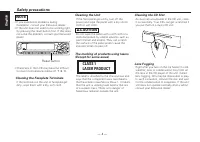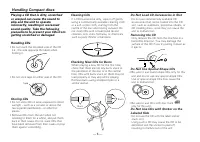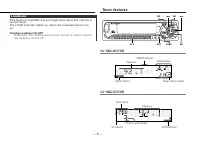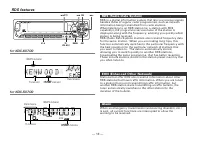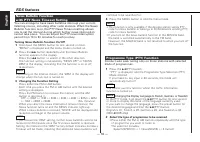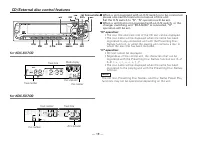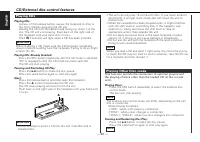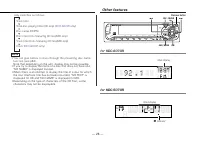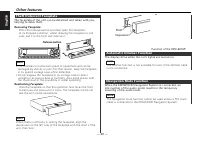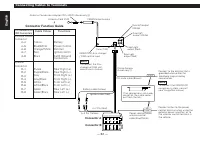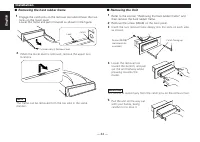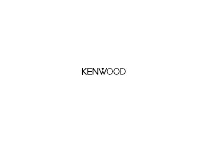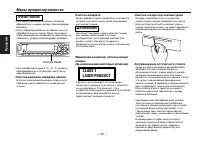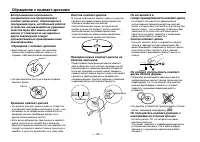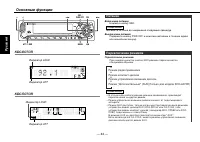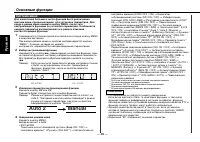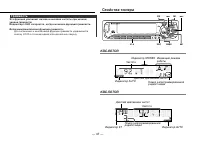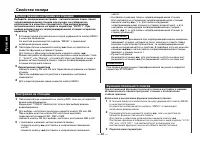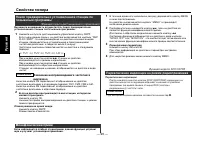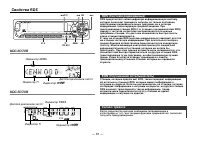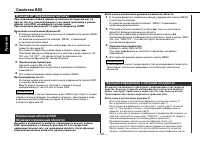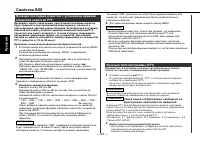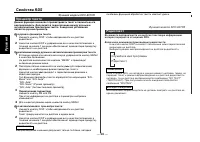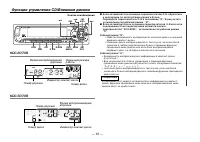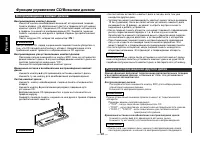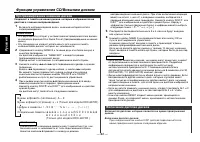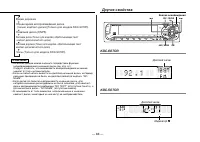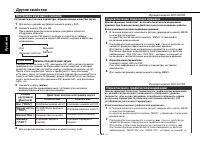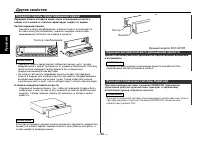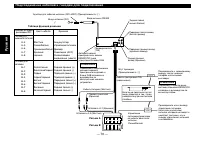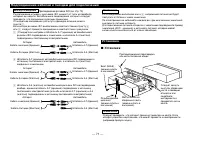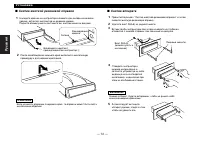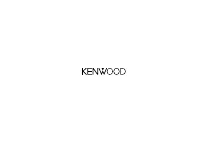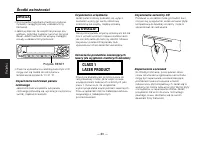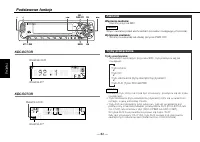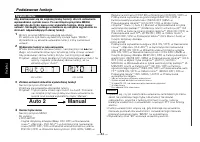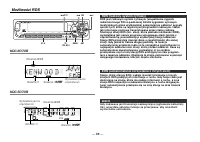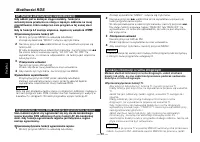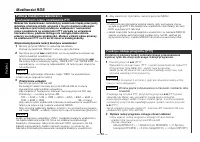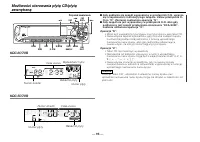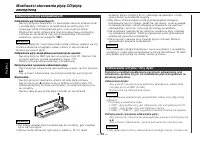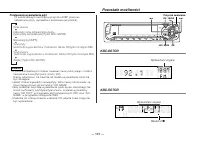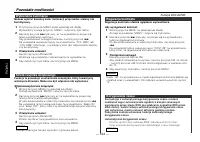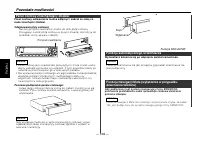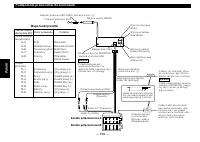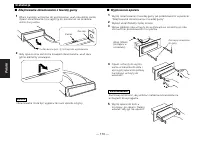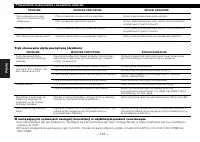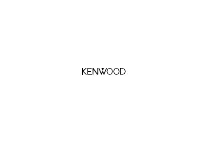Магнитолы Kenwood KDC-5070R - инструкция пользователя по применению, эксплуатации и установке на русском языке. Мы надеемся, она поможет вам решить возникшие у вас вопросы при эксплуатации техники.
Если остались вопросы, задайте их в комментариях после инструкции.
"Загружаем инструкцию", означает, что нужно подождать пока файл загрузится и можно будет его читать онлайн. Некоторые инструкции очень большие и время их появления зависит от вашей скорости интернета.
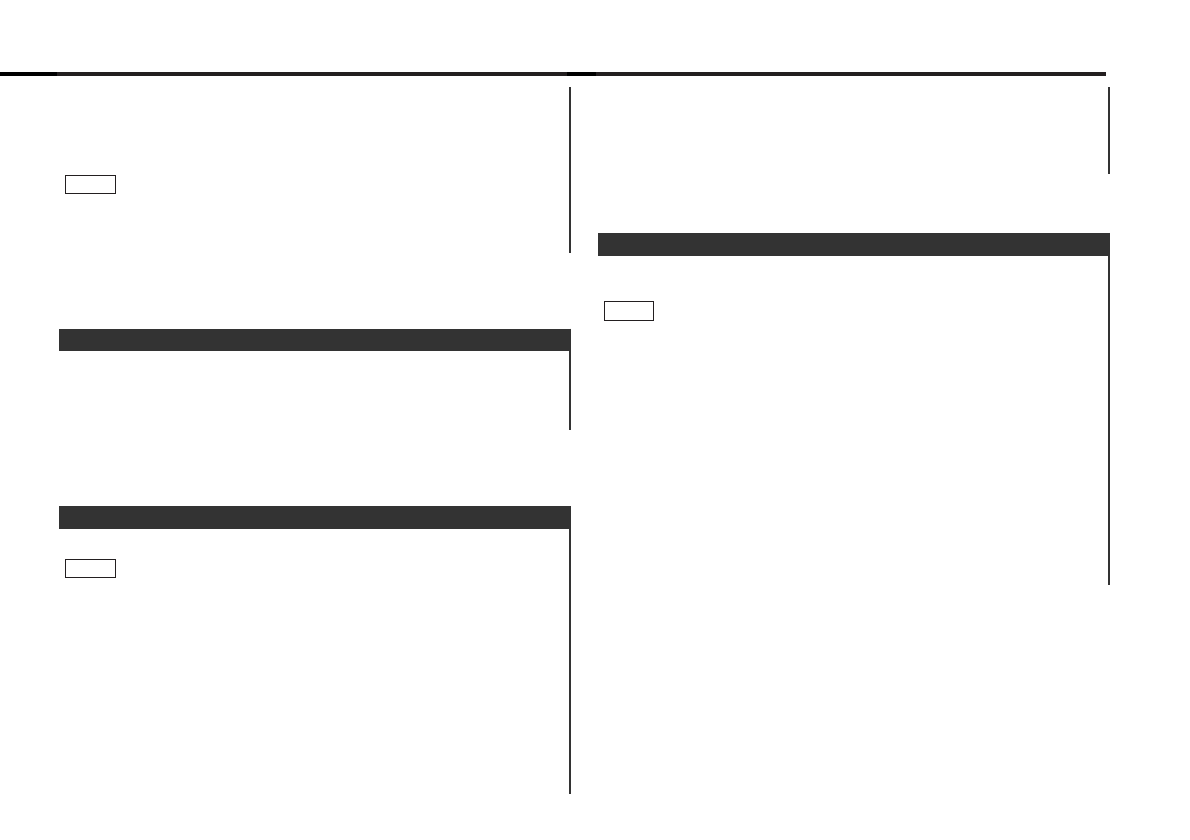
Shut down the audio system temporarily whenever an
incoming call is received.
The function will not work if a cable is not connected to the car
phone.
When the telephone rings:
When a call is received, "CALL" is displayed and all the unit
functions are temporarily interrupted.
Restoring Original Unit Source During Phone Call:
Press the SRC button.
"CALL" disappears from the display, and the volume of the
original source is restored gradually.
Turning TEL Mute Function Off After Phone Call:
Hang the phone up.
"CALL" disappears from the display.
The original source (i.e., the one used before the phone call) is
returned to automatically, and the volume restored gradually.
NOTE
TEL Mute
Switching settings
Press either the AM or FM button.
The display and setting will change.
Press the MENU button to end the menu mode.
4
3
Function of the KDC-6070R
You can dim the display.
The dimmer function is not available for units if the dimmer cable
is not connected.
Turning Dimmer On/Off:
Hold down the MENU button for one second or more.
"MENU" is displayed and the menu mode is turned on.
Press the
¢
button repeatedly until the Dimmer function
appears in the display.
Press the
4
button to search in the other direction.
The function setting is indicated by "
DIM ON" or "DIM OFF" in
the display, indicated that the current dimmer setting is on or
off, respectively.
2
1
NOTE
Dimmer
Function of the KDC-6070R
Turning clock display On/Off:
Each time you hold down the CLK button for one second or
more, the display switches between the clock and each mode
display.
Clock display
Switching settings
Press either the AM button or FM button.
The display and setting will change.
Press the MENU button to end the menu mode.
When making audio adjustments, even when this function is on,
the display will be linked to the audio adjustment value, not the
display of the various modes.
NOTE
4
3
— 27 —