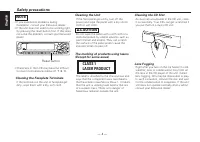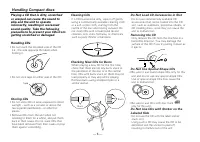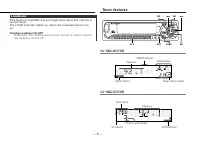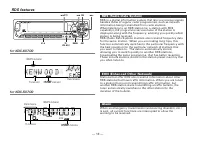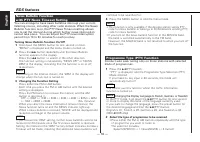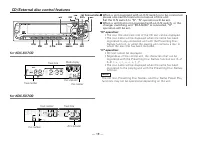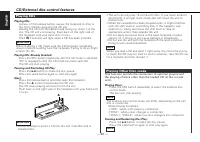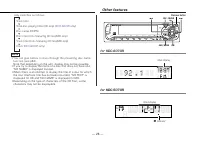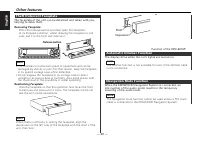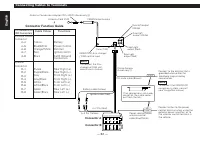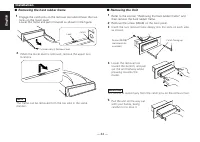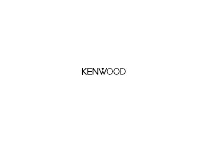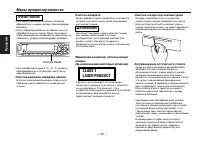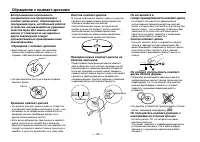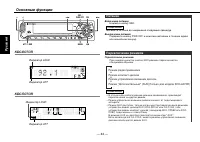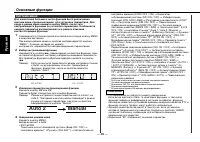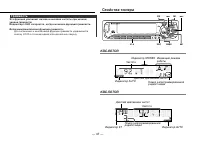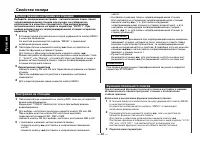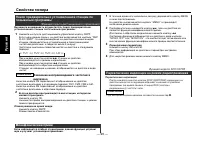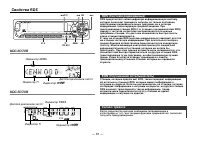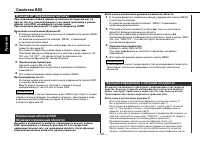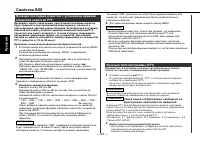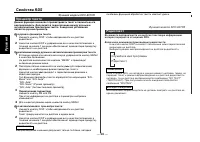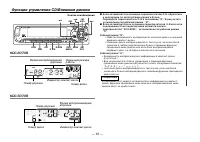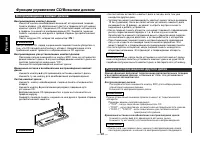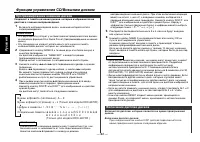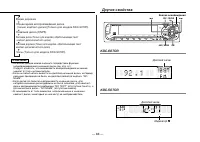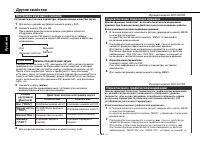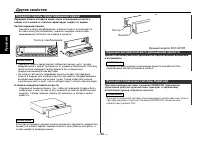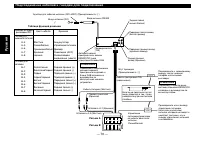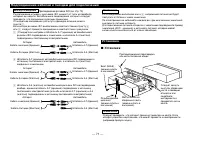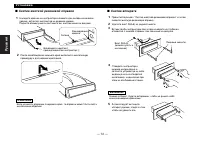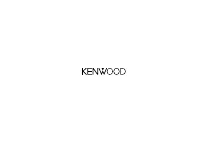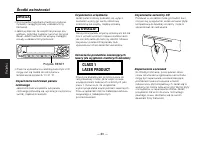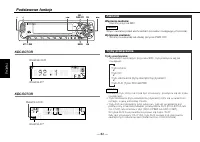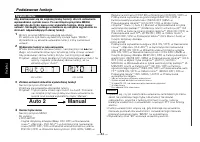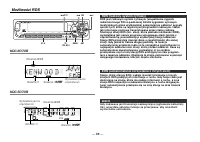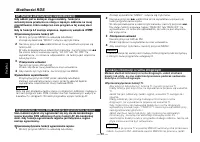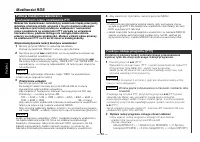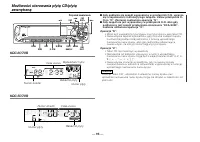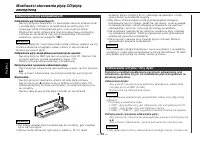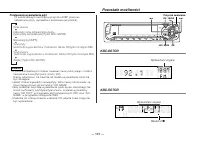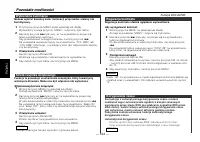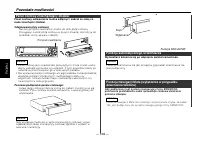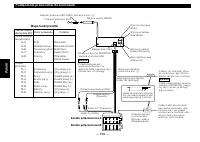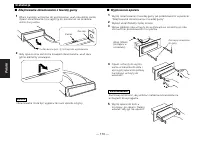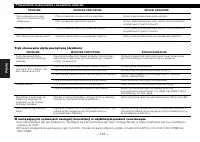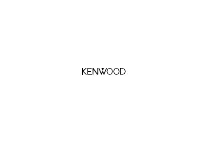Магнитолы Kenwood KDC-5070R - инструкция пользователя по применению, эксплуатации и установке на русском языке. Мы надеемся, она поможет вам решить возникшие у вас вопросы при эксплуатации техники.
Если остались вопросы, задайте их в комментариях после инструкции.
"Загружаем инструкцию", означает, что нужно подождать пока файл загрузится и можно будет его читать онлайн. Некоторые инструкции очень большие и время их появления зависит от вашей скорости интернета.
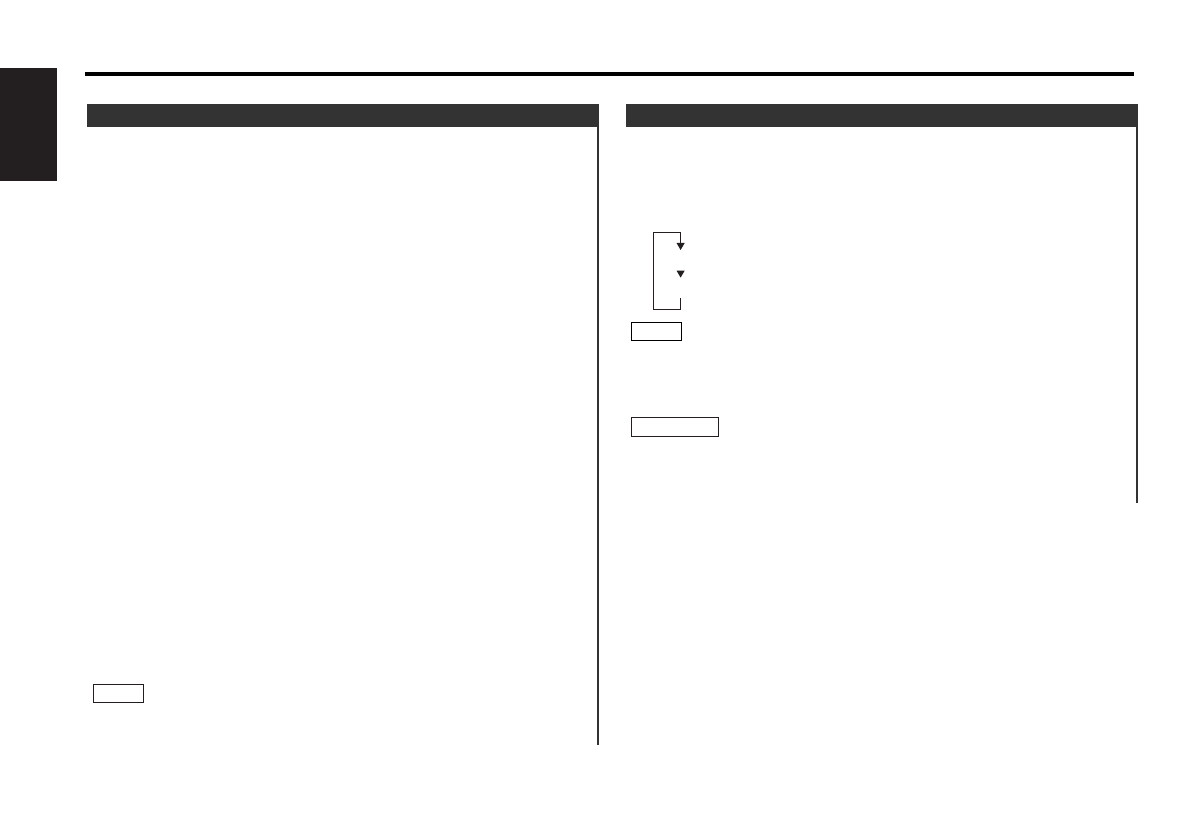
Function of the KDC-6070R
You can display textual information being transmitted by RDS
stations.
Turning on Radio Text Display Mode:
Pressing the DISP button switches the display as follows.
Select the Radio Text Display mode.
If the RDS station currently tuned to is transmitting no text while
the Radio Text Display mode is turned on, "NO TEXT" will appear
in the display. While awaiting reception, "WAITING" will be
displayed.
To prevent accidents, drivers should not look at the display while
on the road.
2
WARNING
NOTE
Program Service name
Radio text
Radio Text
Function of the KDC-6070R
This function permits the text to be scrolled and the entire text
to be displayed. Switching between manual scrolling and
automatic scrolling is permitted. The factory default is manual
scrolling.
To scroll manually:
Press the DISP button to display the Radio Text.
Pressing the DISP button for at least one second results in one
scrolling display of the text.
Manual/Automatic scroll switching:
Press the MENU button for at least one second.
"MENU" is displayed and the menu mode is turned on.
Keep pressing the
¢
button until the Text scroll function
appears in the display.
Pressing the
4
button results in the functions being switched
in the reverse order.
The text scroll function is displayed with "SCL Auto" or "SCL
Manu".
"SCL Manu" (Manual scrolling)
"SCL Auto" (Automatic scrolling)
Switching settings
Press either the AM or FM button.
The display and setting will change.
Press the MENU button to end the menu mode.
To scroll automatically:
Press the DISP button to display the Radio Text.
The text will be displayed in one scrolling display.
Pressing the DISP button for at least one second results in one
scrolling display of the text.
The setting of the text scroll function is in common with Text
Scroll for disc control.
NOTE
2
1
4
3
2
1
2
1
Text Scroll
RDS features
— 18 —
English