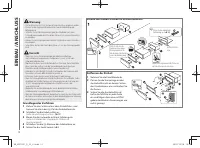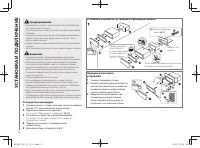Магнитолы Kenwood KDC-101 - инструкция пользователя по применению, эксплуатации и установке на русском языке. Мы надеемся, она поможет вам решить возникшие у вас вопросы при эксплуатации техники.
Если остались вопросы, задайте их в комментариях после инструкции.
"Загружаем инструкцию", означает, что нужно подождать пока файл загрузится и можно будет его читать онлайн. Некоторые инструкции очень большие и время их появления зависит от вашей скорости интернета.
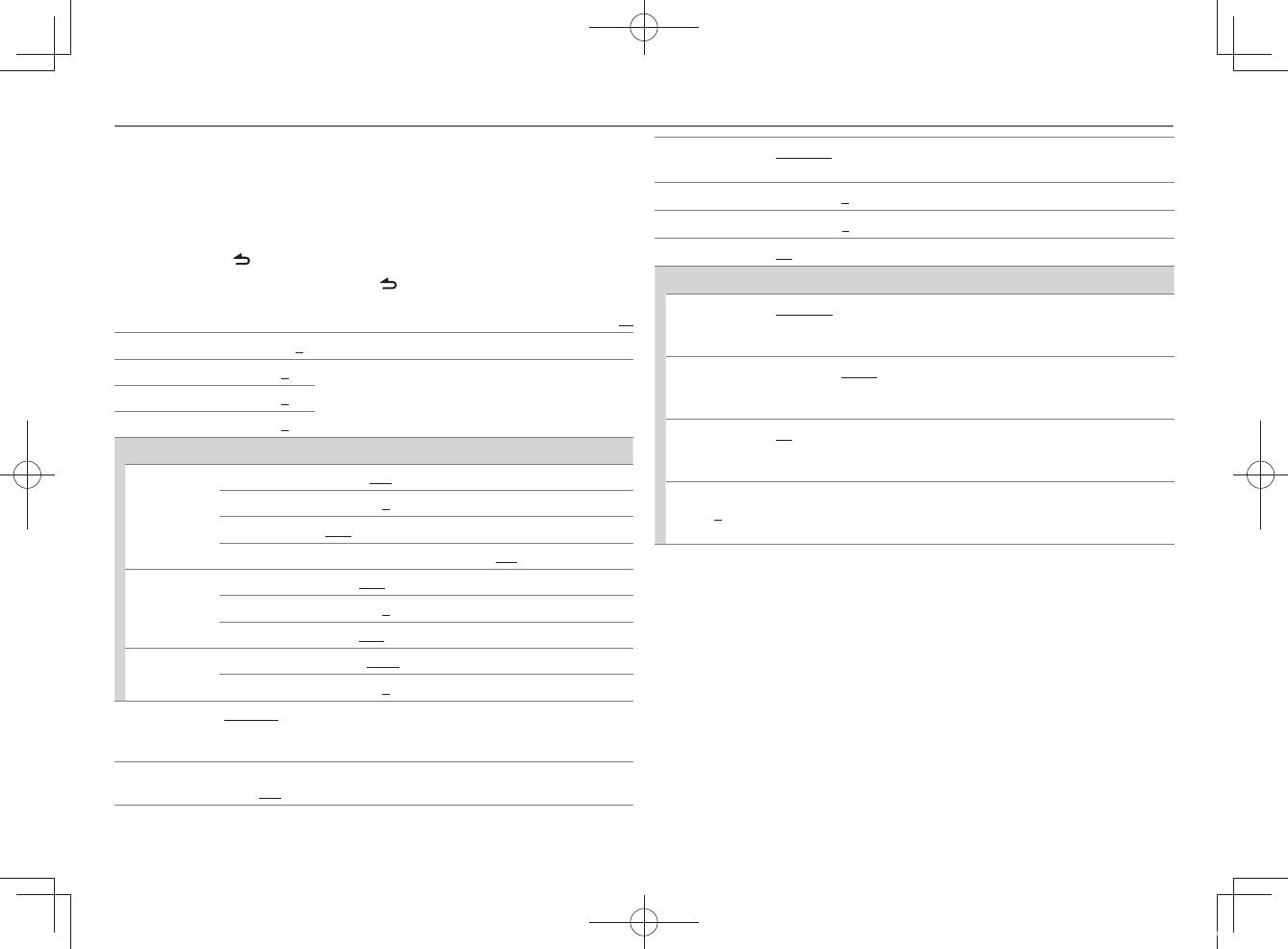
8
AUDIO SETTINGS
While listening to any source...
1
Press the volume knob to enter
[FUNCTION]
.
2
Turn the volume knob to select
[AUDIO CTRL]
, then press the knob.
3
Turn the volume knob to make a selection (see the table below), then press
the knob.
Repeat step
3
until the desired item is selected or activated.
4
Press and hold to exit.
• To return to the previous hierarchy, press
.
Default:
XX
SUB-W LEVEL
–15
to
+15
(
0
): Adjusts the subwoofer output level.
BASS LEVEL
–8
to
+8
(
0
):
Adjusts the level to memorize for each source. (Before making
an adjustment, select the source you want to adjust.)
MID LEVEL
–8
to
+8
(
0
):
TRE LEVEL
–8
to
+8
(
0
):
EQ PRO
BASS ADJUST
BASS C FRQ
60/ 80/ 100/ 200
:
Selects the center frequency.
BASS LEVEL
–8
to
+8
(
0
):
Adjusts the level.
BASS Q FCTR
1.00/ 1.25/ 1.50/ 2.00
:
Adjusts the quality factor.
BASS EXTEND
ON
:
Turns on the extended bass.
;
OFF
:
Cancels.
MID ADJUST
MID C FRQ
0.5K/ 1.0K/ 1.5K/ 2.5K
:
Selects the center frequency.
MID LEVEL
–8
to
+8
(
0
):
Adjusts the level.
MID Q FCTR
0.75/ 1.00/ 1.25
:
Adjusts the quality factor.
TRE ADJUST
TRE C FRQ
10.0K/ 12.5K/ 15.0K/ 17.5K
:
Selects the center frequency.
TRE LEVEL
–8
to
+8
(
0
):
Adjusts the level.
PRESET EQ
NATURAL/ USER/ ROCK/ POPS/ EASY/ TOP40/ JAZZ/ POWERFUL
:
Selects
a preset equalizer suitable to the music genre. (Select
[USER]
to use the
customized bass, middle, and treble settings.)
BASS BOOST
B.BOOST LV1/ B.BOOST LV2/ B.BOOST LV3
:
Selects your preferred bass boost
level.
;
OFF
:
Cancels.
LOUDNESS
LOUD LV1
/
LOUD LV2
:
Selects your preferred low and high frequencies boost
to produce a well-balanced sound at a low volume level.
;
OFF
:
Cancels.
BALANCE
L15
to
R15
(
0
):
Adjusts the left and right speaker output balance.
FADER
R15
to
F15
(
0
):
Adjusts the rear and front speaker output balance.
SUB-W SET
ON
:
Turns on the subwoofer output.
;
OFF
:
Cancels.
DETAIL SET
LPF SUB-W
THROUGH
:
All signals are sent to the subwoofer.
;
85HZ
/
120HZ
/
160HZ
:
Audio signals with frequencies lower than 85 Hz/ 120 Hz/ 160 Hz are
sent to the subwoofer.
SUB-W PHASE
REV
(180°)/
NORM
(0°):
Selects the phase of the subwoofer output to be in
line with the speaker output for optimum performance. (Selectable only if a
setting other than
[THROUGH]
is selected for
[LPF SUB-W]
.)
SUPREME SET
ON
:
Creates realistic sound by interpolating the high-frequency components
that are lost in Audio file audio compression.
;
OFF
:
Cancels.
(
Selectable only
when playing back an Audio file disc, a USB device, or the iPhone/iPod.)
VOL OFFSET
(Default:
0
)
–8
to
+8
(for AUX) ;
–8
to
0
(for other sources):
Presets the volume
adjustment level of each source. (Before adjustment, select the source you
want to adjust.)
•
[SUB-W LEVEL]
/
[SUB-W SET]
/
[LPF SUB-W]
/
[SUB-W PHASE]
is selectable only if
[SWITCH PRE]
is set to
[SUB-W]
. (
➜
4
)
•
[SUB-W LEVEL]
/
[LPF SUB-W]
/
[SUB-W PHASE]
is selectable only if
[SUB-W SET]
is set
to
[ON]
.
B64-5057-10_01_KDC201_E_En.indd 8
12/12/19 9:01