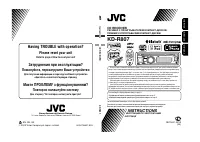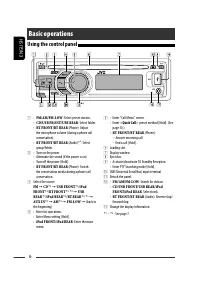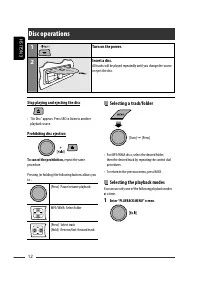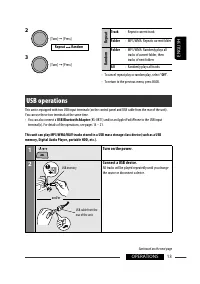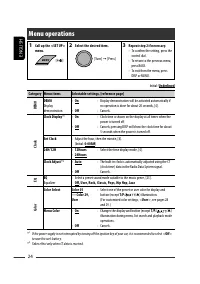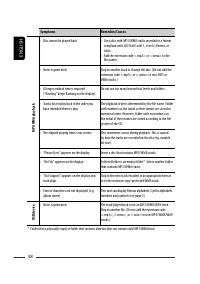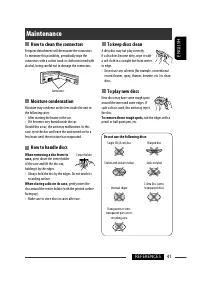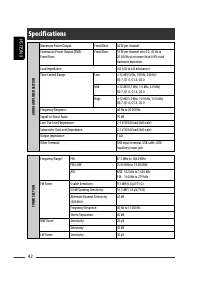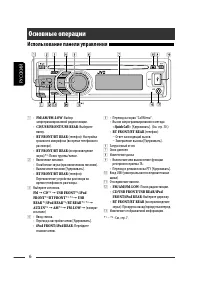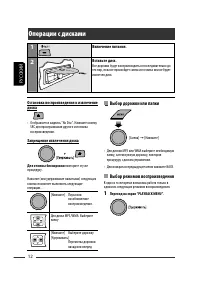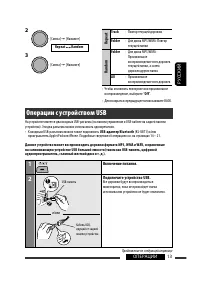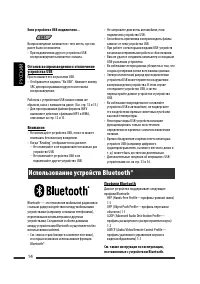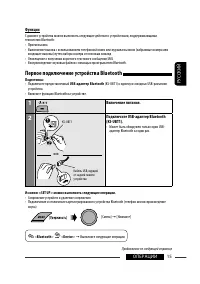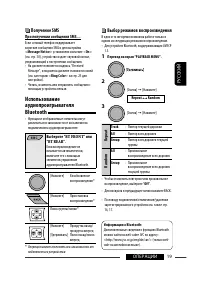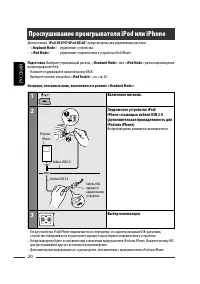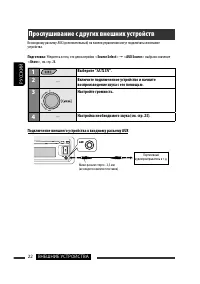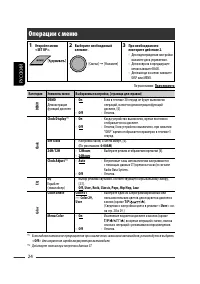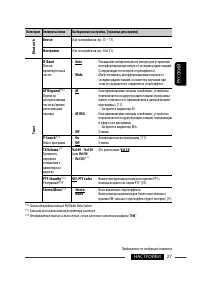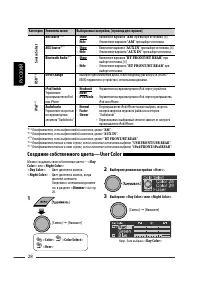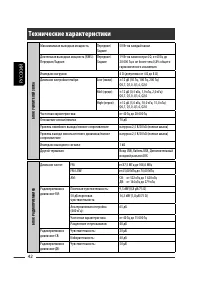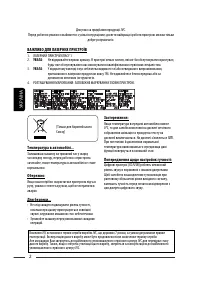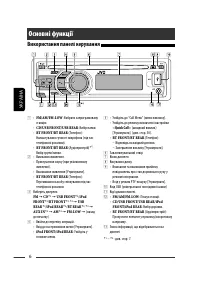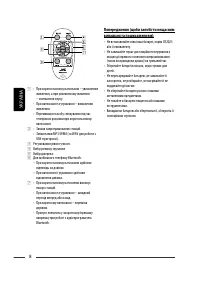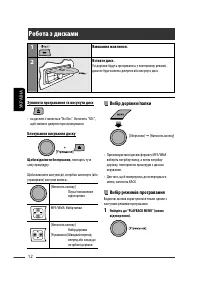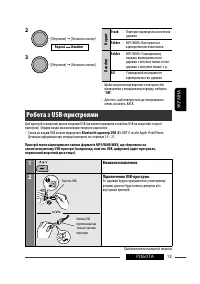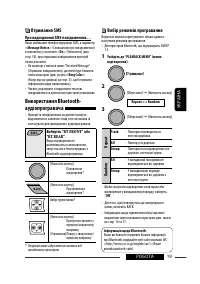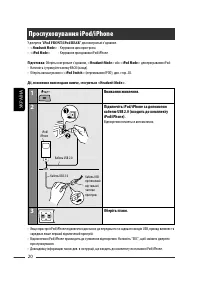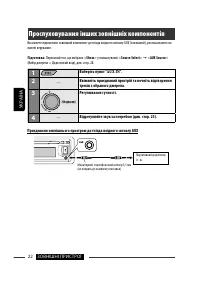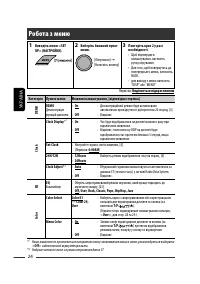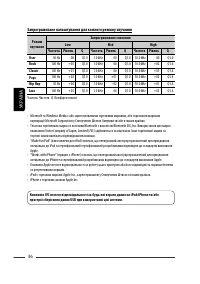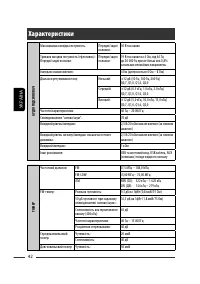Магнитолы JVC KD-R807 - инструкция пользователя по применению, эксплуатации и установке на русском языке. Мы надеемся, она поможет вам решить возникшие у вас вопросы при эксплуатации техники.
Если остались вопросы, задайте их в комментариях после инструкции.
"Загружаем инструкцию", означает, что нужно подождать пока файл загрузится и можно будет его читать онлайн. Некоторые инструкции очень большие и время их появления зависит от вашей скорости интернета.
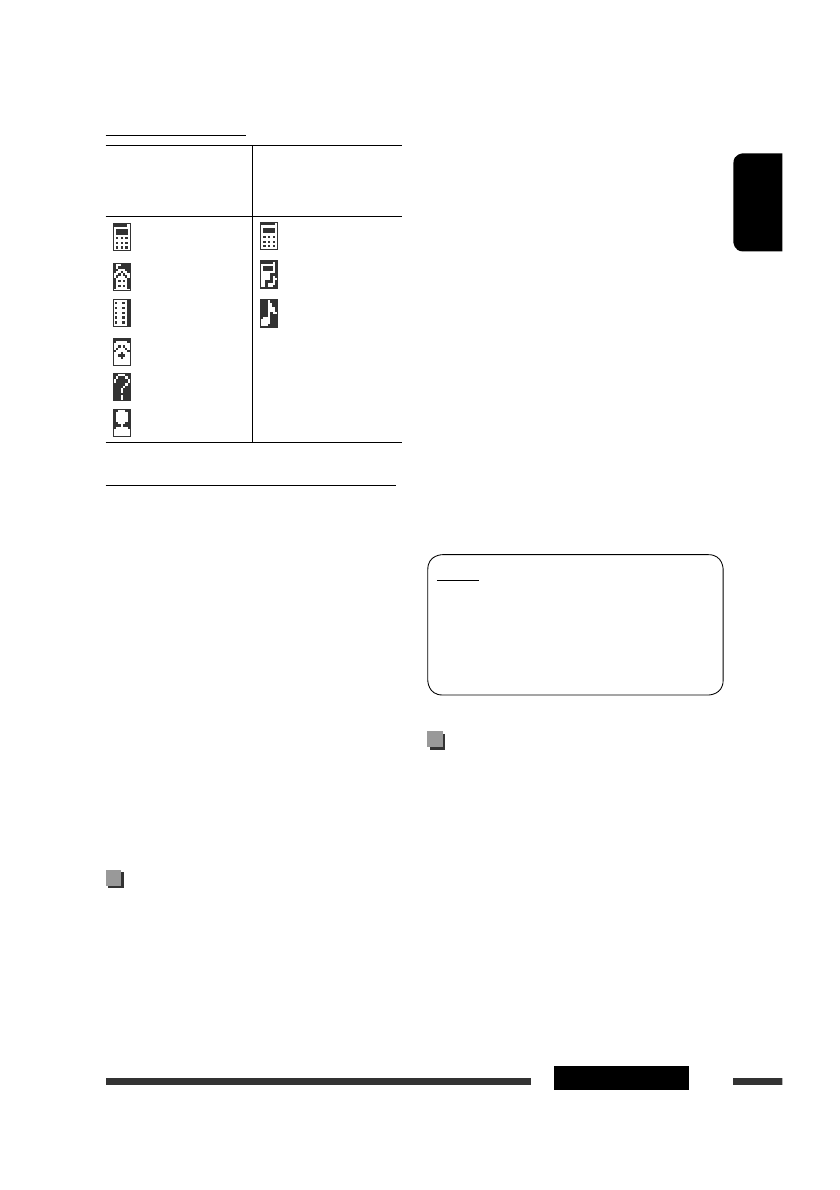
ENGLISH
35
REFERENCES
Continued on the next page
Icons for phone types
These icons indicate the
phone type of number
entries in the Phonebook
These icons indicate the
type of connected phone/
audio devices
: Cellular phone
: Phone only
: Household phone
: Phone/Audio
: Office
: Audio only
: General
: Other than above
: Unknown
Warning messages for Bluetooth operations
•
Connection Error
The device is registered but the connection has failed.
Use <
Connect Phone/Connect Audio
> to connect
the device again. (See page 17.)
•
Error
Try the operation again. If “Error” appears again,
check if the device supports the function you have
tried.
•
Please Wait...
The unit is preparing to use the Bluetooth function. If
the message does not disappear, turn off and turn on
the unit, then connect the device again (or reset the
unit).
•
Please Reset...
Reset the unit and try the operation again. If “Please
Reset...” appears again, consult your nearest JVC car
audio dealers.
iPod/iPhone operations
• You can control the following types of iPods/iPhone:
– iPod with video (5th Generation)
*
1
– iPod classic
*
1,
*
2
– iPod nano
– iPod nano (2nd Generation)
– iPod nano (3rd Generation)
*
1,
*
2
– iPod nano (4th Generation)
*
1,
*
2
– iPod Touch
*
1,
*
2
– iPod Touch (2nd Generation)
*
1,
*
2
– iPhone/iPhone 3G
*
1,
*
2
*
1
It is not possible to browse video files on the “Videos”
menu.
*
2
<
iPod Mode
> is available (see page 20).
• If the iPod does not play correctly, please update your
iPod software to the latest version. For details about
updating your iPod, visit <http://www.apple.com>.
• When you turn on this unit, the iPod is charged
through this unit.
• The song order displayed on the selection menu of
this unit may differ from that of the iPod.
• The text information may not be displayed correctly:
– Some characters such as accented letters cannot be
shown correctly on the display.
– Communication between the iPod and the unit is
not stable.
• If the text information includes more than
16 characters, it scrolls on the display. This unit can
display up to 64 characters.
Notice:
When operating an iPod, some operations may not
be performed correctly or as intended. In this case,
visit the following JVC web site:
<http://www.jvc.co.jp/english/car/> (English
website only)
Menu operations
• <
Auto
> setting for <
Dimmer
> may not work
correctly on some vehicles, particularly on those
having a control dial for dimming.
In this case, change the <
Dimmer
> setting to any
other than <
Auto
>.
• If <
LCD Type
> is set to <
Auto
>, the display pattern
will change to the <
Positive
> or <
Negative
>
pattern depending on the <
Dimmer
> setting.
• If you change the <
Amplifier Gain
> setting from
<
High Power
> to <
Low Power
> while the
volume level is set higher than “Vol 30”, the unit
automatically changes the volume level to “Vol 30.”
Содержание
- 44 ПРЕДУПРЕЖДЕНИЕ
- 45 РУCCKИЙ; Как пользоваться данным руководством:; Доступные символы дисплея
- 46 Подготовка; Отмена демонстрации функций дисплея и настройка часов; Отмена демонстрации функций дисплея; Настройка часов; Изменение отображаемой информации и оформления
- 47 CОДЕРЖАНИЕ; ВВЕДЕНИЕ; ВНЕШНИЕ УСТРОЙСТВА; СПРАВОЧНАЯ ИНФОРМАЦИЯ
- 48 Основные операции; Использование панели управления
- 51 Прослушивание радио; Bыберите “; ” или “; Улучшение приема FM; Сохранение радиостанций
- 52 Выбор запрограммированного номера; Коды PTY
- 53 Включение функции резервного приема TA; Резервный прием PTY; Для отключения резервного приема PTY; Отслеживание той же; Автоматический выбор
- 54 Операции с дисками; Запрещение извлечения диска; Для отмены блокировки; Выбор дорожки или папки; Переход на экран “PLAYBACK MENU”.
- 55 Операции с устройством USB; Подключите устройство USB.
- 56 Использование устройств Bluetooth ®; Профили Bluetooth
- 57 Функции; Первое подключение устройства Bluetooth
- 59 Выполнение вызова
- 60 Прием телефонного вызова или
- 61 Получение SMS; ” или; Выбор режимов воспроизведения
- 62 Прослушивание проигрывателя iPod или iPhone
- 63 Выбор дорожки из меню
- 64 Прослушивание с других внешних устройств; Выберите “; Подключение внешнего устройства к входному разъему AUX
- 65 Выбор запрограммированного режима звучания; Сохранение собственного режима
- 66 Операции с меню
- 70 Создание собственного цвета—User Color
- 71 Настройка времени для регулятора света
- 72 Изменение настроек Bluetooth
- 74 Дополнительная информация о приемнике; Операции с дисками и; Операции с тюнером
- 75 Воспроизведение диска MP3/WMA
- 76 Операции Bluetooth; Общие сведения
- 77 Значки типов телефонов; Операции с проигрывателем iPod
- 79 Устранение проблем; Симптомы
- 83 Очистка разъемов; Чтобы поместить диск в футляр,; Хранение дисков в чистом виде; Чтобы удалить такие пятна,; Не используйте следующие диски:; Обслуживание
- 84 БЛОК УСИЛИТЕЛЕЙ ЗВУКА; Технические характеристики
- 85 БЛОК ПРОИГРЫВАТЕЛЯ КОМПАКТ-ДИСКОВ