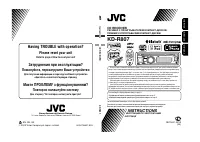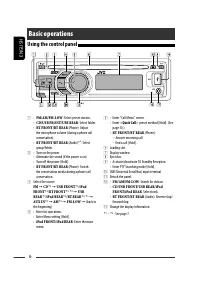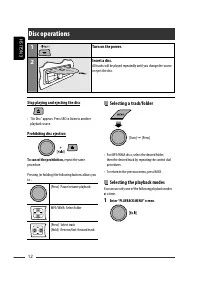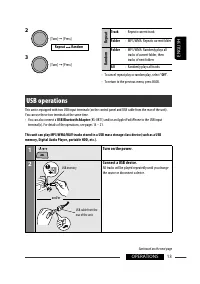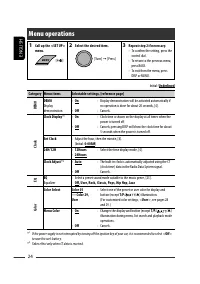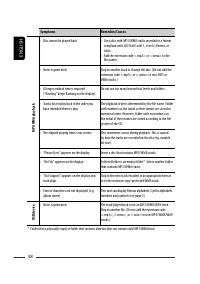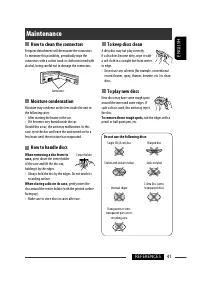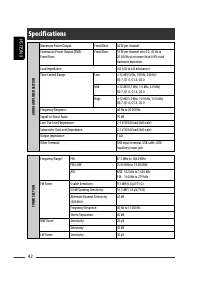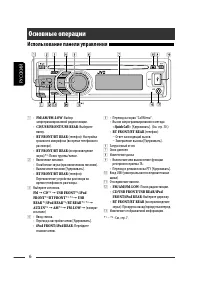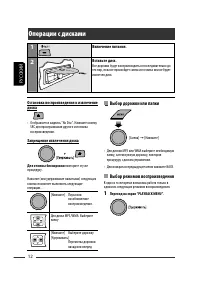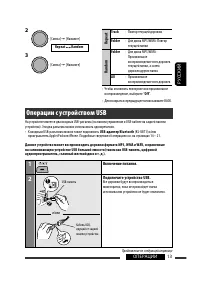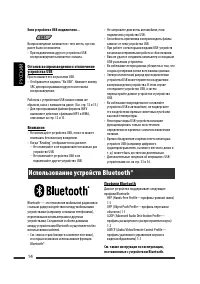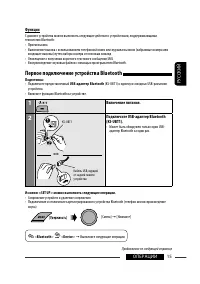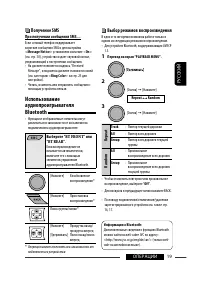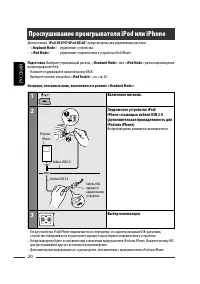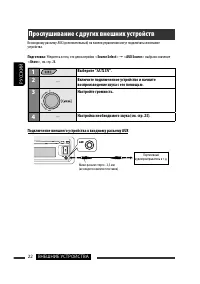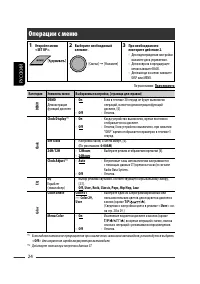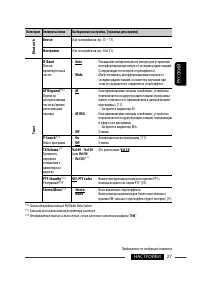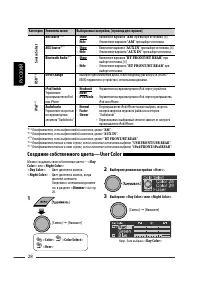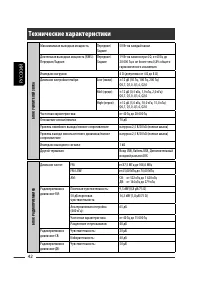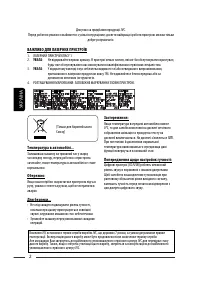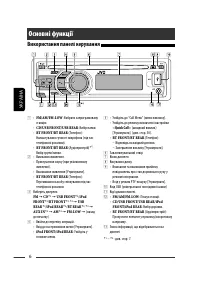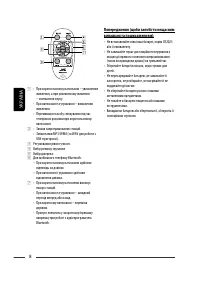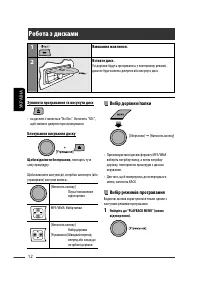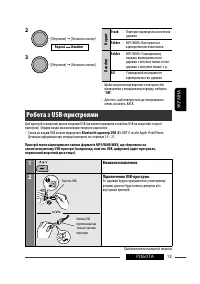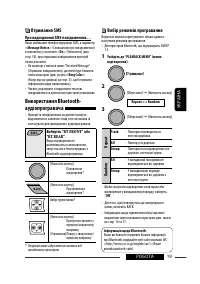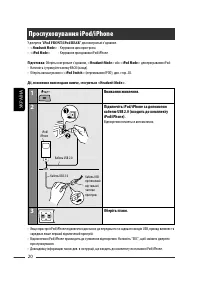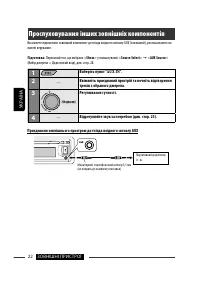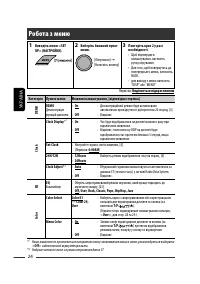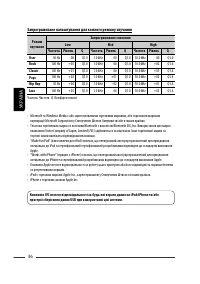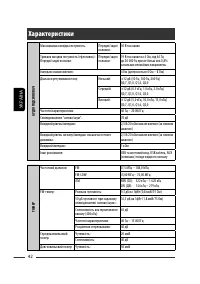Магнитолы JVC KD-R807 - инструкция пользователя по применению, эксплуатации и установке на русском языке. Мы надеемся, она поможет вам решить возникшие у вас вопросы при эксплуатации техники.
Если остались вопросы, задайте их в комментариях после инструкции.
"Загружаем инструкцию", означает, что нужно подождать пока файл загрузится и можно будет его читать онлайн. Некоторые инструкции очень большие и время их появления зависит от вашей скорости интернета.
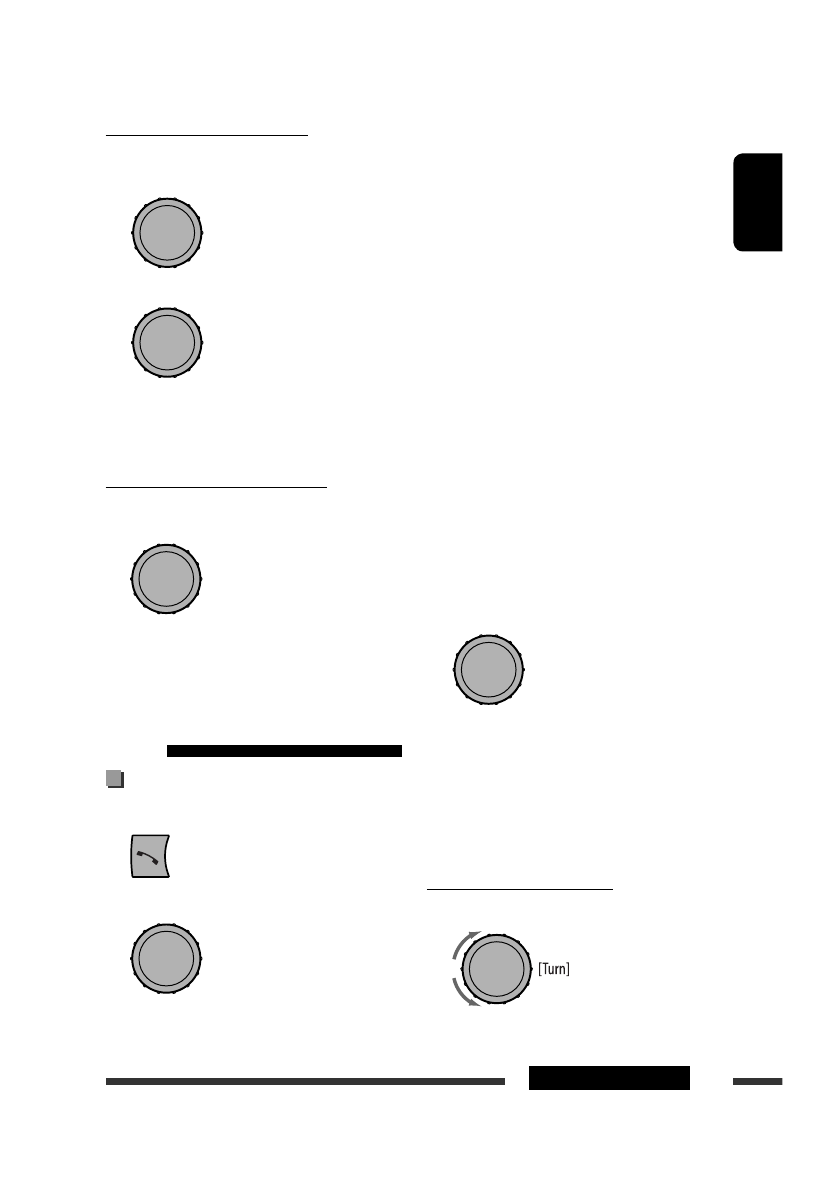
ENGLISH
17
OPERATIONS
• “
Dialed Calls
”
*
: Shows the list of the phone
numbers you have dialed. Go to the following
step.
• “
Received Calls
”
*
: Shows the list of the
received calls. Go to the following step.
• “
Missed Calls
”
*
: Shows the list of the missed
calls. Go to the following step.
• “
Phonebook
”: Shows the name/phone
number of the phone book of the unit. Go to the
following step. To copy the phone book memory,
see pages 30 and 31.
• “
Dial Number
”: Shows the “
Dial Number
”
screen. See “How to enter phone number” on the
following.
• “
Voice Dial
” (Only accessible when the
connected cellular phone has the voice
recognition system): Speak the name (registered
words) you want to call.
*
Displays only when the dialed or received number
is made through the unit. See also page 31 for
“
Phonebook Select
” settings.
3
Select the name/phone number you want to
call.
• When the sound is stopped or interrupted during the
use of a Bluetooth device, turn off, then turn on the
unit.
– If the sound is not yet restored, connect the device
again. (See “Connecting a registered device” on the
left column.)
How to enter phone number
1
Select a number.
Continued on the next page
Connecting a registered device
1
Select <Connect Phone> or
<Connect Audio>.
2
Select a device you want to connect.
“Connecting...” appears, then “Connected [Device
Name]” appears on the display when the device is
connected.
Disconnecting a registered device
Select <Disconnect Phone> or
<Disconnect Audio>.
“Disconnecting” appears, then “Disconnected [Device
Name]” appears on the display when the device is
disconnected.
Using the Bluetooth cellular
phone
Making a call
1
Enter “Call Menu” screen.
2
Select the method to make a call.
[Turn]
=
[Press]
[Turn]
=
[Press]
[Turn]
=
[Press]
[Turn]
=
[Press]
[Turn]
=
[Press]
Содержание
- 44 ПРЕДУПРЕЖДЕНИЕ
- 45 РУCCKИЙ; Как пользоваться данным руководством:; Доступные символы дисплея
- 46 Подготовка; Отмена демонстрации функций дисплея и настройка часов; Отмена демонстрации функций дисплея; Настройка часов; Изменение отображаемой информации и оформления
- 47 CОДЕРЖАНИЕ; ВВЕДЕНИЕ; ВНЕШНИЕ УСТРОЙСТВА; СПРАВОЧНАЯ ИНФОРМАЦИЯ
- 48 Основные операции; Использование панели управления
- 51 Прослушивание радио; Bыберите “; ” или “; Улучшение приема FM; Сохранение радиостанций
- 52 Выбор запрограммированного номера; Коды PTY
- 53 Включение функции резервного приема TA; Резервный прием PTY; Для отключения резервного приема PTY; Отслеживание той же; Автоматический выбор
- 54 Операции с дисками; Запрещение извлечения диска; Для отмены блокировки; Выбор дорожки или папки; Переход на экран “PLAYBACK MENU”.
- 55 Операции с устройством USB; Подключите устройство USB.
- 56 Использование устройств Bluetooth ®; Профили Bluetooth
- 57 Функции; Первое подключение устройства Bluetooth
- 59 Выполнение вызова
- 60 Прием телефонного вызова или
- 61 Получение SMS; ” или; Выбор режимов воспроизведения
- 62 Прослушивание проигрывателя iPod или iPhone
- 63 Выбор дорожки из меню
- 64 Прослушивание с других внешних устройств; Выберите “; Подключение внешнего устройства к входному разъему AUX
- 65 Выбор запрограммированного режима звучания; Сохранение собственного режима
- 66 Операции с меню
- 70 Создание собственного цвета—User Color
- 71 Настройка времени для регулятора света
- 72 Изменение настроек Bluetooth
- 74 Дополнительная информация о приемнике; Операции с дисками и; Операции с тюнером
- 75 Воспроизведение диска MP3/WMA
- 76 Операции Bluetooth; Общие сведения
- 77 Значки типов телефонов; Операции с проигрывателем iPod
- 79 Устранение проблем; Симптомы
- 83 Очистка разъемов; Чтобы поместить диск в футляр,; Хранение дисков в чистом виде; Чтобы удалить такие пятна,; Не используйте следующие диски:; Обслуживание
- 84 БЛОК УСИЛИТЕЛЕЙ ЗВУКА; Технические характеристики
- 85 БЛОК ПРОИГРЫВАТЕЛЯ КОМПАКТ-ДИСКОВ