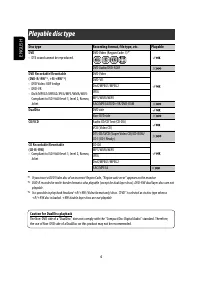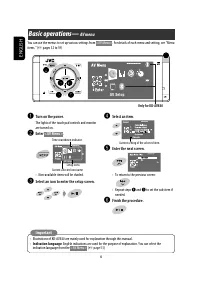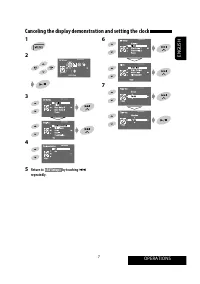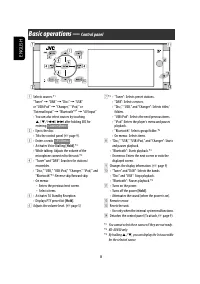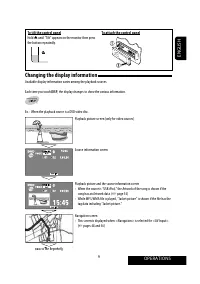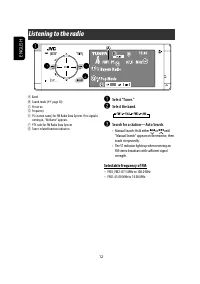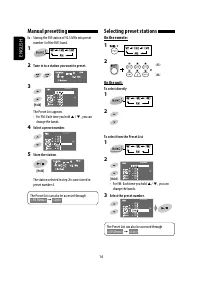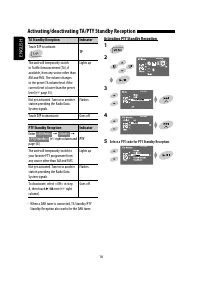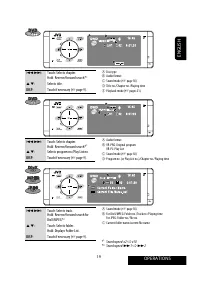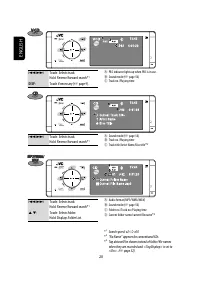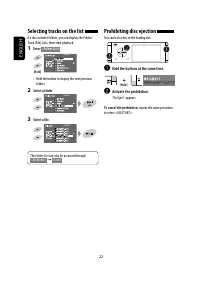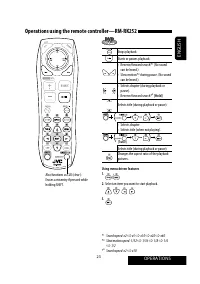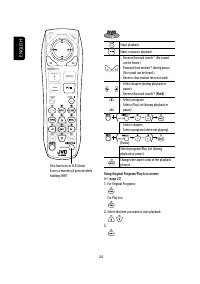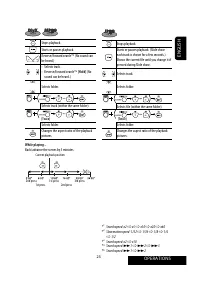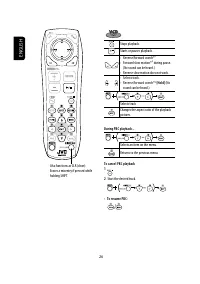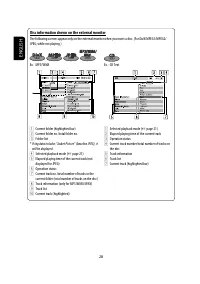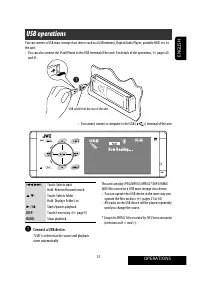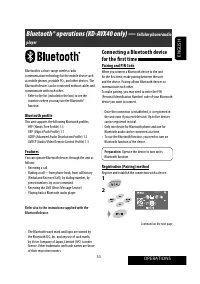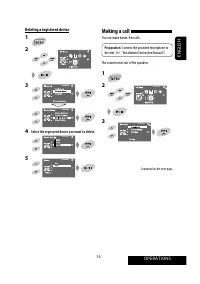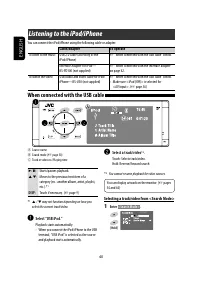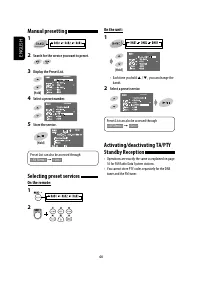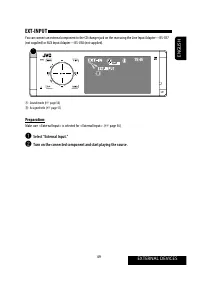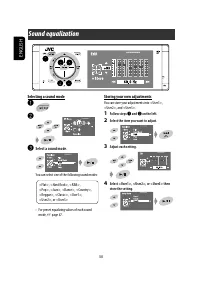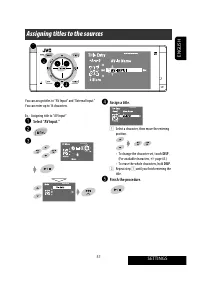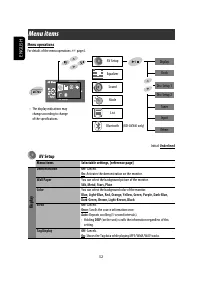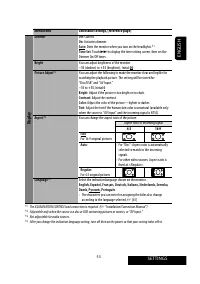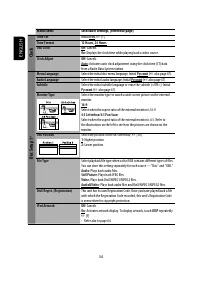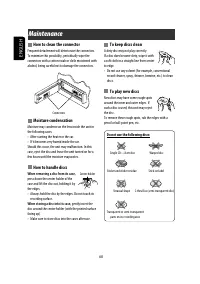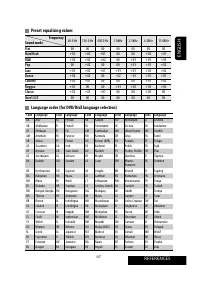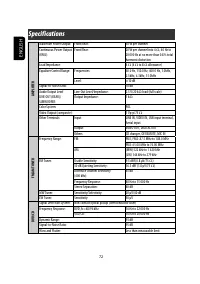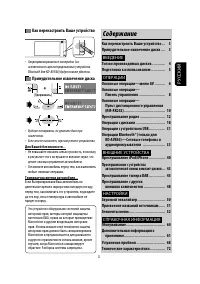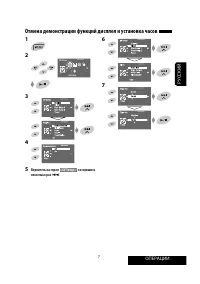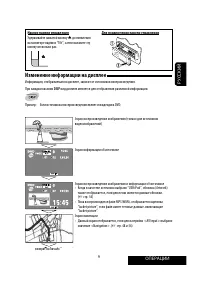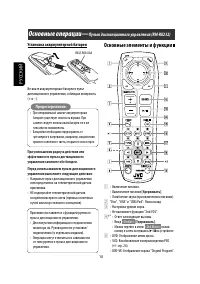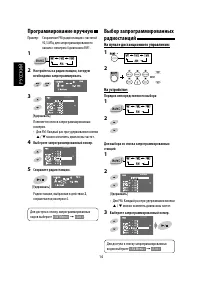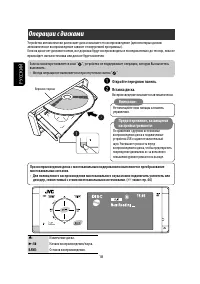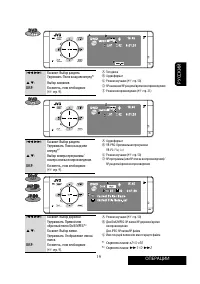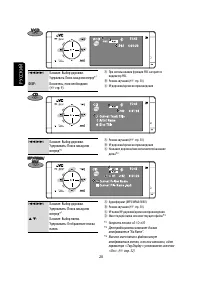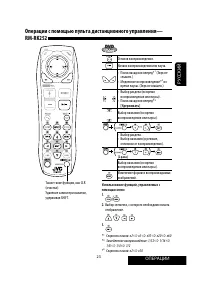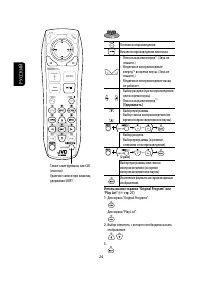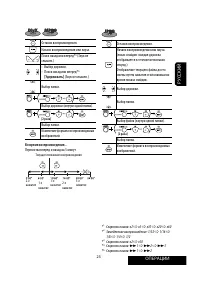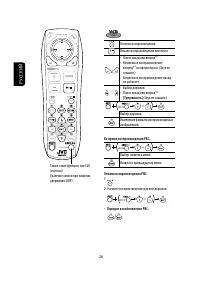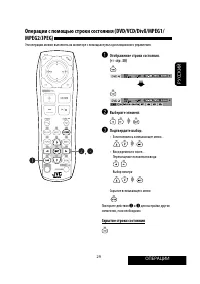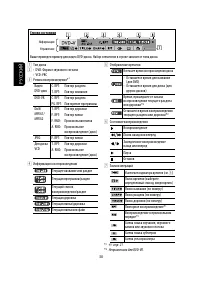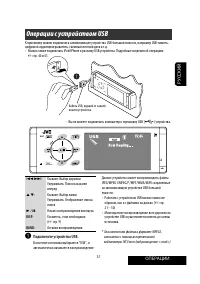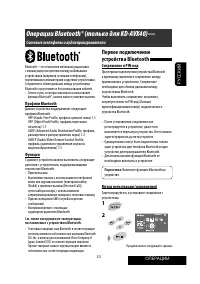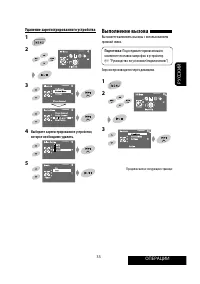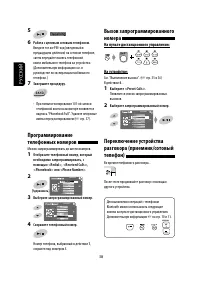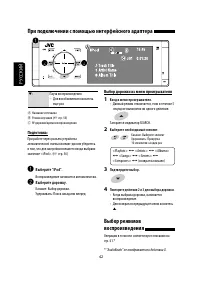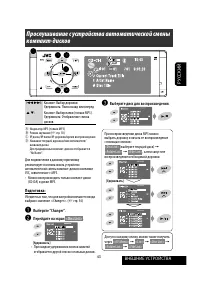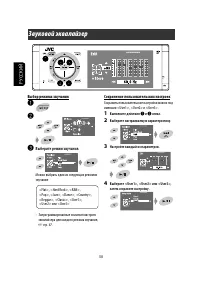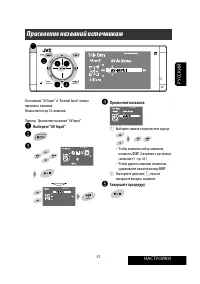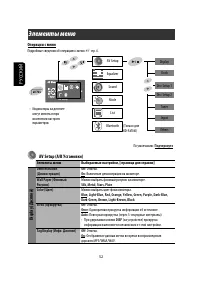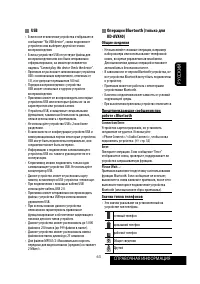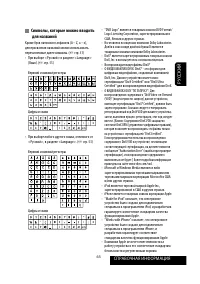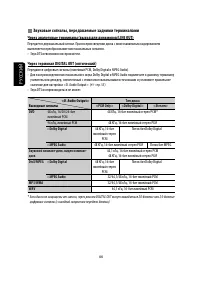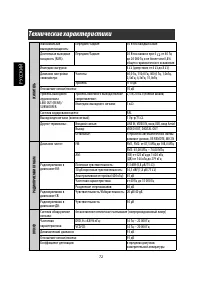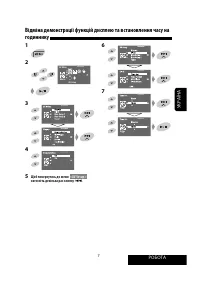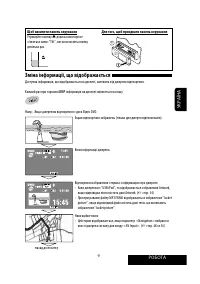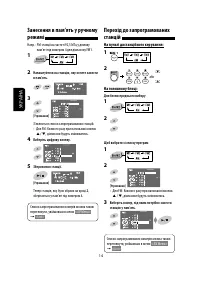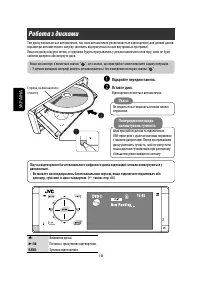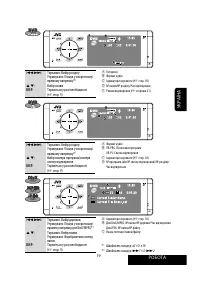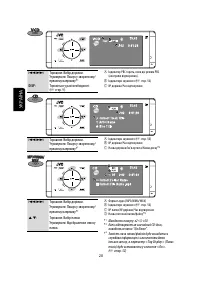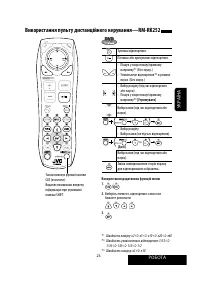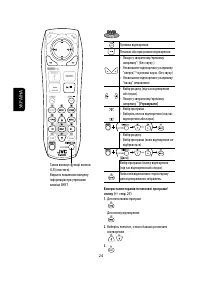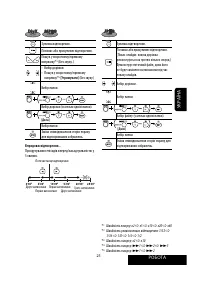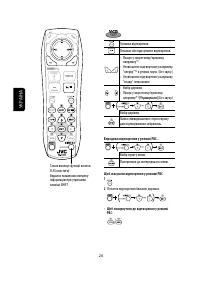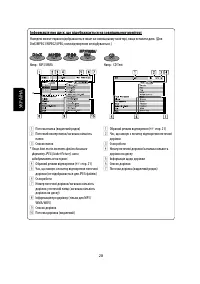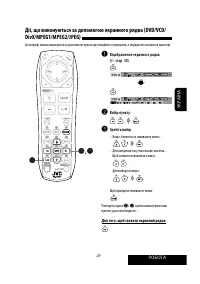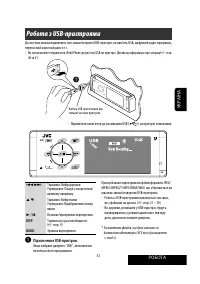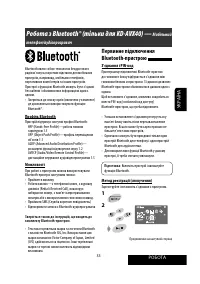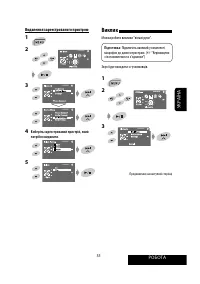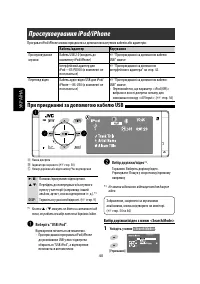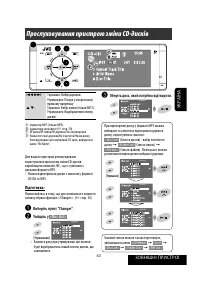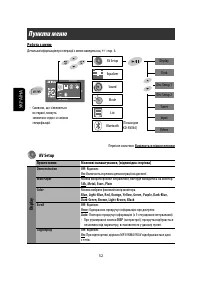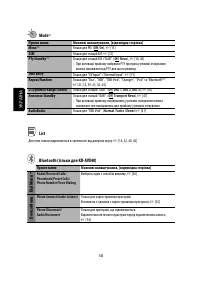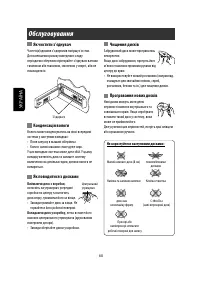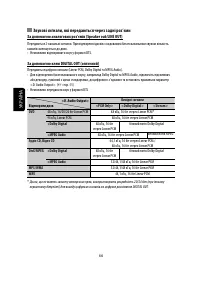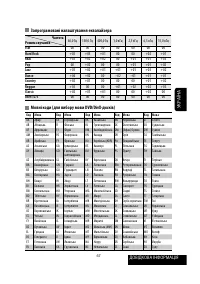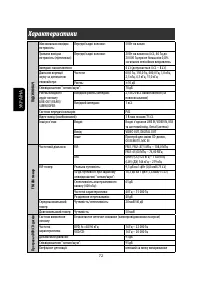Магнитолы JVC KD-AVX20 - инструкция пользователя по применению, эксплуатации и установке на русском языке. Мы надеемся, она поможет вам решить возникшие у вас вопросы при эксплуатации техники.
Если остались вопросы, задайте их в комментариях после инструкции.
"Загружаем инструкцию", означает, что нужно подождать пока файл загрузится и можно будет его читать онлайн. Некоторые инструкции очень большие и время их появления зависит от вашей скорости интернета.
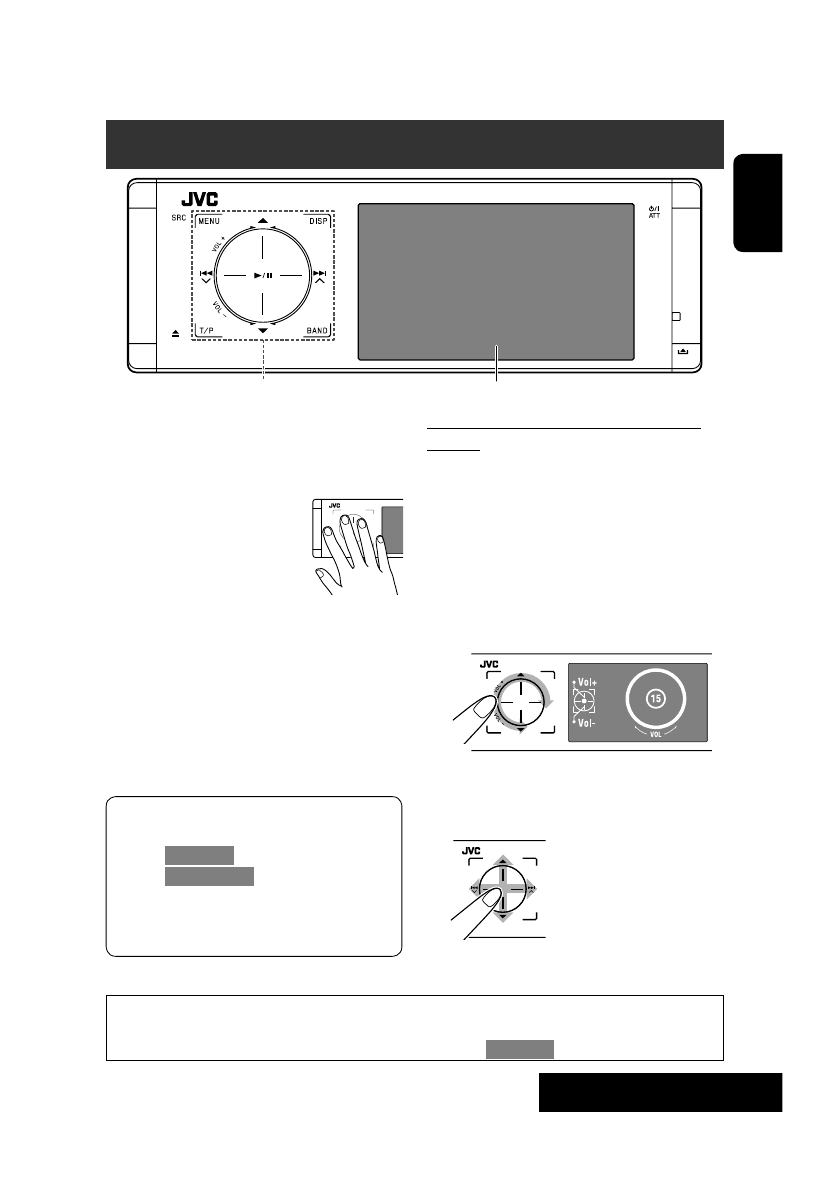
INTRODUCTION
5
ENGLISH
The lights of the touch pad controls and monitor are
turned off when no operation is done for about 10
seconds.
The lights are turned on in the following cases:
– When you move your hand close
to the touch pad controls.
*
– When your finger touches the
touch pad controls.
*
– When you use the remote
controller.
– When a call/SMS comes in.
– When the source is automatically changed by
receiving the Traffic Announcement or a programme
searched by PTY search.
– When the signal from the rear view camera comes in.
*
Depending on the setting. To change the setting,
☞
page 56.
The lights are always turned on in the following
cases:
– While
<AV Menu>
is displayed.
– While
<Source Menu>
is displayed.
– While the control panel is open.
– When <Illumination> is set to <Normal>.
(
☞
page 56)
Before operations
Touch pad controls
Monitor
• Operations are explained mainly using the touch pad controls and buttons of the unit; however, the buttons
on the remote controller can work in the same way if they have the same names or marks.
• In the explanation, the screen names are highlighted. For example,
<AV Menu>
.
How to operate the unit by the touch pad
controls
You can operate the unit by touching the appropriate
part of the touch pad controls.
• To adjust the volume, move your finger on the
touch pad knob as illustrated below to display the
animation on the monitor, then touch
5
or
∞
repeatedly.
– You can also adjust the volume by just continuing
to move your finger on the touch pad knobs as
illustrated below.
• When you slide your finger on the touch pad knob
as illustrated below, it functions in the same way as
touching
5
/
∞
/
4
/
¢
.
Содержание
- 75 РУCCKИЙ; Как перенастроить Ваше устройство; • Запрограммированные настройки (за; Принудительное извлечение диска; • Будьте осторожны, не уроните диск при; Содержание; ВВЕДЕНИЕ; Основные операции—; ВНЕШНИЕ УСТРОЙСТВА
- 76 Предостережение для воспроизведения дисков DualDisc; Тип диска; • Звук DTS невозможно воспроизвести.; DualDisc; • Совместимые со стандартами; Тип воспроизводимых дисков
- 77 В зависимости от настройки. Информация об; Подготовка к использованию; Элементы управления сенсорной панели
- 78 меню AV; Язык отображения; Только для модели KD-AVX40; Важно
- 80 Панель управления; Если эти источники не готовы, их невозможно
- 81 Наклон панели управления; Изменение информации на дисплее
- 82 Основные элементы и функции
- 83 Не выполняет функцию “SETUP”.
- 84 Прослушивание радио; Выбор диапазона частот.; • Поиск вручную: Удерживайте нажатой
- 85 Эта функция работает только для FM1 и FM2.; Для восстановления стереоэффекта; выберите
- 86 Программирование вручную; На пульте дистанционного управления:
- 87 • Удерживайте кнопку нажатой для; Сохранение любимых программ; Выбранный код PTY заменяется новым.
- 88 Выбор кода PTY для функции резервного
- 89 • Если подключен тюнер DAB, см. также раздел
- 90 Воспроизведение начинается автоматически.; Если на мониторе появляется знак “; Операции с дисками; Останов воспроизведения.
- 91 Скорость поиска: x2
- 93 Выбор режимов воспроизведения
- 94 Выбор дорожек в списке; Перейдите на экран; Выберите; Запрещение извлечения диска; Можно заблокировать диск в загрузочном отсеке.; Удерживайте кнопки нажатыми; Появляется надпись “No Eject”.; Для отмены запрещения; повторите ту же
- 98 • Порядок возобновления PBC:
- 99 Откройте экран “Original Program” или; Отображение названия исходной программы
- 100 Если метка включает картинку “Jacket Picture”
- 101 Выбор; Скрытие строки состояния
- 102 Строки состояния
- 103 • Вы не можете подключить компьютер к терминалу USB (; ОПЕРАЦИИ; Операции с устройством USB; Начало воспроизведения или пауза.; Подключите устройство USB.; • Многократное воспроизведение всех дорожек на
- 104 Тип файла; Повтор текущей дорожки.; воздействию прямых солнечных лучей или высокой температуры.
- 105 Cотовые телефоны и аудиопроигрыватели
- 106 Выберите требуемую настройку.; Если устройство уже подключено к приемнику,; Введите PIN-код (Personal Identification; Некоторые устройства имеют собственный; Выполните необходимые действия на; становится голубым и появляется следующий
- 107 Выберите зарегистрированное устройство,; Выполнение вызова; Звук воспроизводится через динамики.; Подсоедините прилагаемый в
- 108 Отображается, только если с помощью
- 110 • При попытке копирования 101-ой записи; В действии
- 111 Использование аудиопроигрывателя Bluetooth; Отображается только при поступлении; Выберите “Bluetooth”.; Информация о Bluetooth:
- 112 Невозможно возобновить воспроизведение для; Прослушивание iPod/iPhone; Кабель или адаптер; “При подключении с помощью кабеля USB”; При подключении с помощью кабеля USB; Выберите “USB iPod”.
- 113 Для отмены; Режим воспроизведения можно включить с; Выберите требуемую скорость.
- 114 Вход в меню проигрывателя.; “AudioBooks” не отображается в действии; При подключении с помощью интерфейсного адаптера
- 115 воспроизведение необходимой дорожки.; • При каждом удерживании кнопки нажатой; Выберите диск для воспроизведения.
- 117 Шум при прослушивании; Прослушивание тюнера DAB; Индикатор TEXT загорается при настройке на
- 119 Резервный прием сообщений
- 120 Прослушивание с других внешних компонентов; Выберите “AV Input”.; Для просмотра экрана навигации коснитесь; • Для формата изображения экрана навигации
- 122 Выполните; Выбор режима звучания; • Запрограммированные значения настроек; Звуковой эквалайзер
- 123 Завершите процедуру.; Присвоение названий источникам
- 124 Операции с меню; Элементы меню
- 125 Необходимо подключение провода ILLUMINATION CONTROL. (
- 127 Зависит от использования регулятора усиления. (
- 129 Недоступно, если в качестве источника выбрано “AV Input”.
- 131 Только для KD-AVX40
- 132 Очистка разъема; нажмите на; Чтобы поместить диск в футляр,; аккуратно; Обслуживание; Хранение дисков в чистом виде; Не используйте следующие диски:
- 133 Дополнительная информация о приемнике; Воспроизведение файла; Диск
- 135 Операции Bluetooth (только для; Общие сведения
- 136 Операции iPod/iPhone; интерфейсного; Для просмотра видеоизображения со звуком; Тюнер DAB
- 137 Символы, которые можно вводить
- 138 Звуковые сигналы, передаваемые задними терминалами; Выходные сигналы
- 139 Запрограммированные настройки эквалайзера; Частота
- 140 Устранение проблем; Симптомы
- 144 Технические характеристики; УСИЛИТЕЛЬ
- 145 МОНИТОР
- 218 © 2009 Victor Company of Japan, Limited; Having TROUBLE with operation?; Please reset your unit; Refer to page of How to reset your unit; Затруднения при эксплуатации?; Пожалуйста, перезагрузите Ваше; Для получения информации о перезагрузке Вашего; Маєте ПРОБЛЕМУ з; Повторно налаштуйте систему; Див. сторінку “Як повторно налаштувати пристрій”