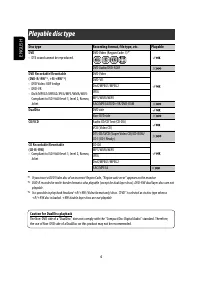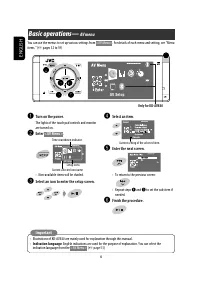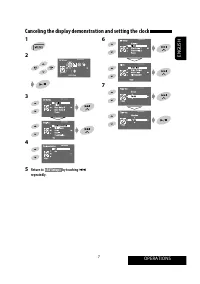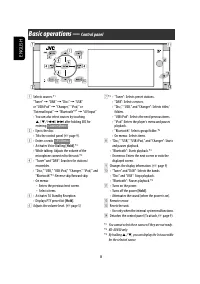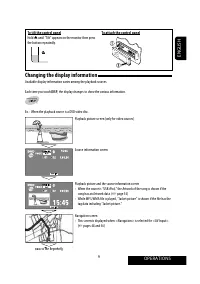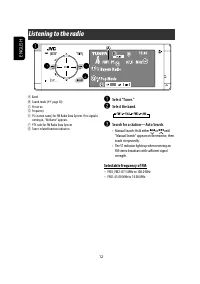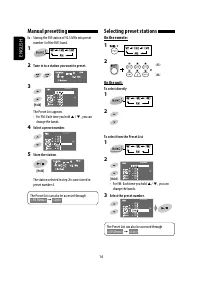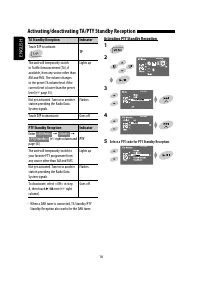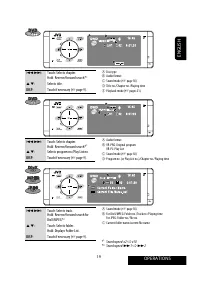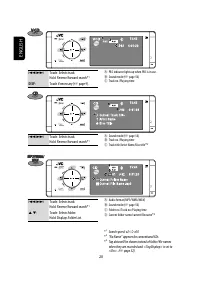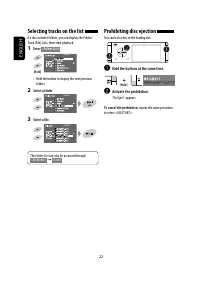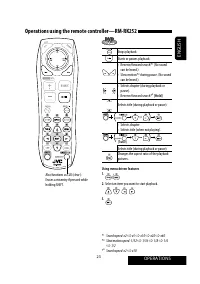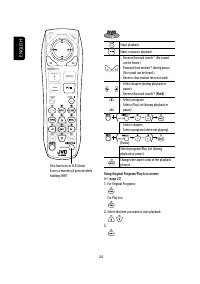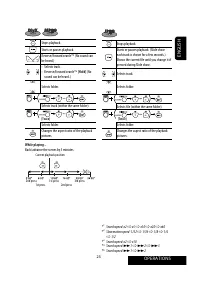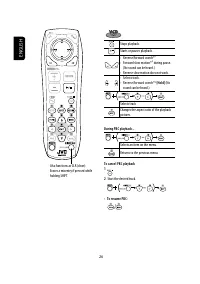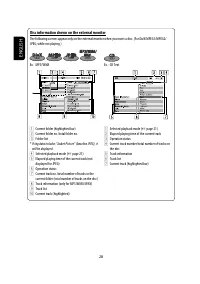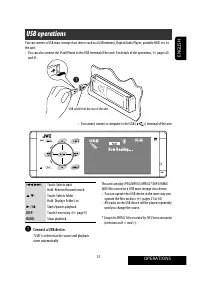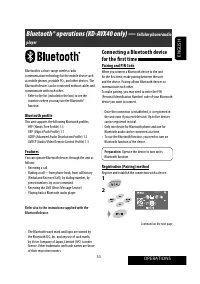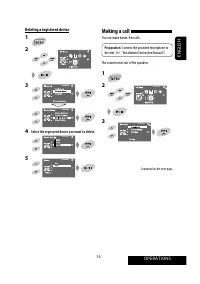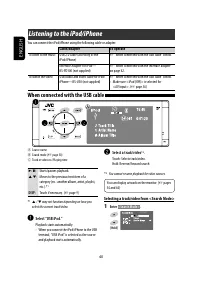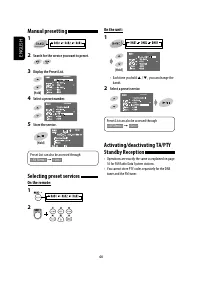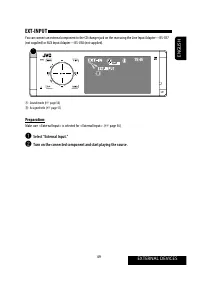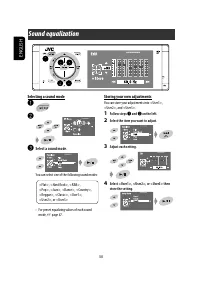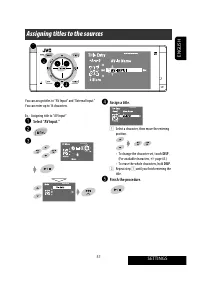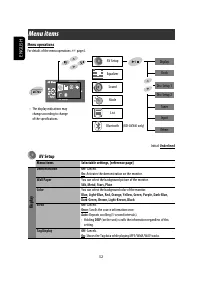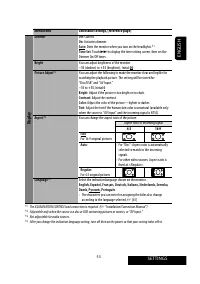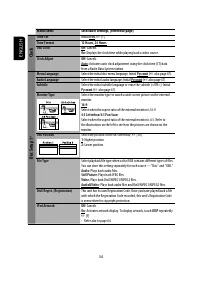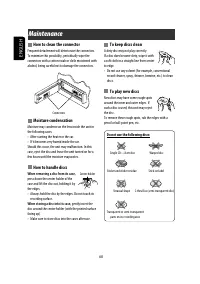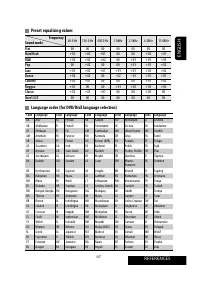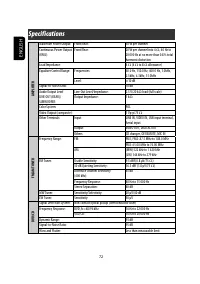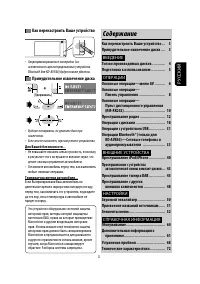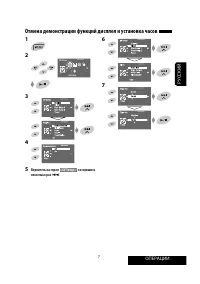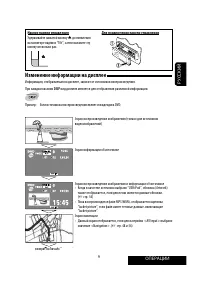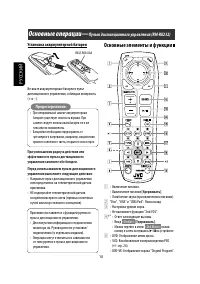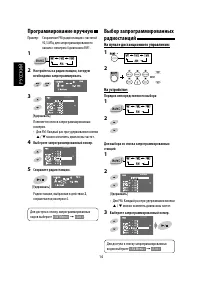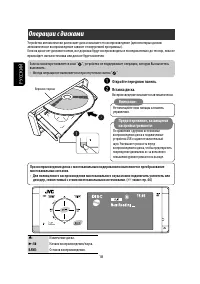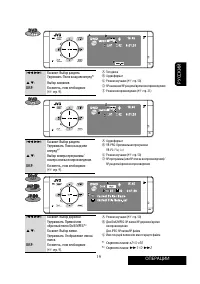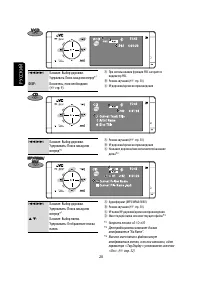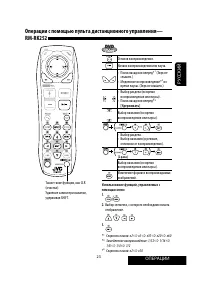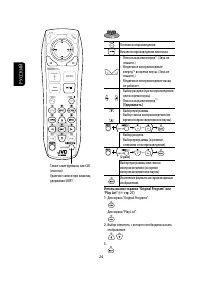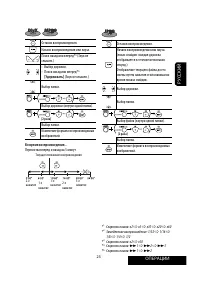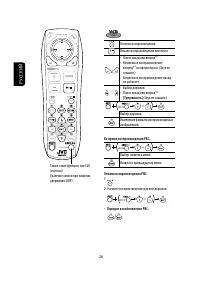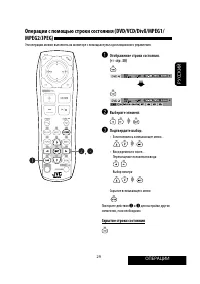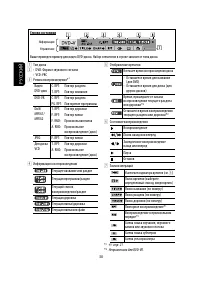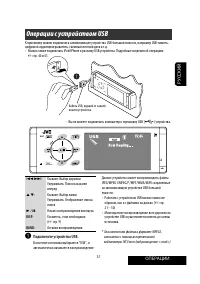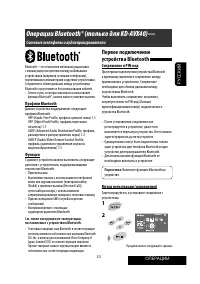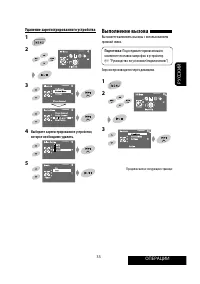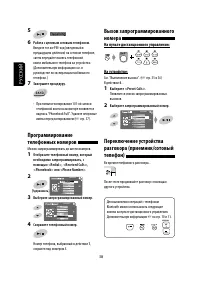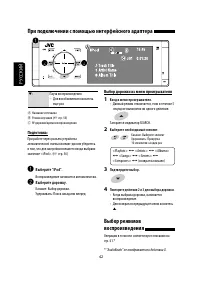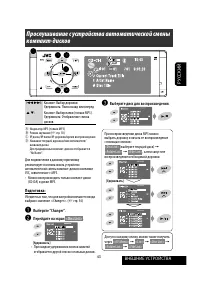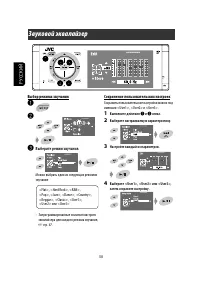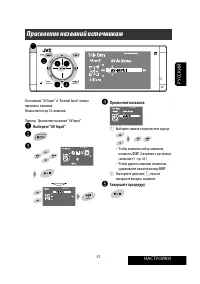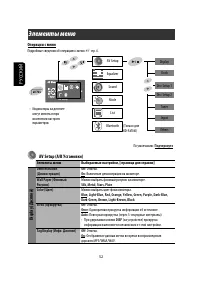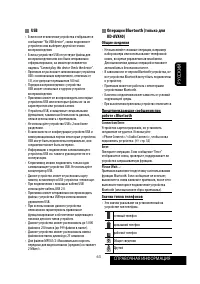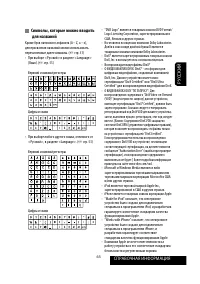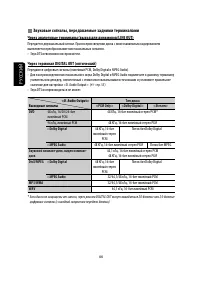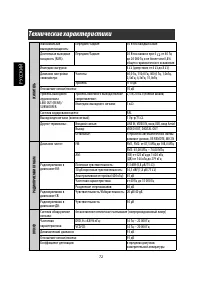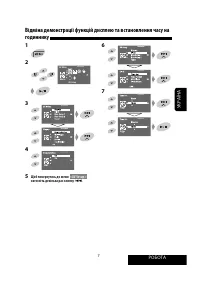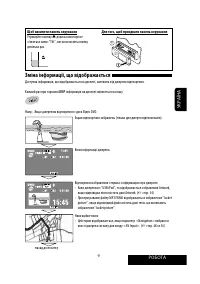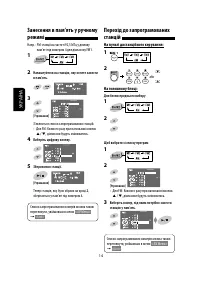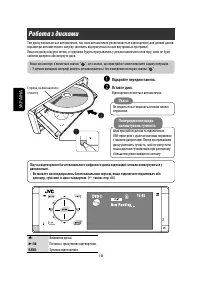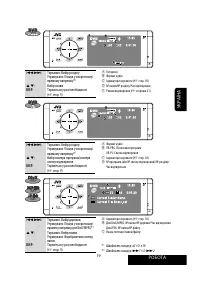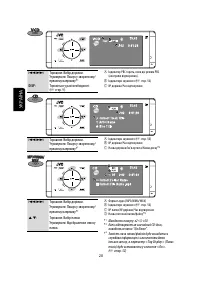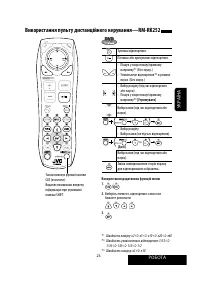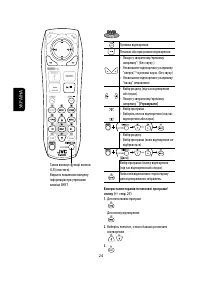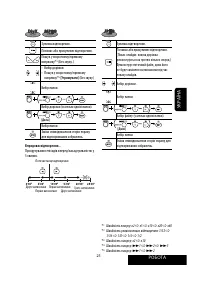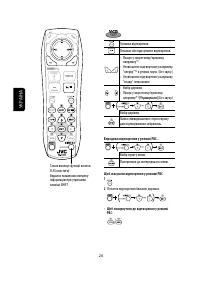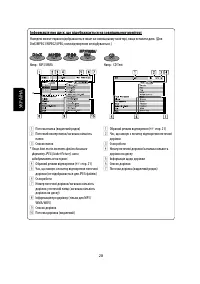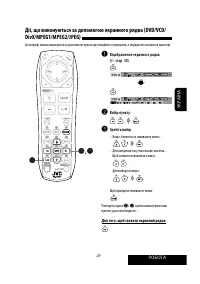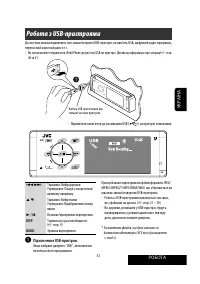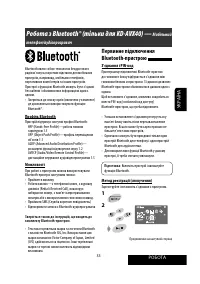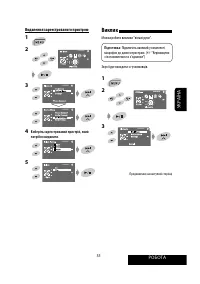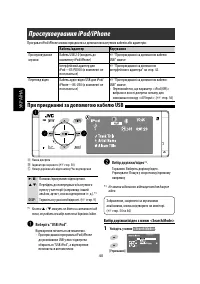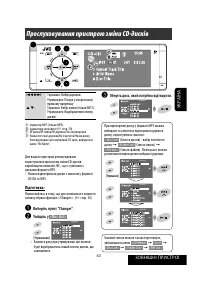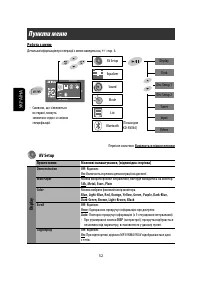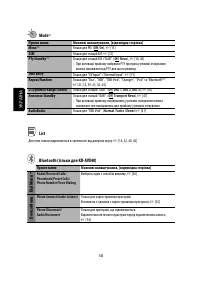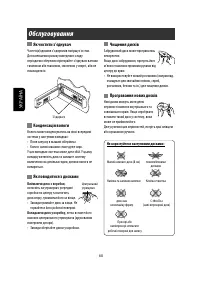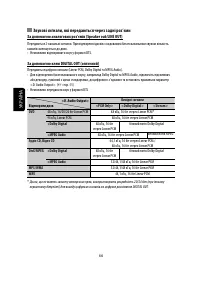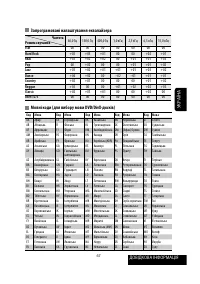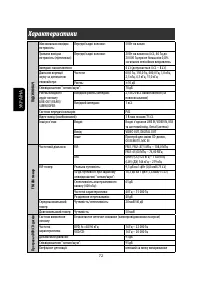Магнитолы JVC KD-AVX20 - инструкция пользователя по применению, эксплуатации и установке на русском языке. Мы надеемся, она поможет вам решить возникшие у вас вопросы при эксплуатации техники.
Если остались вопросы, задайте их в комментариях после инструкции.
"Загружаем инструкцию", означает, что нужно подождать пока файл загрузится и можно будет его читать онлайн. Некоторые инструкции очень большие и время их появления зависит от вашей скорости интернета.
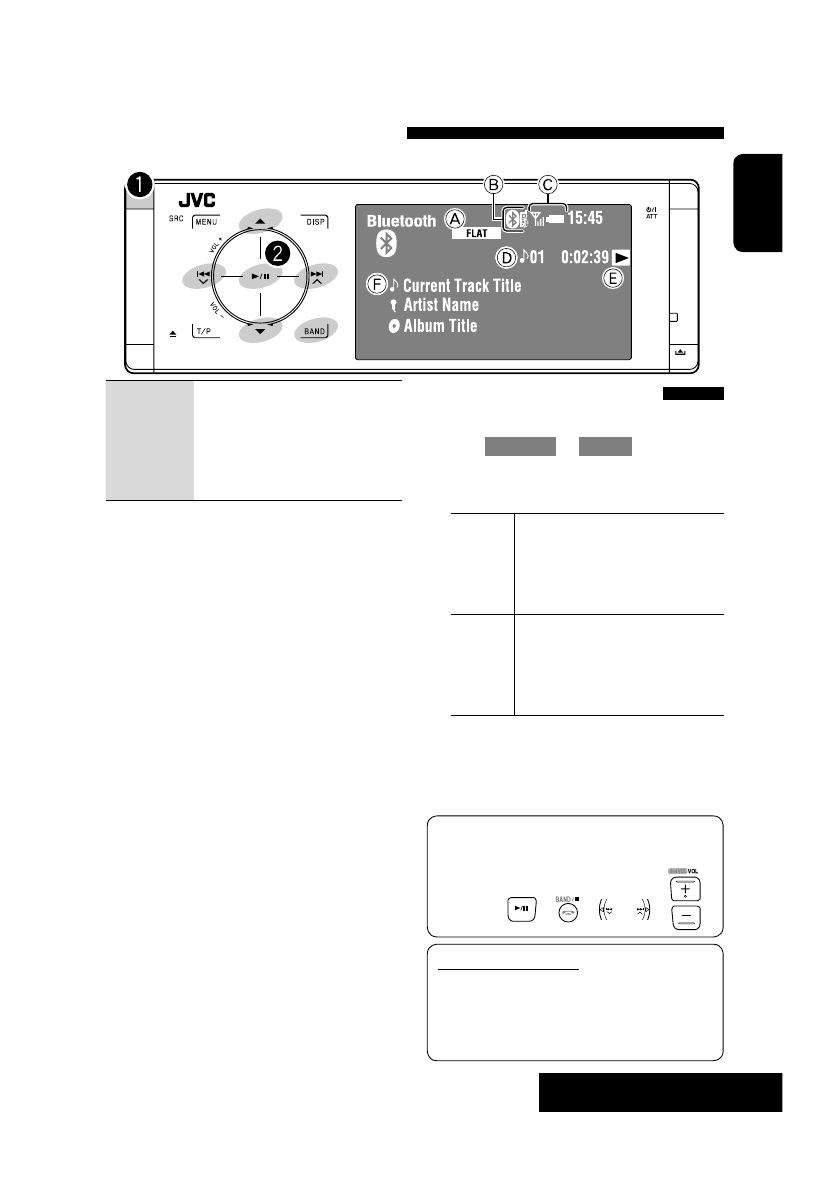
OPERATIONS
39
ENGLISH
Selecting playback modes
You can use Repeat or Random playback mode.
1
Enter
<AV Menu>
=
<Mode>
.
2
Select <Repeat> or <Random>.
3
Select a playback mode.
Repeat:
Off:
Cancels.
Track:
Repeats current track.
Group:
Repeats all tracks of the
current group/folder.
All:
Repeats all tracks.
Random: Off:
Cancels.
Group:
Randomly plays all tracks of
current group/folder, then tracks of
next groups/folders.
All:
Randomly plays all tracks.
When one of the playback modes is selected, the
corresponding indicator lights up on the source
information screen.
To cancel,
select <Off> in step
3
.
You can use the following buttons on the remote
controller for the Bluetooth audio operations. For
details,
☞
pages 10 and 11.
Using the Bluetooth audio player
• Operations and display indications differ depending on their availability on the connected audio player.
4
¢
:
Touch: Reverse/forward skip
Hold: Reverse/forward search
5
∞
:
Selects group/folder.
6
:
Starts/pauses playback.
BAND:
Pauses playback.
A
Sound mode (
☞
page 50)
B
☞
page 34
C
Status of the device
*
Signal strength/Battery remainder
D
Track no./Playing time
E
Indicates the button pressed. (Only for devices that
support the function)
• It may be different from the operation status.
F
Track title/Artist Name/Album title
*
Appears only when the information comes from the
device.
~
Select “Bluetooth.”
Ÿ
Start playback.
• See pages 33 and 34 for connecting a new device.
• See page 34 for connecting/disconnecting a
registered device.
• See page 35 for deleting a registered device.
• When the sound is stopped or interrupted during the
use of a Bluetooth device, turn off, then turn on the
unit.
– If the sound is not yet restored, connect the
device again. (
☞
“Connecting/disconnecting a
registered device” on page 34)
Bluetooth Information:
If you wish to receive more information about
Bluetooth, visit the following JVC web site:
<http://www.jvc.co.jp/english/car/> (English
website only)
Содержание
- 75 РУCCKИЙ; Как перенастроить Ваше устройство; • Запрограммированные настройки (за; Принудительное извлечение диска; • Будьте осторожны, не уроните диск при; Содержание; ВВЕДЕНИЕ; Основные операции—; ВНЕШНИЕ УСТРОЙСТВА
- 76 Предостережение для воспроизведения дисков DualDisc; Тип диска; • Звук DTS невозможно воспроизвести.; DualDisc; • Совместимые со стандартами; Тип воспроизводимых дисков
- 77 В зависимости от настройки. Информация об; Подготовка к использованию; Элементы управления сенсорной панели
- 78 меню AV; Язык отображения; Только для модели KD-AVX40; Важно
- 80 Панель управления; Если эти источники не готовы, их невозможно
- 81 Наклон панели управления; Изменение информации на дисплее
- 82 Основные элементы и функции
- 83 Не выполняет функцию “SETUP”.
- 84 Прослушивание радио; Выбор диапазона частот.; • Поиск вручную: Удерживайте нажатой
- 85 Эта функция работает только для FM1 и FM2.; Для восстановления стереоэффекта; выберите
- 86 Программирование вручную; На пульте дистанционного управления:
- 87 • Удерживайте кнопку нажатой для; Сохранение любимых программ; Выбранный код PTY заменяется новым.
- 88 Выбор кода PTY для функции резервного
- 89 • Если подключен тюнер DAB, см. также раздел
- 90 Воспроизведение начинается автоматически.; Если на мониторе появляется знак “; Операции с дисками; Останов воспроизведения.
- 91 Скорость поиска: x2
- 93 Выбор режимов воспроизведения
- 94 Выбор дорожек в списке; Перейдите на экран; Выберите; Запрещение извлечения диска; Можно заблокировать диск в загрузочном отсеке.; Удерживайте кнопки нажатыми; Появляется надпись “No Eject”.; Для отмены запрещения; повторите ту же
- 98 • Порядок возобновления PBC:
- 99 Откройте экран “Original Program” или; Отображение названия исходной программы
- 100 Если метка включает картинку “Jacket Picture”
- 101 Выбор; Скрытие строки состояния
- 102 Строки состояния
- 103 • Вы не можете подключить компьютер к терминалу USB (; ОПЕРАЦИИ; Операции с устройством USB; Начало воспроизведения или пауза.; Подключите устройство USB.; • Многократное воспроизведение всех дорожек на
- 104 Тип файла; Повтор текущей дорожки.; воздействию прямых солнечных лучей или высокой температуры.
- 105 Cотовые телефоны и аудиопроигрыватели
- 106 Выберите требуемую настройку.; Если устройство уже подключено к приемнику,; Введите PIN-код (Personal Identification; Некоторые устройства имеют собственный; Выполните необходимые действия на; становится голубым и появляется следующий
- 107 Выберите зарегистрированное устройство,; Выполнение вызова; Звук воспроизводится через динамики.; Подсоедините прилагаемый в
- 108 Отображается, только если с помощью
- 110 • При попытке копирования 101-ой записи; В действии
- 111 Использование аудиопроигрывателя Bluetooth; Отображается только при поступлении; Выберите “Bluetooth”.; Информация о Bluetooth:
- 112 Невозможно возобновить воспроизведение для; Прослушивание iPod/iPhone; Кабель или адаптер; “При подключении с помощью кабеля USB”; При подключении с помощью кабеля USB; Выберите “USB iPod”.
- 113 Для отмены; Режим воспроизведения можно включить с; Выберите требуемую скорость.
- 114 Вход в меню проигрывателя.; “AudioBooks” не отображается в действии; При подключении с помощью интерфейсного адаптера
- 115 воспроизведение необходимой дорожки.; • При каждом удерживании кнопки нажатой; Выберите диск для воспроизведения.
- 117 Шум при прослушивании; Прослушивание тюнера DAB; Индикатор TEXT загорается при настройке на
- 119 Резервный прием сообщений
- 120 Прослушивание с других внешних компонентов; Выберите “AV Input”.; Для просмотра экрана навигации коснитесь; • Для формата изображения экрана навигации
- 122 Выполните; Выбор режима звучания; • Запрограммированные значения настроек; Звуковой эквалайзер
- 123 Завершите процедуру.; Присвоение названий источникам
- 124 Операции с меню; Элементы меню
- 125 Необходимо подключение провода ILLUMINATION CONTROL. (
- 127 Зависит от использования регулятора усиления. (
- 129 Недоступно, если в качестве источника выбрано “AV Input”.
- 131 Только для KD-AVX40
- 132 Очистка разъема; нажмите на; Чтобы поместить диск в футляр,; аккуратно; Обслуживание; Хранение дисков в чистом виде; Не используйте следующие диски:
- 133 Дополнительная информация о приемнике; Воспроизведение файла; Диск
- 135 Операции Bluetooth (только для; Общие сведения
- 136 Операции iPod/iPhone; интерфейсного; Для просмотра видеоизображения со звуком; Тюнер DAB
- 137 Символы, которые можно вводить
- 138 Звуковые сигналы, передаваемые задними терминалами; Выходные сигналы
- 139 Запрограммированные настройки эквалайзера; Частота
- 140 Устранение проблем; Симптомы
- 144 Технические характеристики; УСИЛИТЕЛЬ
- 145 МОНИТОР
- 218 © 2009 Victor Company of Japan, Limited; Having TROUBLE with operation?; Please reset your unit; Refer to page of How to reset your unit; Затруднения при эксплуатации?; Пожалуйста, перезагрузите Ваше; Для получения информации о перезагрузке Вашего; Маєте ПРОБЛЕМУ з; Повторно налаштуйте систему; Див. сторінку “Як повторно налаштувати пристрій”