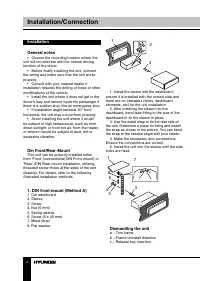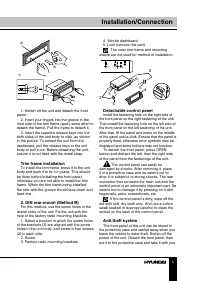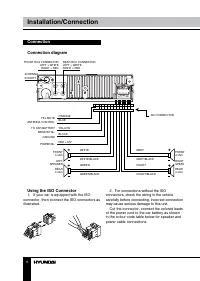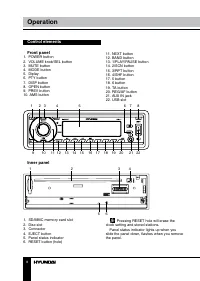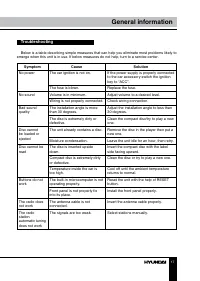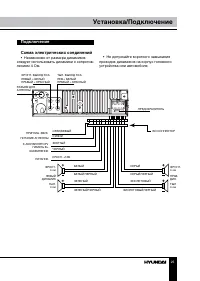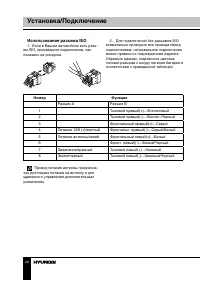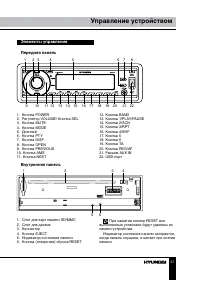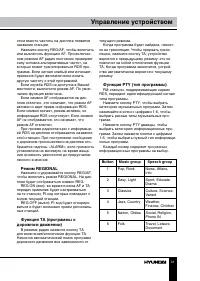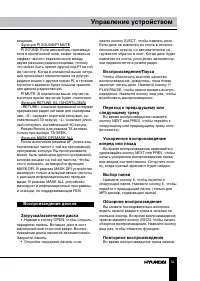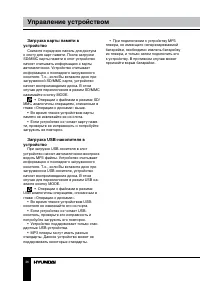Магнитолы Hyundai Electronics H-CDM8017G - инструкция пользователя по применению, эксплуатации и установке на русском языке. Мы надеемся, она поможет вам решить возникшие у вас вопросы при эксплуатации техники.
Если остались вопросы, задайте их в комментариях после инструкции.
"Загружаем инструкцию", означает, что нужно подождать пока файл загрузится и можно будет его читать онлайн. Некоторые инструкции очень большие и время их появления зависит от вашей скорости интернета.
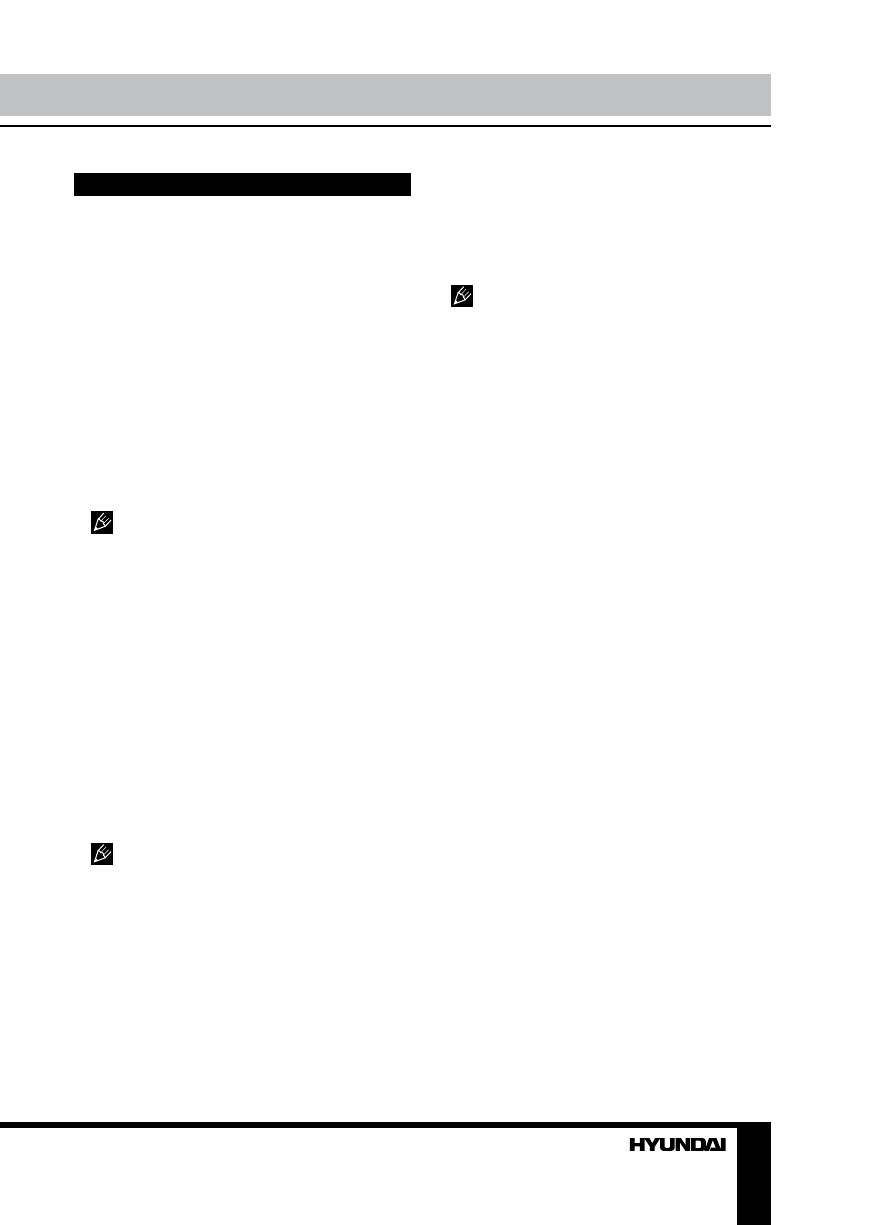
15
Operation
USB/SD/MMC operation
USB/SD/MMC notes
USB functions (flash memory type) MP3
music play.
SD/MMC card support, 2in1 (SD/MMC)
support.
USB flash memory.
FAT 12/ FAT 16/ FAT 32 is possible
• FAT 12/16 (dir: 200 support, file: 500
support),
• FAT 32 (dir: 200 support, file: 500 support).
• Filename: 32 byte/ Dir name: 32 byte.
• Tag (id3tag ver2.0).
• Title/ Artist/ Album: 32 byte support.
Multi card reader not support. USB 2.0
support.
USB format supports 2.0. Capacity: up
to 8 Gb.
For correct and satisfactory operation,
licensed SD/MMC memory cards of famous
brands should be used with this unit. Avoid
using memory cards of unknown brands.
Capacity: up to 8 Gb.
Memory card operation
Take the front panel off, you will see the card
slot. When you insert a SD/MMC card into the
memory card slot, the unit will read the SD/
MMC card automatically. The unit gives first
priority to the latter. If insert a disc into the disc
slot while reading the SD/MMC card, the unit
will play the disc. You can press MODE button
to select SD/MMC mode.
• The operations of the MP3 file in the
SD/MMC memory card is the same as the MP3
operation described in the MP3/WMA disc part.
• When reading the memory card, please
don’t touch or take out the card.
• If unit can’t read the card, please check if
the card is in good condition, or take out the
card then insert it into the card slot once more.
USB device operation
When you insert a USB flash memory in
the slot, the unit will search the MP3 files
and start to play them automatically. The unit
gives priority to the latter. After inserting a disc
into the disc slot while reading the USB flash
memory, the unit will play the disc. You can
press MODE button to select USB mode.
• The operations of the MP3 file in the
USB flash memory is the same as the MP3
operation described in the MP3/WMA disc part.
• When reading the USB flash memory,
please don’t touch or take it out.
• If unit can’t read the USB flash memory,
please check if the USB flash memory is in good
condition, or take out the USB flash memory
then insert it into the USB slot once more.
• The main unit can only support the
standard USB flash memory.
• USB MP3 player is not a standard which
means different brand name or different
models have their own standard. So our
product cannot support all MP3 players.
• When connecting an MP3 player and
there has normal battery in the player (non
rechargeable battery), you should remove the
battery from the MP3 player then connect it to the
USB port. Otherwise, it may cause battery burst.
Содержание
- 20 Утилизация изделия
- 21 • Убедитесь, что источник питания и
- 22 Установка
- 23 Установка декоративной рамки
- 24 Операции со съемной панелью
- 25 Подключение; • Независимо от размера динамиков; • Не допускайте короткого замыкания
- 26 Использование разъема ISO; Для подключений без разъемов ISO; Номер; Разъем A
- 27 Элементы управления; При нажатии кнопки RESET все
- 28 Символы ЖК дисплея
- 29 Основные операции
- 30 Операции с радио
- 31 Режим REGIONAL
- 32 ка; При включенной функции PTY при-; Местные/удаленные радиостанции; Нажмите и удерживайте кнопку TA для; Дополнительные функции; Нажимайте и удерживайте кнопку SEL до
- 33 Воспроизведение дисков
- 34 Кнопка
- 35 Примечание по созданию
- 36 Загрузка карты памяти в
- 37 Обращение с компакт-дисками
- 38 Устранение неисправностей
- 39 Технические характеристики