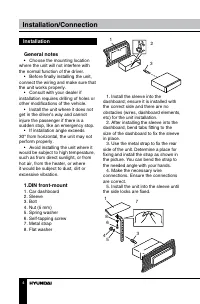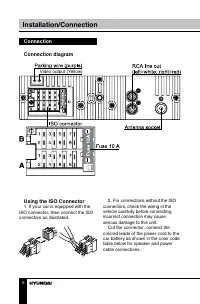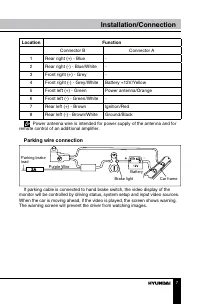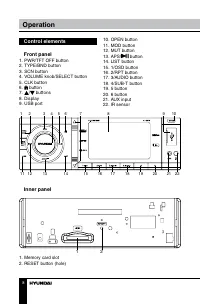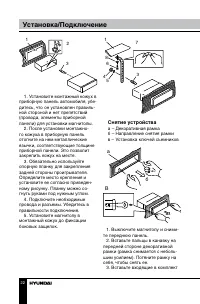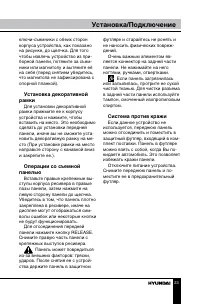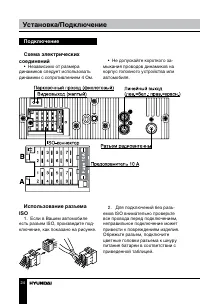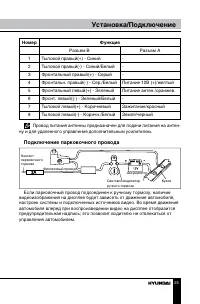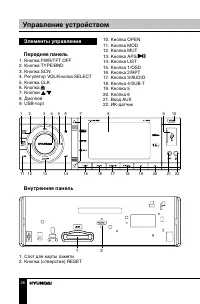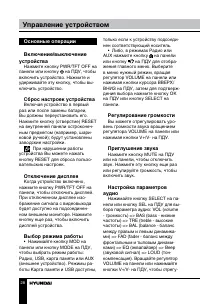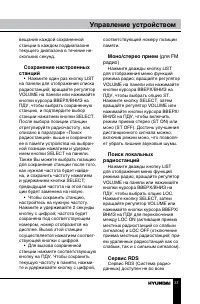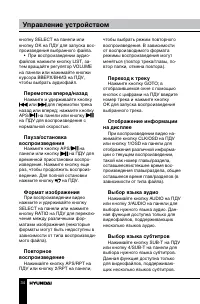Магнитолы Hyundai Electronics H-CCR8188M - инструкция пользователя по применению, эксплуатации и установке на русском языке. Мы надеемся, она поможет вам решить возникшие у вас вопросы при эксплуатации техники.
Если остались вопросы, задайте их в комментариях после инструкции.
"Загружаем инструкцию", означает, что нужно подождать пока файл загрузится и можно будет его читать онлайн. Некоторые инструкции очень большие и время их появления зависит от вашей скорости интернета.
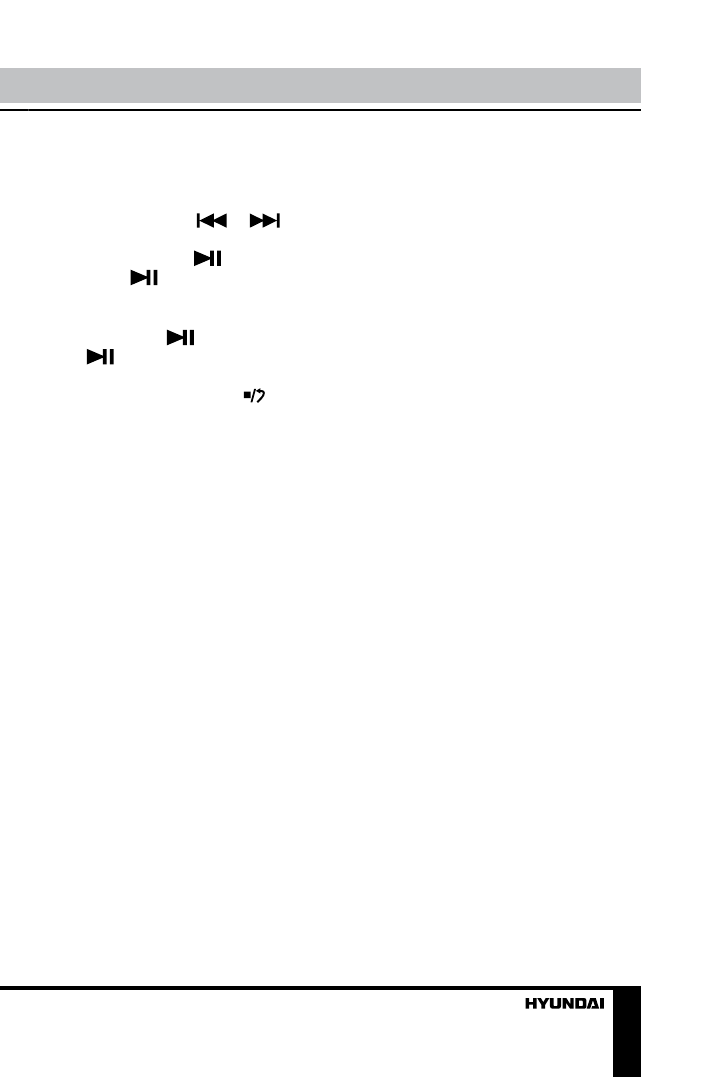
Operation
15
cursor buttons on the RC to select an
audio track.
Fast forward/rewind
Press and hold
or
button
to rewind or fast forward the current
track. Press APS/
button on the
panel or
button on the RC to
return to normal playback.
Pause/Stop
Press APS/
button on the panel
or
button on the RC to temporarily
stop file playback. Press it again to
resume playback. Press
button on
the RC to stop playback.
Aspect ratio
During video playback press and
hold SELECT button on the panel
or press RATIO button on the RC to
switch the aspect ration of the video
(the available aspect rations can vary
depending on the file type).
Repeat playback
Press APS/RPT button on the
RC or 2/RPT button on the panel
repeatedly for repeat playing in
different modes: track/chapter repeat,
folder repeat, file repeat, repeat cancel
(depending on the format used).
Goto
Press GOTO button to show the
dialog box. Press number buttons
on the RC, followed by pressing OK
button to go to the desired file.
OSD (On-Screen Display)
function
During video playback press CLK/
OSD button on the RC or 1/OSD
button on the panel repeatedly to
show current playback information,
such as number of chapter/title,
current chapter/title time elapsed/
remaining, total chapter/title time
remaining (depending on the file type).
Selecting audio language
During video playback, press AUDIO
button on the RC or 3/AUDIO button
on the panel repeatedly to select the
audio language to listen. This function
will not work if the file does not support
multi-language audio.
Selecting subtitle language
If the video file supports multi-
language subtitle, press SUB-T button
on the RC or 4/SUB-T button on the
panel repeatedly to switch among
supported languages.
Содержание
- 19 Общая информация; Чистка корпуса устройства
- 20 Перед началом эксплуатации; Если вы желаете утилизировать данное изделие, не выбрасывайте; Утилизация изделия
- 21 Установка/Подключение; Установка
- 22 Снятие устройства
- 23 Установка декоративной
- 24 Подключение; • Независимо от размера; Использование разъема; Если в Вашем автомобиле
- 25 Номер; Разъем В; Подключение парковочного провода; Если парковочный провод подсоединен к ручному тормозу, наличие
- 26 Управление устройством; Элементы управления
- 27 Пульт дистанционного
- 28 Основные операции
- 29 Часы
- 30 Операции с радио
- 31 Сохранение настроенных
- 32 Функция AF
- 33 накопителя/карты памяти
- 35 Руководство по устранению; Причина; Комплект поставки
- 36 Технические характеристики; Общие