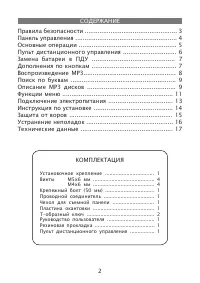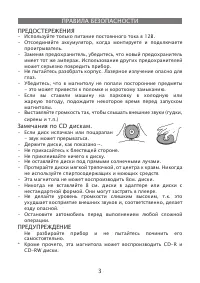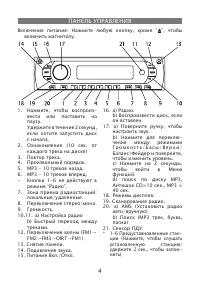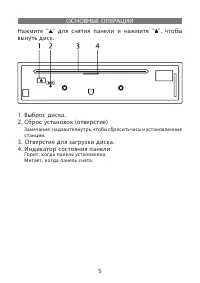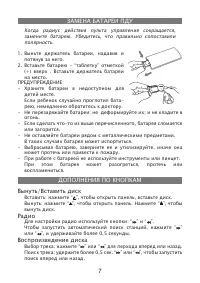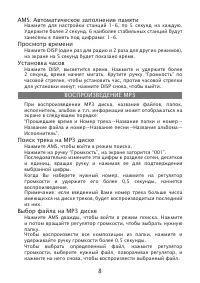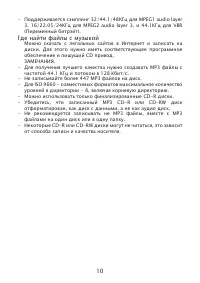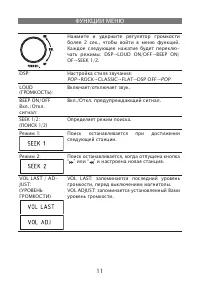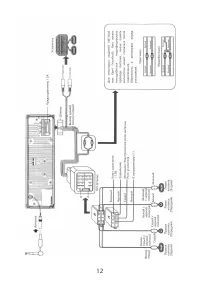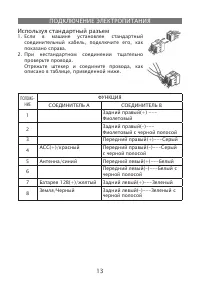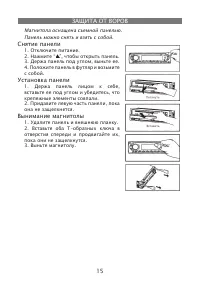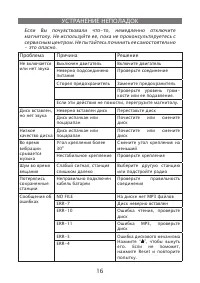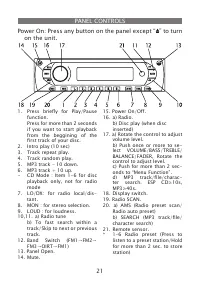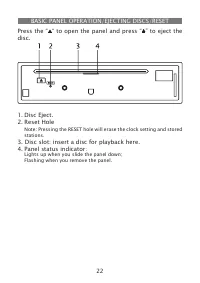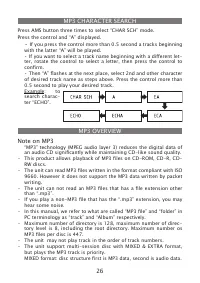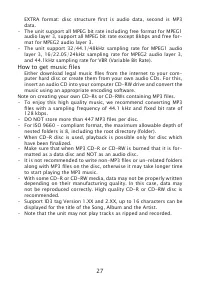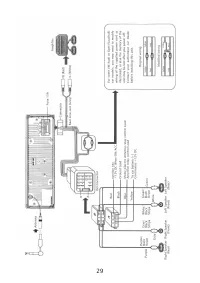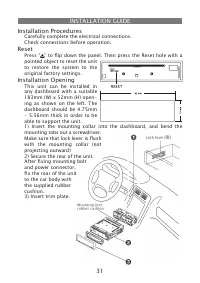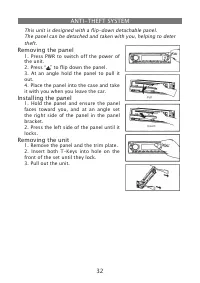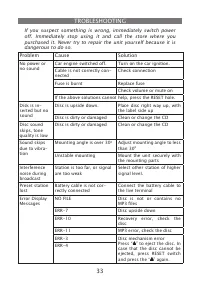Магнитолы Elenberg MX-341 - инструкция пользователя по применению, эксплуатации и установке на русском языке. Мы надеемся, она поможет вам решить возникшие у вас вопросы при эксплуатации техники.
Если остались вопросы, задайте их в комментариях после инструкции.
"Загружаем инструкцию", означает, что нужно подождать пока файл загрузится и можно будет его читать онлайн. Некоторые инструкции очень большие и время их появления зависит от вашей скорости интернета.
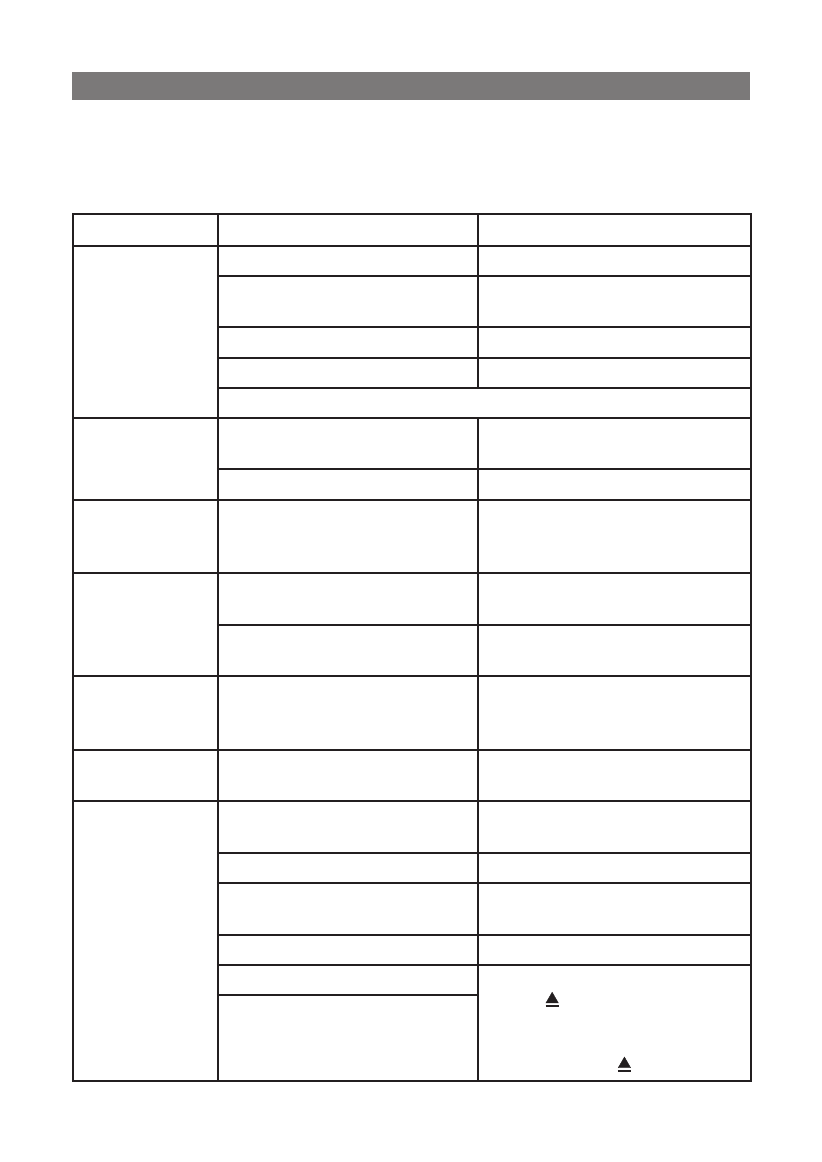
If you suspect something is wrong, immediately switch power
off. Immediately stop using it and call the store where you
purchased it. Never try to repair the unit yourself because it is
dangerous to do so.
Problem
Cause
Solution
No power or
no sound
Car engine switched off.
Turn on the car ignition.
Cable is not correctly con-
nected
Check connection
Fuse is burnt
Replace fuse
Check volume or mute on
If the above solutions cannot help, press the RESET hole.
Disk is in-
serted but no
sound
Disc is upside down.
Place disc right way up, with
the label side up
Disc is dirty or damaged
Clean or change the CD
Disc sound
skips, tone
quality is low
Disc is dirty or damaged
Clean or change the CD
Sound skips
due to vibra-
tion
Mounting angle is over 30
0
Adjust mounting angle to less
than 30
0
Unstable mounting
Mount the unit securely with
the mounting parts
Interference
noise during
broadcast
Station is too far, or signal
are too weak
Select other station of higher
signal level.
Preset station
lost
Battery cable is not cor-
rectly connected
Connect the battery cable to
the live terminal
Error Display
Messages
NO FILE
Disc is not or contains no
MP3 iles
ERR-7
Disc upside down
ERR-10
Recovery error, check the
disc
ERR-11
MP3 error, check the disc
ERR-3
Disc mechanism error
Press “ ” to eject the disc. In
case that the disc cannot be
ejected, press RESET switch
and press the “ ” again.
ERR-4
TROBLESHOOTING
Содержание
- 4 ПАНЕЛЬ УПРАВЛЕНИЯ
- 5 Нажмите “ “ для снятия панели и нажмите “ ”, чтобы; Замечание: надавите внутрь, чтобы сбросить часы и установленные; ОСНОВНыЕ ОПЕРАЦИИ
- 6 Нажмите любую кнопку на пульте управления, чтобы; Удержите в течение 2 секунд,; ПУЛЬТ ДИСТАНЦИОННОГО УПРАВЛЕНИЯ
- 10 Где найти файлы с музыкой
- 11 ФУНКЦИИ МЕНЮ
- 16 УСТРАНЕНИЕ НЕПОЛАДОК
- 17 ТЕХНИЧЕСКИЕ ДАННыЕ