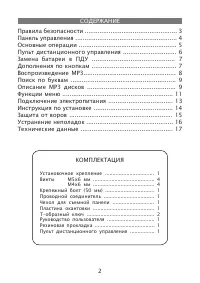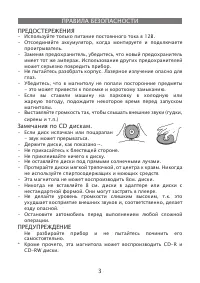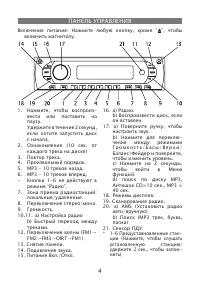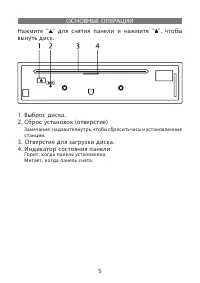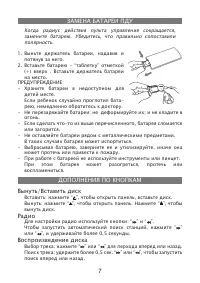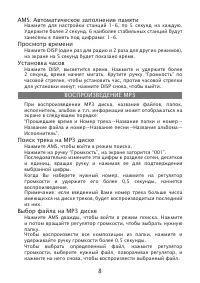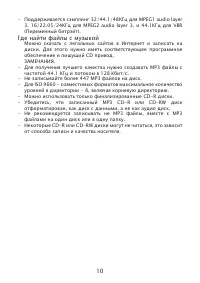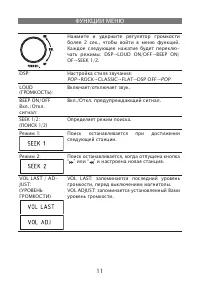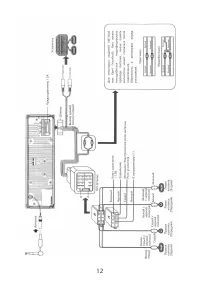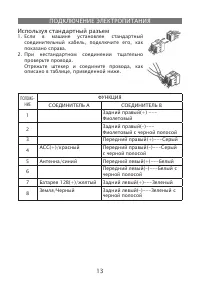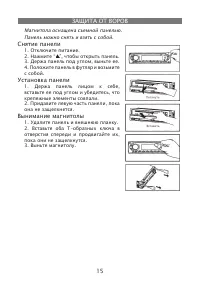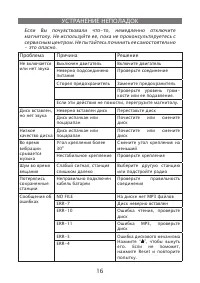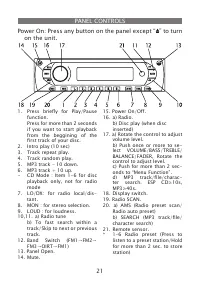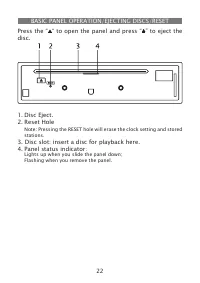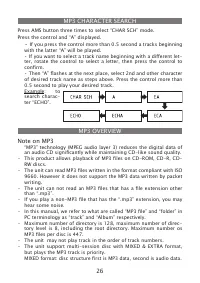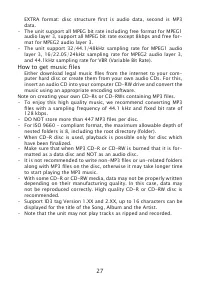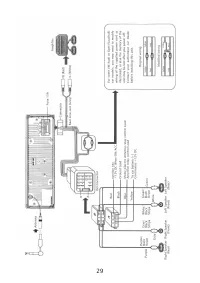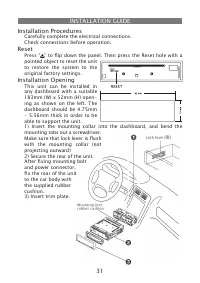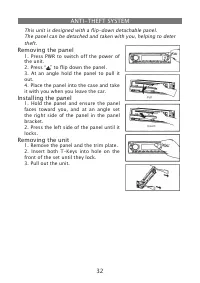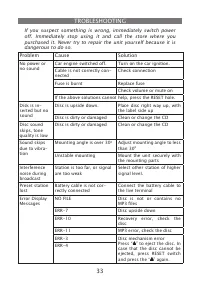Магнитолы Elenberg MX-341 - инструкция пользователя по применению, эксплуатации и установке на русском языке. Мы надеемся, она поможет вам решить возникшие у вас вопросы при эксплуатации техники.
Если остались вопросы, задайте их в комментариях после инструкции.
"Загружаем инструкцию", означает, что нужно подождать пока файл загрузится и можно будет его читать онлайн. Некоторые инструкции очень большие и время их появления зависит от вашей скорости интернета.

27
EXTRA format: disc structure irst is audio data, second is MP3
data.
• The unit support all MPEG bit rate including free format for MPEG1
audio layer 3, support all MPEG bit rate except 8kbps and free for-
mat for MPEG2 audio layer 3.
• The unit support 32/44.1/48kHz sampling rate for MPEG1 audio
layer 3, 16/22.05/24kHz sampling rate for MPEG2 audio layer 3,
and 44.1kHz sampling rate for VBR (Variable Bit Rate).
How to get music iles
Either download legal music iles from the internet to your com-
puter hard disc or create them from your own audio CDs. For this,
insert an audio CD into your computer CD-RW drive and convert the
music using an appropriate encoding software.
Note on creating your own CD-Rs or CD-RWs containing MP3 iles.
• To enjoy this high quality music, we recommend converting MP3
iles with a sampling frequency of 44.1 kHz and ixed bit rate of
128 kbps.
• DO NOT store more than 447 MP3 iles per disc.
• For ISO 9660 - compliant format, the maximum allowable depth of
nested folders is 8, including the root directory (folder).
• When CD-R disc is used, playback is possible only for disc which
have been inalized.
• Make sure that when MP3 CD-R or CD-RW is burned that it is for-
matted as a data disc and NOT as an audio disc.
• It is not recommended to write non-MP3 iles or un-related folders
along with MP3 iles on the disc, otherwise it may take longer time
to start playing the MP3 music.
• With some CD-R or CD-RW media, data may not be properly written
depending on their manufacturing quality. In this case, data may
not be reproduced correctly. High quality CD-R or CD-RW disc is
recommended.
• Support ID3 tag Version 1.XX and 2.XX, up to 16 characters can be
displayed for the title of the Song, Album and the Artist.
• Note that the unit may not play tracks as ripped and recorded.
Содержание
- 4 ПАНЕЛЬ УПРАВЛЕНИЯ
- 5 Нажмите “ “ для снятия панели и нажмите “ ”, чтобы; Замечание: надавите внутрь, чтобы сбросить часы и установленные; ОСНОВНыЕ ОПЕРАЦИИ
- 6 Нажмите любую кнопку на пульте управления, чтобы; Удержите в течение 2 секунд,; ПУЛЬТ ДИСТАНЦИОННОГО УПРАВЛЕНИЯ
- 10 Где найти файлы с музыкой
- 11 ФУНКЦИИ МЕНЮ
- 16 УСТРАНЕНИЕ НЕПОЛАДОК
- 17 ТЕХНИЧЕСКИЕ ДАННыЕ