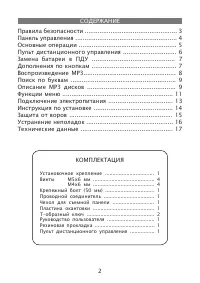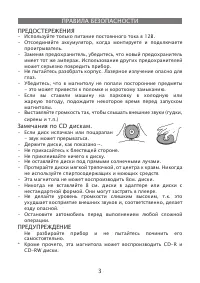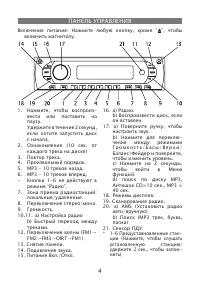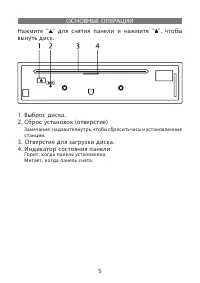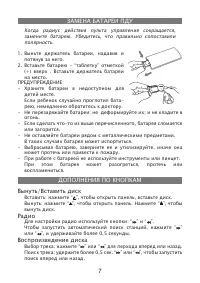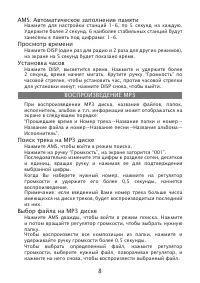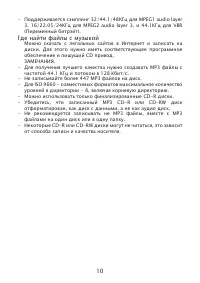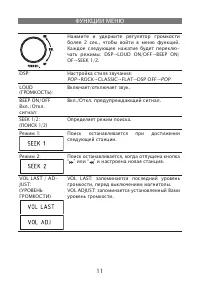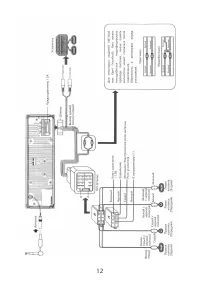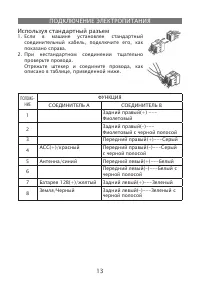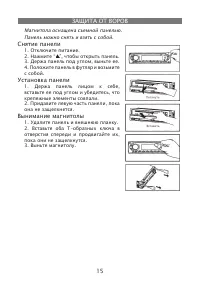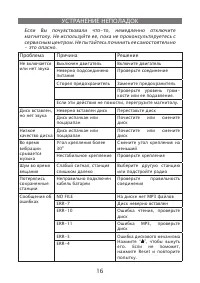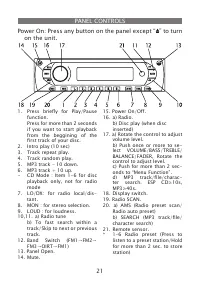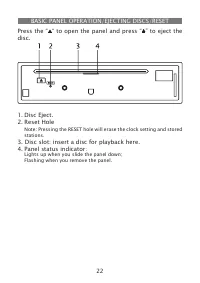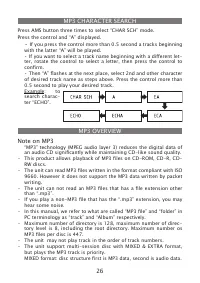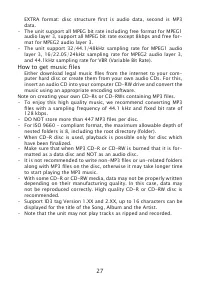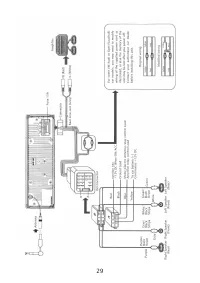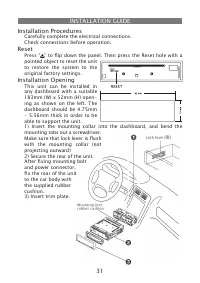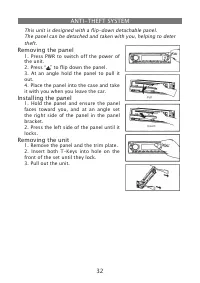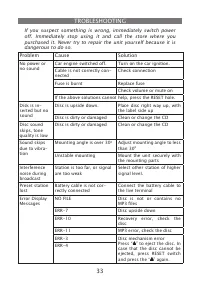Магнитолы Elenberg MX-341 - инструкция пользователя по применению, эксплуатации и установке на русском языке. Мы надеемся, она поможет вам решить возникшие у вас вопросы при эксплуатации техники.
Если остались вопросы, задайте их в комментариях после инструкции.
"Загружаем инструкцию", означает, что нужно подождать пока файл загрузится и можно будет его читать онлайн. Некоторые инструкции очень большие и время их появления зависит от вашей скорости интернета.

25
AMS: Auto Memory Store
Press briely to scan the preset station 1-6 for 5 seconds each. Hold
for more than 2 seconds, the 6 strongest available stations will be
automatically saved in the memory of preset buttons 1-6.
Viewing Clock Time During Radio/Disc Playback
Press DISP (once for Radio mode or twice for other modes), display
shows the clock time after 5 seconds.
Setting the Clock Time
Press DISP, time displays. Press again for more than 2 seconds,
time display blinks. Rotate the control clockwise to set the hours or
counterclockwise to set the minutes, press DISP again to exit the
clock setting.
When playing MP3 disc, the folder/ile name and ID3 TAG (Song
title, Album and Artist) can scroll entirely across the LCD.
“Elapsed playing time & Track number→Folder name & number→
File name & number→Song title→Album title→Artist name→Elapsed
playing time & Track number”.
MP3 Track search
Press AMS to select “Track SCH” mode.
Press the control and LCD display will show “001”.
• If the desired track number is less than 100, rotate the control to
select the irst digit and press the control once again and rotate the
control to set the tenth digit of the track number. Press the control
again more than 0.5 second to play the track.
• If the desired track number is more than 100, rotate the control
to select the irst digit and press the control to conirm, rotate the
control to set the tenth digit and press the control to conirm, ro-
tate the control to select the hundredth digit and press the control
to conirm. Press the control again to play the track.
Note: If the track number you enter is beyond the maximum ile
number, the last song will be played.
MP3 File search
Press AMS twice to select “FILE SCH” mode. Press the control to en-
ter, rotate the control to select folder.
To play songs of the current folder, press the control for more than
0.5 seconds to play the irst track.
To play desired track, press the control and rotate the control. Press
the control again to play the track
MP3 PLAYBACK
Содержание
- 4 ПАНЕЛЬ УПРАВЛЕНИЯ
- 5 Нажмите “ “ для снятия панели и нажмите “ ”, чтобы; Замечание: надавите внутрь, чтобы сбросить часы и установленные; ОСНОВНыЕ ОПЕРАЦИИ
- 6 Нажмите любую кнопку на пульте управления, чтобы; Удержите в течение 2 секунд,; ПУЛЬТ ДИСТАНЦИОННОГО УПРАВЛЕНИЯ
- 10 Где найти файлы с музыкой
- 11 ФУНКЦИИ МЕНЮ
- 16 УСТРАНЕНИЕ НЕПОЛАДОК
- 17 ТЕХНИЧЕСКИЕ ДАННыЕ