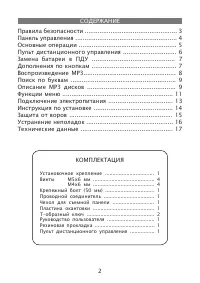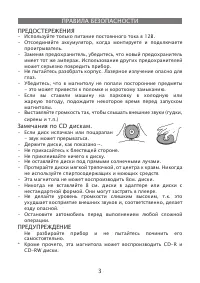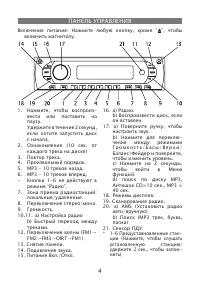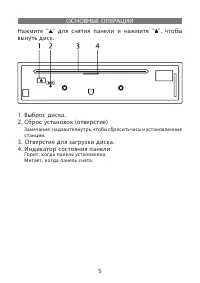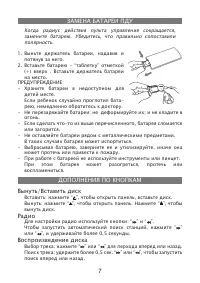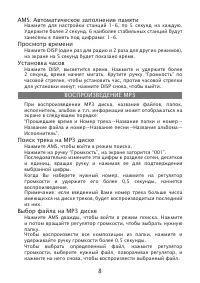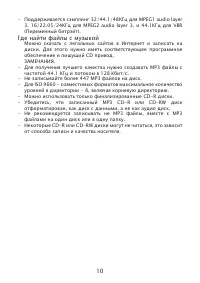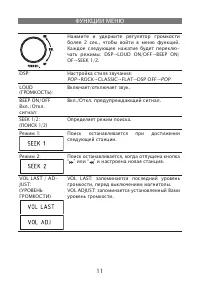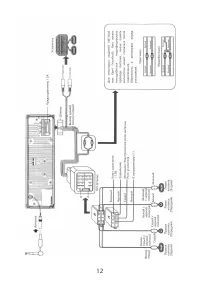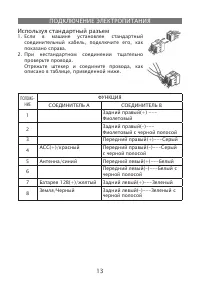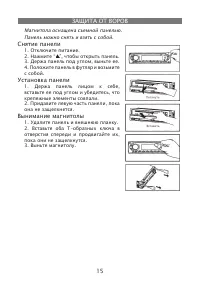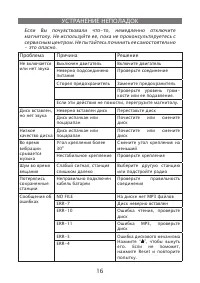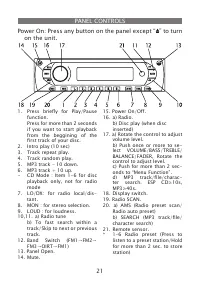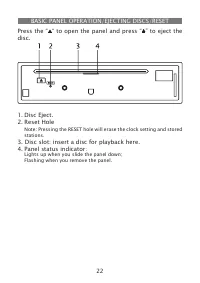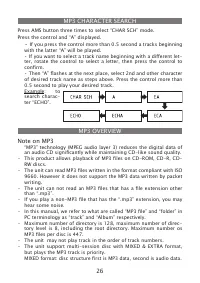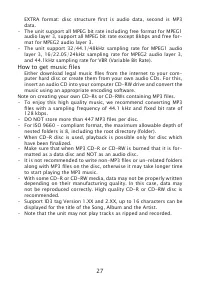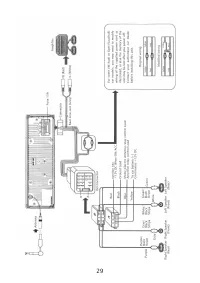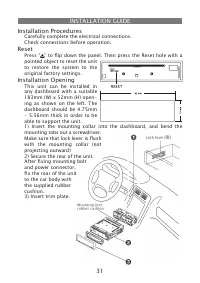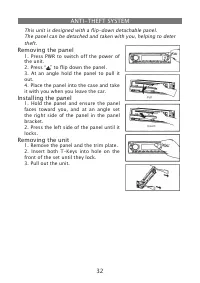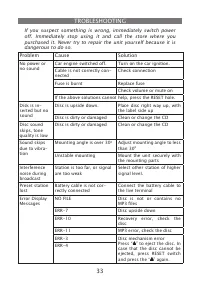Магнитолы Elenberg MX-341 - инструкция пользователя по применению, эксплуатации и установке на русском языке. Мы надеемся, она поможет вам решить возникшие у вас вопросы при эксплуатации техники.
Если остались вопросы, задайте их в комментариях после инструкции.
"Загружаем инструкцию", означает, что нужно подождать пока файл загрузится и можно будет его читать онлайн. Некоторые инструкции очень большие и время их появления зависит от вашей скорости интернета.

26
Press AMS button three times to select “CHAR SCH” mode.
Press the control and “A” displayed.
•
If you press the control more than 0.5 second a tracks beginning
with the latter “A” will be played.
• If you want to select a track name beginning with a different let-
ter, rotate the control to select a letter, then press the control to
conirm.
• Then “A” lashes at the next place, select 2nd and other character
of desired track name as steps above. Press the control more than
0.5 second to play your desired track.
Example:
to
search charac-
ter “ECHO”.
Note on MP3
“MP3” technology (MPEG audio layer 3) reduces the digital data of
an audio CD signiicantly while maintaining CD-like sound quality.
• This product allows playback of MP3 iles on CD-ROM, CD-R, CD-
RW discs.
• The unit can read MP3 iles written in the format compliant with ISO
9660. However it does not support the MP3 data written by packet
writing.
• The unit can not read an MP3 iles that has a ile extension other
than “.mp3”.
• If you play a non-MP3 ile that has the “.mp3” extension, you may
hear some noise.
• In this manual, we refer to what are called “MP3 ile” and “folder” in
PC terminology as “track” and “Album” respectively.
• Maximum number of directory is 128, maximum number of direc-
tory level is 8, including the root directory. Maximum number os
MP3 iles per disc is 447.
• The unit may not play track in the order of track numbers.
• The unit support multi-session disc with MIXED & EXTRA format,
but plays the MP3 track is priority.
MIXED format: disc structure irst is MP3 data, second is audio data.
MP3 CHARACTER SEARCH
MP3 OVERVIEW
Содержание
- 4 ПАНЕЛЬ УПРАВЛЕНИЯ
- 5 Нажмите “ “ для снятия панели и нажмите “ ”, чтобы; Замечание: надавите внутрь, чтобы сбросить часы и установленные; ОСНОВНыЕ ОПЕРАЦИИ
- 6 Нажмите любую кнопку на пульте управления, чтобы; Удержите в течение 2 секунд,; ПУЛЬТ ДИСТАНЦИОННОГО УПРАВЛЕНИЯ
- 10 Где найти файлы с музыкой
- 11 ФУНКЦИИ МЕНЮ
- 16 УСТРАНЕНИЕ НЕПОЛАДОК
- 17 ТЕХНИЧЕСКИЕ ДАННыЕ