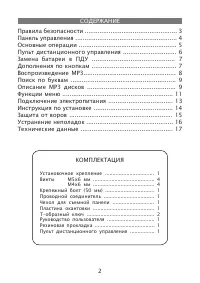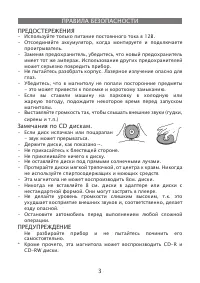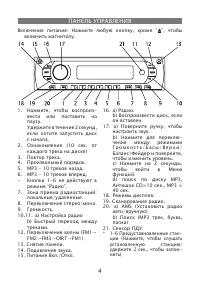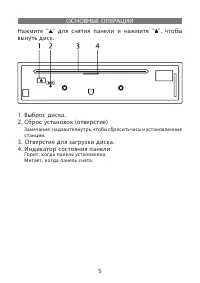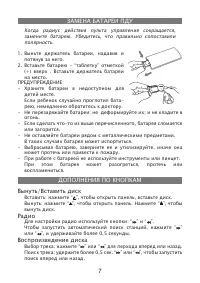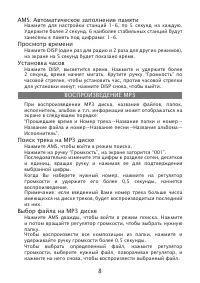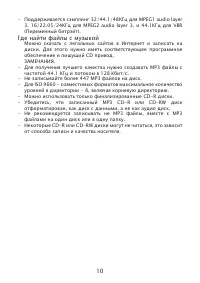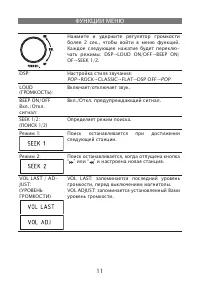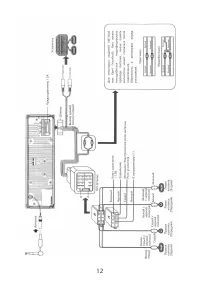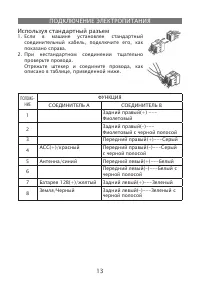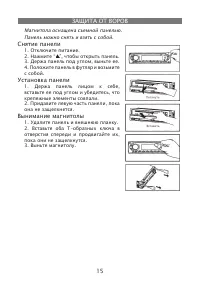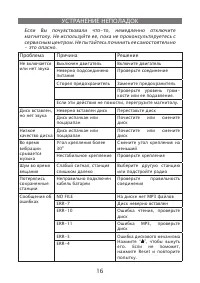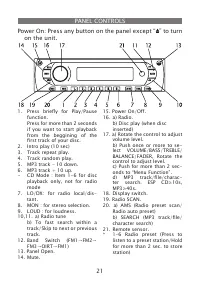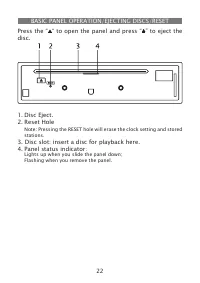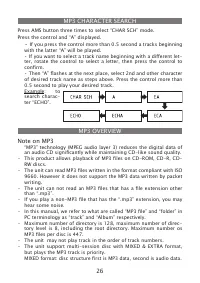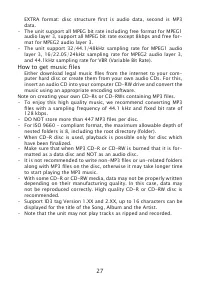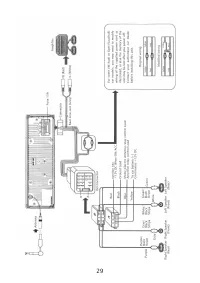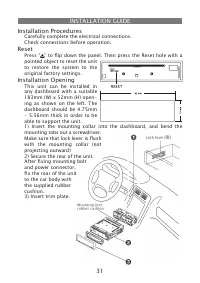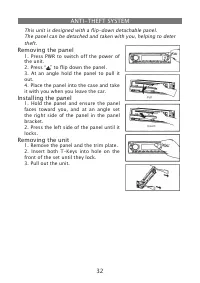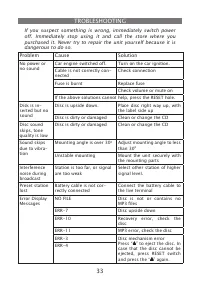Магнитолы Elenberg MX-341 - инструкция пользователя по применению, эксплуатации и установке на русском языке. Мы надеемся, она поможет вам решить возникшие у вас вопросы при эксплуатации техники.
Если остались вопросы, задайте их в комментариях после инструкции.
"Загружаем инструкцию", означает, что нужно подождать пока файл загрузится и можно будет его читать онлайн. Некоторые инструкции очень большие и время их появления зависит от вашей скорости интернета.
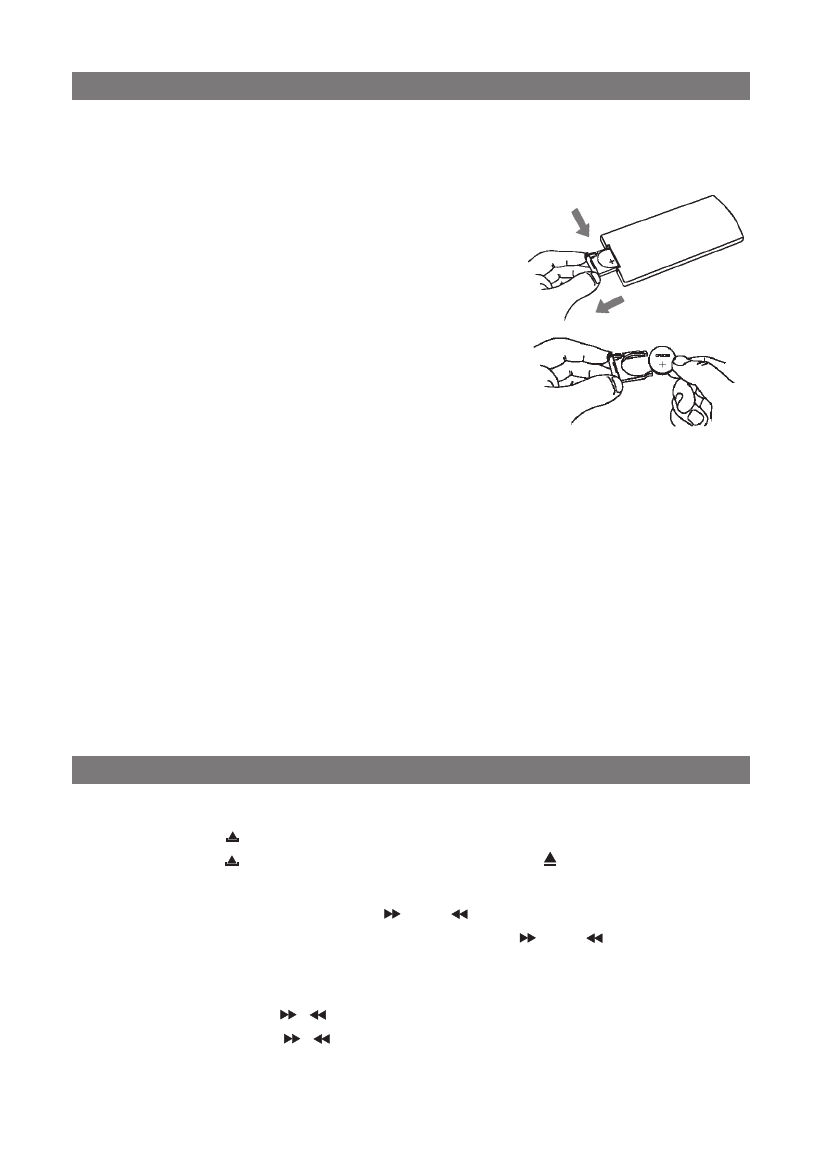
24
When the operation range of the card remote control becomes
short or no properly, replace the lithium battery with a new one.
Make sure the battery polarity replacement is correct.
1. Pull out battery holder while pressing the
stopper.
2. Insert the button-type lithium battery with
the (+) mark facing upward. Insert the
battery holder into the remote control.
WARNING:
• Store the battery in place where children
cannot reach.
If a child accidentally swallows the battery,
consult a doctor immediately.
• Do not recharge, short, disassemble or heat the battery or dispose
it in a ire.
• Doing any of these things may cause the battery to give off heat,
crack or start a ire.
• Do not leave the battery with other metallic materials.
Doing this may cause the battery to give ire, crack or start ire.
• When throwing away or saving the battery, wrap it in tape and insu-
late; otherwise, the battery may start to give off heat, crack or start
ire.
• Do not poke the battery with tweezers or similar tools.
Doing this may cause the battery to give off heat, crack or start
ire.
Disc Load/Eject
Load: press “ ” to lip down the panel. Insert the disc into the slot.
Eject: press “ ” to lip down the panel. Press “ ” to eject the disc.
Radio
To ine tine the radio, press “ ” or “ ” briely.
To search the station automatically, press “ ” or “ ” for more htan
0.5 second.
Disc Playback
Track skip: press “ / ” briely to go to the next or previous track.
Track seek: press “ / ” for more than 0.5 second to seek the for-
ward or previous track.
REPLACE THE BATTERY
BUTTON TIPS
Содержание
- 4 ПАНЕЛЬ УПРАВЛЕНИЯ
- 5 Нажмите “ “ для снятия панели и нажмите “ ”, чтобы; Замечание: надавите внутрь, чтобы сбросить часы и установленные; ОСНОВНыЕ ОПЕРАЦИИ
- 6 Нажмите любую кнопку на пульте управления, чтобы; Удержите в течение 2 секунд,; ПУЛЬТ ДИСТАНЦИОННОГО УПРАВЛЕНИЯ
- 10 Где найти файлы с музыкой
- 11 ФУНКЦИИ МЕНЮ
- 16 УСТРАНЕНИЕ НЕПОЛАДОК
- 17 ТЕХНИЧЕСКИЕ ДАННыЕ