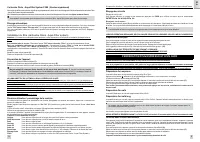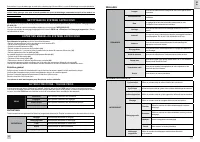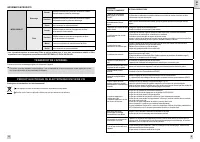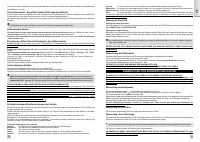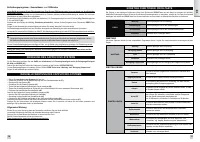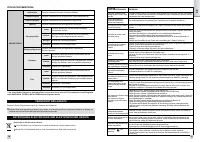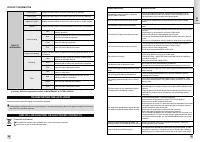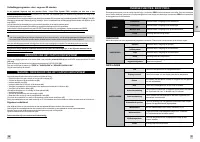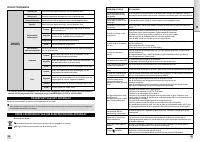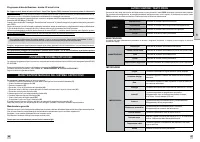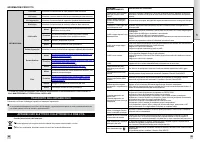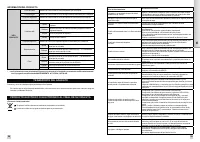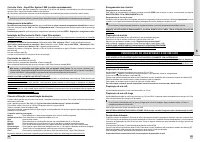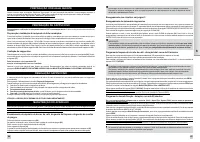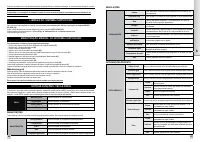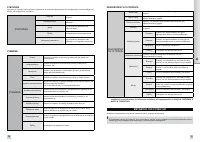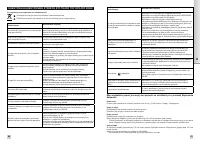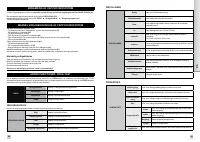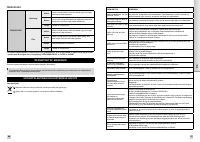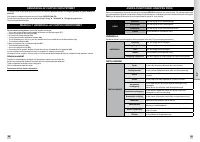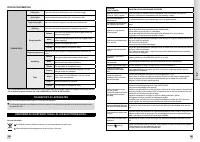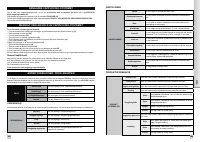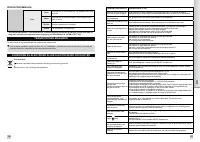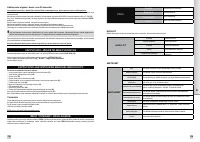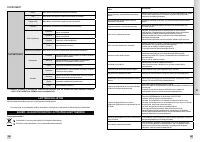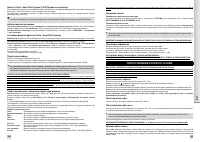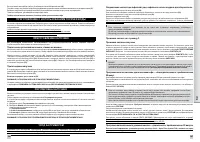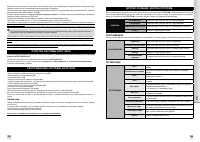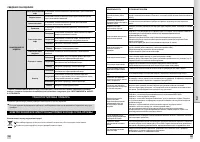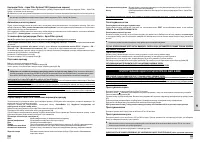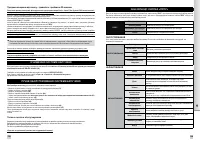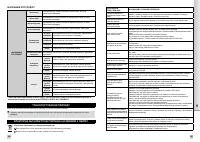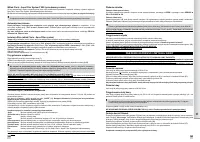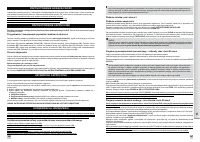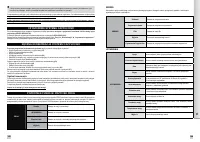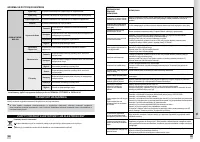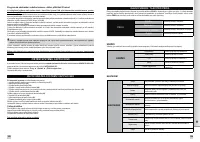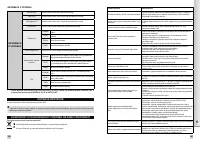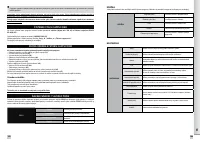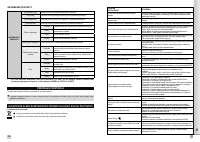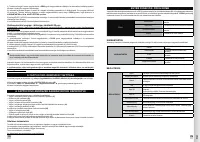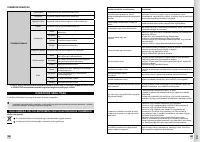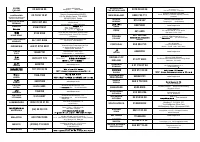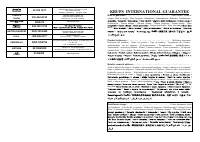Кофемашина Krups EA 829810 - инструкция пользователя по применению, эксплуатации и установке на русском языке. Мы надеемся, она поможет вам решить возникшие у вас вопросы при эксплуатации техники.
Если остались вопросы, задайте их в комментариях после инструкции.
"Загружаем инструкцию", означает, что нужно подождать пока файл загрузится и можно будет его читать онлайн. Некоторые инструкции очень большие и время их появления зависит от вашей скорости интернета.
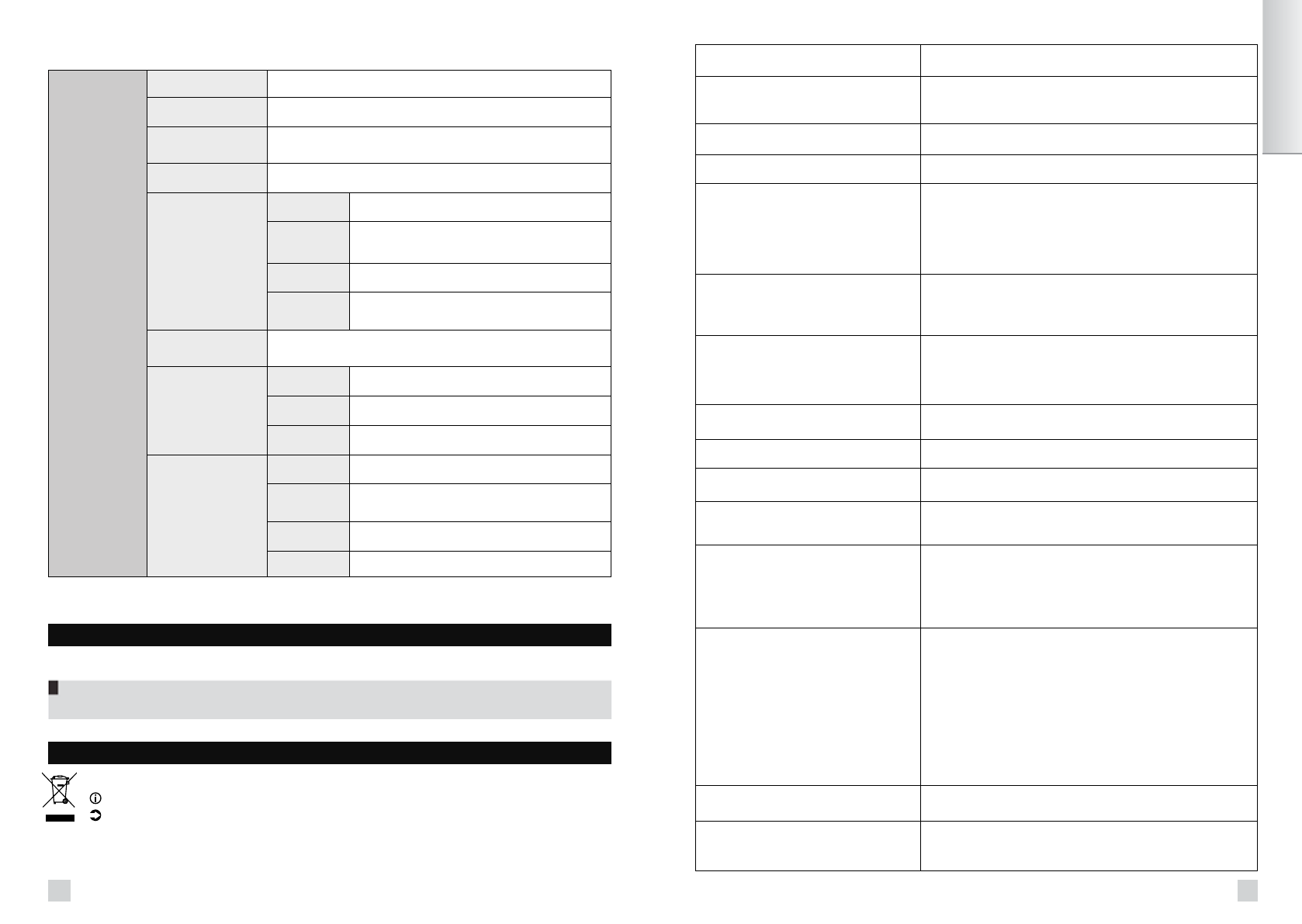
PRODUCT INFORMATION
Coffee cycles
Displays the total number of coffees produced by the machine.
Water cycles
Displays the total number of hot water cycles carried out by the machine.
Cappuccino cycles
Displays the total number of cappuccino cycles carried out by the machine.
Rinsing
Displays the total number of rinsing operations carried out by the machine.
Coffee cleaning
Last
Displays the number of coffees carried out since the last
cleaning operation.
Next
Displays the number of coffees that can be produced
before the next cleaning operation.
Clean
Starts the cleaning programme.
PRODUCT
INFORMATION
Exit
Takes you back to the previous menu.
Cappuccino cleaning
Displays the total number of cappuccino cleaning operations carried out by
the machine.
Descaling
Last
Displays the total number of hot water or steam cycles
made since last scale removal.
Next
Displays the number of hot water or steam operations that
can be carried out before the next descaling operation.
Exit
Takes you back to the previous menu.
Filter
Last
Displays the date of the last filter change* and the
quantity of water used.
Next
Displays the date for the next filter change* and the
quantity of water to run through.
Install
Starts the filter replacement procedure.
Exit
Takes you back to the previous menu.
*: The first two options in the Filter sub-menu will not be confirmed unless you have correctly installed a filter
previously, with the programme accessible via MAINTENANCE ► FILTER ► INSTALL.
TRANSPORTING THE APPLIANCE
Keep and use the original packaging to transport the appliance.
If the appliance is dropped while not in its packaging, it is recommended that you take it to an approved repair centre to avoid
any risk of fire or electrical problems.
END-OF-LIFE ELECTRIC OR ELECTRONIC PRODUCTS
Think of the environment!
Your appliance contains many materials which can be recovered or recycled.
Leave it at a local civic waste collection point.
problem malfunction
corrective actions
The appliance does not switch on when the
ON/OFF button is pressed.
Turn off and unplug the machine, remove the filter cartridge, wait for
20 seconds and then restart the machine. Ensure that the plug on the
electrical cable is fully inserted into the power socket.
Water or steam issue from the steam nozzle.
In the case of repeated uses, a few drops may issue from the steam
nozzle.
The espresso or coffee is not hot enough.
Change the coffee temperature setting. Heat the cups by rinsing under hot
water.
The coffee is too lightly coloured or too weak.
Check that the coffee bean container holds coffee and that this is flowing
correctly.
Avoid using oily, caramelised or flavoured coffee beans.
Reduce the volume of coffee using the central button.
Turn the grinding fineness button to the left to obtain more finely ground
coffee.
Carry out your preparation over two cycles by using the two-cup function.
The coffee is poured too slowly or not at all.
Turn the grinding fineness button to the right to obtain more coarsely
ground coffee (may depend on the type of coffee used).
Carry out one or more rinsing cycles.
Run a damp sponge beneath the coffee outlet.
The coffee is not creamy.
Turn the grinding fineness button to the left to obtain more finely ground
coffee (may depend on the type of coffee used).
Change the Claris - Aqua Filter System cartridge (follow the installation
procedure on page 3).
Carry out one or more rinsing cycles.
The appliance has not produced coffee.
An incident has been detected during preparation.
The appliance has automatically restarted and is ready for a new cycle.
You have used ground coffee instead of coffee
beans.
Use your vacuum cleaner to remove the pre-ground coffee from the coffee
bean container.
The coffee grinder makes a strange noise.
There are foreign bodies present in the grinder. Contact the KRUPS
Customer Service team.
The grinding fineness setting button is difficult
to turn.
Only modify the grinding fineness setting when it is in operation. There
are foreign bodies present in the grinder: contact the KRUPS Customer
Service team.
The steam nozzle of your cappuccino system
seems partially or completely clogged.
Disassemble the nozzle using the dismantling key. Fig. 44
Start the cappuccino system rinsing cycle to remove the remainder of the
deposits.
Clean the steam nozzle and ensure that the opening of the nozzle is not
obstructed by remains of milk or limescale. Use the cleaning needle if
necessary.
The cappuccino system does not suck the milk.
The cappuccino system makes little or no froth.
Check that the appliance is correctly assembled.
Ensure that the setting button is in the CAPPUCCINO position.
Ensure that the steam nozzle is not blocked.
Ensure that the air nozzle is in place and correctly assembled. Ensure that
the flexible pipe is not blocked or twisted and that it is properly inserted
into the cassette to avoid any air leak.
Ensure the milk suction pipe is fully immersed in the milk.
Rinse and clean the system (see corresponding sections).
For milk-based preparations: we recommend that you use very fresh, very
cold pasteurised or UHT milk, recently opened. Unpasteurised milk does
not produce the best results. It is also recommended that you use a cold
container.
After having washed the cleaning drawer, the
warning message is still displayed on the screen.
Remove the drawer, wait for six seconds, then replace it. Ensure the
cleaning drawer is fully inserted.
A power failure occurs during a cycle.
The appliance will automatically restart when the power returns, and will
be ready for a new cycle. If the power failure occurs during a cleaning or
descaling cycle, the machine will continue the cycle at the current stage.
29
EN
28