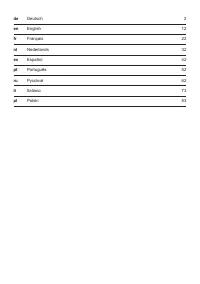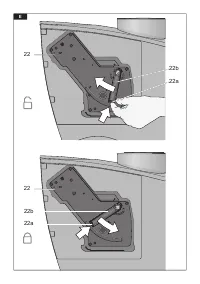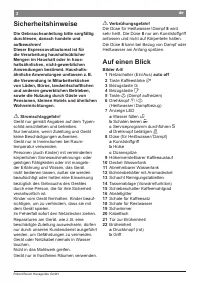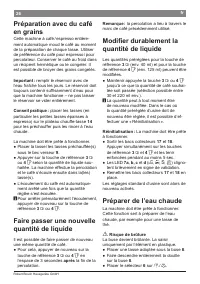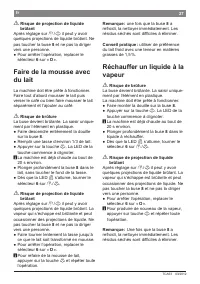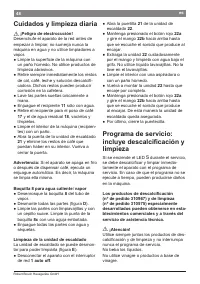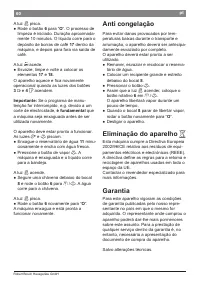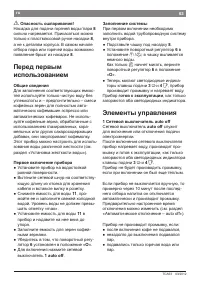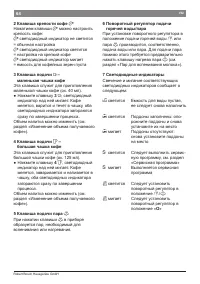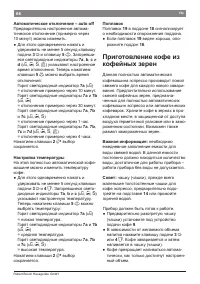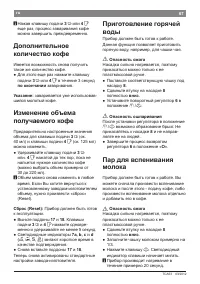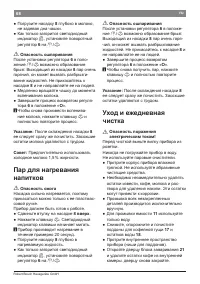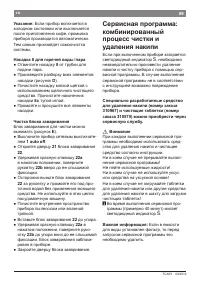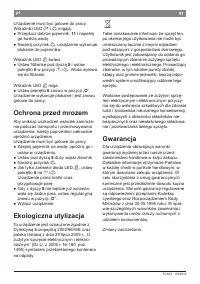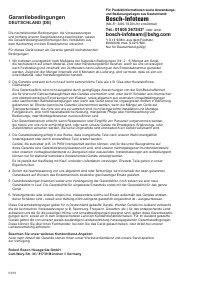Кофемашина Bosch TCA 5309 - инструкция пользователя по применению, эксплуатации и установке на русском языке. Мы надеемся, она поможет вам решить возникшие у вас вопросы при эксплуатации техники.
Если остались вопросы, задайте их в комментариях после инструкции.
"Загружаем инструкцию", означает, что нужно подождать пока файл загрузится и можно будет его читать онлайн. Некоторые инструкции очень большие и время их появления зависит от вашей скорости интернета.
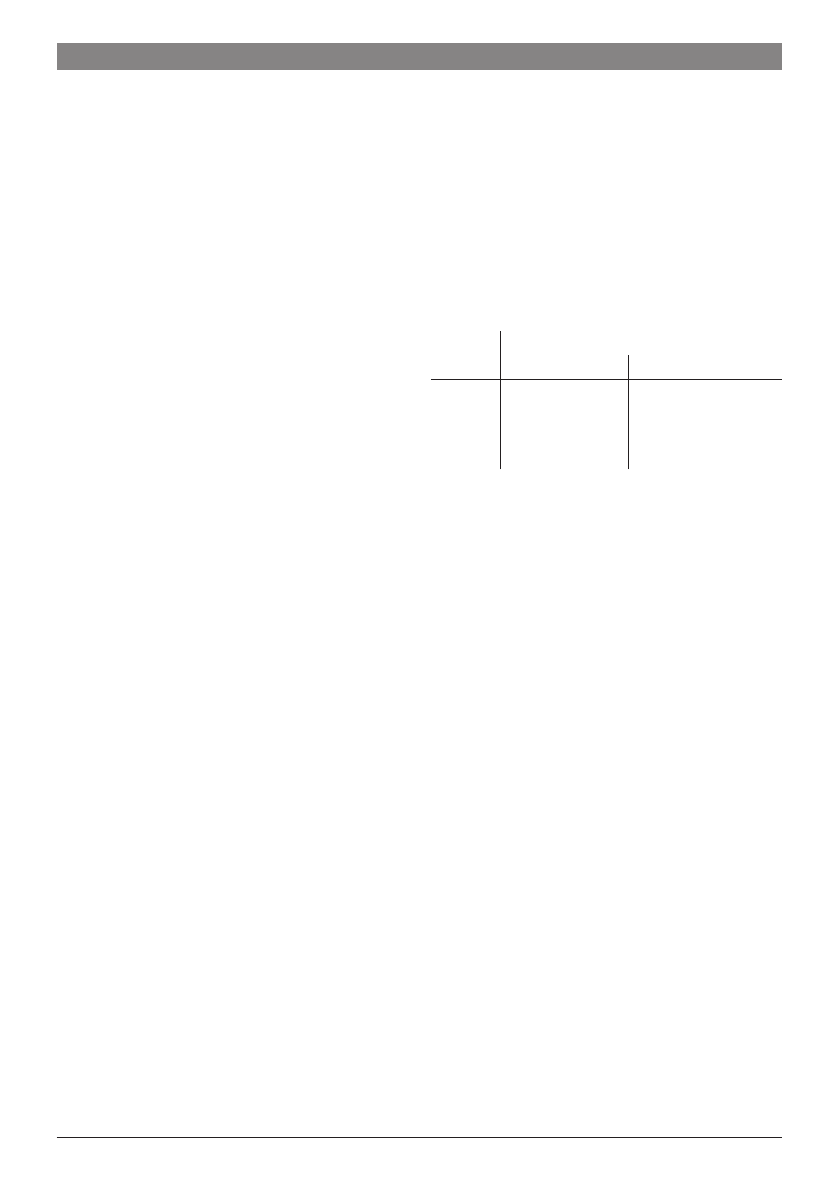
14
Robert Bosch Hausgeräte GmbH
en
4 Dispensing button
F
Large coffee
With this button, a large cup
(approx. 125ml) of coffee can be dispensed.
● Press the button
4
F
. The LED will start
to lash. The coffee is ground, brewed
and poured into the cup. Both LEDs light
up as soon as the process is inished.
The beverage size can be changed (see
section “Changing volume dispensed”)
5 Steam generation button
h
The steam button
h
generates steam for
foaming or warming.
6 Steam dispensing dial
Hot water or steam can be dispensed by
turning the dial to
g
or
h
. To dispense
steam, the steam generation button
h
must be pressed irst (see “Steam for foam
ing milk”).
7 LED display
The various LEDs indicate the following:
H
on
The water tank is empty and
needs to be illed
I
on
Trays full:
Empty and replace them
I
lashing
Trays missing:
Reinsert them
S
on
Run the service programme
(see “Service programme”)
S
lashing
Service programme in
operation
J
on
Turn dial to
g
/
h
J
lashing
Turn dial to “
O
”
Settings and displays
Setting the water hardness
It is important that the water hardness be
set correctly, so that the appliance indicates
accurately when the descaling programme
should be run. The factory setting is a water
hardness of 4.
You can check the water hardness by
asking your local water supplier.
Degree Water hardness
German (°dH) French (°fH)
1
2
3
4
17
815
1623
2430
113
1427
2842
4354
The appliance must be ready for use.
● Hold down the steam button
h
for at
least 5 seconds. The number of LEDs
7a
H
,
b
I
,
c
S
,
d
J
that light up indicates
the selected water hardness.
● Press the steam button
h
repeatedly
until the correct number of LEDs is lit; e.g.
for a hardness of 3, the LEDs
7a
,
b
and
c
(
H
,
I
,
S
) light up.
● Press the button
2
â
once. The selected
number of LEDs should light up briely;
this indicates that the desired setting has
been saved successfully.
If a water ilter (optional extra Order No.
461732) is used, the water hardness should
be set to 1.
Note:
If no button is pressed within
90 seconds, the appliance switches to
standby mode without saving the new
settings. In this case, the previous water
hardness setting is retained.
The appliance must be rinsed when a ilter
is irst used and after changing the ilter.
● Fill the tank with water up to the “0,5 l”
mark.