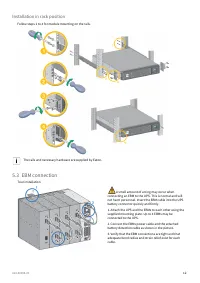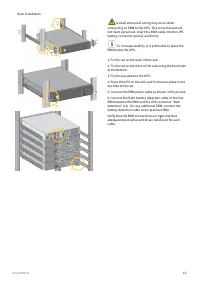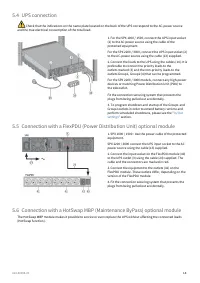Источники бесперебойного питания Eaton 5PX 1000 - инструкция пользователя по применению, эксплуатации и установке на русском языке. Мы надеемся, она поможет вам решить возникшие у вас вопросы при эксплуатации техники.
Если остались вопросы, задайте их в комментариях после инструкции.
"Загружаем инструкцию", означает, что нужно подождать пока файл загрузится и можно будет его читать онлайн. Некоторые инструкции очень большие и время их появления зависит от вашей скорости интернета.
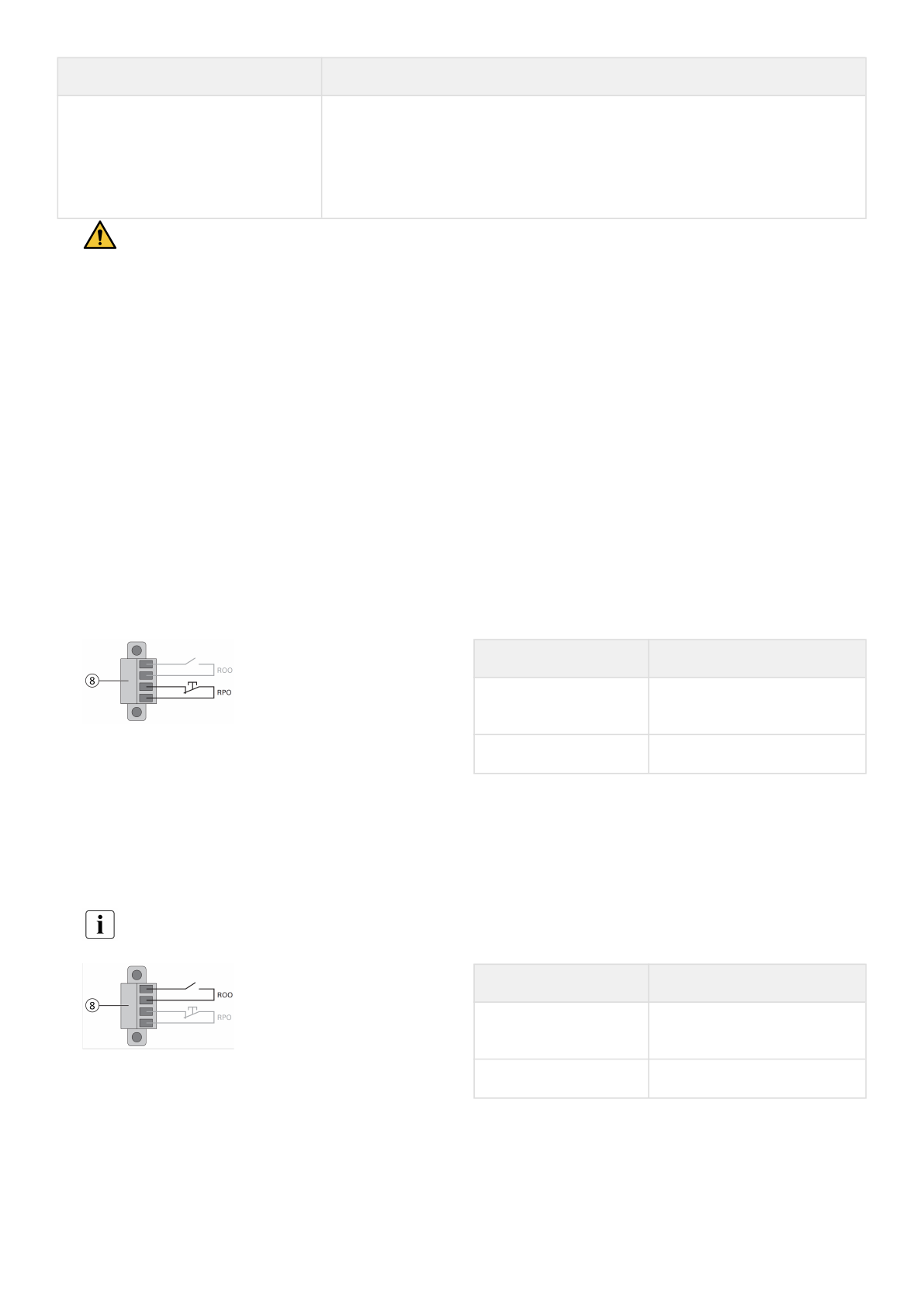
614-40094-00
26
•
•
•
•
•
•
1.
Function
Description
Shutdown commands
Active input turns UPS output (or outlet groups) off after a user defined
shutdown delay but keeps on charging batteries according to a selected charging
scheme; inactive input does not abort shutdown countdown. Depending on the
“Restart” parameter (see Settings > Comm Settings > Shutdown commands) the
unit may startup automatically.
Warning: signal inputs have no function by default; please choose a function through the LCD (Settings > Com
settings > Input signals).
See below 2 examples of configuration with RPO terminal used as RPO function and ROO terminal use as ROO function:
Remote Power Off (RPO)
RPO is used to shutdown the UPS remotely when the contact is open. This feature can be used for shutting down the load
and the UPS by thermal relay, for example, in the event of room over temperature. When RPO is activated, the UPS turns
off the output and shuts down all power converters immediately (except for logic power). The UPS remains "ON" to alarm
the fault.
The RPO circuit is a safety extra low voltage (SELV) circuit. This circuit must be separated from any hazardous voltage
circuits by reinforced insulation.
The RPO must not be connected to any utility connected circuits. Reinforced insulation to the utility is required. The
RPO switch must be a dedicated latching-type switch not tied into any other circuit. The RPO signal must remain
active for at least 250 ms for proper operation.
To ensure the UPS stops supplying power to the load during any mode of operation, the input power must be
disconnected from the UPS when the Remote Power Off function is activated.
RPO connections:
RPO
Comments
Connector type
Terminal, 14 AWG Maximum
wires
Terminal rating
60 V DC/30 V AC 20 mA max
Remote On/Off (ROO)
Remote On/Off allows remote action of button to switch On/Off the UPS.
When contact changes from open to closed, the UPS is switched-on (or stays On).
When contact changes from closed to open, the UPS is switched-off (or stays Off).
On/Off control via button has priority over the remote control.
The ROO function is only active after the first use of the "Remote OFF" function.
ROO
Comments
Connector type
Terminal, 14 AWG Maximum
wires
Terminal rating
60 V DC/30 V AC 20 mA max
Remote control connection and test
Check the UPS is shut down and the electrical supply network disconnected.
Характеристики
Остались вопросы?Не нашли свой ответ в руководстве или возникли другие проблемы? Задайте свой вопрос в форме ниже с подробным описанием вашей ситуации, чтобы другие люди и специалисты смогли дать на него ответ. Если вы знаете как решить проблему другого человека, пожалуйста, подскажите ему :)