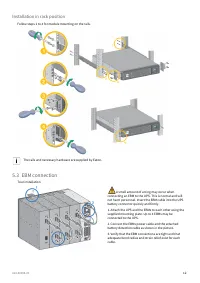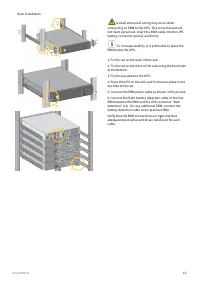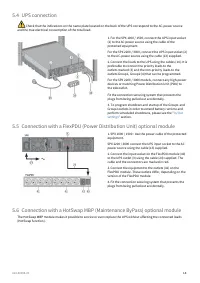Источники бесперебойного питания Eaton 5PX 1000 - инструкция пользователя по применению, эксплуатации и установке на русском языке. Мы надеемся, она поможет вам решить возникшие у вас вопросы при эксплуатации техники.
Если остались вопросы, задайте их в комментариях после инструкции.
"Загружаем инструкцию", означает, что нужно подождать пока файл загрузится и можно будет его читать онлайн. Некоторые инструкции очень большие и время их появления зависит от вашей скорости интернета.
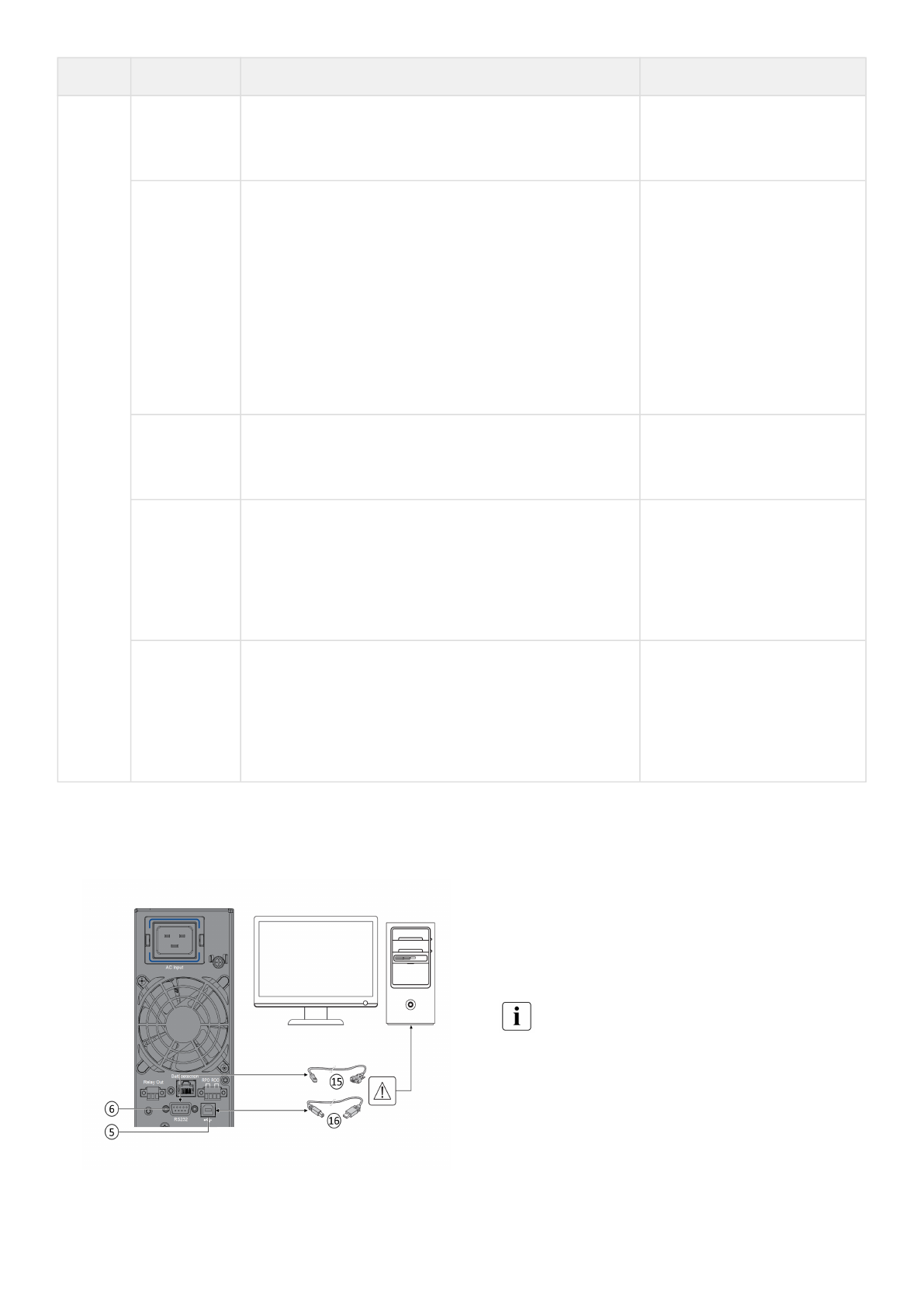
614-40094-00
23
1.
2.
Submenu
Available settings
Default settings
Remote
command
[Yes] [No]
If Enabled, shutdown or restart commands from software
are authorized.
[Yes]
Shutdown
commands
[Send CMD] [Output OFF] [OFF delay] [restart]
Sets events or fault that will actuate Output signal
parameters through external contact connector or RS232
port
[Send CMD]: [Yes] [No]
[Output OFF]: [No] [UPS] [Group 1]
[Group 2] [Group 1 + 2]
[OFF delay]: [0s] …[999s]
[Restart]: [Yes] [No]
For a proper server shutdown please make sure that the
Output OFF delay is long enough
Send CMD: [No]
Output OFF: [No]
OFF delay: [0s]
Restart: [Yes]
On battery
notice delay
[0s] ... [99s]
Sets delay before providing an on battery notice to
software.
[0s]
General
alarm
[On battery] [Battery fault] [Overload pre-alarm] [Internal
fault] [Ambient temp.] [Fan lock] [Current limit] [Short
circuit] [Inverter overload] [Power overload] [Low battery]
[UPS OK] [Load protected] [Load powered]
Defines which event or fault will generate a general alarm
through Output signal screen.
[Internal fault]
Set Comm
Card IPv4
[DHCP] : [Yes] [No]
[IP Adress] [Subnet mask] [Gateway]
The UPS does not display the IPv4 settings menu by
default, you can activate it by a communication
command.
[Yes]
XXX.XXX.XXX.XXX
6.5 Communication ports
Connection of RS232/USB communication port
Connect the RS232 (15) or USB (16) communication
cable to the serial or USB port on the computer
equipment.
Connect the other end of the communication cable
(15) or (16) to the USB (5) or RS232 (6)
communication port on the UPS.
The UPS can now communicate with Eaton power
management software.
You can improve the remote monitoring and power
Характеристики
Остались вопросы?Не нашли свой ответ в руководстве или возникли другие проблемы? Задайте свой вопрос в форме ниже с подробным описанием вашей ситуации, чтобы другие люди и специалисты смогли дать на него ответ. Если вы знаете как решить проблему другого человека, пожалуйста, подскажите ему :)