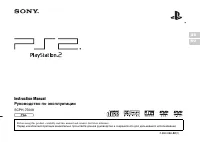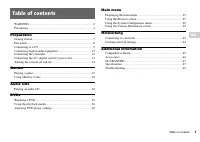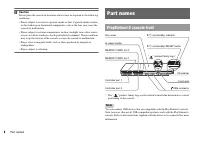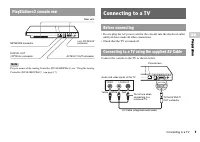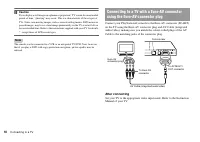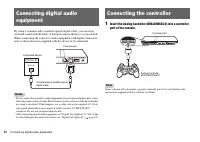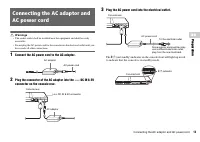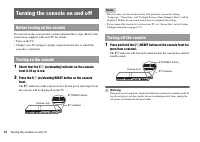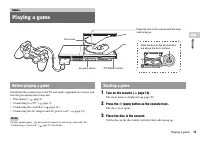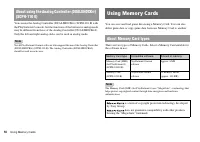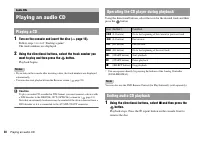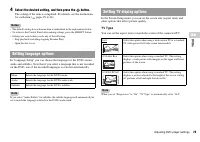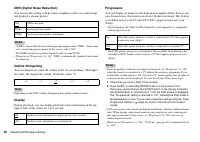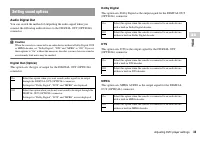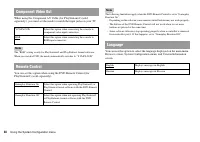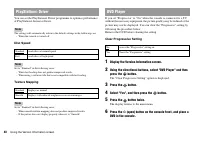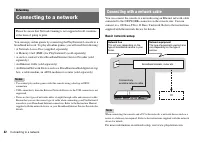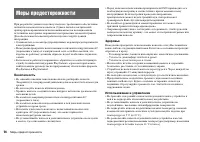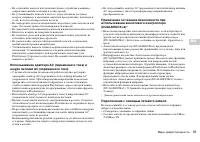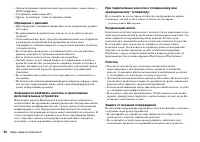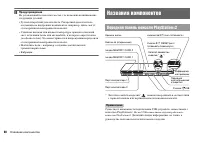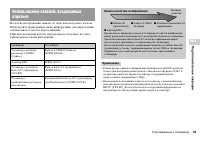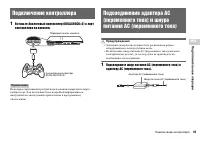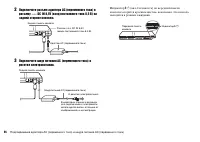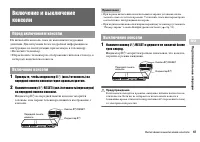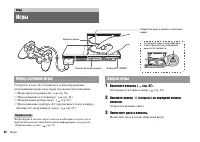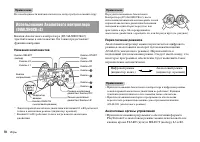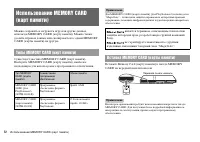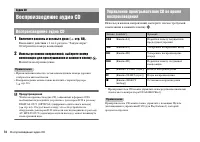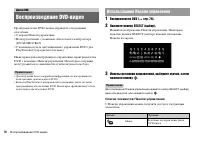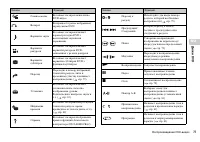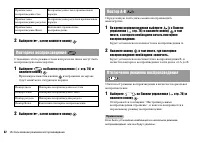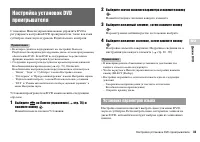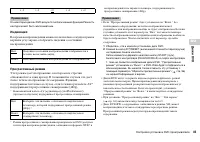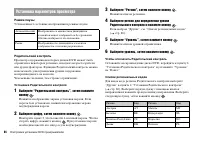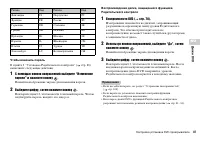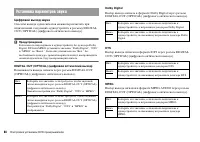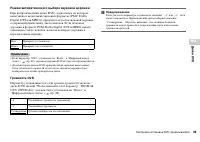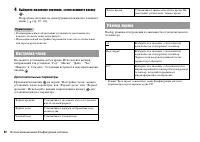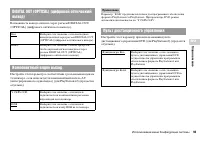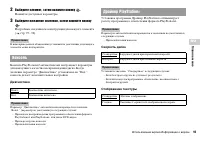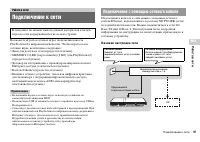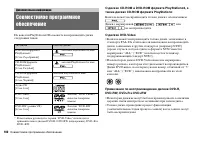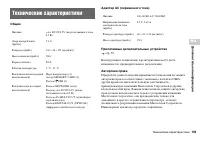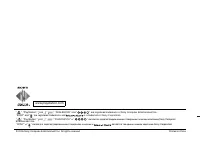Игровые приставки Sony PS2(slim)Pink+Shrek 2 - инструкция пользователя по применению, эксплуатации и установке на русском языке. Мы надеемся, она поможет вам решить возникшие у вас вопросы при эксплуатации техники.
Если остались вопросы, задайте их в комментариях после инструкции.
"Загружаем инструкцию", означает, что нужно подождать пока файл загрузится и можно будет его читать онлайн. Некоторые инструкции очень большие и время их появления зависит от вашей скорости интернета.
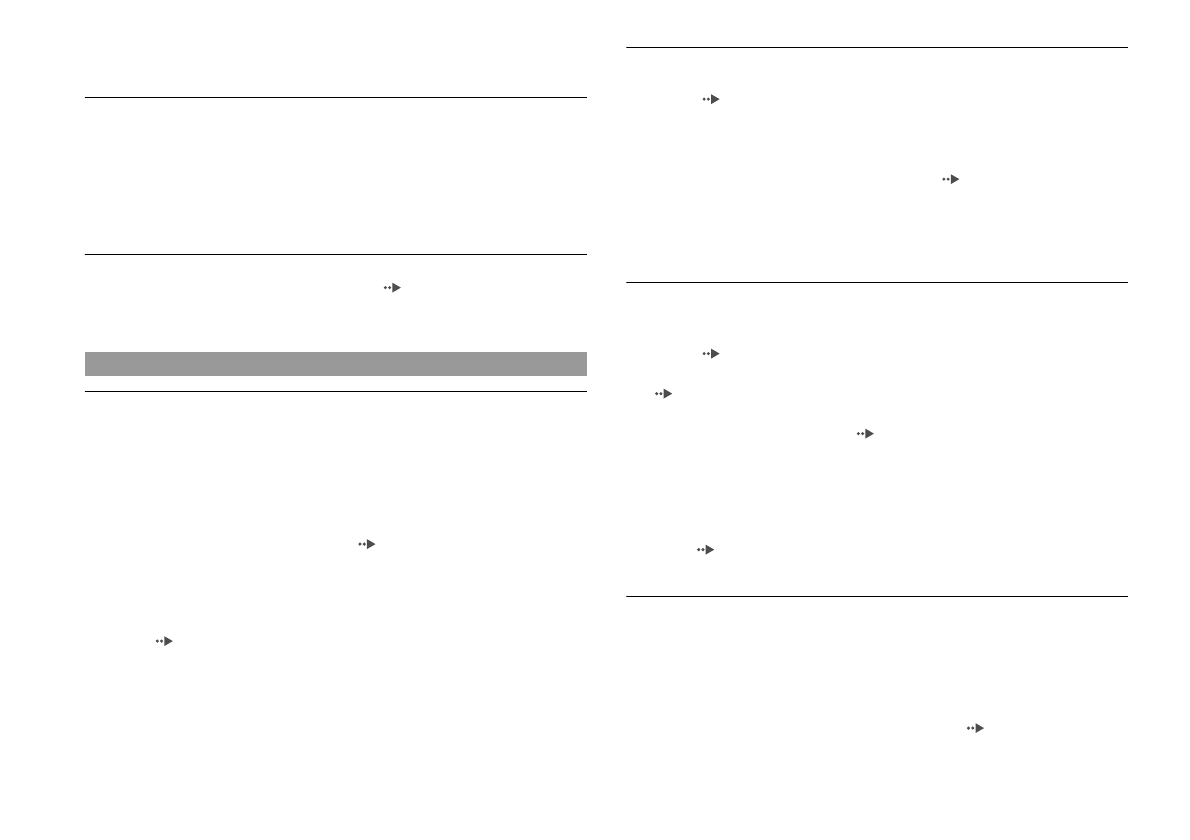
50
Troubleshooting
,
See also
"There is no picture on the TV screen"
and
"Picture noise
appears on the TV screen"
.
The aspect ratio does not change even when playing the DVD with the
aspect ratio setting adjusted and/or playing 16:9 pictures of a DVD.
,
Depending on the DVD, the aspect ratio cannot be changed.
,
Check that the console is connected to the TV directly. If there is a selector or
receiver (AV amplifier) connected between the console and TV, depending on
the type of device connected, the aspect ratio cannot be changed.
,
Depending on the TV, the aspect ratio cannot be changed.
The size of the video image and the TV screen do not match.
,
Set the aspect ratio to match your TV screen (
page 29). If changing the
setting does not work, try adjusting the aspect ratio of your TV. Refer to the
instructions supplied with your TV for details.
There is no sound.
,
Switch the input mode of the TV (or VCR) as appropriate for the connector in
use on the console.
,
Check that the TV volume is not set to "mute". Also check that the TV volume
level is set properly.
,
If the console is connected to an audio device, check the settings on the
connected device. Refer to the instructions supplied with the device for details.
,
Try using another compatible AV Cable (
page 9). There may be a problem
with the AV Cable in use.
,
Some PlayStation
®
2 format software titles do not support audio output from the
DIGITAL OUT (OPTICAL) connector. Connect the console to the audio device
using an analog AV Cable, such as the supplied AV Cable (integrated audio/
video) (
Sound quality is poor.
,
Check that the disc is clean and does not have any scratches. If the disc is dirty,
clean it (
page 6).
,
If you move the console from a cold to a warm location, allow the console to
adjust to room temperature before use.
,
If moisture condensation occurs, remove the disc and do not use the console for
several hours until the condensation evaporates (
page 6).
,
Some PlayStation
®
format software titles may not perform properly on the
PlayStation
®
2 console. For more information, contact the appropriate
PlayStation
®
customer service helpline which can be found within every
PlayStation
®
and PlayStation
®
2 format software manual.
There is no sound or the sound quality from the digital audio equipment
is poor.
,
Check that the disc is clean and does not have any scratches. If the disc is dirty,
clean it (
page 6).
,
Set "Digital Out (Optical)" to "On" in the System Configuration menu
(
,
If playing a DTS audio track using an audio device with a built-in DTS decoder,
check that the settings are correct (
pages 33, 37). If the console is connected
to an audio device without a built-in DTS decoder, select tracks other than DTS
audio tracks to play.
,
Some PlayStation
®
2 format software titles do not support audio output from the
DIGITAL OUT (OPTICAL) connector. Connect the console to the audio device
using an analog AV Cable, such as the supplied AV Cable (integrated audio/
video) (
,
See also
"There is no sound"
and
"Sound quality is poor"
.
Surround effect is not present when playing a DVD with a Dolby Digital
audio track.
,
Check that the console is connected to an audio device with a built-in Dolby
Digital decoder using an optical digital cable.
,
Check that the settings of the audio device are correct. Refer to the instructions
supplied with the device for details.
,
Set "Dolby Digital" to "On" in "Audio Digital Out" (
page 33).
Sound
Содержание
- 54 Пpeдyпpeждeниe; ПPEДУПPEЖДEHИE
- 55 Содержание
- 56 Безопасность; Меры предосторожности
- 57 Подключение с помощью сетевого кабеля
- 58 Обращение с дисками
- 59 оп; Горизонтальное положение; Вертикальное положение; Начало работы; Проверка содержимого упаковки; Установка консоли
- 60 Названия компонентов; Передняя панель консоли PlayStation
- 61 Задняя панель консоли PlayStation; Подсоединение к телевизору; Перед подключением
- 62 После подсоединения
- 63 Шкала качества изображения
- 65 Вставьте Аналоговый контроллер (DUALSHOCK; Подключение контроллера
- 66 задней стороне консоли.
- 67 Перед включением консоли; Выключение консоли
- 68 Нажмите кнопку; Игры; Перед началом игры
- 69 Перезапуск игры; Смена игр; Завершение игры
- 70 Переключение режимов; Аналоговые органы управления
- 71 Функция вибрации
- 73 Выберите место назначения, затем нажмите кнопку; Сохранение или загрузка игровых данных
- 74 Включите консоль и вставьте диск (; Воспроизведение аудио CD; Воспроизведение аудио CD
- 75 Завершение воспроизведения аудио CD
- 76 Список элементов Панели управления; Воспроизведение DVD-видео; Использование Панели управления
- 77 Дис
- 78 Воспроизведение диска DVD; Завершение воспроизведения DVD
- 79 Поиск определенного места на диске (Поиск)
- 80 Во время воспроизведения выберите
- 81 Программа
- 82 Повторное воспроизведение
- 83 Установка параметров языка
- 84 Тип ТВ экрана; DNR; Резкость контура; Установка режима изображения телевизора
- 85 Индикация
- 86 Режим паузы; Родительский контроль; Установка Родительского контроля; Выберите цифру, затем нажмите кнопку; Выберите “Регион”, затем нажмите кнопку; Выберите “Уровень”, затем нажмите кнопку; Выберите уровень, затем нажмите кнопку; Чтобы отключить Родительский контроль; Установка параметров просмотра
- 87 Чтобы изменить пароль
- 88 Цифровой выход звука; Установка параметров звука
- 89 Громкость DVD
- 90 Вызов главного меню
- 91 Главн; Выберите значок, затем нажмите кнопку; Отображать главное меню (
- 92 Выберите желаемое значение, затем нажмите кнопку; Дополнительные параметры; Настройка часов
- 93 Компонентный видео выход; Пульт дистанционного управления
- 94 Язык
- 95 Выберите элемент, затем нажмите кнопку; Диагностика; Скорость диска; Отображение текстуры; Консоль
- 96 Сбросить прогрессивный режим; Проигрыватель DVD
- 97 бота в; Базовая настройка сети; Подключение к сети
- 98 Подсоединение консоли; Вставьте разъем сетевого кабеля в сетевое устройство.
- 99 Сетевые настройки; Необходимое оборудование
- 100 О дисках CD-ROM и DVD-ROM формата PlayStation
- 101 Допо; Аксессуары
- 102 ГАРАНТИЯ
- 103 Технические характеристики
- 104 Экспортный контроль
- 105 Устранение неисправностей; Изображение
- 106 Звук
- 107 Работа