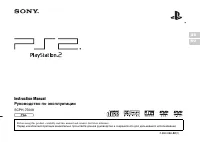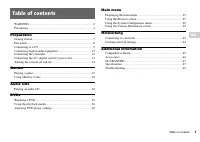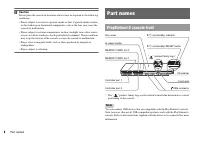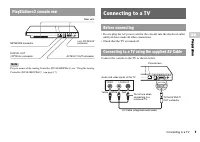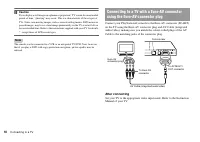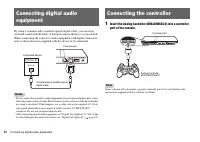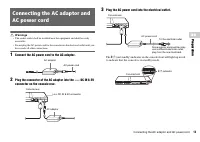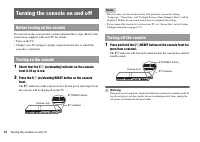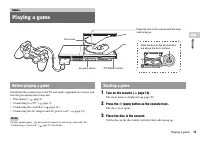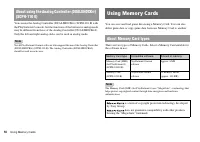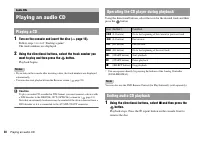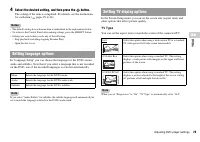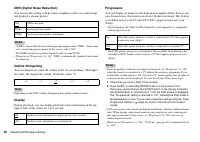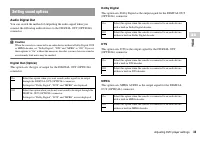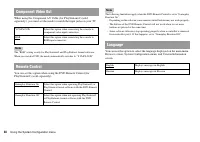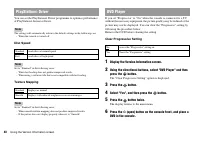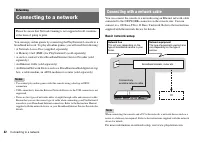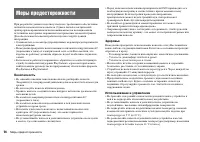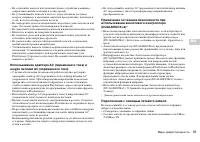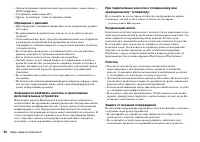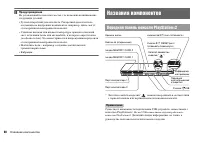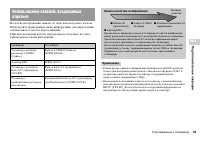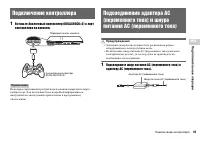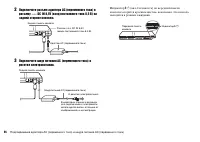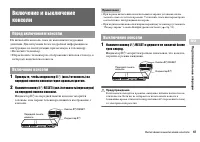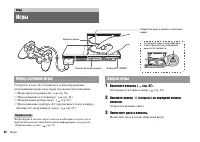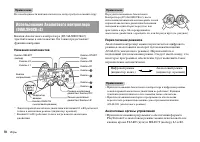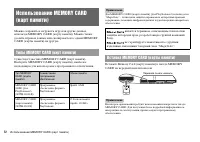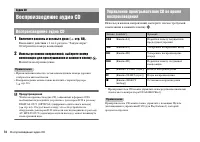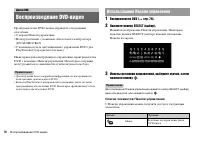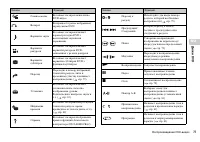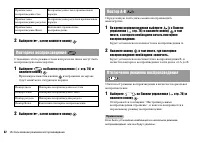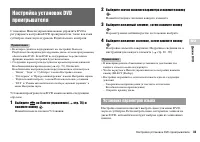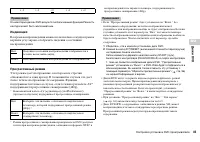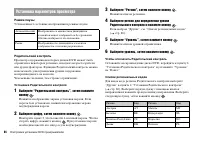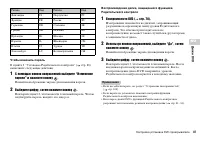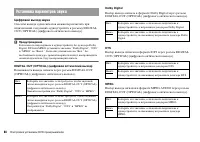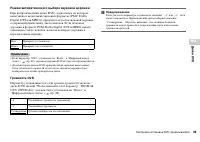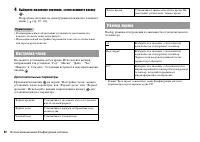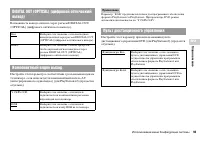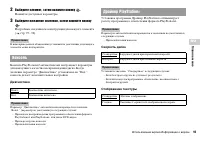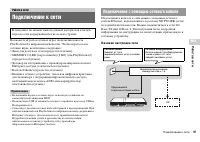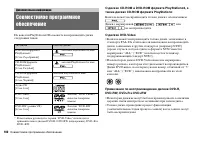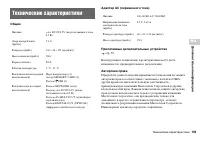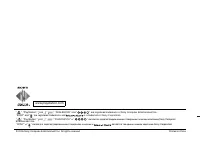Игровые приставки Sony PS2(slim)Pink+Shrek 2 - инструкция пользователя по применению, эксплуатации и установке на русском языке. Мы надеемся, она поможет вам решить возникшие у вас вопросы при эксплуатации техники.
Если остались вопросы, задайте их в комментариях после инструкции.
"Загружаем инструкцию", означает, что нужно подождать пока файл загрузится и можно будет его читать онлайн. Некоторые инструкции очень большие и время их появления зависит от вашей скорости интернета.
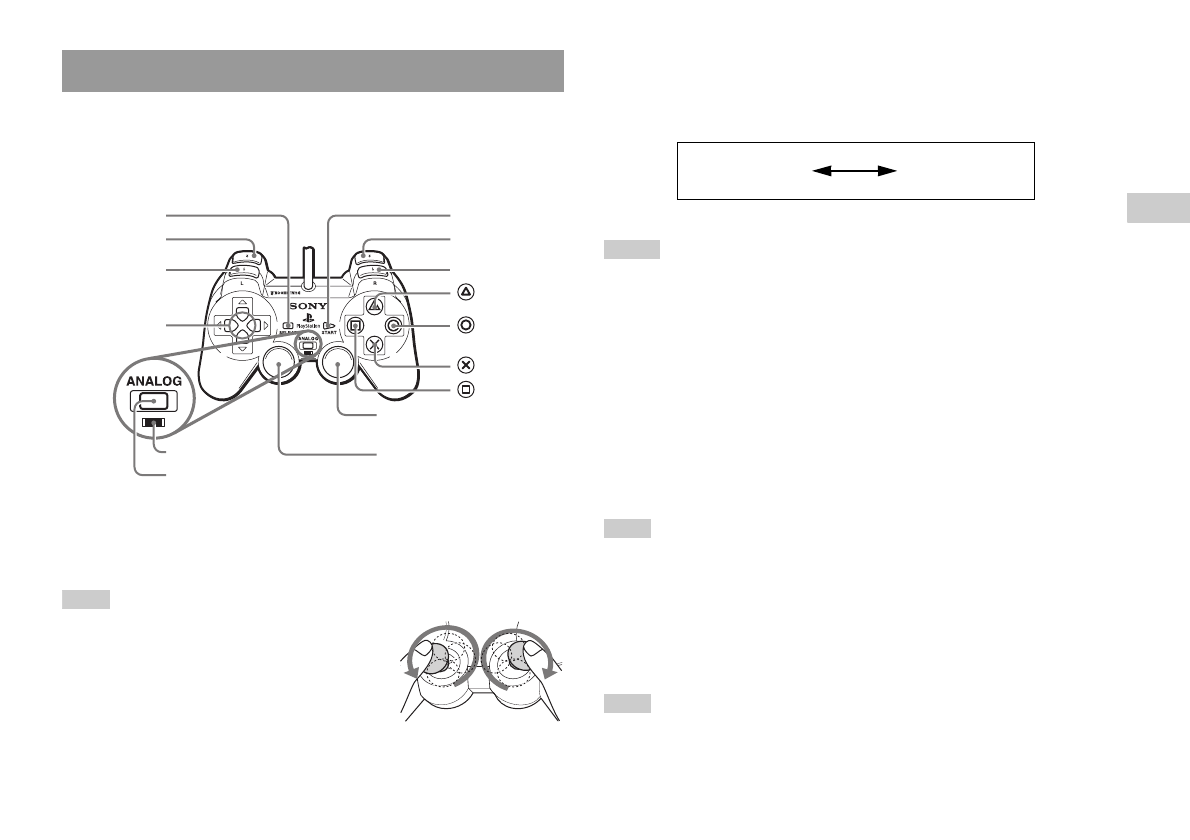
17
Playing a game
GB
Gam
e
s
The Analog Controller (DUALSHOCK
®
2) is equipped with a pressure-
sensitive button function. It also has a vibration function.
Part names
* The left and right analog sticks, or the L3 and R3 buttons, function only in analog
mode (indicator: red).
* The L3 and R3 buttons function when the analog sticks are pressed.
Note
Before using the Analog Controller
(DUALSHOCK
®
2), with the console turned on,
rotate the left and right analog sticks once with your
thumbs before starting a game. Do not twist the
analog sticks, but rotate as if drawing a circle as
shown in the diagram.
About mode switching
The ANALOG mode button can be used to switch between two modes.
Switch to the appropriate mode for use. Note, however, that some software
titles make this adjustment automatically.
Notes
• When using the Analog Controller in digital mode, the left and right analog sticks
do not function. Also, the pressure-sensitive button function is turned off.
• Depending on the software, you may not be able to switch modes even if you press
the ANALOG mode button.
About analog controls
• When playing a PlayStation
®
2 format software title, you can use all
buttons in analog mode except for the START, SELECT, L3 and R3
buttons.
• When playing a PlayStation
®
format software title, only the left and right
analog sticks can be used in analog mode.
Note
Depending on the software, the buttons for use in analog mode may be limited. Refer
to the instructions supplied with the software for details.
About the vibration function
The vibration function can be set to ON or OFF in the software options
menu.
Note
Depending on the software, the vibration function may be set to "On" automatically.
Using the Analog Controller (DUALSHOCK
®
2)
SELECT button
L2 button
L1 button
Directional
buttons
Mode indicator
ANALOG mode button
START button
R2 button
R1 button
button
button
button
button
Right analog stick/ R3 button
*
Left analog stick/ L3 button
*
Digital mode
(indicator: off)
Analog mode
(indicator: red)
Содержание
- 54 Пpeдyпpeждeниe; ПPEДУПPEЖДEHИE
- 55 Содержание
- 56 Безопасность; Меры предосторожности
- 57 Подключение с помощью сетевого кабеля
- 58 Обращение с дисками
- 59 оп; Горизонтальное положение; Вертикальное положение; Начало работы; Проверка содержимого упаковки; Установка консоли
- 60 Названия компонентов; Передняя панель консоли PlayStation
- 61 Задняя панель консоли PlayStation; Подсоединение к телевизору; Перед подключением
- 62 После подсоединения
- 63 Шкала качества изображения
- 65 Вставьте Аналоговый контроллер (DUALSHOCK; Подключение контроллера
- 66 задней стороне консоли.
- 67 Перед включением консоли; Выключение консоли
- 68 Нажмите кнопку; Игры; Перед началом игры
- 69 Перезапуск игры; Смена игр; Завершение игры
- 70 Переключение режимов; Аналоговые органы управления
- 71 Функция вибрации
- 73 Выберите место назначения, затем нажмите кнопку; Сохранение или загрузка игровых данных
- 74 Включите консоль и вставьте диск (; Воспроизведение аудио CD; Воспроизведение аудио CD
- 75 Завершение воспроизведения аудио CD
- 76 Список элементов Панели управления; Воспроизведение DVD-видео; Использование Панели управления
- 77 Дис
- 78 Воспроизведение диска DVD; Завершение воспроизведения DVD
- 79 Поиск определенного места на диске (Поиск)
- 80 Во время воспроизведения выберите
- 81 Программа
- 82 Повторное воспроизведение
- 83 Установка параметров языка
- 84 Тип ТВ экрана; DNR; Резкость контура; Установка режима изображения телевизора
- 85 Индикация
- 86 Режим паузы; Родительский контроль; Установка Родительского контроля; Выберите цифру, затем нажмите кнопку; Выберите “Регион”, затем нажмите кнопку; Выберите “Уровень”, затем нажмите кнопку; Выберите уровень, затем нажмите кнопку; Чтобы отключить Родительский контроль; Установка параметров просмотра
- 87 Чтобы изменить пароль
- 88 Цифровой выход звука; Установка параметров звука
- 89 Громкость DVD
- 90 Вызов главного меню
- 91 Главн; Выберите значок, затем нажмите кнопку; Отображать главное меню (
- 92 Выберите желаемое значение, затем нажмите кнопку; Дополнительные параметры; Настройка часов
- 93 Компонентный видео выход; Пульт дистанционного управления
- 94 Язык
- 95 Выберите элемент, затем нажмите кнопку; Диагностика; Скорость диска; Отображение текстуры; Консоль
- 96 Сбросить прогрессивный режим; Проигрыватель DVD
- 97 бота в; Базовая настройка сети; Подключение к сети
- 98 Подсоединение консоли; Вставьте разъем сетевого кабеля в сетевое устройство.
- 99 Сетевые настройки; Необходимое оборудование
- 100 О дисках CD-ROM и DVD-ROM формата PlayStation
- 101 Допо; Аксессуары
- 102 ГАРАНТИЯ
- 103 Технические характеристики
- 104 Экспортный контроль
- 105 Устранение неисправностей; Изображение
- 106 Звук
- 107 Работа