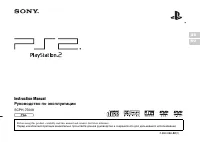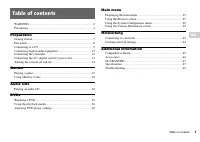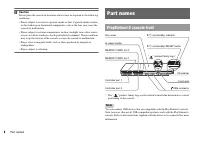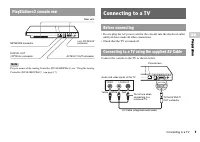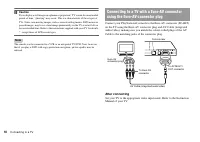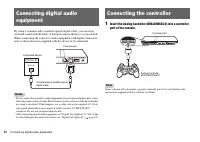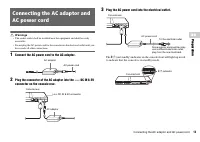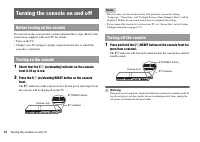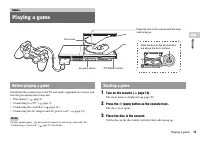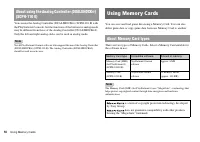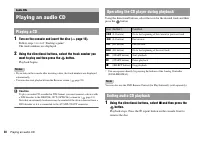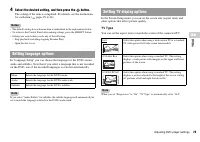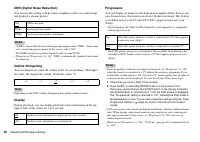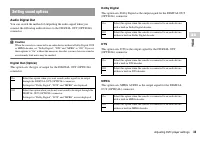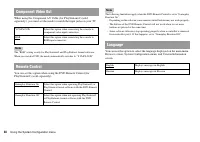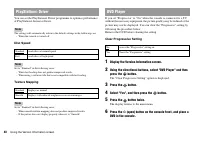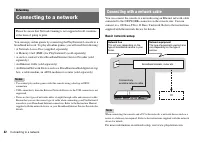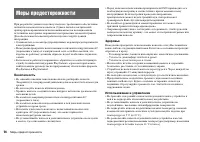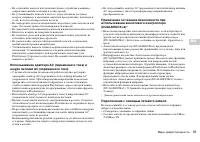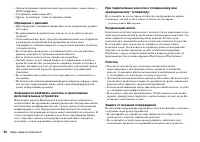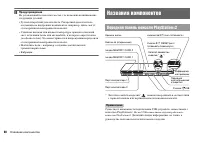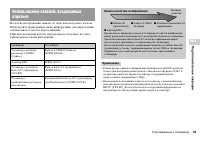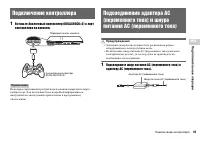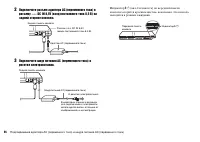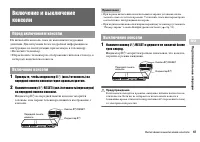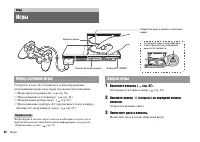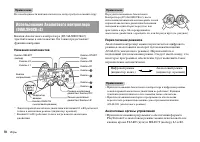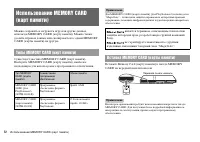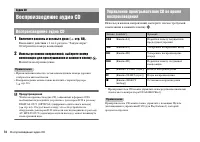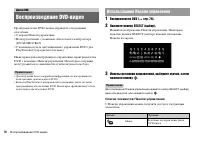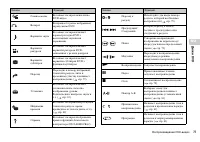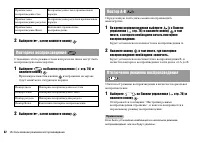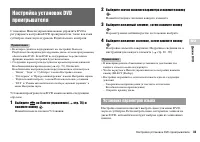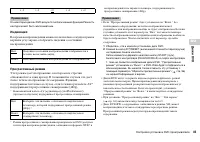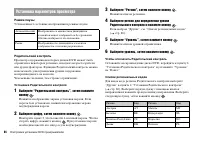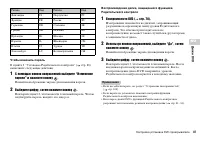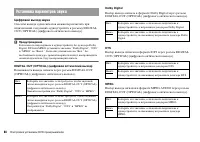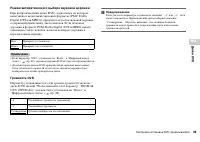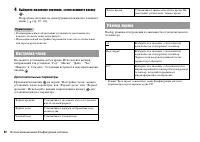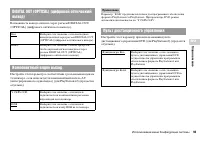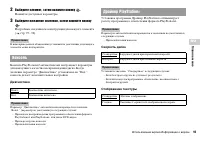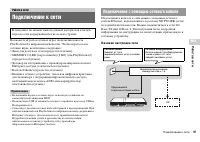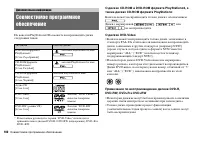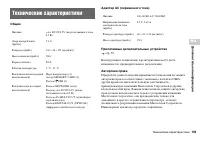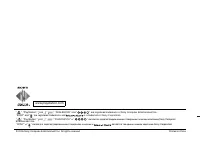Игровые приставки Sony PS2(slim)Pink+Shrek 2 - инструкция пользователя по применению, эксплуатации и установке на русском языке. Мы надеемся, она поможет вам решить возникшие у вас вопросы при эксплуатации техники.
Если остались вопросы, задайте их в комментариях после инструкции.
"Загружаем инструкцию", означает, что нужно подождать пока файл загрузится и можно будет его читать онлайн. Некоторые инструкции очень большие и время их появления зависит от вашей скорости интернета.
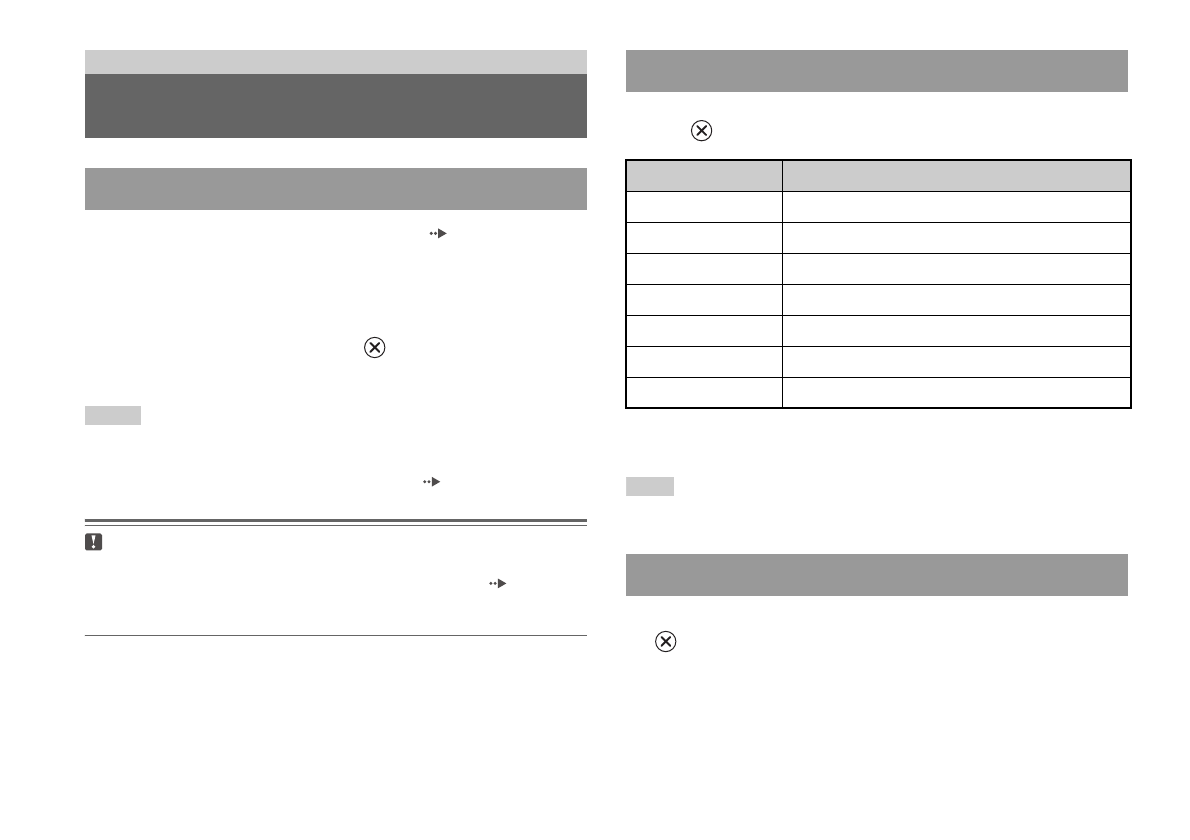
20
Playing an audio CD
1
Turn on the console and insert the disc (
Follow steps 1 to 4 of "Starting a game".
The track numbers are displayed.
2
Using the directional buttons, select the track number you
want to play and then press the
button.
Playback begins.
Notes
• If you turn on the console after inserting a disc, the track numbers are displayed
automatically.
• You can also start playback from the Browser screen (
Caution
To play an audio CD recorded in DTS format, you must connect a device with
a DTS decoder to the DIGITAL OUT (OPTICAL) connector (
page 12).
Note that an extremely loud noise may be emitted if the device does not have a
DTS decoder or if it is connected to the AV MULTI OUT connector.
Using the directional buttons, select the icon for the desired track and then
press the
button.
* You can operate directly by pressing the buttons of the Analog Controller
(DUALSHOCK
®
2).
Note
You can also use the DVD Remote Control (for PlayStation
®
2) (sold separately).
1
Using the directional buttons, select
x
and then press the
button.
Playback stops. Press the
A
(open) button on the console front to
remove the disc.
Audio CDs
Playing an audio CD
Playing a CD
Operating the CD player during playback
Icon (button
*
)
Function
.
(L1 button)
Go to the beginning of the current or previous track
m
(L2 button)
Fast reverse
M
(R2 button)
Fast forward
>
(R1 button)
Go to the beginning of the next track
N
(START button)
Start playback
X
(START button)
Pause playback
x
(SELECT button) Stop playback
Ending audio CD playback
Содержание
- 54 Пpeдyпpeждeниe; ПPEДУПPEЖДEHИE
- 55 Содержание
- 56 Безопасность; Меры предосторожности
- 57 Подключение с помощью сетевого кабеля
- 58 Обращение с дисками
- 59 оп; Горизонтальное положение; Вертикальное положение; Начало работы; Проверка содержимого упаковки; Установка консоли
- 60 Названия компонентов; Передняя панель консоли PlayStation
- 61 Задняя панель консоли PlayStation; Подсоединение к телевизору; Перед подключением
- 62 После подсоединения
- 63 Шкала качества изображения
- 65 Вставьте Аналоговый контроллер (DUALSHOCK; Подключение контроллера
- 66 задней стороне консоли.
- 67 Перед включением консоли; Выключение консоли
- 68 Нажмите кнопку; Игры; Перед началом игры
- 69 Перезапуск игры; Смена игр; Завершение игры
- 70 Переключение режимов; Аналоговые органы управления
- 71 Функция вибрации
- 73 Выберите место назначения, затем нажмите кнопку; Сохранение или загрузка игровых данных
- 74 Включите консоль и вставьте диск (; Воспроизведение аудио CD; Воспроизведение аудио CD
- 75 Завершение воспроизведения аудио CD
- 76 Список элементов Панели управления; Воспроизведение DVD-видео; Использование Панели управления
- 77 Дис
- 78 Воспроизведение диска DVD; Завершение воспроизведения DVD
- 79 Поиск определенного места на диске (Поиск)
- 80 Во время воспроизведения выберите
- 81 Программа
- 82 Повторное воспроизведение
- 83 Установка параметров языка
- 84 Тип ТВ экрана; DNR; Резкость контура; Установка режима изображения телевизора
- 85 Индикация
- 86 Режим паузы; Родительский контроль; Установка Родительского контроля; Выберите цифру, затем нажмите кнопку; Выберите “Регион”, затем нажмите кнопку; Выберите “Уровень”, затем нажмите кнопку; Выберите уровень, затем нажмите кнопку; Чтобы отключить Родительский контроль; Установка параметров просмотра
- 87 Чтобы изменить пароль
- 88 Цифровой выход звука; Установка параметров звука
- 89 Громкость DVD
- 90 Вызов главного меню
- 91 Главн; Выберите значок, затем нажмите кнопку; Отображать главное меню (
- 92 Выберите желаемое значение, затем нажмите кнопку; Дополнительные параметры; Настройка часов
- 93 Компонентный видео выход; Пульт дистанционного управления
- 94 Язык
- 95 Выберите элемент, затем нажмите кнопку; Диагностика; Скорость диска; Отображение текстуры; Консоль
- 96 Сбросить прогрессивный режим; Проигрыватель DVD
- 97 бота в; Базовая настройка сети; Подключение к сети
- 98 Подсоединение консоли; Вставьте разъем сетевого кабеля в сетевое устройство.
- 99 Сетевые настройки; Необходимое оборудование
- 100 О дисках CD-ROM и DVD-ROM формата PlayStation
- 101 Допо; Аксессуары
- 102 ГАРАНТИЯ
- 103 Технические характеристики
- 104 Экспортный контроль
- 105 Устранение неисправностей; Изображение
- 106 Звук
- 107 Работа