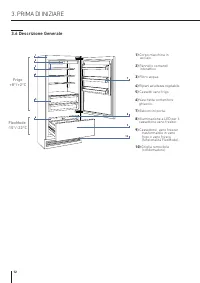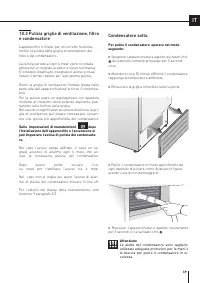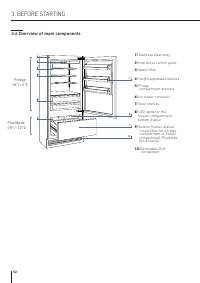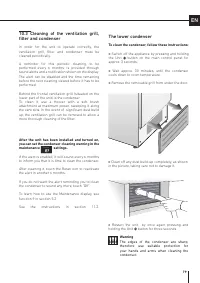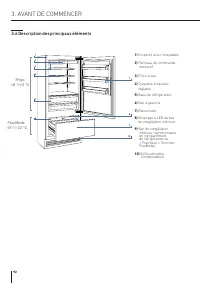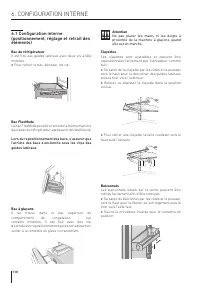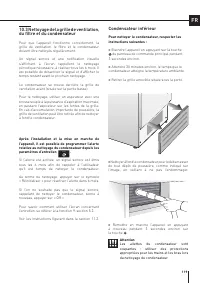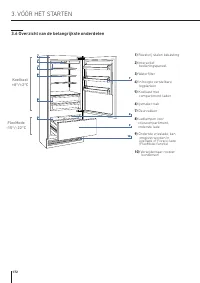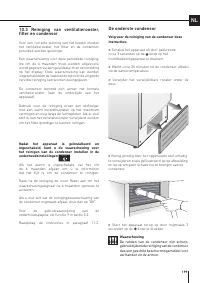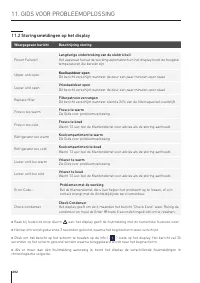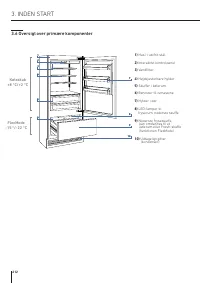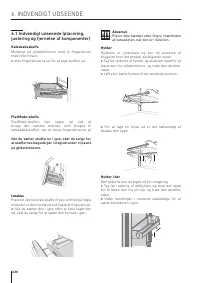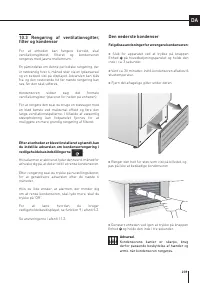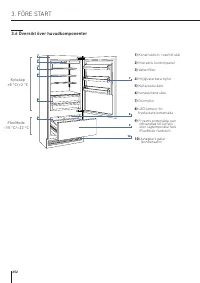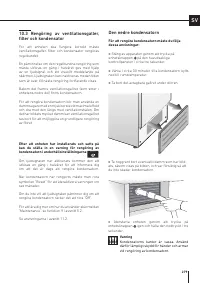Холодильник Bertazzoni REF905BBRPTT - инструкция пользователя по применению, эксплуатации и установке на русском языке. Мы надеемся, она поможет вам решить возникшие у вас вопросы при эксплуатации техники.
Если остались вопросы, задайте их в комментариях после инструкции.
"Загружаем инструкцию", означает, что нужно подождать пока файл загрузится и можно будет его читать онлайн. Некоторые инструкции очень большие и время их появления зависит от вашей скорости интернета.
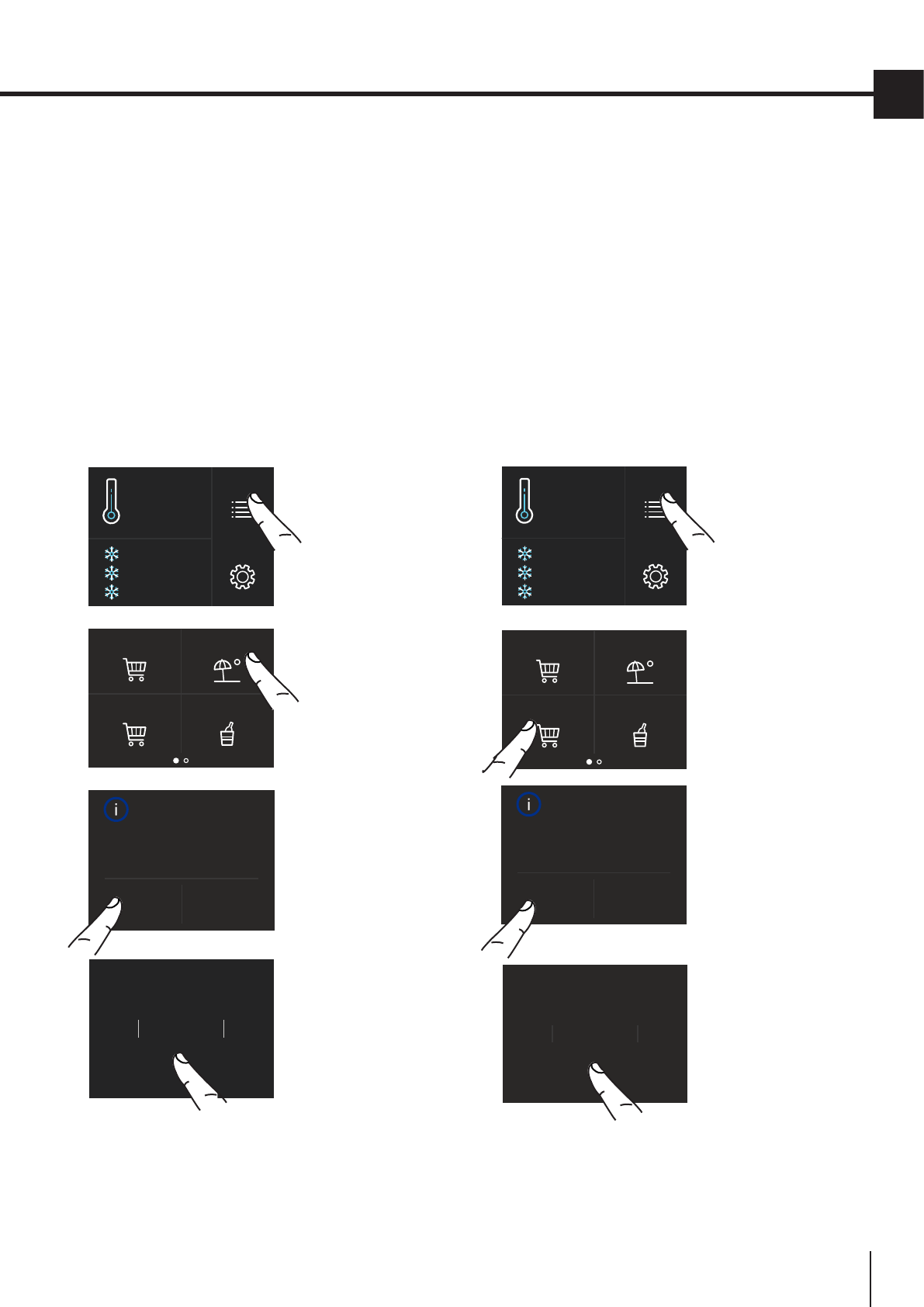
Rapid Bottle Cooler
Vacation Mode
Shopping FlexMode
Shopping Mode Fridge
Rapid Bottle Cooler
Vacation Mode
Shopping FlexMode
Shopping Mode Fridge
Functions
Settings
5
+
°C
18
-
°C
Functions
Settings
5
+
°C
18
-
°C
Shopping Mode
FlexMode
(up to 24 hours)
On
Off
9
Day
11
10
7
8
OK
Activate
Vacation Mode
Yes
No
9
Hour
11
10
7
8
OK
59
EN
3) Shopping FlexMode
This function must be activated at least 24 hours
before inserting room temperature items into the
freezer or several hours before putting into the
freezer previously frozen items that have been
subjected to a slight temperature rise.
This function is automatically deactivated when
the programmed time period is up. It is possible to
programme timed activation of this function.
If interrupted by an extended interruption of
electrical power, the function will have to be
reactivated.
2) Vacation
This function (recommended in the event of an
extended absence, since it allows for considerable
energy savings) brings the refrigerator
compartment temperature to +14°C (57.2°F)
It is possible to programme the duration or it can
be manually deactivated upon returning after a
period of absence. This function remains active
even if, during the period of absence, there is
an extended interruption of electrical power.
It is possible to programme a period from 1 to 90
days.
C)
Touch the On
button to activate
the function.
B)
Touch the
Shopping Mode
FlexMode icon.
D)
Scroll up/down
to set the desired
time (in hours) and
then press "OK".
It is possible to
programme a
period from 1 to 24
hours.
C)
Touch the Yes
button to activate
the function.
B)
Touch the
Vacation Mode icon.
D)
Scroll up/down
to set the desired
time (in days) and
then press "OK".
It is possible to
programme a
period from 1 to 90
days.
A)
Home screen.
Touch the Functions
icon.
A)
Home screen.
Touch the
Functions icon.
Характеристики
Остались вопросы?Не нашли свой ответ в руководстве или возникли другие проблемы? Задайте свой вопрос в форме ниже с подробным описанием вашей ситуации, чтобы другие люди и специалисты смогли дать на него ответ. Если вы знаете как решить проблему другого человека, пожалуйста, подскажите ему :)