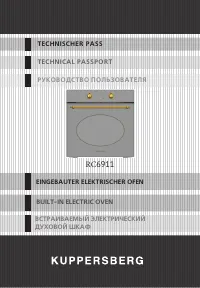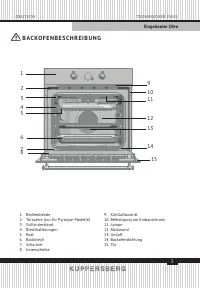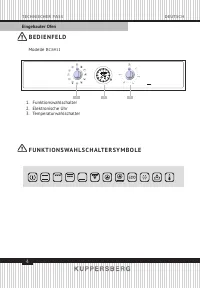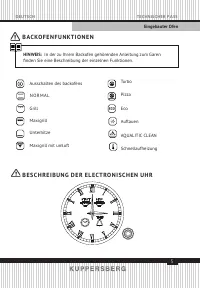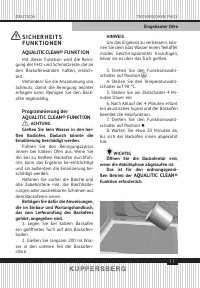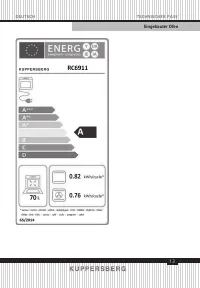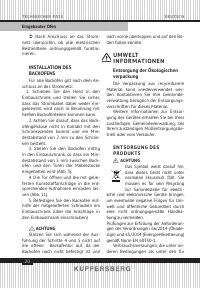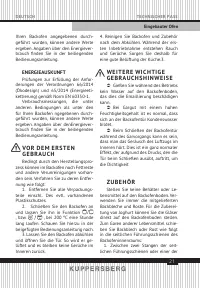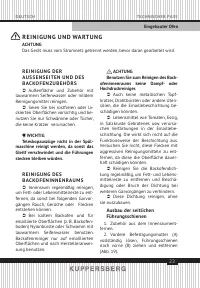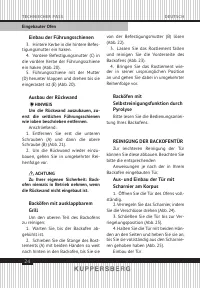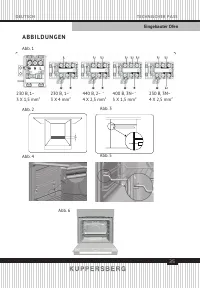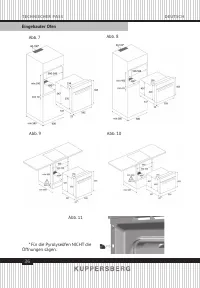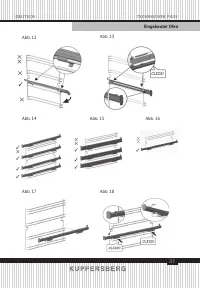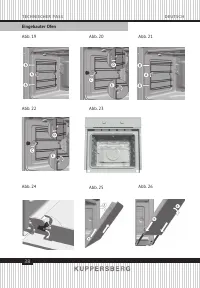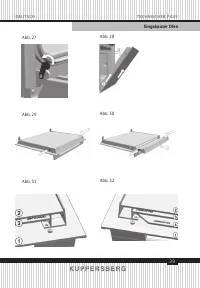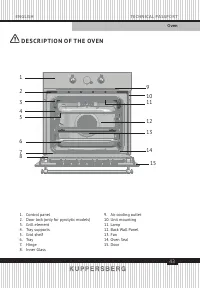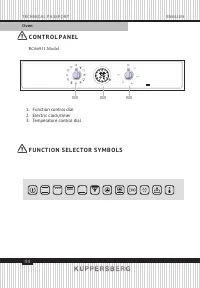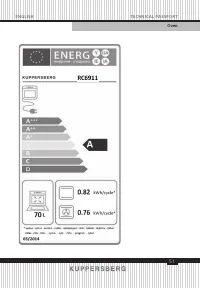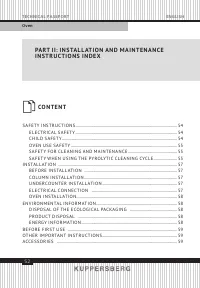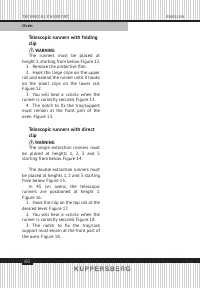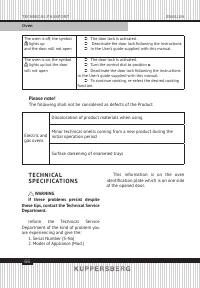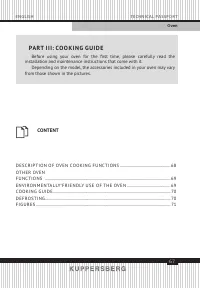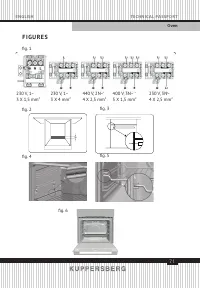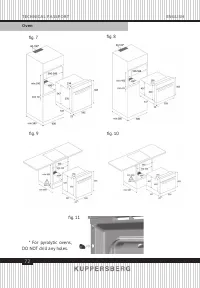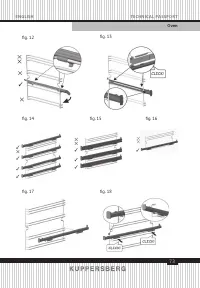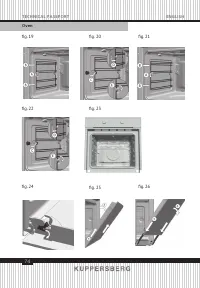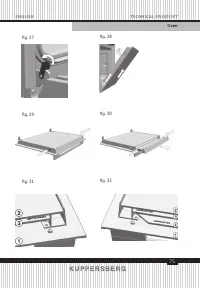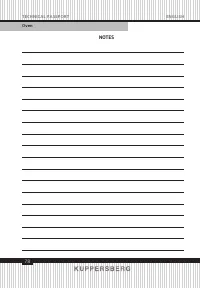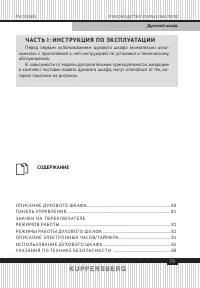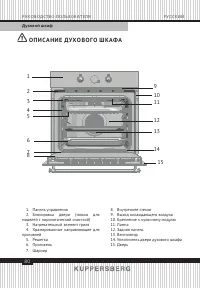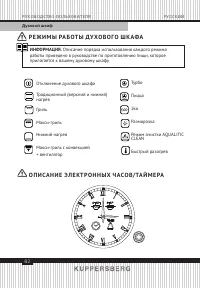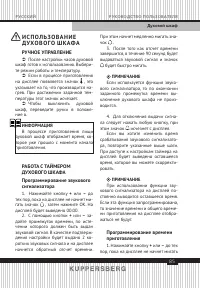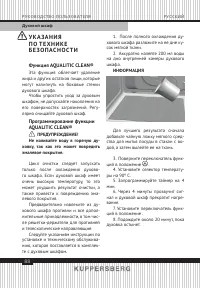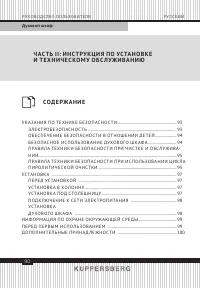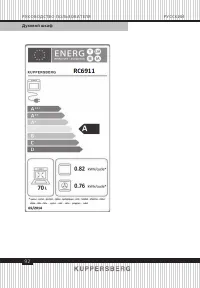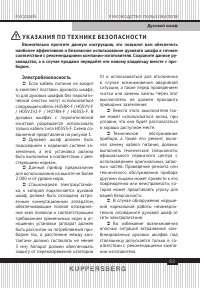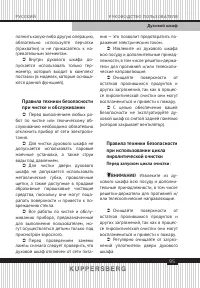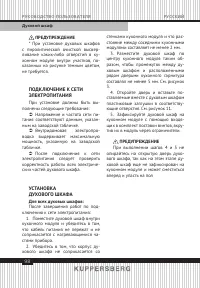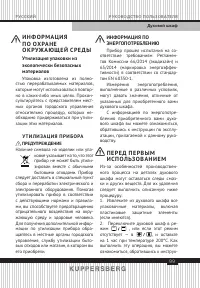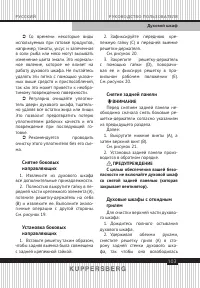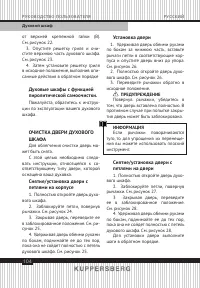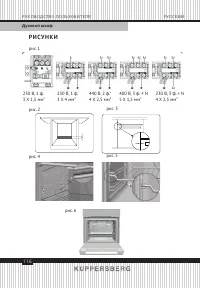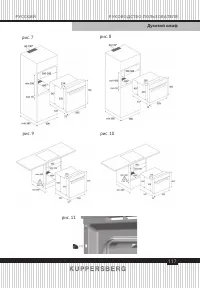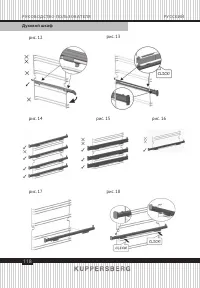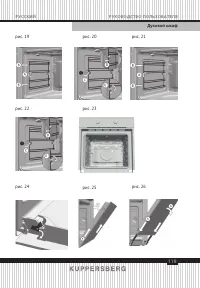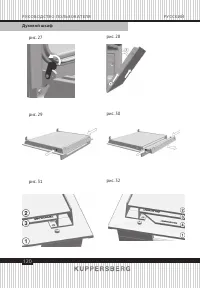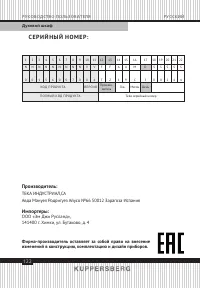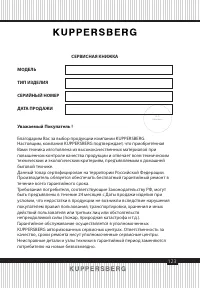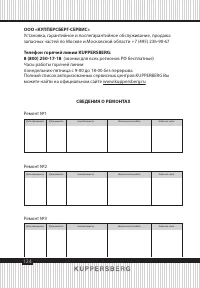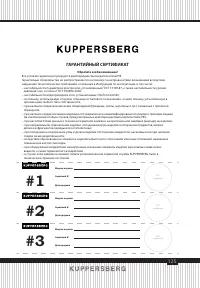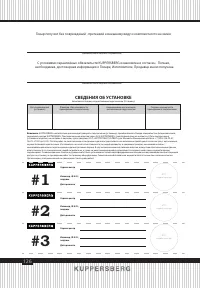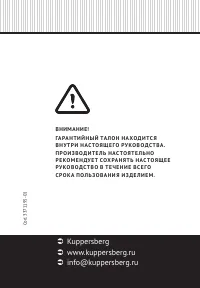Духовые шкафы Kuppersberg RC 6911 ANT - инструкция пользователя по применению, эксплуатации и установке на русском языке. Мы надеемся, она поможет вам решить возникшие у вас вопросы при эксплуатации техники.
Если остались вопросы, задайте их в комментариях после инструкции.
"Загружаем инструкцию", означает, что нужно подождать пока файл загрузится и можно будет его читать онлайн. Некоторые инструкции очень большие и время их появления зависит от вашей скорости интернета.

48
TECHNICAL PASSPORT
ENGLISH
Oven
Programming Cooking Time
1. Touch
+ or – until tihe |-->|, sym-
bol on the display starts flasning, then
press OK. The indication ‘00:00’ will ap-
pear on the display
2. Select the time after which you
want the alarm to sound by pressing
+ or
– .
You will near 2 beeps to confirm that
the time has been set and the clock will
start counting down from the selected
time.The |-->| symool will flash slowty.
3. Select a function and a cooking
temperature using the oven commands,
4. Once the cooking time is up, the
oven will turn off, an alarm will sound
and the |-->| symbol will flash quickly.
5. Touch any key to stop the alarm
and turn off the |-->| symbol. The oven
will switch on again.
6. Set the controls to the
o position
to turn off the oven.
You can change the remaining cook-
ing time at any time by touching
+ or
–
, until the |-->| symbol starts to flash
quickly, Now press OK to change the
time.
NOTE
With the Cooking Time function, the
remaining time will show permanently
on the display. You cannot see the
current time on the display when this
function is set.
Programming the Cooking Stop
Time
1. Touch + or – until the -->|, symbol
on the display starts to flash and press OK
see the current time on the timer display.
2. Select the time after which you
want the alarm to sound by pressing +
or –. You will hear 2 beeps to confirm
that the time has been set and the clock
will start counting down from the se-
lected time. , The -->| symbol will flash
slowly.
3. Select a cooking function and
temperature.
4. When the cycle is finished, the
oven will turn itself off, a buzzer will
sound and -->| symbol will flash quickly.
5. Touch any sensor to stop the
alarm and turn off the | -->| , symbol. The
oven will switch on again.
6. Set the controls to the
o position
to turn off the oven.
You can change the remaining cook-
ing time at any time by touching + or
–, untll the |-->| symbol starts to flash
quiokly. Now press
OK to change the
time.
Programming Cooking Time and
Cookilng Stop Time
1. Touch + or – until the |-->|, symbol
on the display starts flashing, then press
OK. The indication ‘00:00’ will appear on
the display,
2. Select the cooking time by touch-
ing + or –. Next, a double beep will
sound, the remaining time will appear
on the display and the |-->| symbol will
flash slowly.
3. Touch + or – until the |-->|, symbol
on the display starts flashing, then press
OK. You will see the expected comple-
tion time on the timer display.
Содержание
- 80 О П И СА Н И Е ДУ Х О В О Г О Ш К АФА
- 81 П А Н Е Л Ь У П Р А В Л Е Н И Я; Модель; Ручка переключателя режимов работы; З Н АЧ К И Н А П Е Р Е К Л Ю Ч АТ Е Л E
- 82 Р Е Ж И М Ы РА Б ОТ Ы ДУ Х О В О Г О Ш К АФА; CLEAN
- 83 Другие функции; AQUALITIC CLEAN®
- 84 OK
- 85 ПРИМЕЧАНИЕ; Программирование времени; И С П О Л Ь З О В А Н И Е; РУЧНОЕ УПРАВЛЕНИЕ; ИНФОРМАЦИЯ; РАБОТА С ТАЙМЕРОМ
- 88 У К А З А Н И Я; Функция AQUALITIC CLEAN®; Не наливайте воду в горячую ду
- 93 У К А З А Н И Я П О Т Е Х Н И К Е Б Е З О П АС Н О С Т И; Электробезопасность
- 94 Обеспечение безопасности в
- 95 Правила техники безопасности; Перед запуском цикла очистки
- 96 Во время выполнения процесса
- 97 УС ТА Н О В К А; Установка в колонну
- 98 ПРЕДУПРЕЖДЕНИЕ; ПОДКЛЮЧЕНИЕ К СЕТИ; Для всех духовых шкафов:
- 99 И Н Ф О Р М А Ц И Я; П Е Р Е Д П Е Р В Ы М
- 100 П Р О Ч И Е В А Ж Н Ы Е
- 101 УС ТА Н О В КА
- 102 O Ч И С Т К А И Т Е Х Н И Ч Е С КО Е О Б С Л УЖ И В А Н И Е
- 103 ВНИМАНИЕ
- 105 Снятие/установка внутренних
- 106 ЗАМЕНА ЛАМПЫ ПОДСВЕТКИ; Замена верхней лампы
- 107 УС Т РА Н Е Н И Е Н Е И С П РА В Н О С Т Е Й; способах их устранения.
- 108 Обратите Ваше внимание!; Также, неисправностями Изделия не являются:
- 109 Т Е Х Н И Ч Е С К А Я
- 110 Ч АС Т Ь I I I: Р У КО В О Д С Т В О П О
- 111 О П И СА Н И Е Р Е Ж И М О В П Р И Г ОТО В Л Е Н И Я
- 113 П Р О Ч И Е ФУ Н К Ц И И
- 114 Р У КО В О Д С Т В О П О; В случае духовых шкафов шири
- 115 РА З М О РА Ж И В А Н И Е
- 116 Р И СУ Н К И
- 122 С Е Р И Й Н Ы Й Н О М Е Р:; ООО «Эм Джи Русланд»,; Фирма-производитель оставляет за собой право на внесение
- 125 ГАРАНТИЙНЫЙ СЕРТИФИКАТ
Характеристики
Остались вопросы?Не нашли свой ответ в руководстве или возникли другие проблемы? Задайте свой вопрос в форме ниже с подробным описанием вашей ситуации, чтобы другие люди и специалисты смогли дать на него ответ. Если вы знаете как решить проблему другого человека, пожалуйста, подскажите ему :)