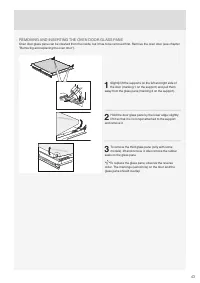Духовые шкафы Asko OP8693S - инструкция пользователя по применению, эксплуатации и установке на русском языке. Мы надеемся, она поможет вам решить возникшие у вас вопросы при эксплуатации техники.
Если остались вопросы, задайте их в комментариях после инструкции.
"Загружаем инструкцию", означает, что нужно подождать пока файл загрузится и можно будет его читать онлайн. Некоторые инструкции очень большие и время их появления зависит от вашей скорости интернета.
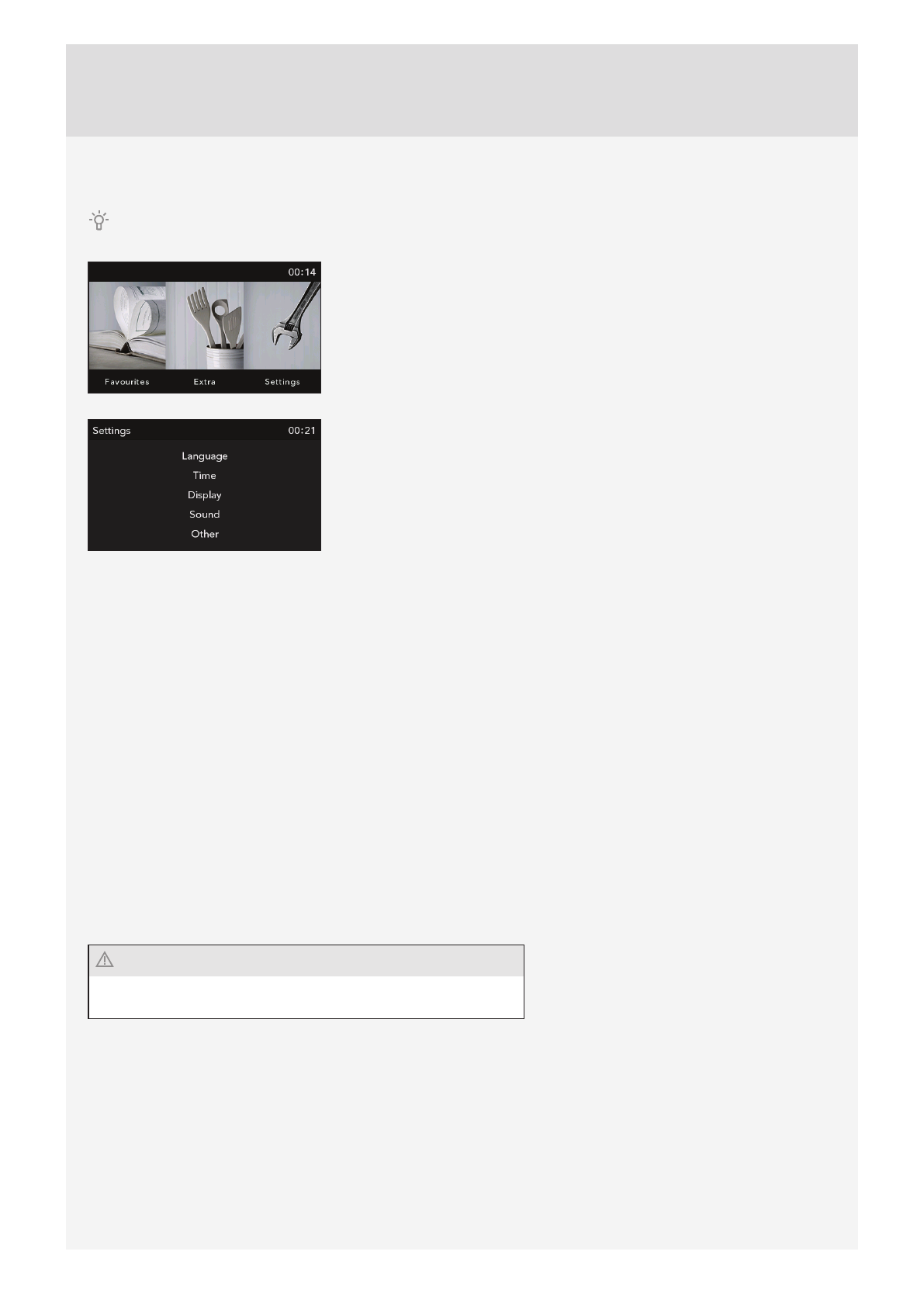
21
STEP 6: CHOOSING THE GENERAL SETTINGS
Navigate the menu by sliding your
fi
nger left and right.
Select the Settings menu by touching it.
When you touch the line with the desired setting, the size of the letters in that
line will increase.
Language
Select the language for the text on the display.
Time
Set the time of day after the appliance is connected to the power mains for the
fi
rst time or after being disconnected
from the power mains for a longer period of time
(
more than one week
)
. Set the CLOCK
–
time. Then, clock display
mode can be selected in the ”TIME”
fi
eld:
digital or analogue.
Sound
Loudness of the acoustic signal can be set when no timer function is activated
(
only the time of day is displayed
)
. In this
menu, you choose between the following two options:
sound loudness and duration of alarm.
Display
In this menu, you can set the following:
Display brightness/dimmer
Night mode
- specif y the time until which you wish the display to be o
ff
.
Other settings
Switch o
ff
oven lighting
Reset to factory defaults
After a power outage or after switching o
ff
the appliance, all extra
user settings are restored.
Характеристики
Остались вопросы?Не нашли свой ответ в руководстве или возникли другие проблемы? Задайте свой вопрос в форме ниже с подробным описанием вашей ситуации, чтобы другие люди и специалисты смогли дать на него ответ. Если вы знаете как решить проблему другого человека, пожалуйста, подскажите ему :)