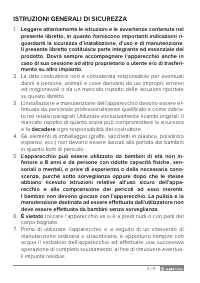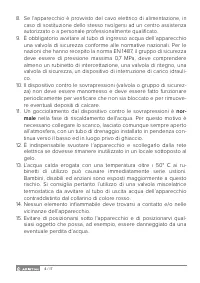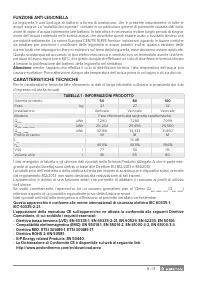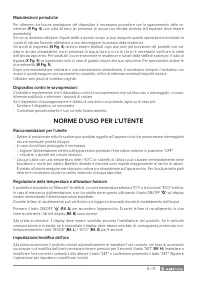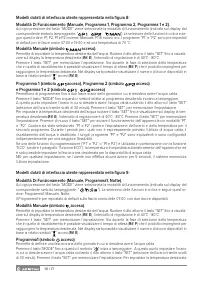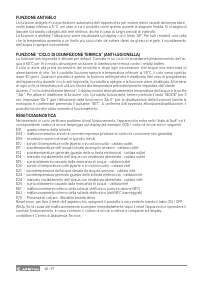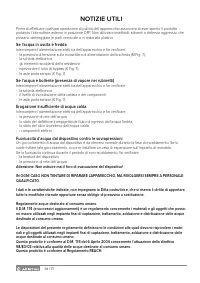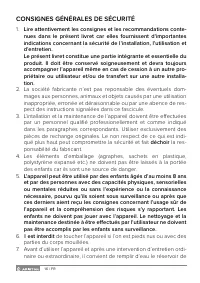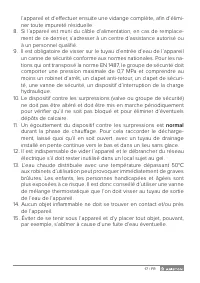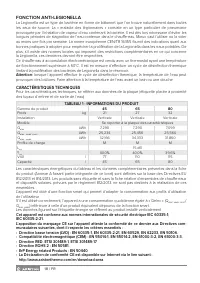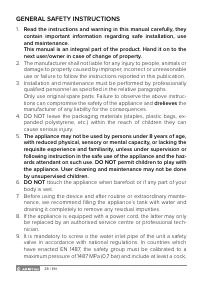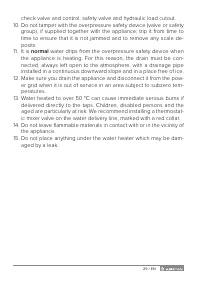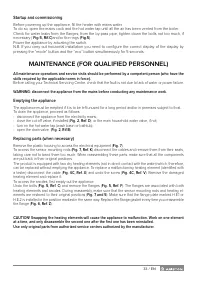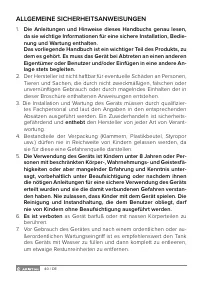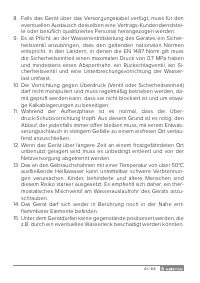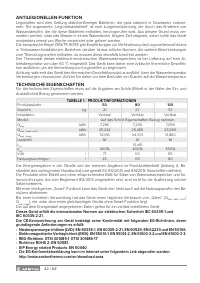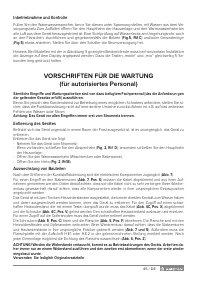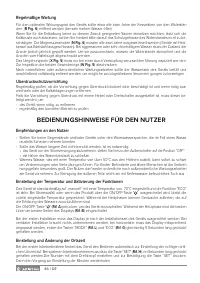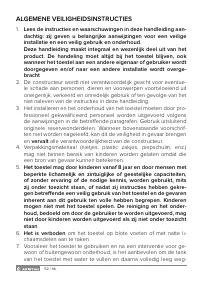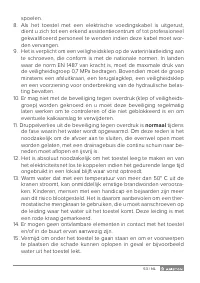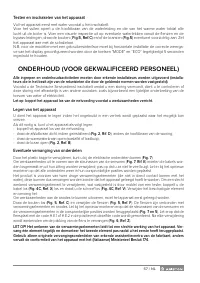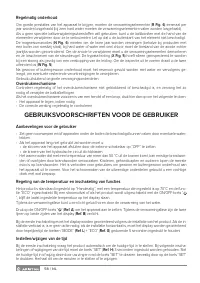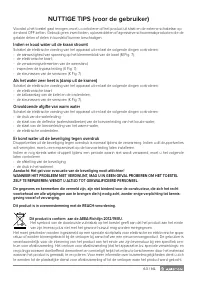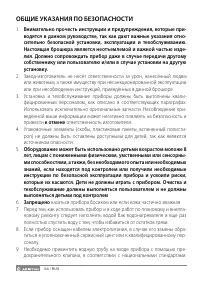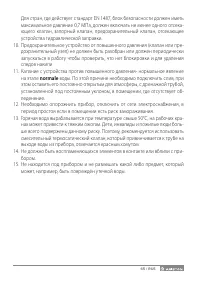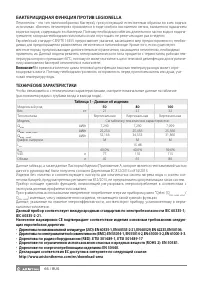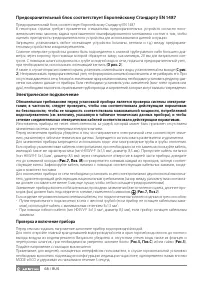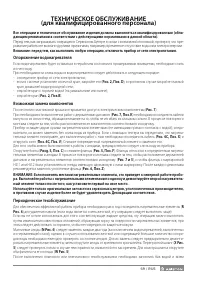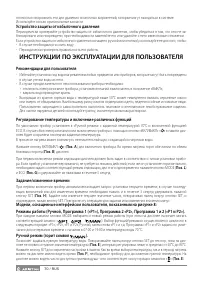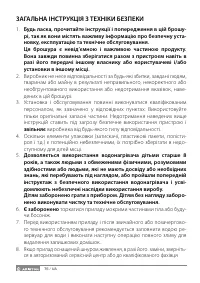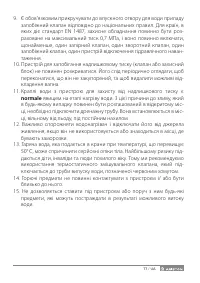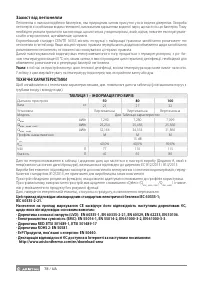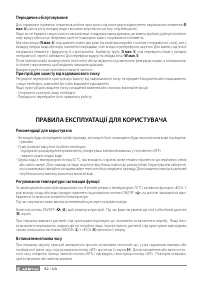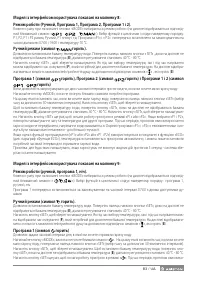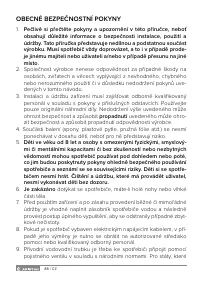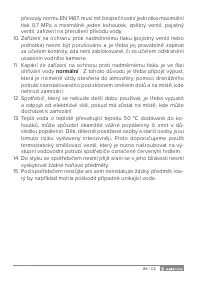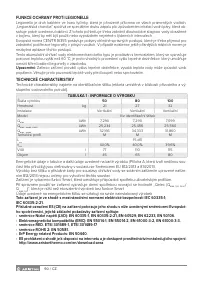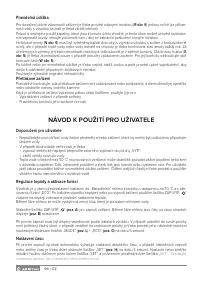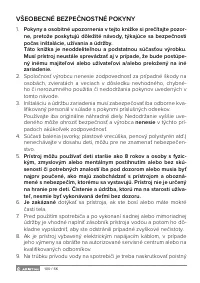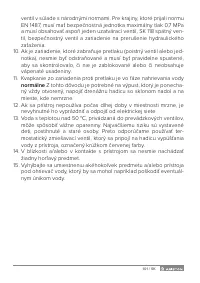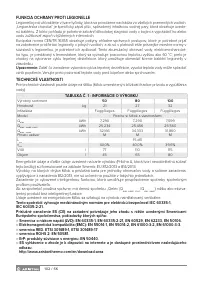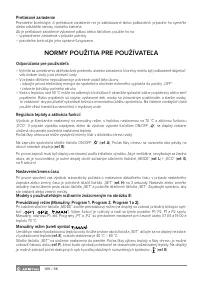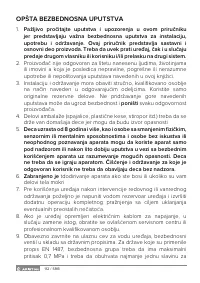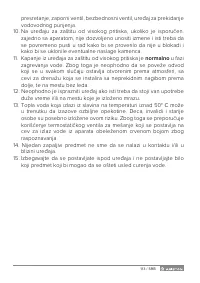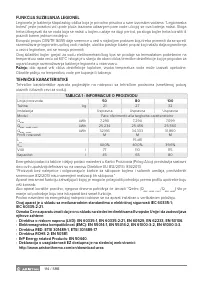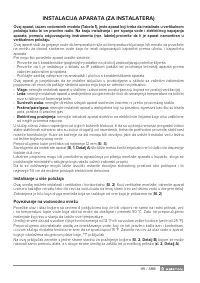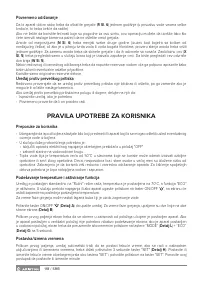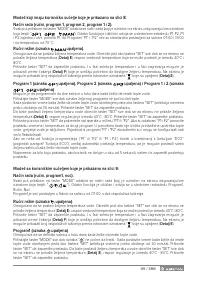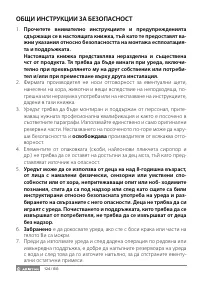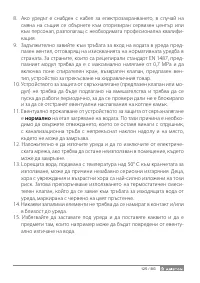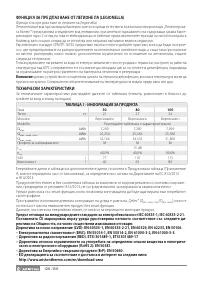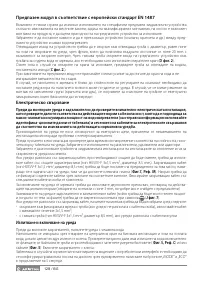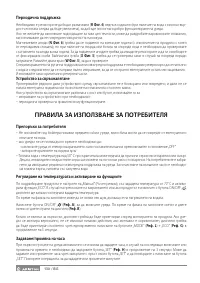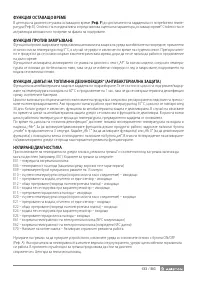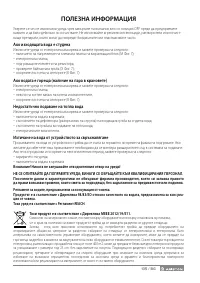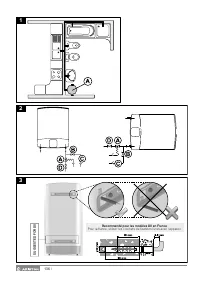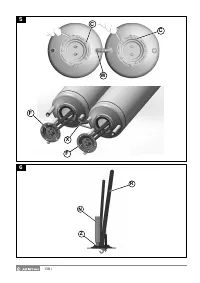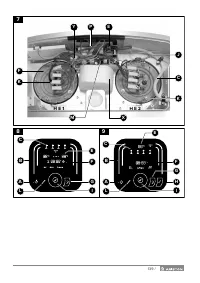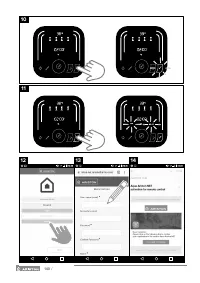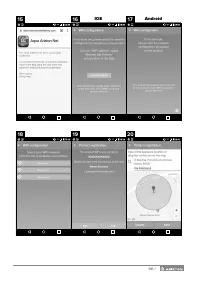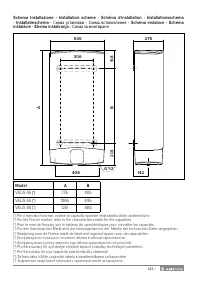Водонагреватели Ariston VLS - инструкция пользователя по применению, эксплуатации и установке на русском языке. Мы надеемся, она поможет вам решить возникшие у вас вопросы при эксплуатации техники.
Если остались вопросы, задайте их в комментариях после инструкции.
"Загружаем инструкцию", означает, что нужно подождать пока файл загрузится и можно будет его читать онлайн. Некоторые инструкции очень большие и время их появления зависит от вашей скорости интернета.
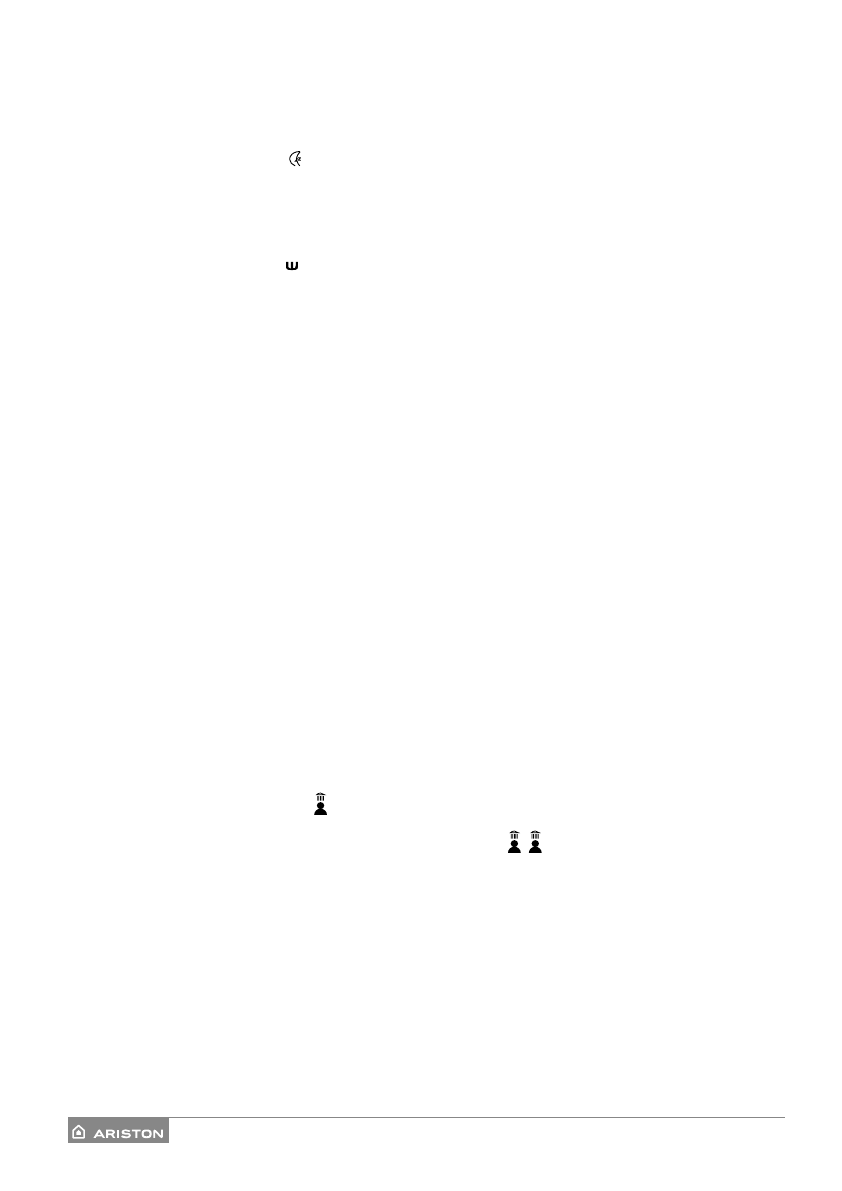
36 / EN
the water heating function is off. If the Program is used in combination with the “ECO” function (see the “ECO
function” section), the temperature is set automatically by the unit and you can only set the time at which hot
water is to be made available.
N.B.: during all configuration procedures, if you do nothing for 5 seconds, the most recent setting is saved.
Night Heating Mode (symbol on)
When the user chooses the night heating mode, the user will set the needed number of people for shower.
Turn your finger around the “SET” key to display the number of persons per shower you wish to set. Press
"SET” to confirm or wait 3 seconds before the system automatically confirm the selected number of people for
shower. The heating time of the night mode is 23:00-7:00.
Wi-Fi Heating Mode (symbol on)
A smart remote control and programmation of the heating mode is possible using the specific App "Aqua
Ariston NET".
The app is free and available on Google play and App Store. Please refer to “Wi-Fi Function” paragraph.
ECO EVO FUNCTION
The “ECO” function is a software program that automatically “learns” user consumption levels, redu cing heat
loss to a minimum and maximising energy savings. The “ECO” software consists of an initial saving period of
a week, when the product begins to operate at the temperature set. Al the end of this “le arning” week, the
software adjusts water heating according to the user’s real needs which are automatically identified by the
appliance. The product guarantees a minimum reserve of hot water even during periods in which water is not
withdrawn. The hot water demand learning process, continues even after the first week. The process achieves
maximum efficiency after four weeks of learning.
Activate the function by pressing the corresponding button, which will light up. In this mode, the manual selec-
tion of the temperature is possible, however changing iidisables the “ECO” function.
Reactivate it by pressing the "ECO" (
Rif. G
) button, which will light.
In questa modalità, la selezione manuale della temperatura è possibile ma la sua modifica disattiva la funzione
ECO. Reactivate it by pressing the “ECO” button.
Whenever the “ECO” function or the product is turned off and on again, the function will continue to le arn
the levels of consumption. In order to guarantee proper operation of the program, it is recommended not to
disconnect the appliance from the mains.An internal memory ensures data storage for up to four hours wi thout
electricity, after which all acquired data is cancelled and the learning process will begin from the start. Each
time the knob is rotated to set the temperature, the “ECO” function is automatically disabled and the relative
writing turns off. The product continues to operate with the program selected, the ECO function is not active.
To voluntarily cancel the acquired data, hold down the “ECO” button for more than 5 seconds. When the reset
process is completed, “ECO” flashes quickly to confirm data cancellation
SHOWER READY FUNCTION
The product is equipped with an intelligent function to minimise water heating time. Regardless of the tem
perature set by the user, the symbol " " shower ready will turn on as soon as there is enough hot water for at
least one shower (40 litres of mixed hot water at 40 °C).
Upon reaching sufficient hot water for a second shower a second " " symbols will light up and so on (the
maximum number of showers depends on the ability of the model purchased).
REMAINING TIME FUNCTION
The lime remaining to reach the tem perature set by the user (
Ref. F
) is shown in the centre of the display
(Ref. E). The value is indicative and is an estimate of the · ime remaining” parameter. The value is automatically
updated during the heating phase.
ANTI-FREEZE FUNCTION
The anti-freeze function is the appliances automatic protection to avoid damages caused by very low tempe
ratures below 5 °C, in the event in which the product is turned off during winter. It is recommended that the
product remains plugged in to the mains power, even if iiis inactive for a long time.
The function is enabled; activation is displayed on the display with “AF”. For all models, once the temperature
rises to a safer level such as to avoid damage from ice and frost, the water heating is switched off again.
Содержание
- 65 на этапе; normale; воды. По этой причине необходимо подключить слив, при
- 66 БАКТЕРИЦИДНАЯ ФУНКЦИЯ ПРОТИВ LEGIONELLA; ТЕХНИЧЕСКИЕ ХАРАКТЕРИСТИКИ; Таблица 1 - Данные об изделии; щих европейских директив:
- 67 Многопозиционная установка
- 69 ТЕХНИЧЕСКОЕ ОБСЛУЖИВАНИЕ; Опорожнение водонагревателя; ный элемент только после того, как установите первый на свое место.; Периодическое техобслуживание
- 70 ИНСТРУКЦИИ ПО ЭКСПЛУАТАЦИИ ДЛЯ ПОЛЬЗОВАТЕЛЯ; Рекомендации для пользователя
- 75 ПОЛЕЗНЫЕ СВЕДЕНИЯ; Если из крана выходит холодная вода; Если из крана выходит кипяток (в кранах присутствует пар); Слабый напор горячей воды; Подкапывание воды из устройства защиты от избыточного давления; ФИЦИРОВАННОМУ ПЕРСОНАЛУ.
Характеристики
Остались вопросы?Не нашли свой ответ в руководстве или возникли другие проблемы? Задайте свой вопрос в форме ниже с подробным описанием вашей ситуации, чтобы другие люди и специалисты смогли дать на него ответ. Если вы знаете как решить проблему другого человека, пожалуйста, подскажите ему :)