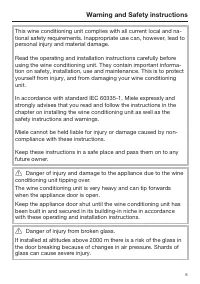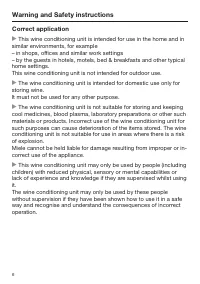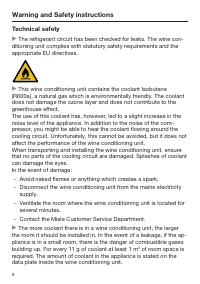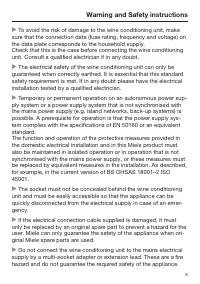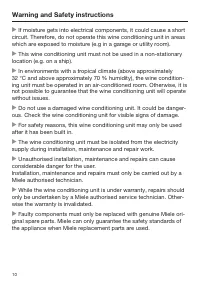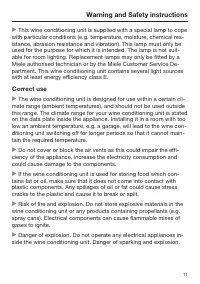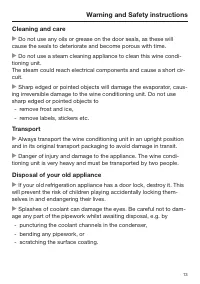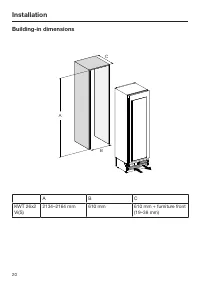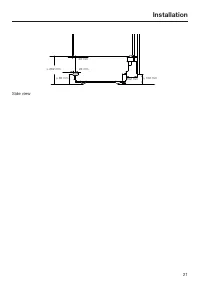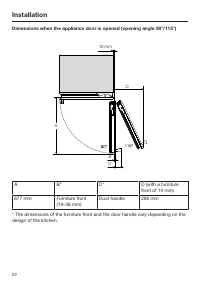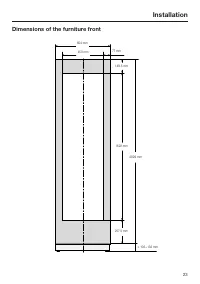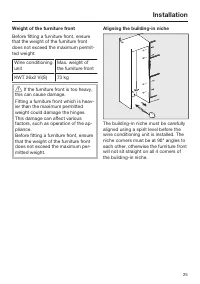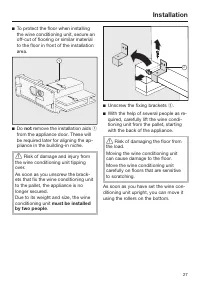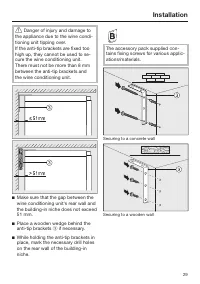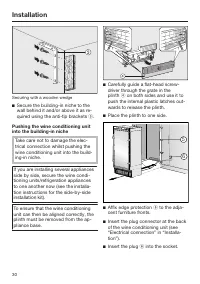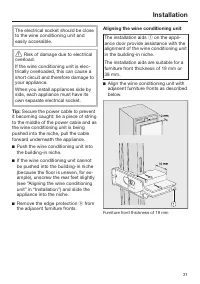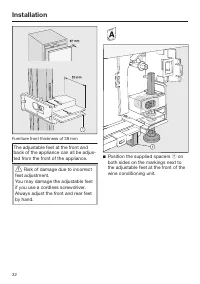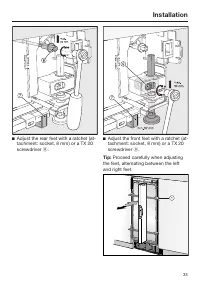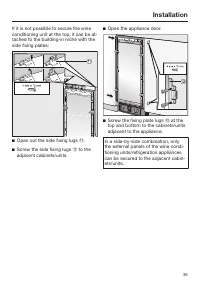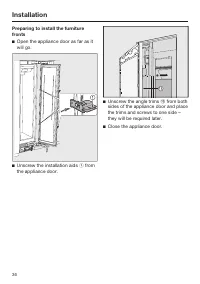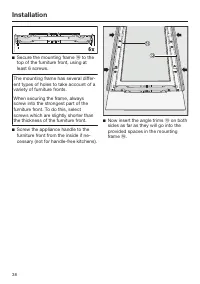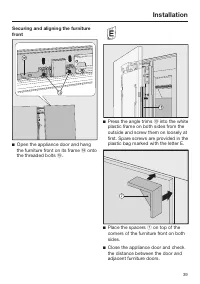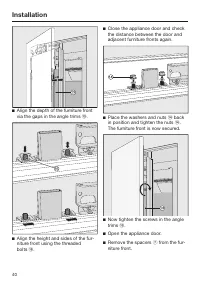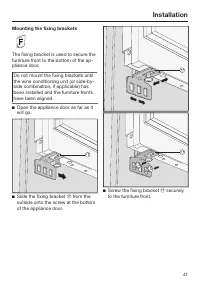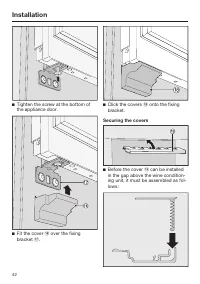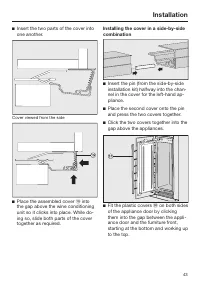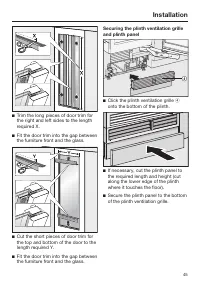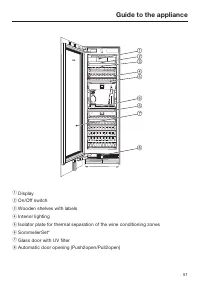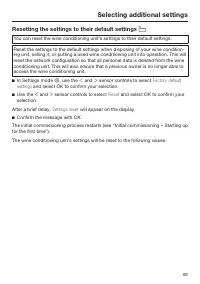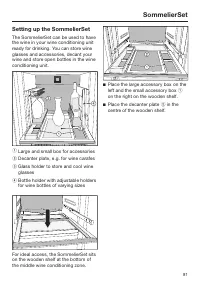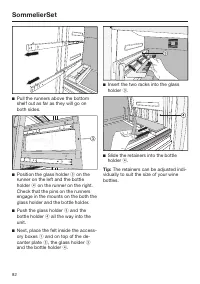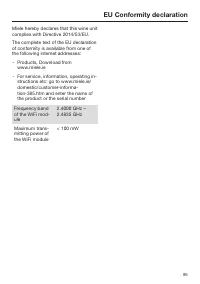Винные шкафы Miele KWT 2672 - инструкция пользователя по применению, эксплуатации и установке на русском языке. Мы надеемся, она поможет вам решить возникшие у вас вопросы при эксплуатации техники.
Если остались вопросы, задайте их в комментариях после инструкции.
"Загружаем инструкцию", означает, что нужно подождать пока файл загрузится и можно будет его читать онлайн. Некоторые инструкции очень большие и время их появления зависит от вашей скорости интернета.
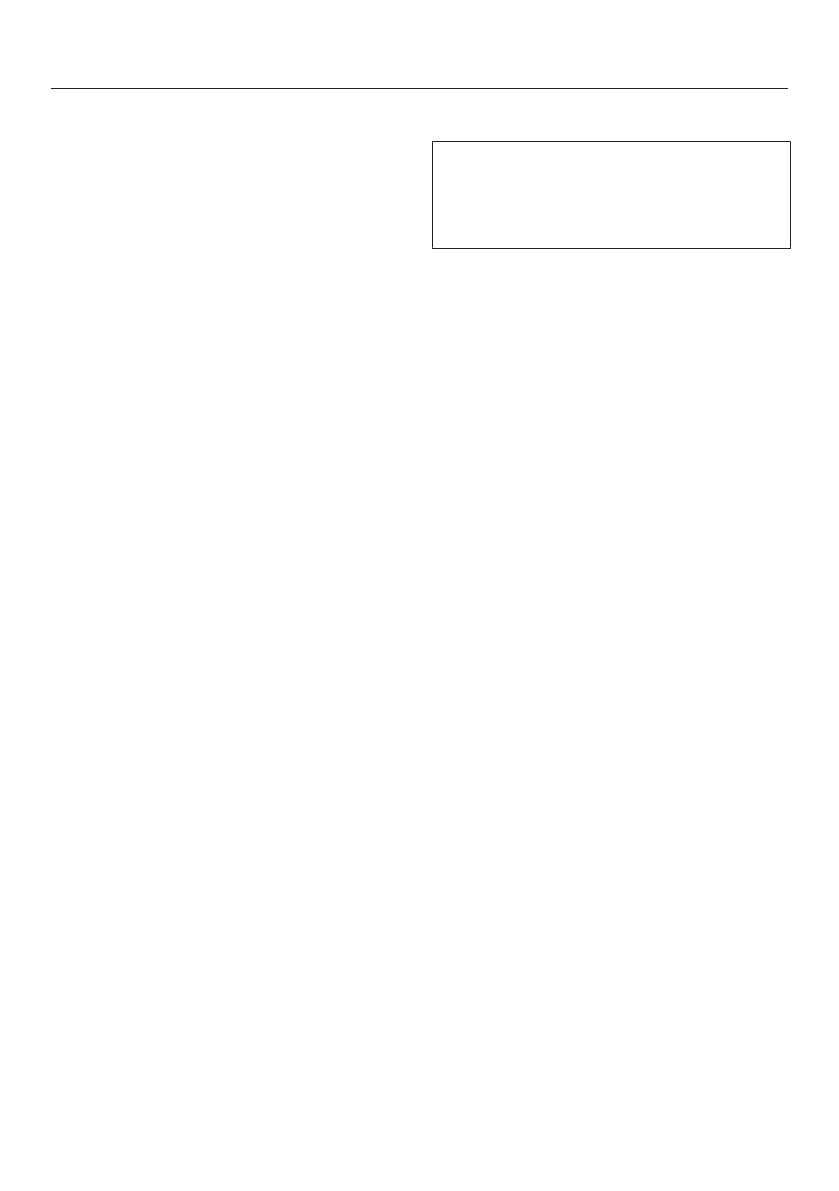
Selecting additional settings
67
Miele@home
Setting up Miele@home
The message
Set up Miele@home
only
appears if the wine appliance has not
yet been connected to a WiFi network.
Connect your wine appliance as de-
scribed in “Before using for the first
time”.
Deactivating Miele@home
In Settings mode
, use the
and
sensor controls to se-
lect
Miele@home
and select
OK
to
confirm your selection.
Use the
and
sensor controls to
select
Deactivate
and select
OK
to
confirm your selection.
Deactivation successful
will appear on the
display.
Confirm the message with
OK
.
Your wine conditioning unit is now dis-
connected from your WiFi network.
The
symbol will go out on the dis-
play.
Activating Miele@home
If you have already activated
Miele@home and then disconnected
the connection, you will need to react-
ivate the connection.
In Settings mode
, use the
and
sensor controls to se-
lect
Miele@home
and select
OK
to
confirm your selection.
Use the
and
sensor controls to
select
Activate
and select
OK
to con-
firm your selection.
Activation successful
will appear on the
display.
Confirm the message with
OK
.
If the WiFi connection is active,
will
appear on the display.
Checking the WiFi connection status
In Settings mode
, use the
and
sensor controls to se-
lect
Miele@home
and select
OK
to
confirm your selection.
Use the
and
sensor controls to
select
Connection status
and select
OK
to confirm your selection.
Information about the WiFi connection
status will then appear on the display:
-
connected: there is a strong con-
nection
-
connected: there is an average
connection
-
connected: there is a weak con-
nection
-
: disconnected
Характеристики
Остались вопросы?Не нашли свой ответ в руководстве или возникли другие проблемы? Задайте свой вопрос в форме ниже с подробным описанием вашей ситуации, чтобы другие люди и специалисты смогли дать на него ответ. Если вы знаете как решить проблему другого человека, пожалуйста, подскажите ему :)