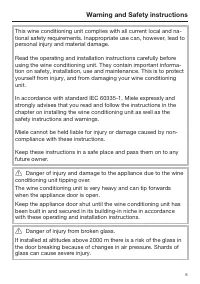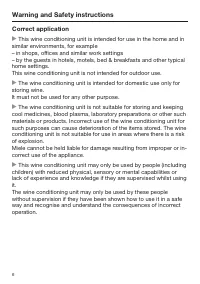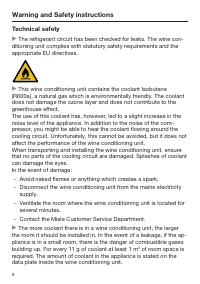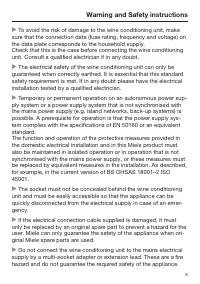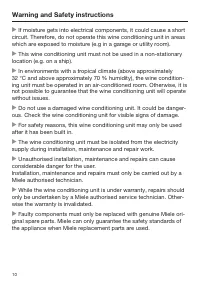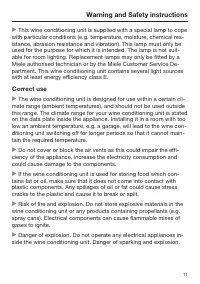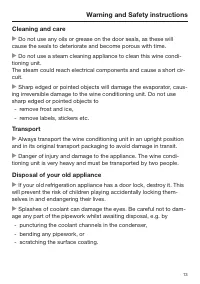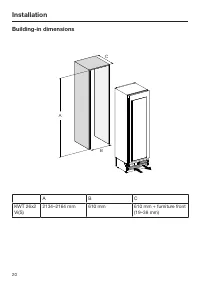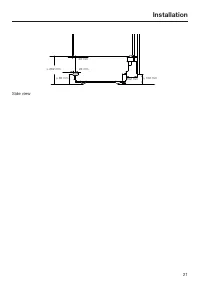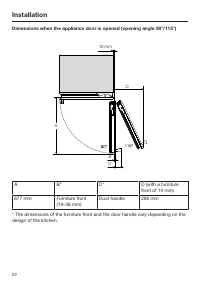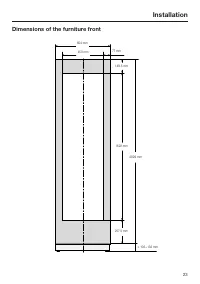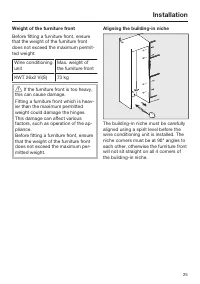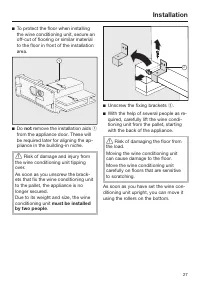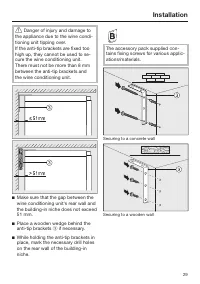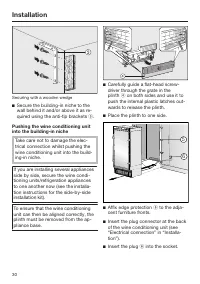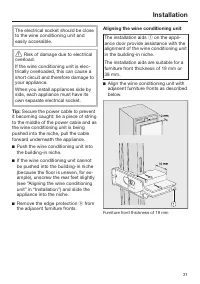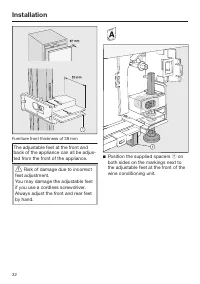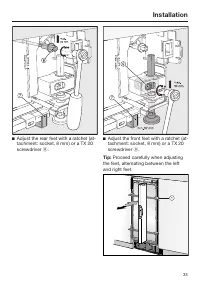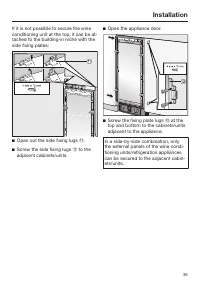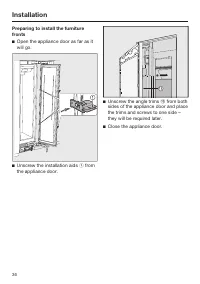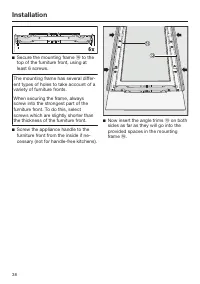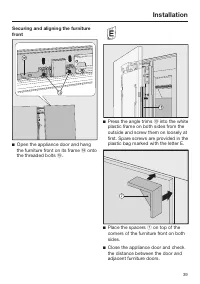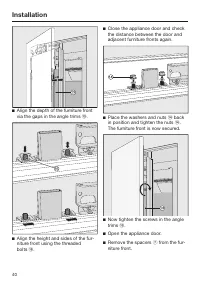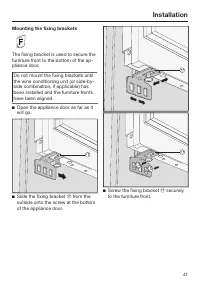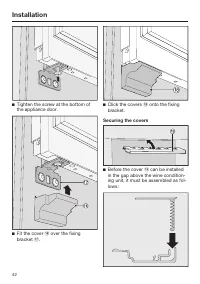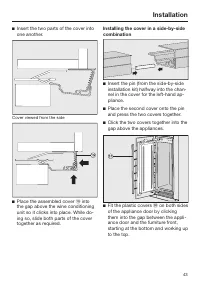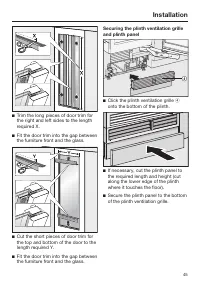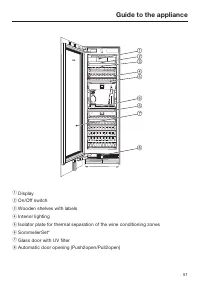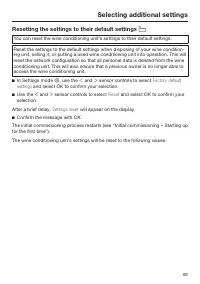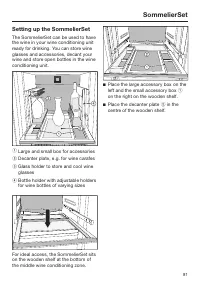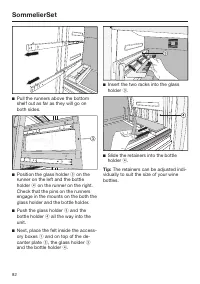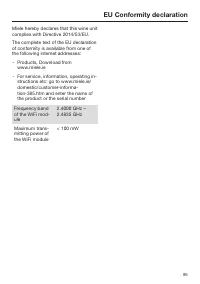Винные шкафы Miele KWT 2672 - инструкция пользователя по применению, эксплуатации и установке на русском языке. Мы надеемся, она поможет вам решить возникшие у вас вопросы при эксплуатации техники.
Если остались вопросы, задайте их в комментариях после инструкции.
"Загружаем инструкцию", означает, что нужно подождать пока файл загрузится и можно будет его читать онлайн. Некоторые инструкции очень большие и время их появления зависит от вашей скорости интернета.

Selecting additional settings
64
Performing a Self test
Perform a
Self test
if you are concerned
that your wine conditioning unit is not
working properly and want to check if it
is suffering from any problems.
In Settings mode
, use the
and
sensor controls to select
Self
test
and select
OK
to confirm your se-
lection.
Touch the
sensor control if you
wish to terminate the process.
The
Self test
starts and the wine condi-
tioning unit is checked for any faults or
malfunctions.
- The message
System restart
will ap-
pear on the display if the self test
does not discover any faults or mal-
functions.
- If the self test does discover any
faults or malfunctions, they are indic-
ated as error messages on the dis-
play.
An alarm will also sound.
If you find the alarm disruptive, you
can switch it off in advance by touch-
ing the
sensor control.
Make a note of the error message(s)
displayed.
Contact the Customer Service De-
partment and inform them of the error
message(s) on the display.
Confirm the message with
OK
.
System restart
will appear on the display.
The wine conditioning unit briefly
switches off and then back on automat-
ically.
Self test completed
will appear on the dis-
play.
Confirm the message with
OK
.
The main screen will appear on the dis-
play again.
Switching on the
Door assist-
ant
You can choose between the two door
assistants:
Push2open
and
Pull2open
.
The default door assistant is
Push2open
.
The
Push2open
door assistant is suitable
for furniture fronts without handles. The
appliance door opens automatically
when you gently press against it.
The
Pull2open
door assistant is suitable
for furniture fronts with handles. The ap-
pliance door can be opened easily with
little force.
Risk of damage if the appliance
door is closed prematurely.
When the door assistant is switched
on, repeatedly closing the appliance
door early can lead to damage or
malfunctions.
Refrain from holding onto or closing
the appliance door while automatic
door opening is still extended. How-
ever, if you have closed the appli-
ance door, leave it closed for
5 minutes. Automatic door opening
resets itself.
Характеристики
Остались вопросы?Не нашли свой ответ в руководстве или возникли другие проблемы? Задайте свой вопрос в форме ниже с подробным описанием вашей ситуации, чтобы другие люди и специалисты смогли дать на него ответ. Если вы знаете как решить проблему другого человека, пожалуйста, подскажите ему :)