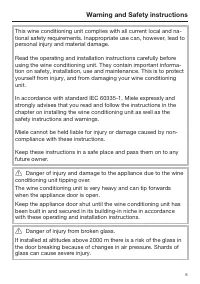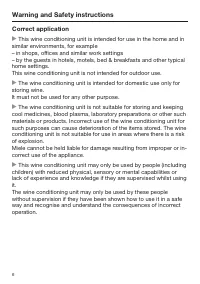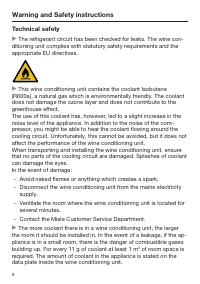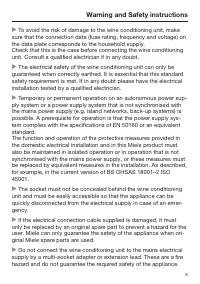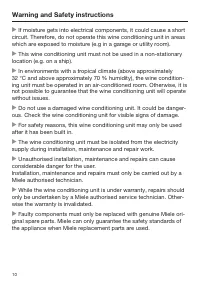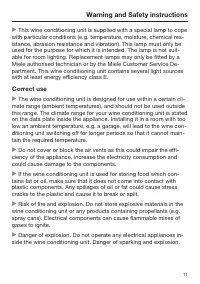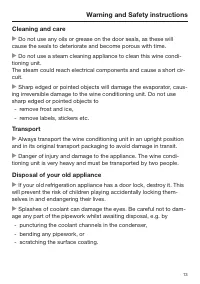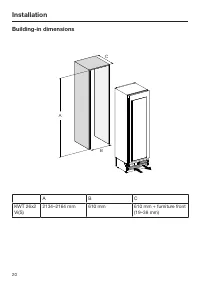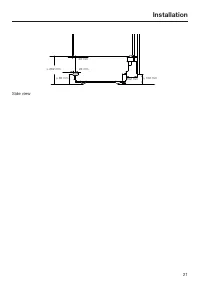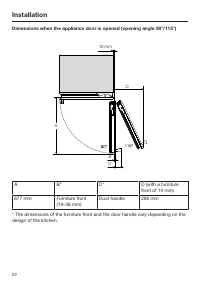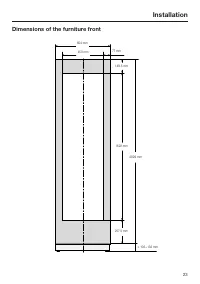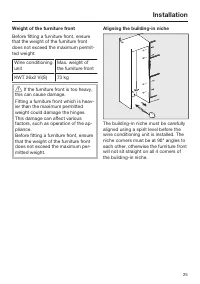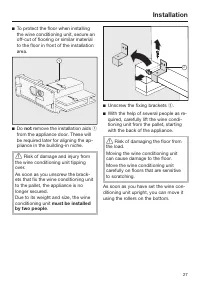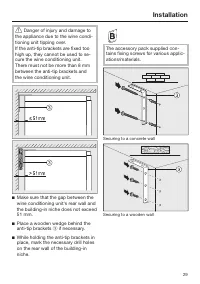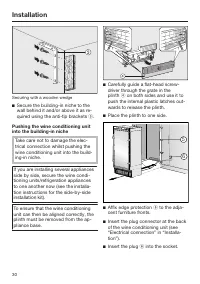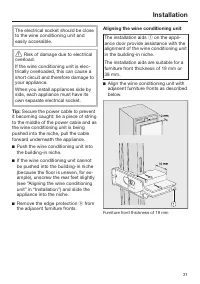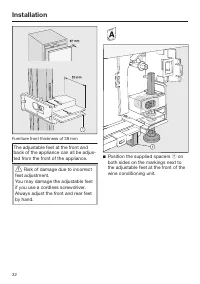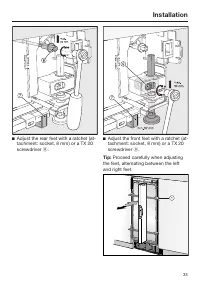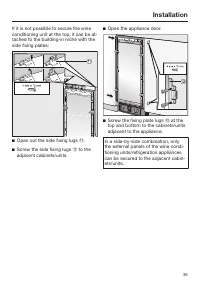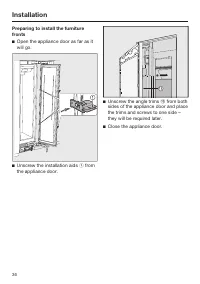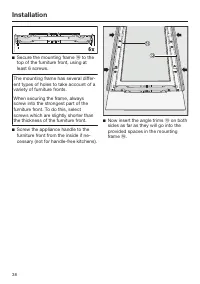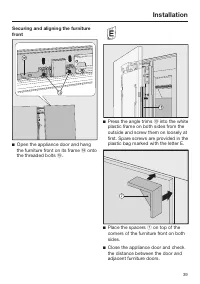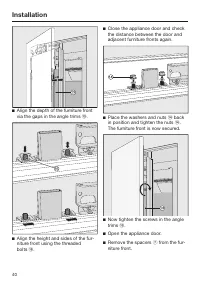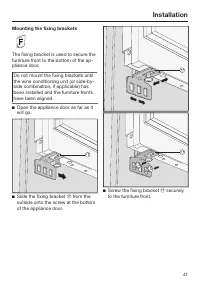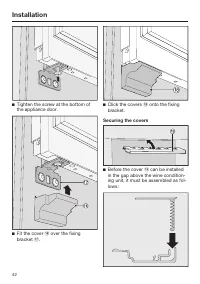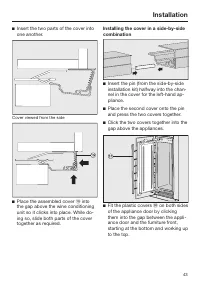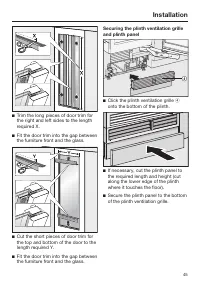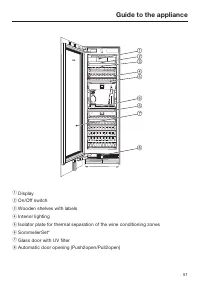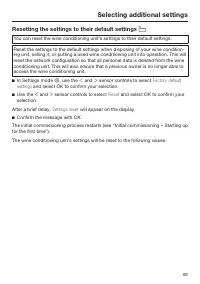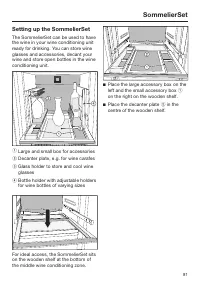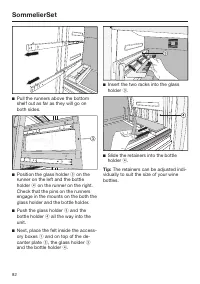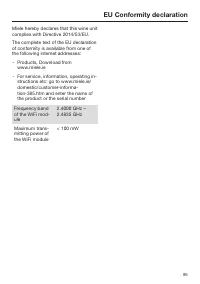Винные шкафы Miele KWT 2672 - инструкция пользователя по применению, эксплуатации и установке на русском языке. Мы надеемся, она поможет вам решить возникшие у вас вопросы при эксплуатации техники.
Если остались вопросы, задайте их в комментариях после инструкции.
"Загружаем инструкцию", означает, что нужно подождать пока файл загрузится и можно будет его читать онлайн. Некоторые инструкции очень большие и время их появления зависит от вашей скорости интернета.
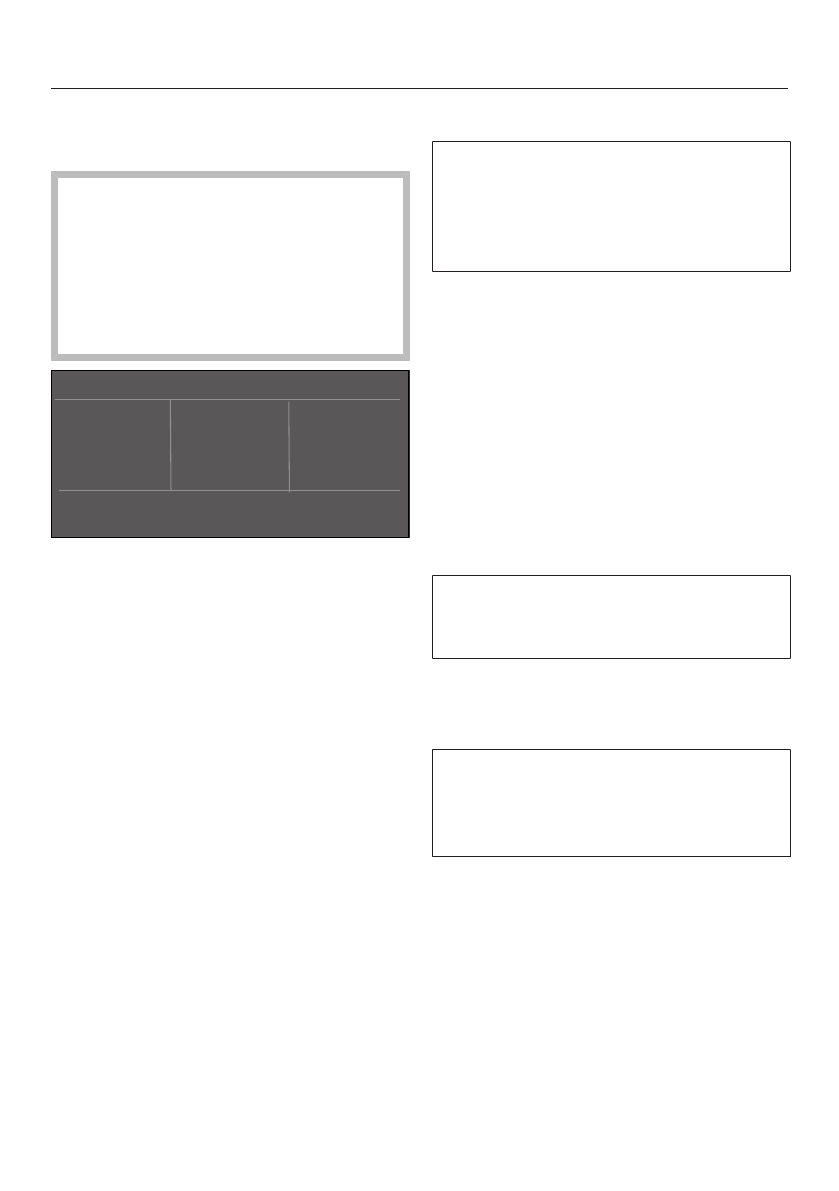
Initial commissioning
59
Operating the wine condition-
ing unit
The touch display can be scratched
by pointed or sharp objects, e.g.
pens.
Only touch the display with your fin-
gers.
If your fingers are cold, the touch
display may not react.
39
°F
39
0
°F
° C
11
° C
11
° C
11
The sensor controls underneath the
temperature display can be
selected
directly by touch; the symbols and text
in or above the temperature display can
only be
displayed
.
Settings mode
In Settings mode
, you can select
different wine conditioning unit func-
tions and alter their settings to some
extent (see “Selecting additional set-
tings”).
Touch the
sensor control to open
Settings mode.
Use the
and
sensor controls to
select the function for which you wish
to adjust the settings.
Confirm your selection with
OK
.
Adjust the settings using either the
and
sensor controls or the
and
sensor controls.
Confirm your selection with
OK
.
The setting with the
coloured
back-
ground is always the
selected
setting;
it can be confirmed directly with
OK
.
Touch the
sensor control if you
wish to switch to the previous menu
level or terminate the process.
Every touch of the display is con-
firmed with an audible keypad tone.
You can switch off this keypad tone in
Settings mode
.
Характеристики
Остались вопросы?Не нашли свой ответ в руководстве или возникли другие проблемы? Задайте свой вопрос в форме ниже с подробным описанием вашей ситуации, чтобы другие люди и специалисты смогли дать на него ответ. Если вы знаете как решить проблему другого человека, пожалуйста, подскажите ему :)