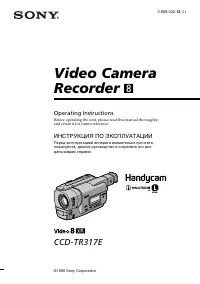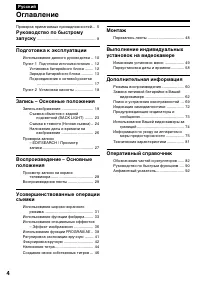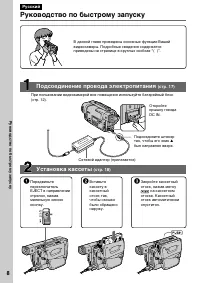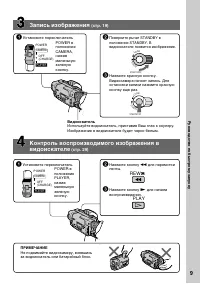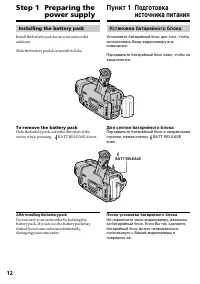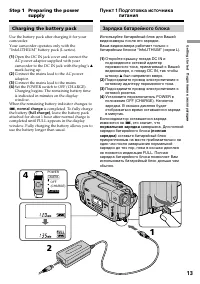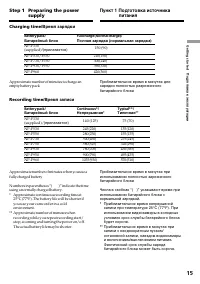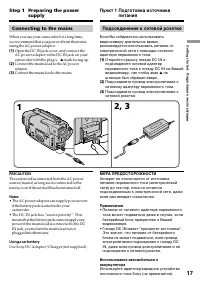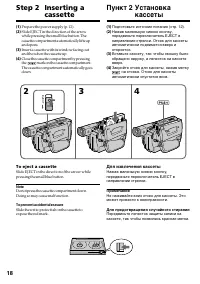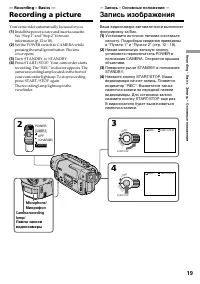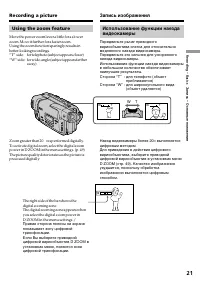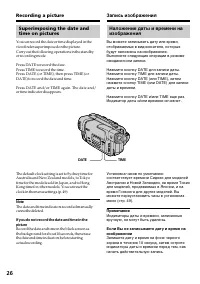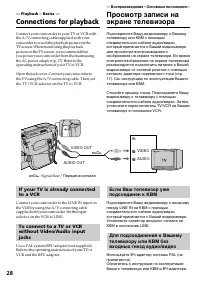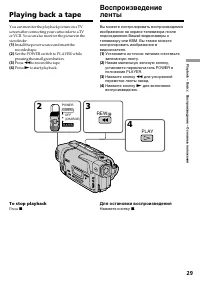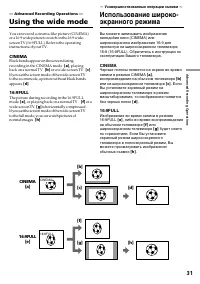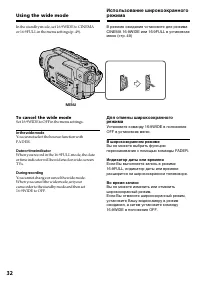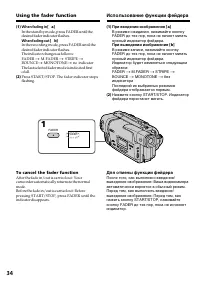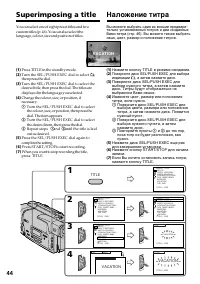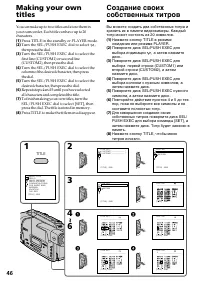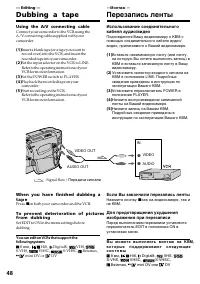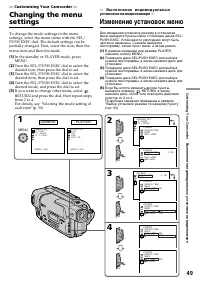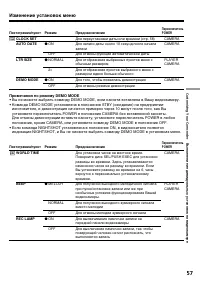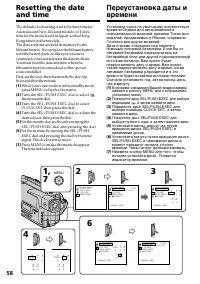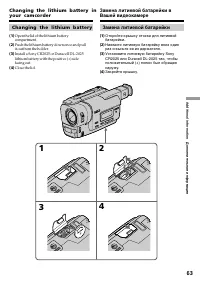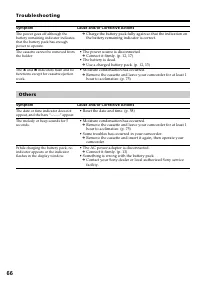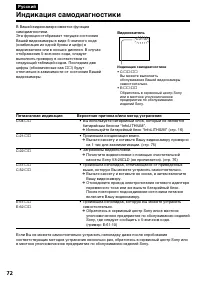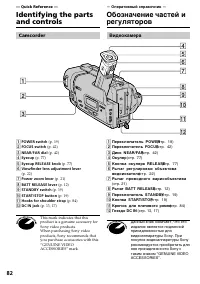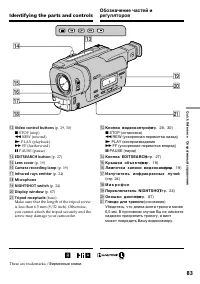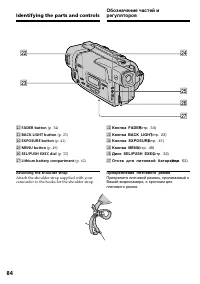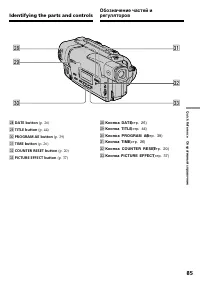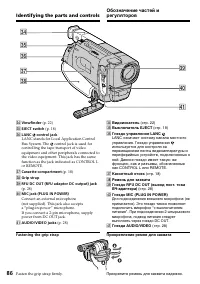Видеокамеры Sony CCD-TR317E - инструкция пользователя по применению, эксплуатации и установке на русском языке. Мы надеемся, она поможет вам решить возникшие у вас вопросы при эксплуатации техники.
Если остались вопросы, задайте их в комментариях после инструкции.
"Загружаем инструкцию", означает, что нужно подождать пока файл загрузится и можно будет его читать онлайн. Некоторые инструкции очень большие и время их появления зависит от вашей скорости интернета.
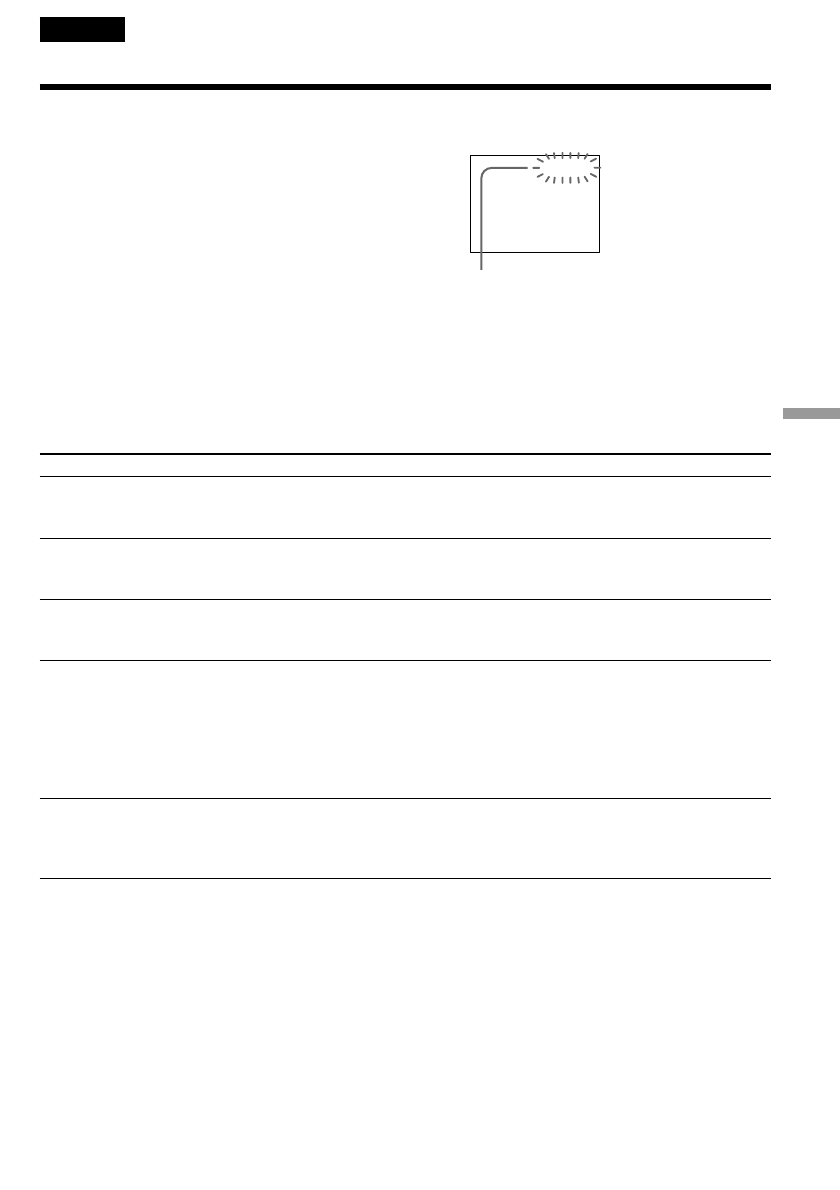
67
Additional information
Дополнительная информация
Five-digit display
Cause and/or Corrective Actions
• You are using a battery pack that is not an “InfoLITHIUM”
battery pack.
c
Use an “InfoLITHIUM” battery pack. (p. 16)
• Moisture condensation has occurred.
c
Remove the cassette and leave your camcorder for at least 1
hour to acclimatize. (p. 75)
• The video heads are dirty.
c
Clean the heads using the Sony V8-25CLD cleaning cassette
(not supplied). (p. 76)
• A malfunction other than the above that you can service has
occurred.
c
Remove the cassette and insert it again, then operate your
camcorder.
c
Disconnect the mains lead of the AC power adaptor or
remove the battery pack. After reconnecting the power
source, operate your camcorder.
• A malfunction that you cannot service has occurred.
c
Contact your Sony dealer or local authorized Sony service
facility and inform them of the 5-digit code.
(example: E:61:10)
If you are unable to rectify the problem even if you try corrective actions a few times, contact your
Sony dealer or local authorized Sony service facility.
Your camcorder has a self-diagnosis display
function.
This function displays the current condition of
your camcorder as a 5-digit code (a combination of
a letter and figures) in the viewfinder or the
display window. If a 5-digit code is displayed,
check the following code chart. The last two digits
(indicated by
ss
) will differ depending on the
state of your camcorder.
C:21:
ss
V i e w f i n d e r
Self-diagnosis display
•C:
ss
:
ss
You can service your camcorder
yourself.
•E:
ss
:
ss
Contact your Sony dealer or local
authorized Sony facility.
E:61:
ss
E:62:
ss
C:31:
ss
C:32:
ss
C:04:
ss
C:22:
ss
English
Self-diagnosis display
C:21:00
Содержание
- 2 English; WARNING; Русский; ПРЕДУПРЕЖДЕНИЕ
- 4 Оглавление; Подготовка к эксплуатации
- 5 Mains lead
- 8 Руководство по быстрому запуску; Установка кассеты; на кассетном
- 9 Запись изображения; Видоискатель
- 10 — Getting started —; Using this manual; Note on TV colour systems; — Подготовка к эксплуатации —
- 11 • Do not let your camcorder get wet. Keep your; Использование данного руководства; • Не допускайте, чтобы видеокамера
- 12 BATT RELEASE; Installing the battery pack; Slide the battery pack down until it clicks.; To remove the battery pack; After installing the battery pack; Step 1 Preparing the; Установка батарейного блока; Для снятия батарейного блока; После установки батарейного блока; Пункт 1 Подготовка
- 13 Step 1 Preparing the power; Connect the mains lead to the mains.; normal charge; is completed. To fully charge; Пункт 1 Подготовка источника; был направлен вверх.; нормальная зарядка; завершена. Для полной
- 14 Notes; • Prevent metallic objects from coming into; Remaining battery time indicator; “– – – – min” appears in the display window.; Примечания; • Не допускайте контакта металлических; Батарейный блок; – Что-то не в порядке с батарейным блоком.
- 15 Время зарядки; Numbers in parentheses “(
- 16 Время воспроизведения; After charging the battery pack; What is ”InfoLITHIUM”?; После зарядки батарейного блока; Что такое “InfoLITHIUM”?
- 17 Connecting to the mains; PRECAUTION; • The AC power adaptor can supply power even; Using a car battery; Подсоединение к сетевой розетке; на; МЕРА ПРЕДОСТОРОЖНОСТИ; • Питание от сетевого адаптера переменного
- 18 mark on the cassette compartment.; To eject a cassette; Note; Закройте отсек для кассеты, нажав метку; Для извлечения кассеты; Примечание; Step 2 Inserting a; Пункт 2 Установка
- 19 — Recording – Basics —; Your camcorder automatically focuses for you.; Микрофон
- 20 After recording; Turn STANDBY down to LOCK.; После записи
- 21 Using the zoom feature; Zoom greater than 20
- 22 When you shoot close to a subject; • Digital zoom starts to function when zoom
- 23 The indicators are not recorded on tape.; Индикаторы не записываются на ленту.; Recording mode indicator/
- 24 and “NIGHTSHOT” indicators flash in the; Using the NightShot Light; NightShot Light emitter/
- 25 • Do not use the NightShot function in bright; NightShot Light; • Не используйте функцию ночной съемки в; Подсветка для ночной съемки
- 27 Checking the recording; – EDITSEARCH/Rec Review; You can search for the next recording start point.; Rec Review; You can check the last recorded section.; Проверка записи; – EDITSEARCH/Просмотр записи; Нажмите кратковременно сторону – (
- 28 — Playback – Basics —; Connections for playback; Передача сигнала; — Воспроизведение – Основные положения—
- 29 Playing back a tape; To stop playback; Press; Для остановки воспроизведения
- 30 Various playback modes; To advance the tape; In the various playback modes; Для ускоренной перемотки ленты назад; В переменных режимах воспроизведения; Воспроизведение ленты
- 31 back on a normal TV; Using the wide mode; CINEMA; — Усовершенствованные операции съемки —
- 32 To cancel the wide mode; Set 16:9WIDE to OFF in the menu settings.; In the wide mode
- 33 MONOTONE
- 34 Using the fader function; To cancel the fader function; Использование функции фейдера; При введении изображения; STRIPE; Для отмены функции фейдера
- 35 Note on the bounce function; the menu settings; Примечание по функции перескакивания
- 36 : The colour and brightness of the; The picture is sepia.; SEPIA; : Яркость света будет
- 37 When you turn the power off
- 39 Using the PROGRAM AE function; Нажмите кнопку PROGRAM AE.
- 40 • In the spotlight, sports lesson and beach & ski; • В режимах прожекторного освещения,
- 41 faithfully; ночных сцен) с большой достоверностью; NIGHTSHOT в положение ON
- 42 Focusing manually; droplets; To return to the autofocus mode; Фокусировка вручную; воды; FOCUS
- 43 To record distant subjects; To focus precisely; Для съемки удаленных объектов; . Если Вы отпустите кнопку; Для точной фокусировки
- 44 Superimposing a title; Наложение титра; VACATION; TITLE
- 47 To change a title you have stored; To delete the title; Making your own titles; Если Вы выбрали команду [; вернуться к предыдущему экрану.; Для удаления титра
- 48 — Editing —; Dubbing a tape; Using the A/V connecting cable; Set the POWER switch to PLAYER.; —Монтаж —; Перезапись ленты; Если Вы закончили перезапись ленты; Нажмите кнопку
- 49 — Customizing Your Camcorder —; Изменение установок меню
- 54 Выбор установок режима по каждому пункту; установка по умолчанию.
- 55 Примечание по воспроизведению лент NTSC
- 56 Примечания по режиму LP; записанных в режиме LP на других видеокамерах или КВМ.; Примечания по установке ORC; выполните установку заново.
- 57 Примечания по режиму DEMO MODE
- 58 Turn the SEL/PUSH EXEC dial to select
- 59 To check the preset date and time; The year changes as follows:; function works only once a day.; Note on the time indicator; back ON in the menu settings.; Resetting the date and time; Год изменяется следующим образом:; функция работает один раз в день.; Примечание по индикатору времени; Переустановка даты и времени
- 60 — Additional Information —; Playback modes; — Дополнительная информация —; Режимы воспроизведения; Что такое Video 8
- 61 Foreign 8 mm video; Playing back an NTSC-recorded tape; • During playback, a black band appears on the; Иностранные 8-мм видеоленты; • Во время воспроизведения в нижней части
- 63 Changing the lithium battery; Замена литиевой батарейки
- 69 Поиск и устранение неисправностей; В режиме записи; Возможная неисправность
- 71 Прочее; Возможная причина
- 72 Индикация самодиагностики
- 73 Предупреждающие индикаторы и сообщения; Предупреждающие индикаторы; Загрязнились видеоголовки; Вам нужно извлечь кассету
- 74 Using your camcorder abroad; PAL system; Brazil; NTSC system; Бразилия; Система NTSC
- 75 Moisture condensation; If moisture condensation occurred; Note on moisture condensation; Конденсация влаги; Если произошла конденсация влаги; Примечание по конденсации влаги
- 76 Maintenance information; Cleaning the video head; ␣ indicator and “; Note on video heads; Информация по уходу за аппаратом; Чистка видеоголовок; Примечание по видеоголовкам
- 77 Caution; Precautions; Camcorder operation; Внимание; Меры предосторожности; Эксплуатация видеокамеры
- 78 Относительно обращения с лентами
- 79 Battery pack
- 81 Технические характеристики; Видеокамера
- 82 Camcorder; qa
- 83 Identifying the parts and controls; PLAY (воспроизведение
- 85 wl
- 86 Прикрепите ремень для захвата надежно.
- 90 Руководство по быстрым функциям
- 92 Алфавитный указатель; Sony Corporation