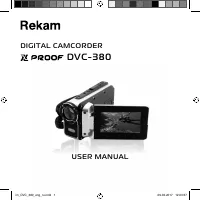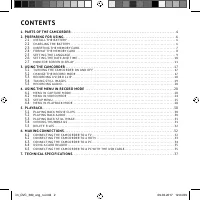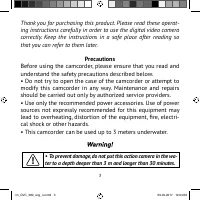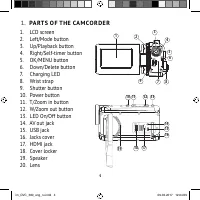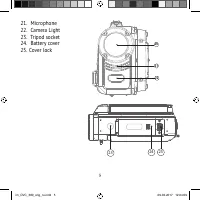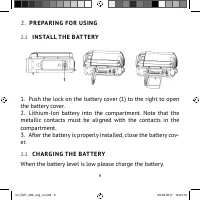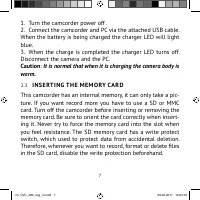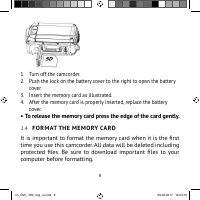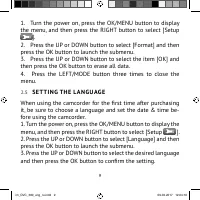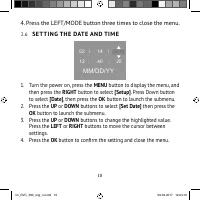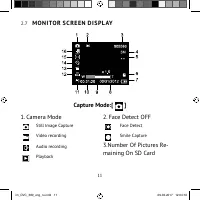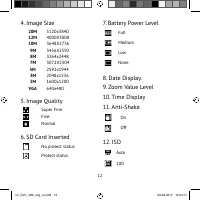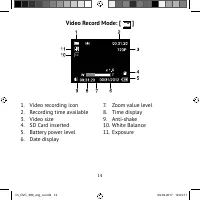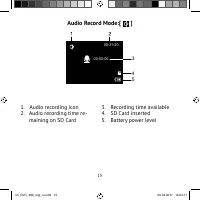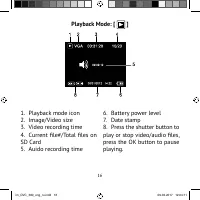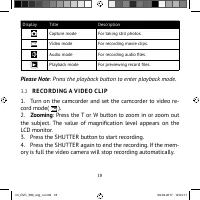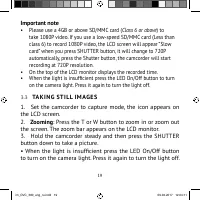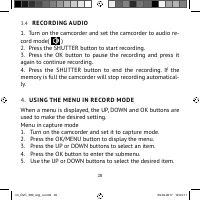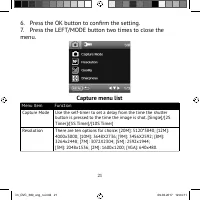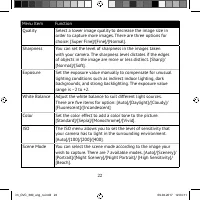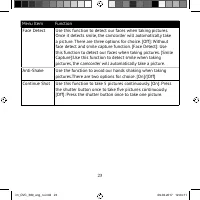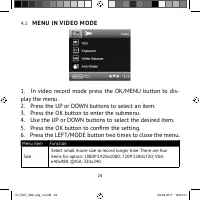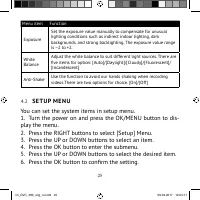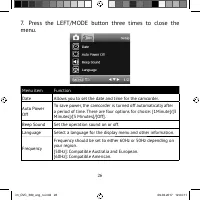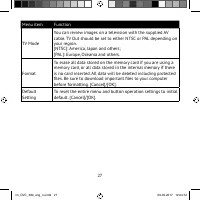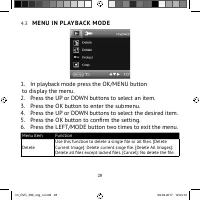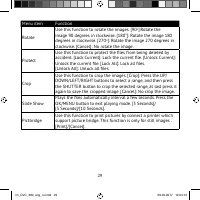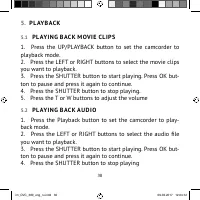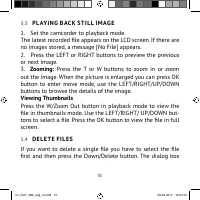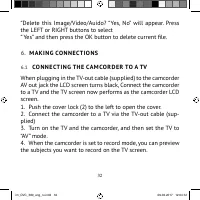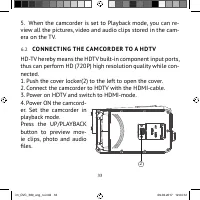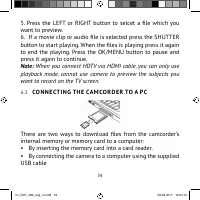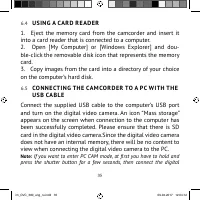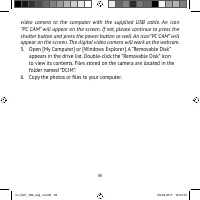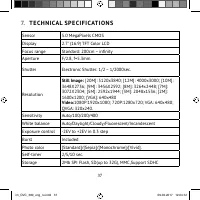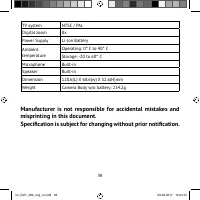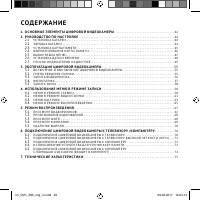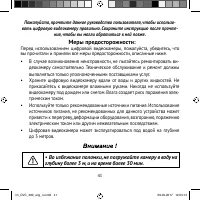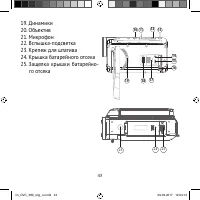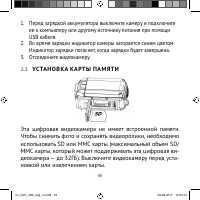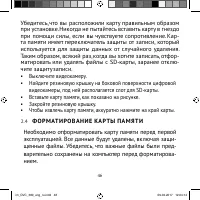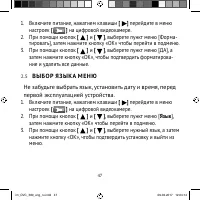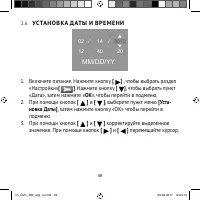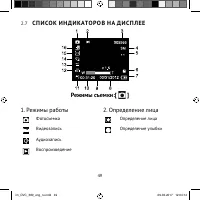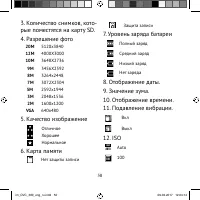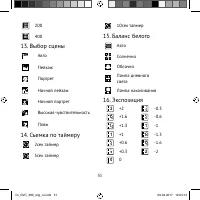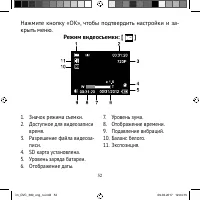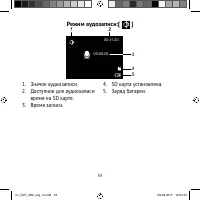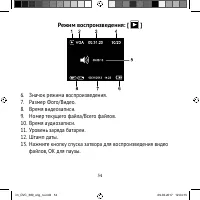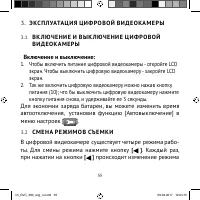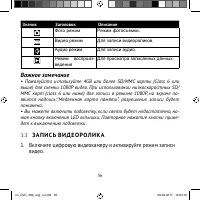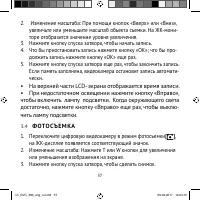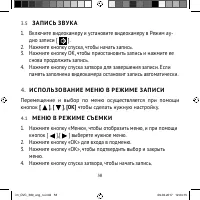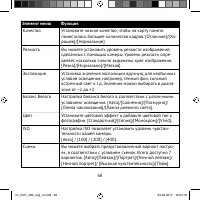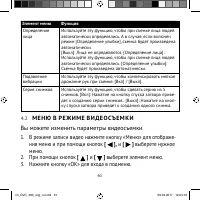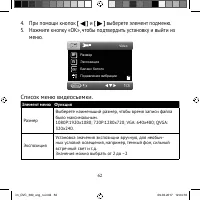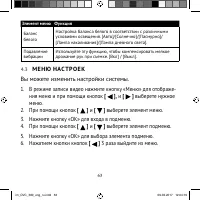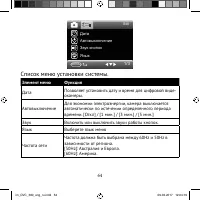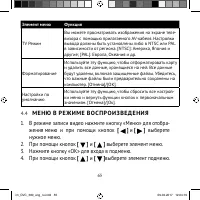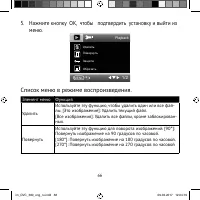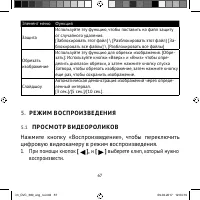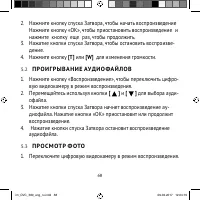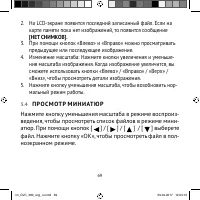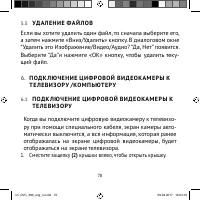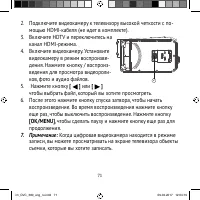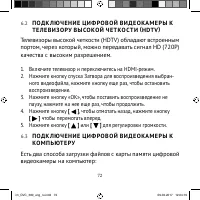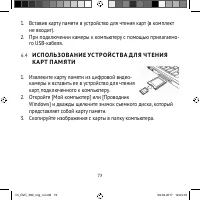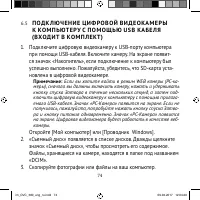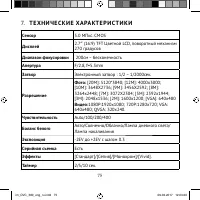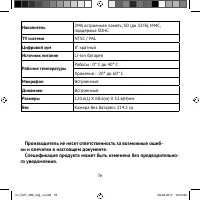Видеокамеры Rekam DVC-380 Silver - инструкция пользователя по применению, эксплуатации и установке на русском языке. Мы надеемся, она поможет вам решить возникшие у вас вопросы при эксплуатации техники.
Если остались вопросы, задайте их в комментариях после инструкции.
"Загружаем инструкцию", означает, что нужно подождать пока файл загрузится и можно будет его читать онлайн. Некоторые инструкции очень большие и время их появления зависит от вашей скорости интернета.

35
6.4
U S I N G A CA R D R E A D E R
1. Eject the memory card from the camcorder and insert it
into a card reader that is connected to a computer.
2. Open [My Computer] or [Windows Explorer] and dou-
ble-click the removable disk icon that represents the memory
card.
3. Copy images from the card into a directory of your choice
on the computer’s hard disk.
6.5
CO N N E CT I N G T H E CA M CO R D E R TO A P C W I T H T H E
U S B CA B L E
Connect the supplied USB cable to the computer’s USB port
and turn on the digital video camera. An icon “Mass storage”
appears on the screen when connection to the computer has
been successfully completed. Please ensure that there is SD
card in the digital video camera.Since the digital video camera
does not have an internal memory, there will be no content to
view when connecting the digital video camera to the PC.
Note:
If you want to enter PC CAM mode, at
fi
rst you have to hold and
press the shutter button for a few seconds, then connect the digital
im_DVC_380_eng_ru.indd 35
im_DVC_380_eng_ru.indd 35
09.02.2017 12:04:12
09.02.2017 12:04:12