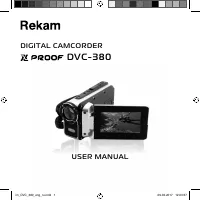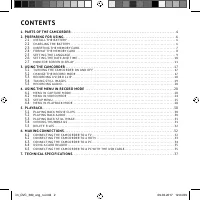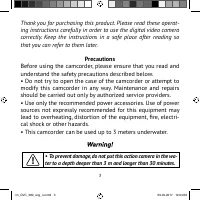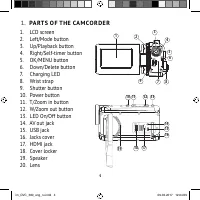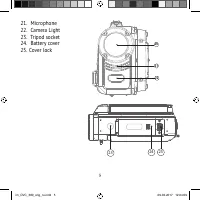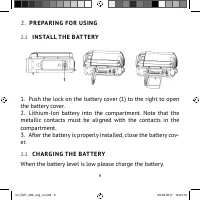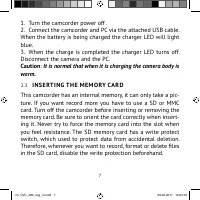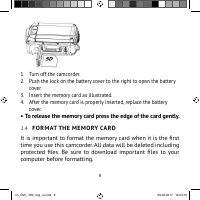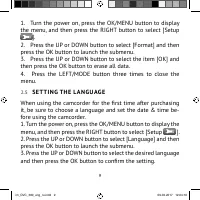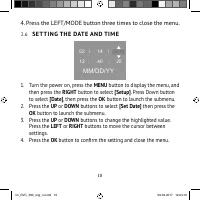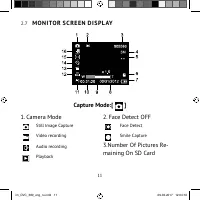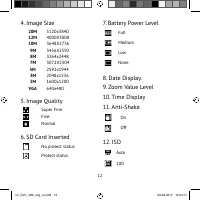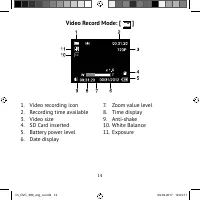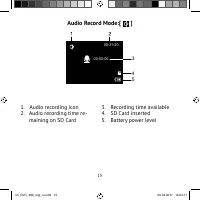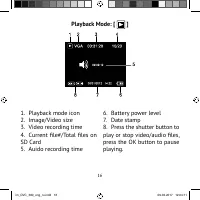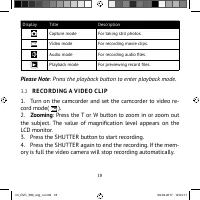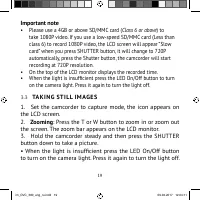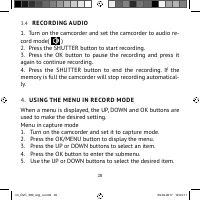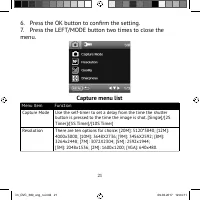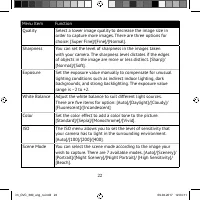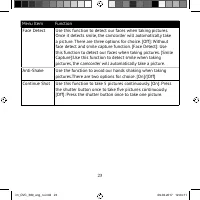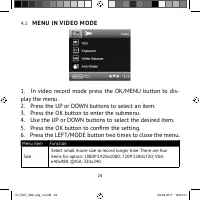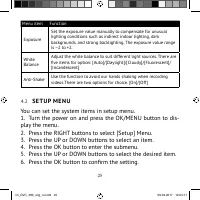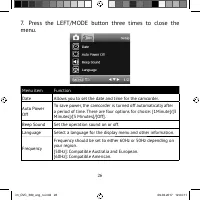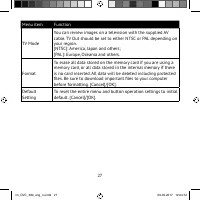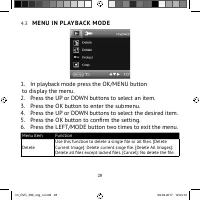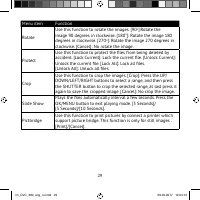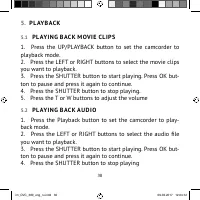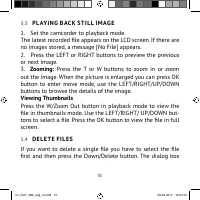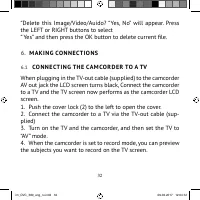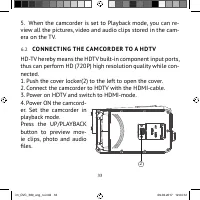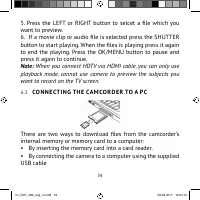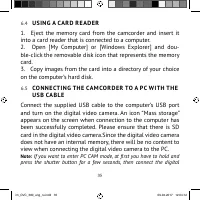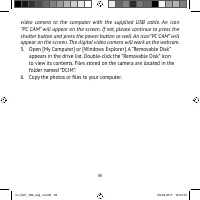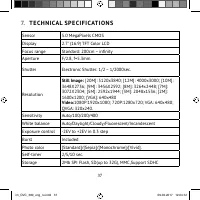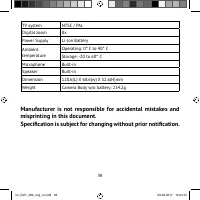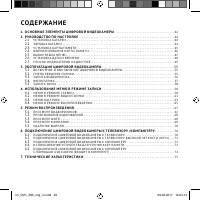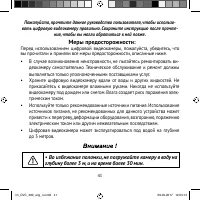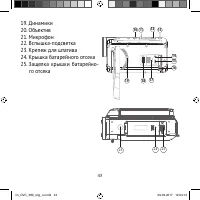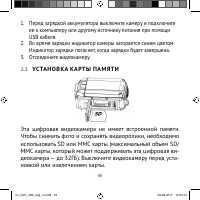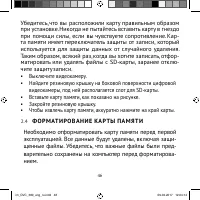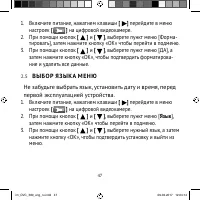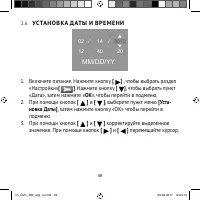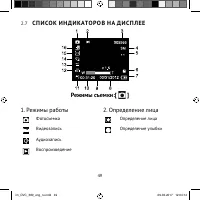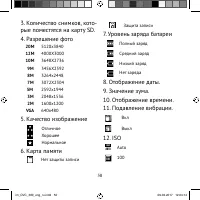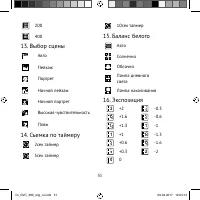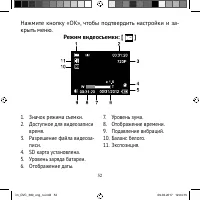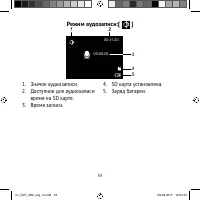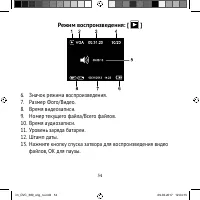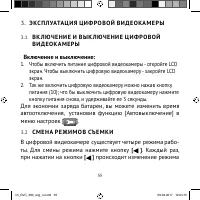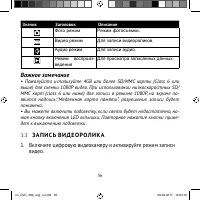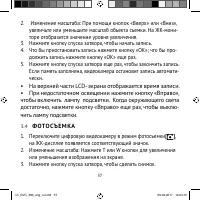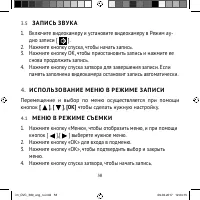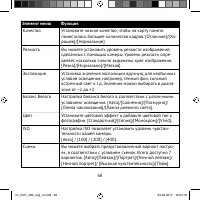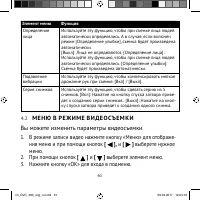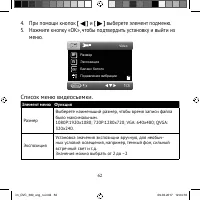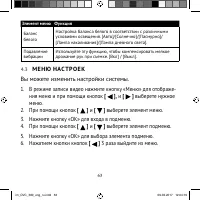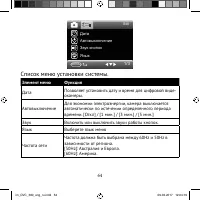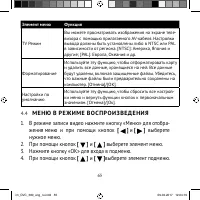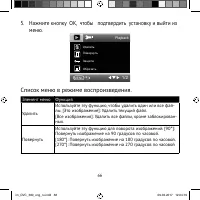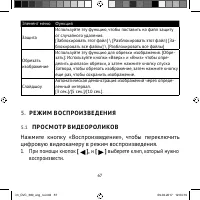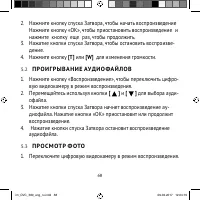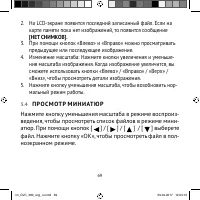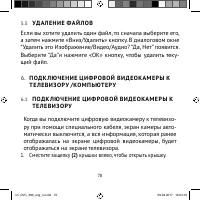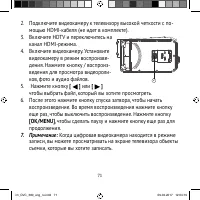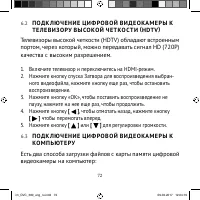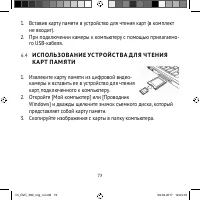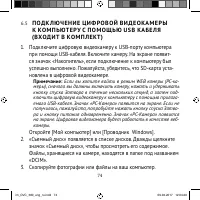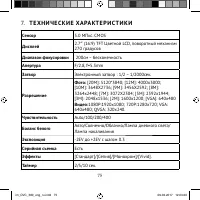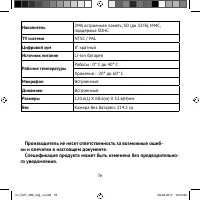Видеокамеры Rekam DVC-380 Silver - инструкция пользователя по применению, эксплуатации и установке на русском языке. Мы надеемся, она поможет вам решить возникшие у вас вопросы при эксплуатации техники.
Если остались вопросы, задайте их в комментариях после инструкции.
"Загружаем инструкцию", означает, что нужно подождать пока файл загрузится и можно будет его читать онлайн. Некоторые инструкции очень большие и время их появления зависит от вашей скорости интернета.

19
Important note
• Please use a 4GB or above SD/MMC card (
Class 6 or above
) to
take 1080P video. If you use a low-speed SD/MMC card (Less than
class 6) to record 1080P video, the LCD screen will appear “Slow
card” when you press SHUTTER button, it will change to 720P
automatically, press the Shutter button, the camcorder will start
recording at 720P resolution.
• On the top of the LCD monitor displays the recorded time.
• When the light is insuf
fi
cient press the LED On/Off button to turn
on the camera light. Press it again to turn the light off.
3.3
TA K I N G S T I L L I M AG E S
1. Set the camcorder to capture mode, the icon appears on
the LCD screen.
2.
Zooming
: Press the T or W button to zoom in or zoom out
the screen. The zoom bar appears on the LCD monitor.
3. Hold the camcorder steady and then press the SHUTTER
button down to take a picture.
• When the light is insuf
fi
cient press the LED On/Off button
to turn on the camera light. Press it again to turn the light off.
im_DVC_380_eng_ru.indd 19
im_DVC_380_eng_ru.indd 19
09.02.2017 12:04:11
09.02.2017 12:04:11