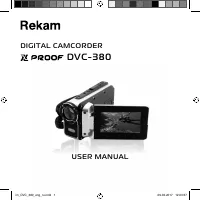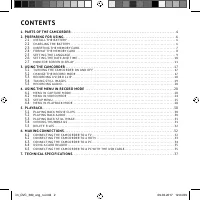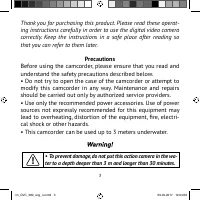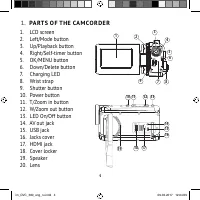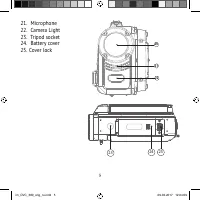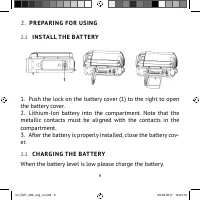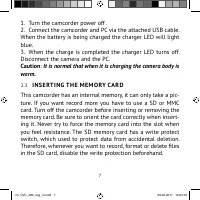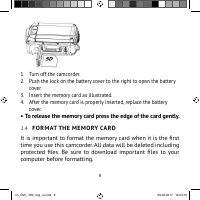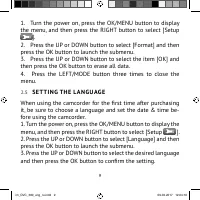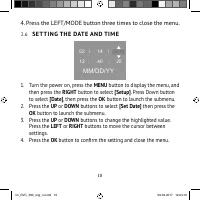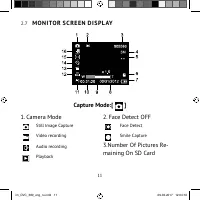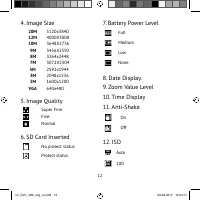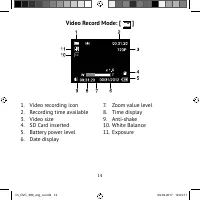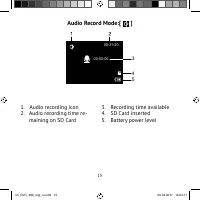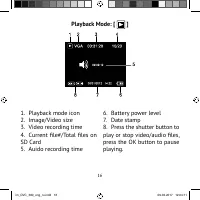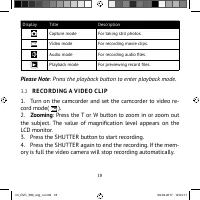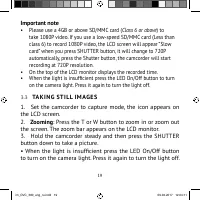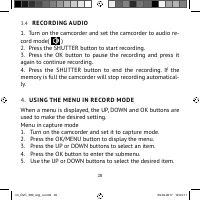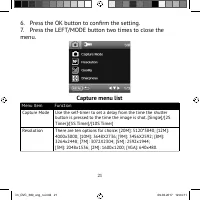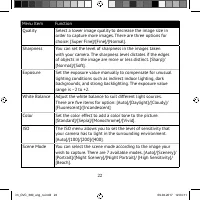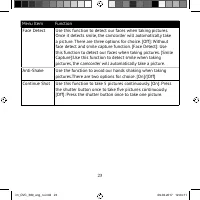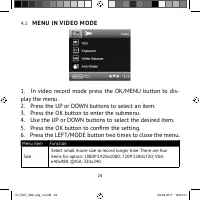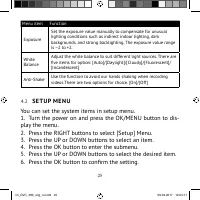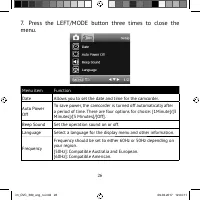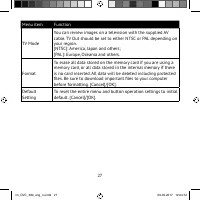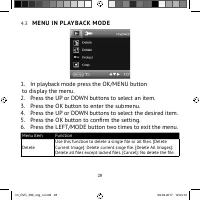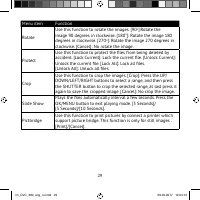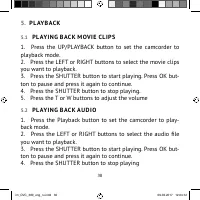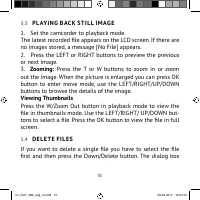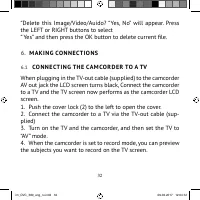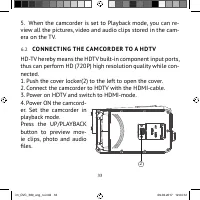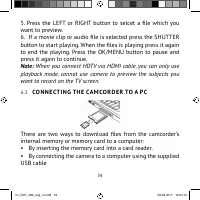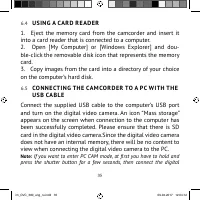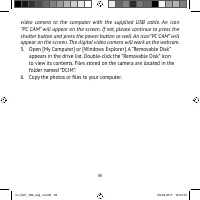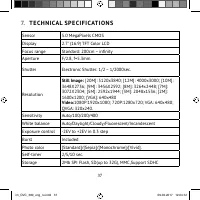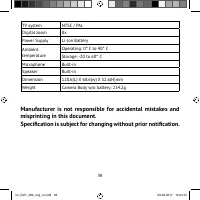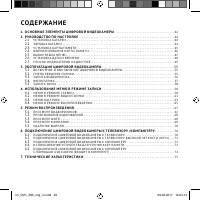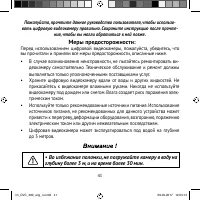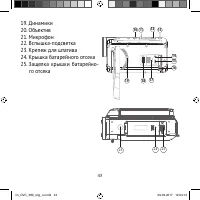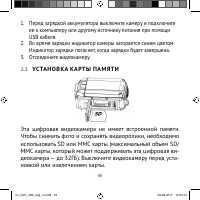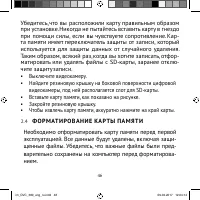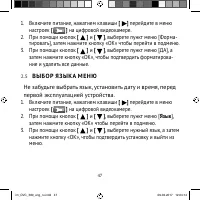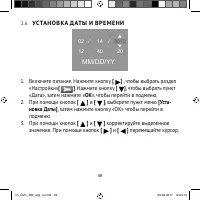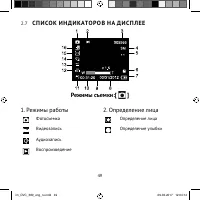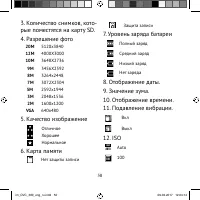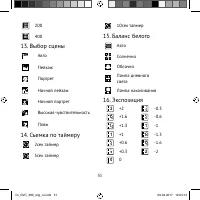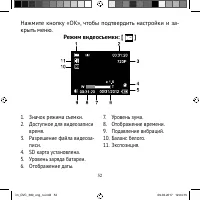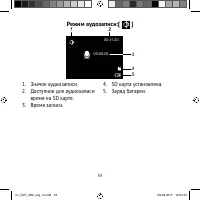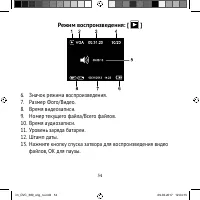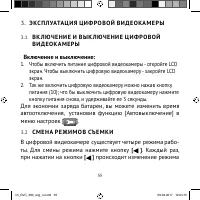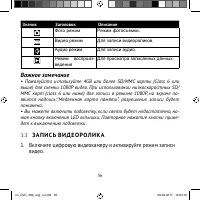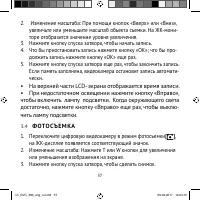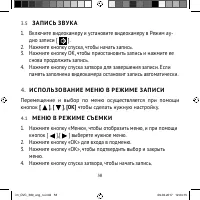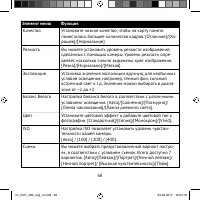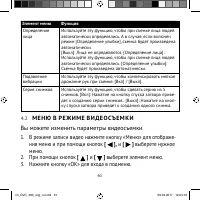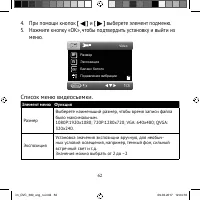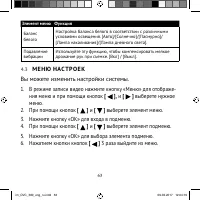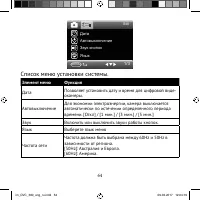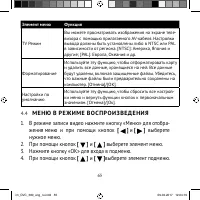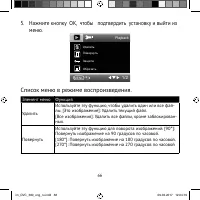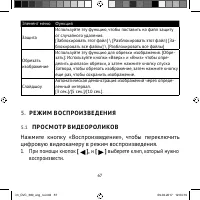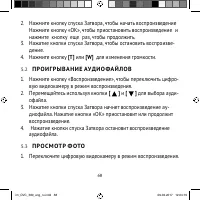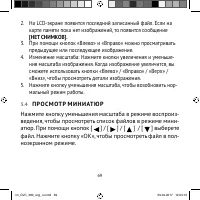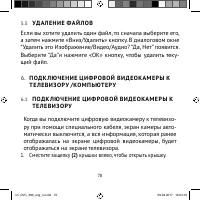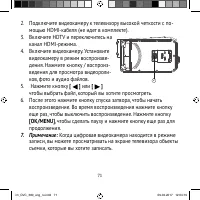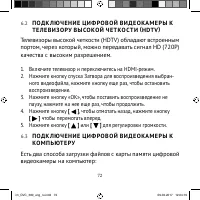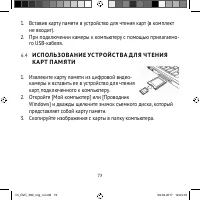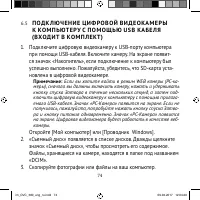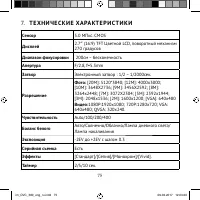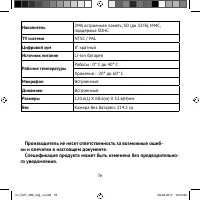Видеокамеры Rekam DVC-380 Silver - инструкция пользователя по применению, эксплуатации и установке на русском языке. Мы надеемся, она поможет вам решить возникшие у вас вопросы при эксплуатации техники.
Если остались вопросы, задайте их в комментариях после инструкции.
"Загружаем инструкцию", означает, что нужно подождать пока файл загрузится и можно будет его читать онлайн. Некоторые инструкции очень большие и время их появления зависит от вашей скорости интернета.
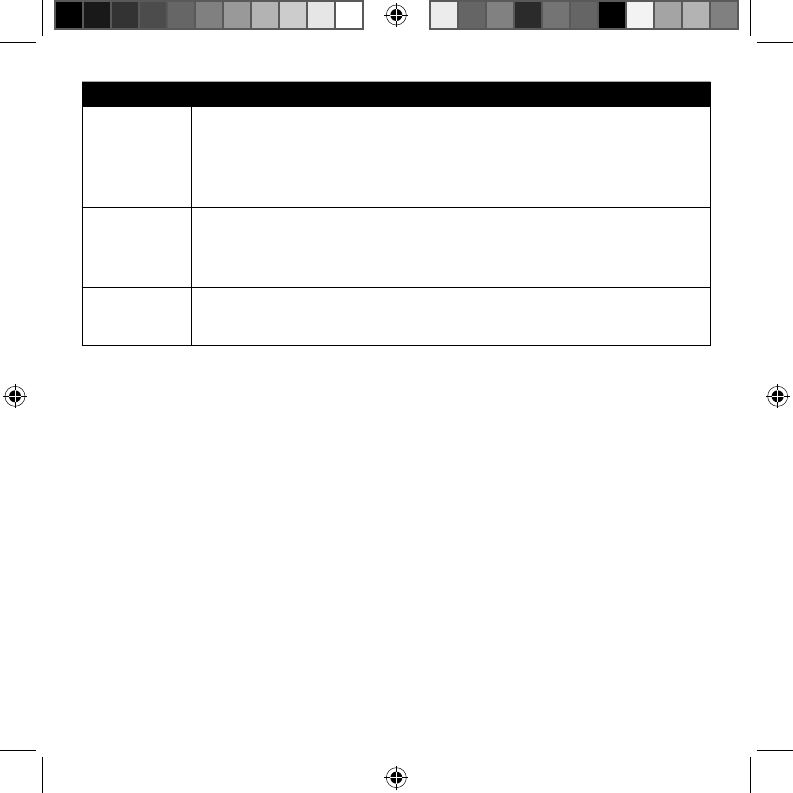
25
Menu item
Function
Exposure
Set the exposure value manually to compensate for unusual
lighting conditions such as indirect indoor lighting, dark
backgrounds, and strong backlighting. The exposure value range
is –2 to +2.
White
Balance
Adjust the white balance to suit different light sources. There are
fi
ve items for option: [Auto]/[Daylight]/[Cloudy]/[Fluorescent]/
[Incandescent]
Anti-Shake
Use the function to avoid our hands shaking when recording
videos.There are two options for choice. [On]/[Off]
4.2
S E T U P M E N U
You can set the system items in setup menu.
1. Turn the power on and press the OK/MENU button to dis-
play the menu.
2. Press the RIGHT buttons to select [Setup] Menu.
3. Press the UP or DOWN buttons to select an item.
4. Press the OK button to enter the submenu.
5. Press the UP or DOWN buttons to select the desired item.
6. Press the OK button to con
fi
rm the setting.
im_DVC_380_eng_ru.indd 25
im_DVC_380_eng_ru.indd 25
09.02.2017 12:04:11
09.02.2017 12:04:11