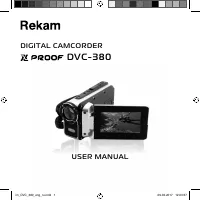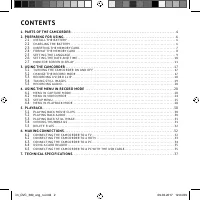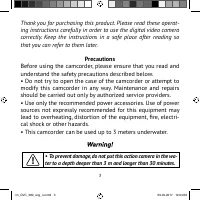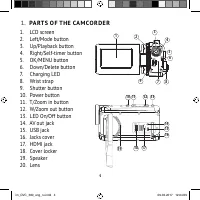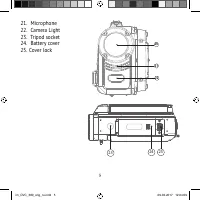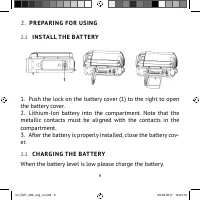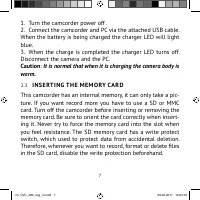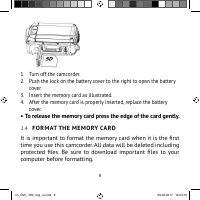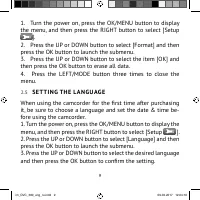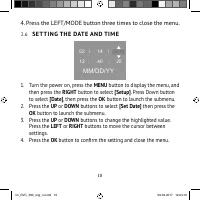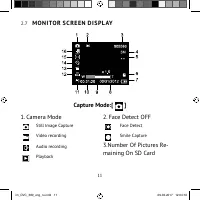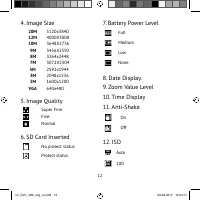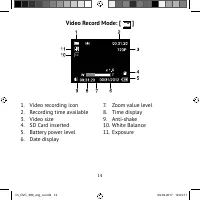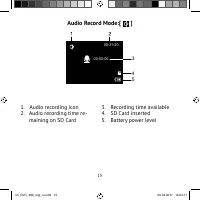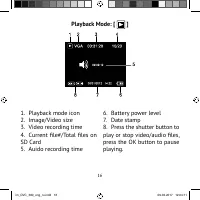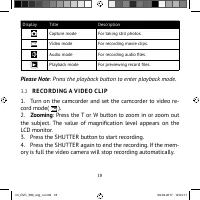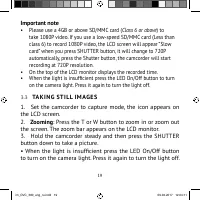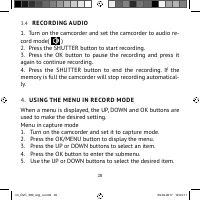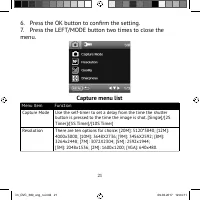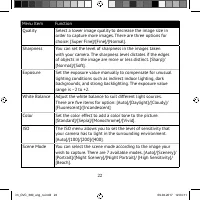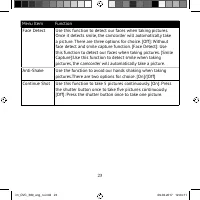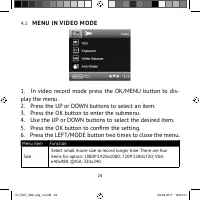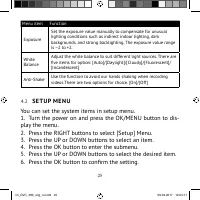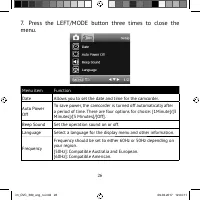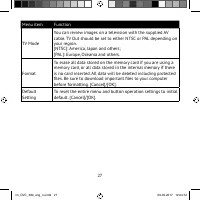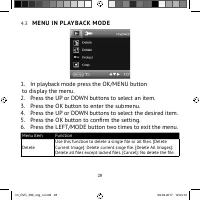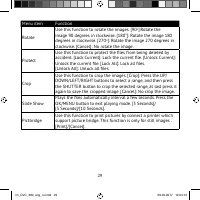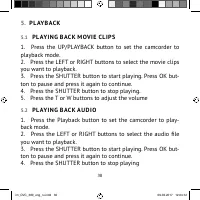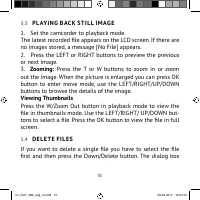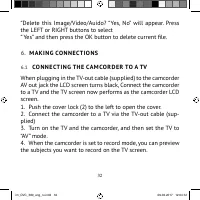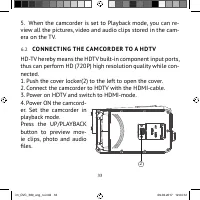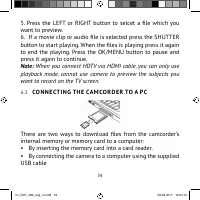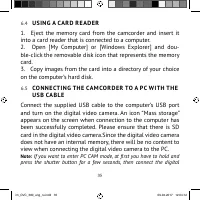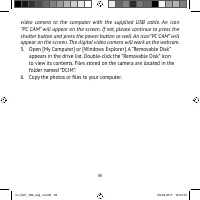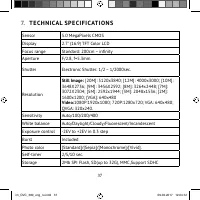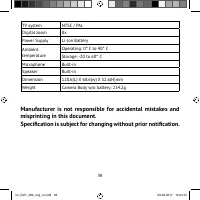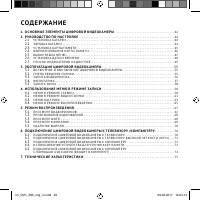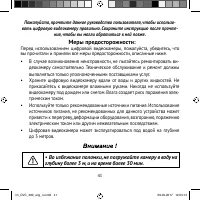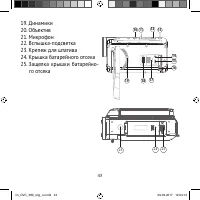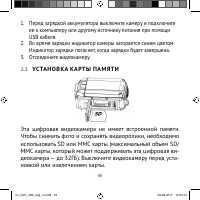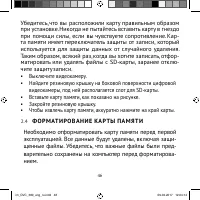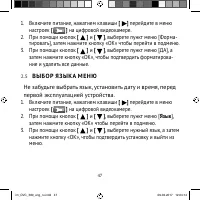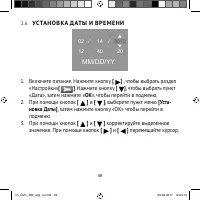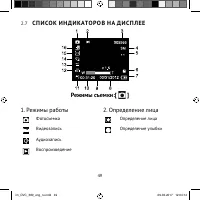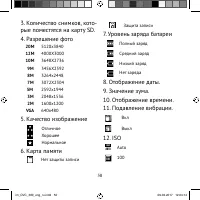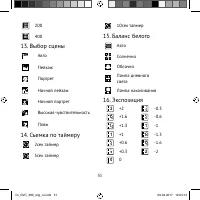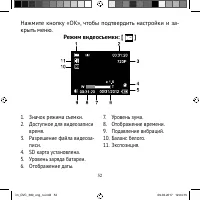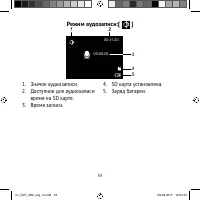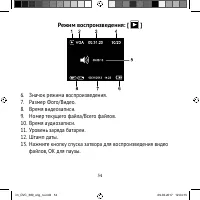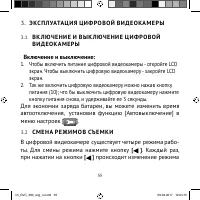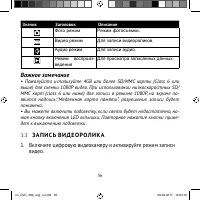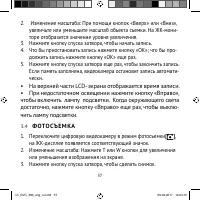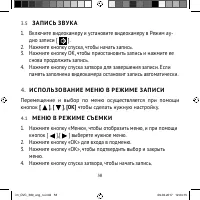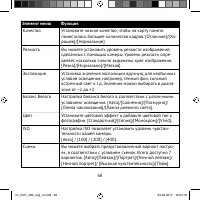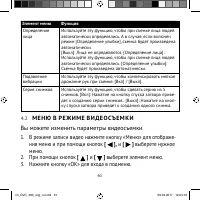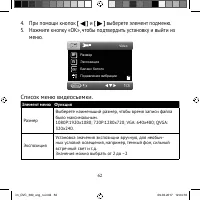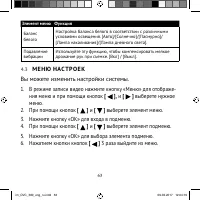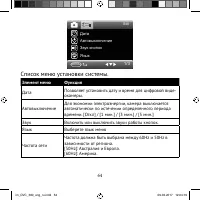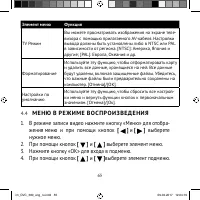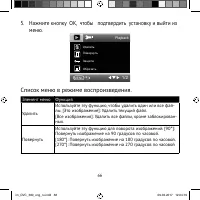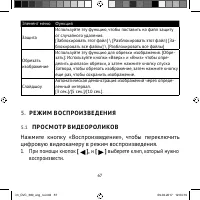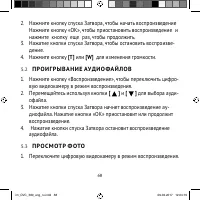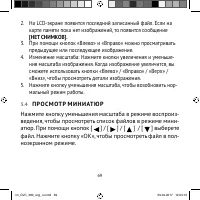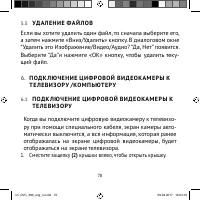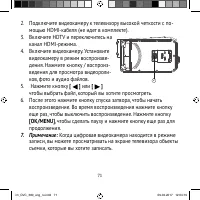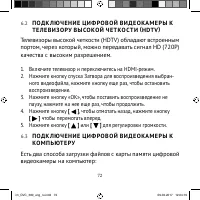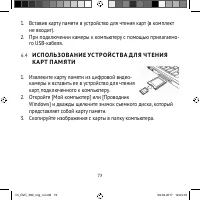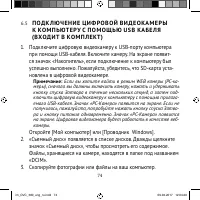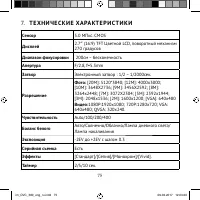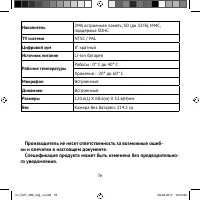Видеокамеры Rekam DVC-380 Silver - инструкция пользователя по применению, эксплуатации и установке на русском языке. Мы надеемся, она поможет вам решить возникшие у вас вопросы при эксплуатации техники.
Если остались вопросы, задайте их в комментариях после инструкции.
"Загружаем инструкцию", означает, что нужно подождать пока файл загрузится и можно будет его читать онлайн. Некоторые инструкции очень большие и время их появления зависит от вашей скорости интернета.

31
5.3
P L AY I N G B AC K S T I L L I M AG E
1. Set the camcorder to playback mode.
The latest recorded
fi
le appears on the LCD screen. If there are
no images stored, a message [No File] appears.
2. Press the LEFT or RIGHT buttons to preview the previous
or next image.
3.
Zooming:
Press the T or W buttons to zoom in or zoom
out the image. When the picture is enlarged you can press OK
button to enter move mode, use the LEFT/RIGHT/UP/DOWN
buttons to browse the details of the image.
Viewing Thumbnails
Press the W/Zoom Out button in playback mode to view the
fi
le in thumbnails mode. Use the LEFT/RIGHT/ UP/DOWN but-
tons to select a
fi
le. Press the OK button to view the
fi
le in full
screen.
5.4
D E L E T E F I L E S
If you want to delete a single
fi
le you have to select the
fi
le
fi
rst and then press the Down/Delete button. The dialog box
im_DVC_380_eng_ru.indd 31
im_DVC_380_eng_ru.indd 31
09.02.2017 12:04:12
09.02.2017 12:04:12