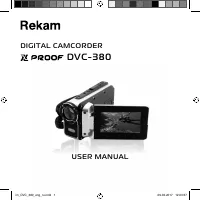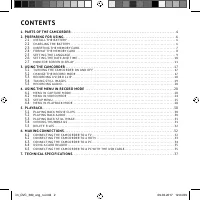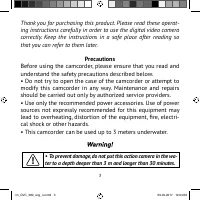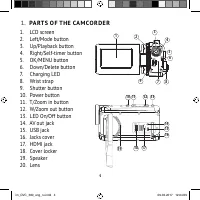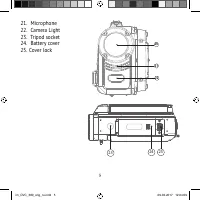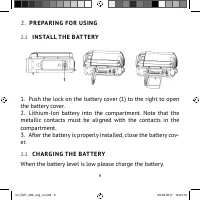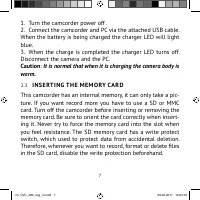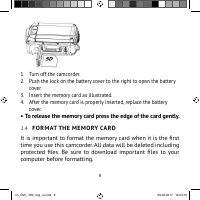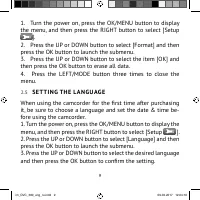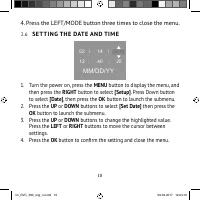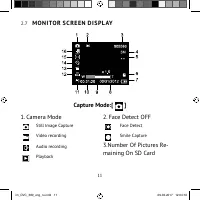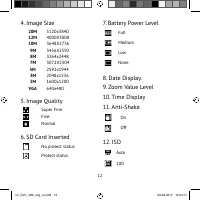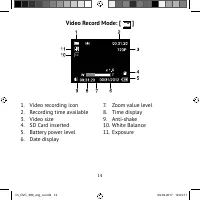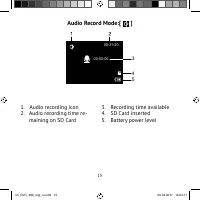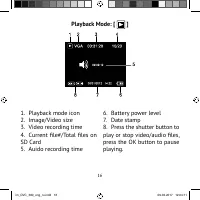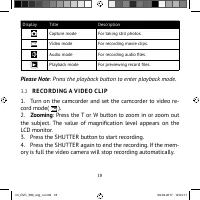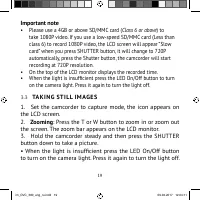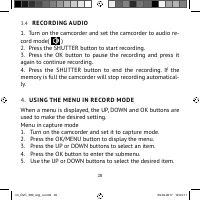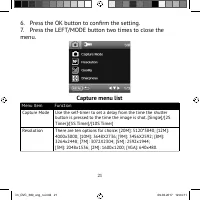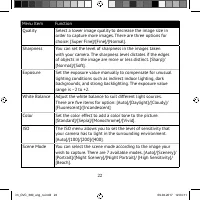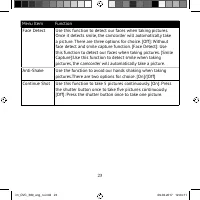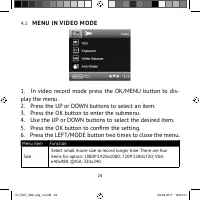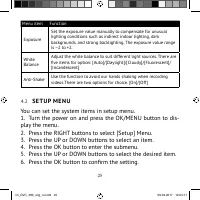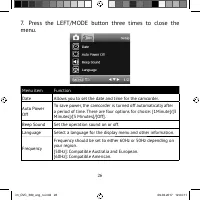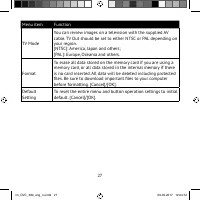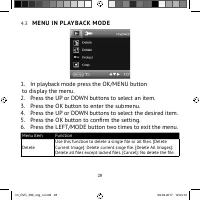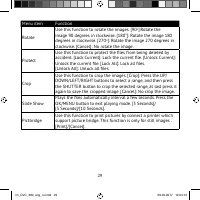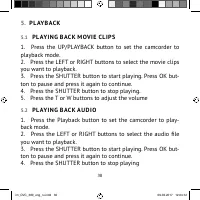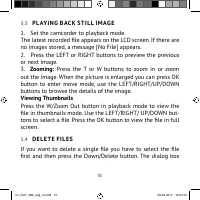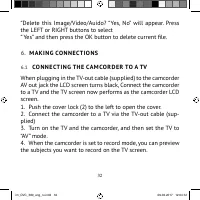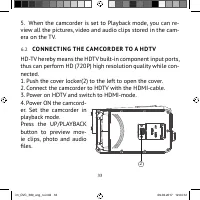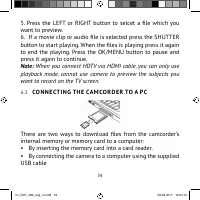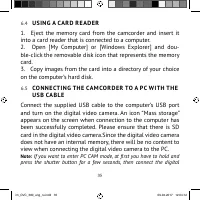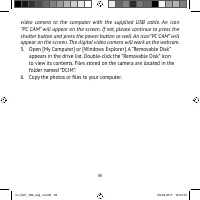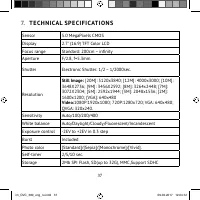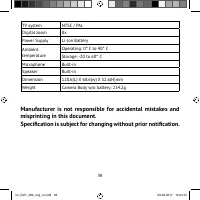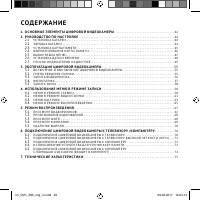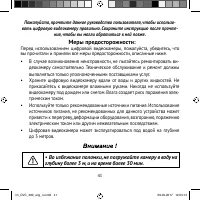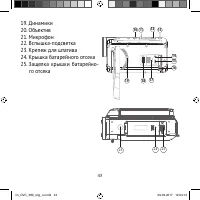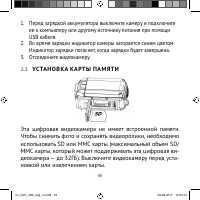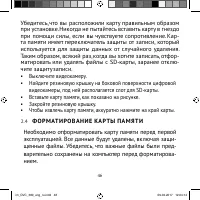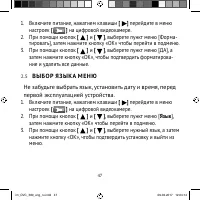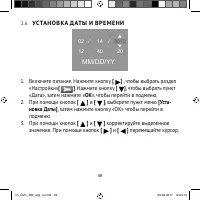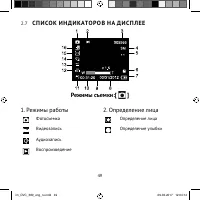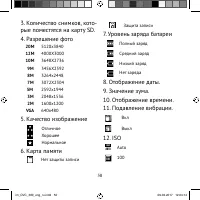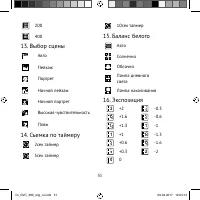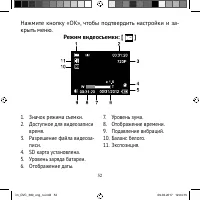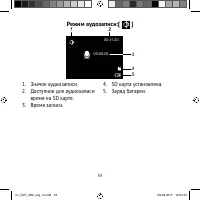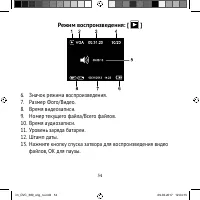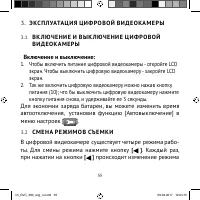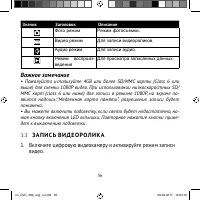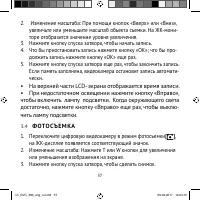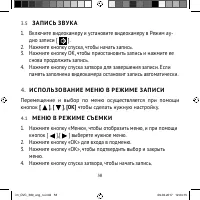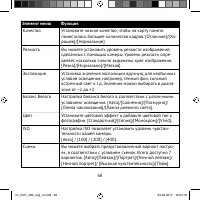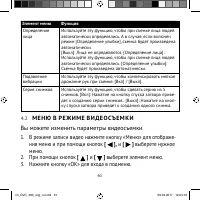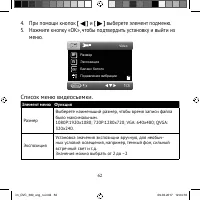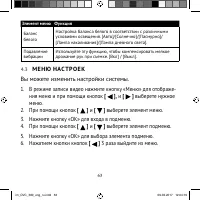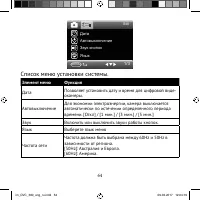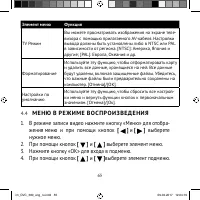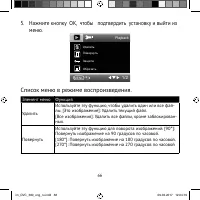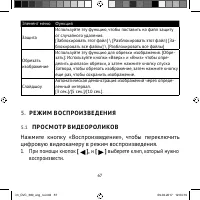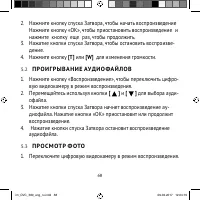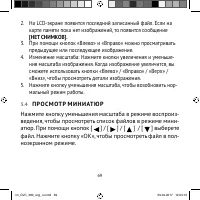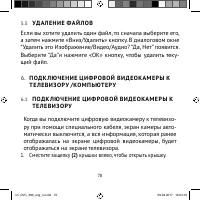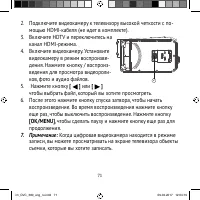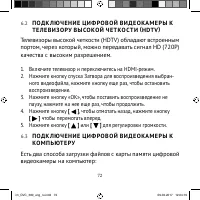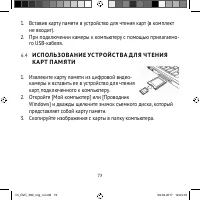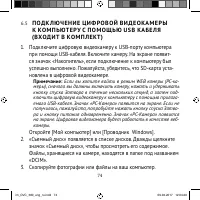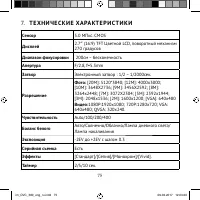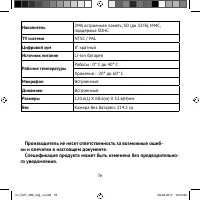Видеокамеры Rekam DVC-380 Silver - инструкция пользователя по применению, эксплуатации и установке на русском языке. Мы надеемся, она поможет вам решить возникшие у вас вопросы при эксплуатации техники.
Если остались вопросы, задайте их в комментариях после инструкции.
"Загружаем инструкцию", означает, что нужно подождать пока файл загрузится и можно будет его читать онлайн. Некоторые инструкции очень большие и время их появления зависит от вашей скорости интернета.

9
1. Turn the power on, press the OK/MENU button to display
the menu, and then press the RIGHT button to select [Setup
].
2. Press the UP or DOWN button to select [Format] and then
press the OK button to launch the submenu.
3. Press the UP or DOWN button to select the item [OK] and
then press the OK button to erase all data.
4. Press the LEFT/MODE button three times to close the
menu.
2.5
S E T T I N G T H E L A N G U AG E
When using the camcorder for the
fi
rst time after purchasing
it, be sure to choose a language and set the date & time be-
fore using the camcorder.
1. Turn the power on, press the OK/MENU button to display the
menu, and then press the RIGHT button to select [Setup
].
2. Press the UP or DOWN button to select [Language] and then
press the OK button to launch the submenu.
3. Press the UP or DOWN button to select the desired language
and then press the OK button to con
fi
rm the setting.
im_DVC_380_eng_ru.indd 9
im_DVC_380_eng_ru.indd 9
09.02.2017 12:04:10
09.02.2017 12:04:10