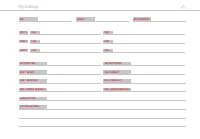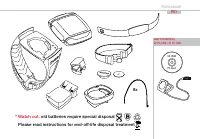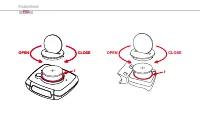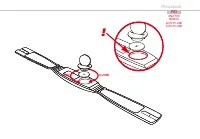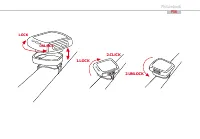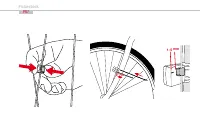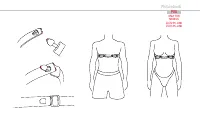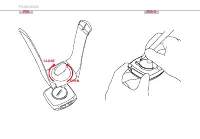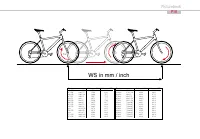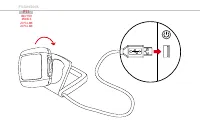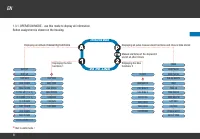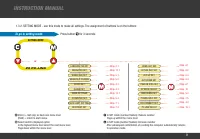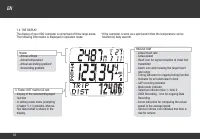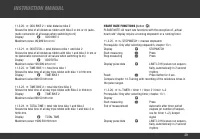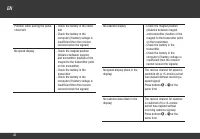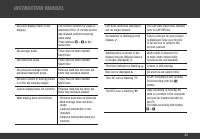Велокомпьютеры VDO Z3 PC - инструкция пользователя по применению, эксплуатации и установке на русском языке. Мы надеемся, она поможет вам решить возникшие у вас вопросы при эксплуатации техники.
Если остались вопросы, задайте их в комментариях после инструкции.
"Загружаем инструкцию", означает, что нужно подождать пока файл загрузится и можно будет его читать онлайн. Некоторые инструкции очень большие и время их появления зависит от вашей скорости интернета.

30
EN
Reset:
∫
Press button for 4 sec.
Compare chapter 14. Training with recording of the residence times in
the pulse ranges
11.3.27. ¬ £ COUNTDOWN = countdown timer
Prerequisite: Only after selection of countdown timer, chapter 13.1.
Display
≈
Start measuring
∫
Press
End of measurement
Automatic after elapse of count-
down, beeper signal
Display pulse data
≈
LIMIT LO HI (values run sequen-
tially, automatically in 2 second
rhythm)
Reset:
∫
Press button for 4 sec.
Compare Chapter 14.2. Training with the countdown timer
11.3.28. ¬ £ LAP-TIMER = lap timer
Prerequisite: Only after selection of lap timer, Chapter 13.1.
Display
≈
Start measuring
∫
Press
Go to next lap
¥ +
≈
Press buttons at the same time
End/pause measurement
∫
Press
Display lap data
≈
LAP
REC
∫
Go to the next lap data
Reset:
∫
Press button for 4 sec.
Compare Chapter 14.4. Training with the countdown timer.
11.3.29.
¬ £ AVG PULSE = average pulse of the actual timing period
Prerequisite: Only with running or stopped and not deleted stopwatch/
timer/countdown/lap timer function
Displaying the informatio
≈
AVG
PULSE
Reset:
∫
Press button for 4 sec.
11.3.30. ¬ £ MAX PULSE = maximum pulse of the actual timing
period
Prerequisite: Capture only with running or stopped and not deleted
stopwatch/timer/countdown/lap timer function
Displaying the information
≈
MAX
PULSE
Reset:
∫
Press button for 4 sec.
11.3.31. ¬ £ PULSE MAX % = pulse as a percentage of personal
maximum pulse
Prerequisite: Only with running or stopped and not deleted capture of
stopwatch/timer/countdown/lap timer (
∫
)
Displaying the information
≈
PULSE MAX %
Reset:
∫
Press STW button for 4 sec.
11.3.32. ¬ £ LIMIT LO HI = residence times in the pulse ranges
Prerequisite: Only with running or stopped and not deleted capture of
stopwatch/timer/countdown/lap timer
Only if personal data have been entered, chapter 7.2.. Always based on
selected training program (limit 1, 2, or 3), chapter 7.3.
Displaying the information
≈
LIMIT LO HI (values run sequen-
tially in 2 second rhythm)
Reset:
∫
Press button for 4 sec.