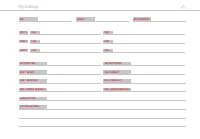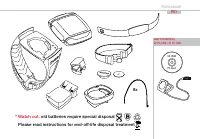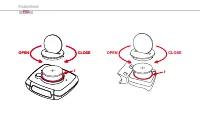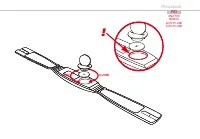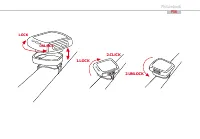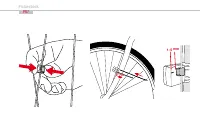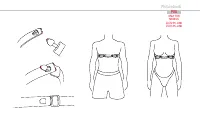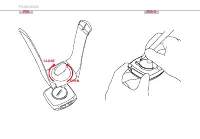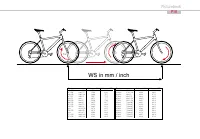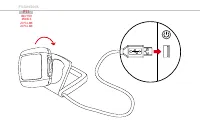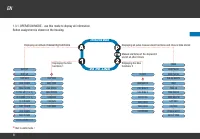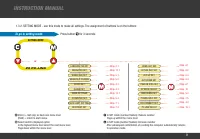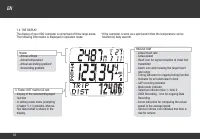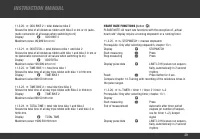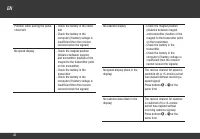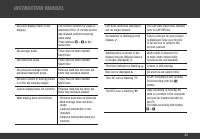Велокомпьютеры VDO Z3 PC - инструкция пользователя по применению, эксплуатации и установке на русском языке. Мы надеемся, она поможет вам решить возникшие у вас вопросы при эксплуатации техники.
Если остались вопросы, задайте их в комментариях после инструкции.
"Загружаем инструкцию", означает, что нужно подождать пока файл загрузится и можно будет его читать онлайн. Некоторые инструкции очень большие и время их появления зависит от вашей скорости интернета.

17
INSTRUCTION MANUAL
5.3. SETTING TOTAL KILOMETERS
You can program the total distances into your VDO computer that get
lost when changing batteries or that you have previously counted with
a different device. This function is available for both wheel sizes (both
bikes).
Setting total KM 1 or 2
3 sec.
ç
Setting mode LANGUAGE SELECT
∂
ODOMETER
SET
‚
ODO BIKE 1 SET or ƒ ODO BIKE 2 SET
‚
ODO BIKE 1/2 NEXT DIGIT?
∂
ƒ
Set last digit (keep button depressed for fast
run-through)
‚
ODO BIKE 1/2 NEXT DIGIT?
∂
ƒ
Set digit (keep button depressed for long run-
through) ... repeat for all digits from back to front
‚
ODO BIKE 1/2 ?SET OK?
∂
ƒ
Set
fi
rst digit (keep button depressed for fast
run-through)
‚
ODO BIKE 1/2 SET DONE
Automatic return to operation mode for ODO BIKE 1/2 menu. Set ODO
BIKE 1/2 done
5.4. BIKE CHECK / SERVICE INTERVAL
Your VDO computer allows you to set the service interval to any interval
for both of your bikes independently. The service check reminds you to
have your bicycle serviced, like the service indicator in your car.
Set bike check bike 1 or bike 2
3 sec.
ç
Setting mode LANGUAGE SELECT
∂
ƒ
BIKE CHECK SET
‚
BIKE CHECK ON or BIKE CHECK OFF (
∂
to switch
off the bike check)
‚
„BIKE 1 SET or BIKE 2 SET
∂
ƒ
Set service interval in KM or m (keep button de-
pressed for fast run-through)
‚
BIKE 1/2 ?SET OK?
‚
BIKE 1/2 SET DONE
Automatic return to operation mode for TRIP DIST
Bike check set done
If BIKE CHECK is shown in the display then you should either perform
the recommended bike check yourself or have your bike checked by
your dealer. Press any button. The BIKE CHECK text will disappear. After
another 50 km the service interval icon (screw driver) will disappear.
6. PERSONAL SETTINGS (YOUR DATA)
IMPORTANT NOTE: The personal settings are the prerequisite for calcu-
lating maximum pulse, training zones, and calorie consumption. Ensure
that you make the personal settings
fi
rst so that you can fully utilize the
possibilities offered by the computer. Your personal maximum pulse is
an important value. You can enter this value into your VDO computer
if you know it from earlier measurements (e.g. at the doctor‘s of
fi
ce
or from a performance test). If you do not know it then you can select
automatic calculation of your maximum pulse.