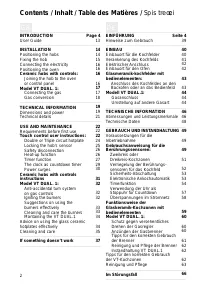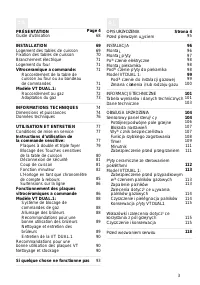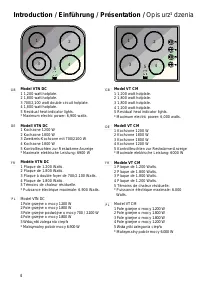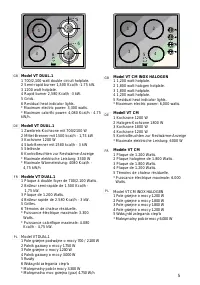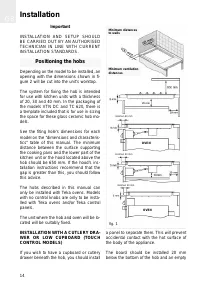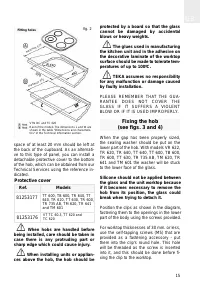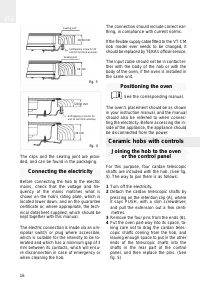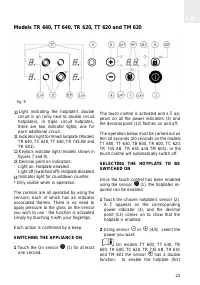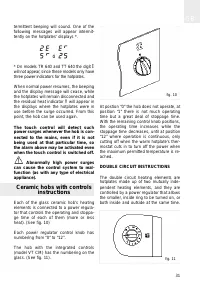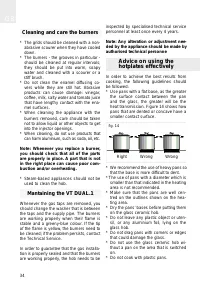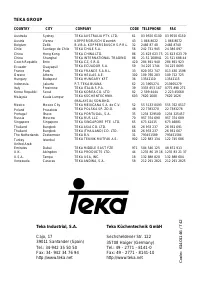Варочная панель Teka TM 620 - инструкция пользователя по применению, эксплуатации и установке на русском языке. Мы надеемся, она поможет вам решить возникшие у вас вопросы при эксплуатации техники.
Если остались вопросы, задайте их в комментариях после инструкции.
"Загружаем инструкцию", означает, что нужно подождать пока файл загрузится и можно будет его читать онлайн. Некоторые инструкции очень большие и время их появления зависит от вашей скорости интернета.
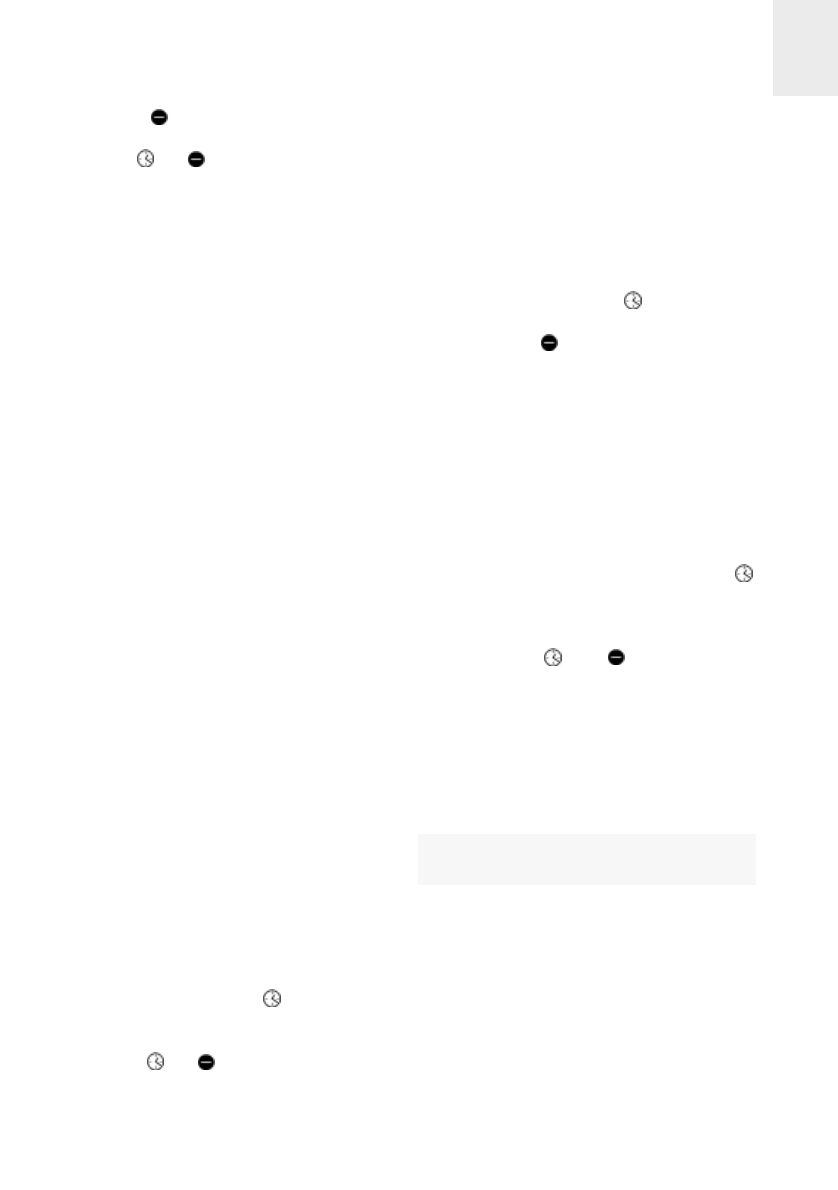
GB
29
to set, or
(4) to decrease it (from 1 to
99 minutes). You can keep your finger
on the
or
sensors (7/4) to make
the minutes pass by automatically to
make your selection more quickly.
The clock will begin to control the time au-
tomatically. The control display (11) co-
rresponding to the timed area will remain
lit up.
When the chosen time elapses, the timed
area will switch off and the clock will give a
series of beeps for several seconds. The
time display will show
00
and this will flash
on and off, along with the control display
for the area that has disconnected.
If the cooking area that has been switched
off is hot, its display will show an
H
, other-
wise it will show a
0
. Touch any sensor to
switch off the beeping signal.
When more than one cooking area is
being timed simultaneously, the time dis-
play will show the cooking time remaining
in the area to disconnect first by default. If
you wish to check the cooking time remai-
ning in another area, touch the area's se -
lection sensor. For a few seconds the dis-
play will show the remaining cooking time
for that area.
Changing the programmed time
The time set can be changed later on if
you wish.
1
The hotplate being timed must have al-
ready been selected. The corresponding
decimal point (13) must be lit.
2
Touch the clock sensor
(7). The deci-
mal point (13) will come on.
3
Use the
or
sensors (7/4) to alter
the time.
Disconnecting the clock
If you wish to stop the clock before the pro-
grammed time has elapsed:
1
The hotplate being timed must have al-
ready been selected. The corresponding
decimal point (13) must be lit.
2
Select the clock sensor
(7). The deci-
mal point (13) will come on.
3
Use sensor
(4) to reduce the time
down to
00
. The clock is cancelled but
the hotplate will remain enabled until
you switch it off.
Quick switch-off
1
The hotplate being timed must have al-
ready been selected. The corresponding
decimal point (13) must be lit.
2
Select the countdown timer sensor
(7). The corresponding decimal point
(13) must be lit.
3
Touching the
and
sensors (7 and
4) at the same time cancels the remai-
ning time.
You can also switch the hotplate being
timed off without the programmed time ha-
ving elapsed. In this case, the timer will
switch off too.
The clock as a
countdown timer
MODELS TT 640 AND TR 640
Switching on the counter
The countdown timer can be activated at
any time, even when timing another coo-
king area.
Характеристики
Остались вопросы?Не нашли свой ответ в руководстве или возникли другие проблемы? Задайте свой вопрос в форме ниже с подробным описанием вашей ситуации, чтобы другие люди и специалисты смогли дать на него ответ. Если вы знаете как решить проблему другого человека, пожалуйста, подскажите ему :)