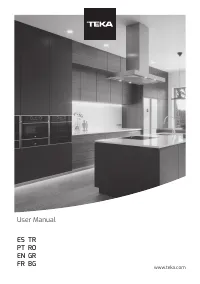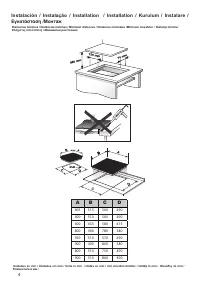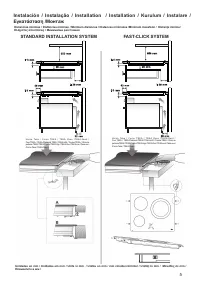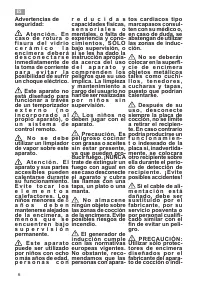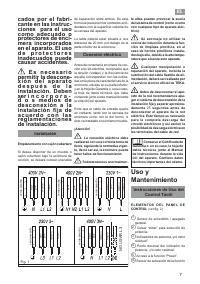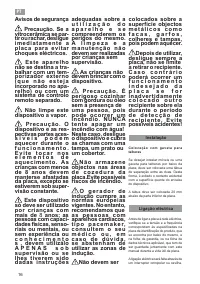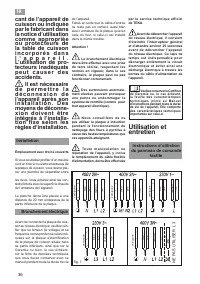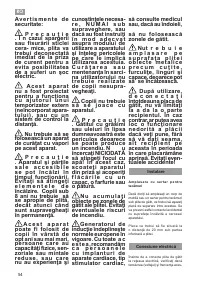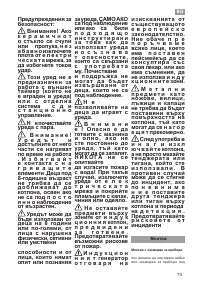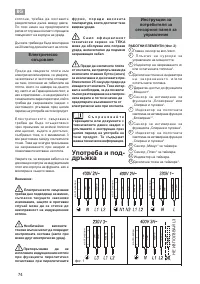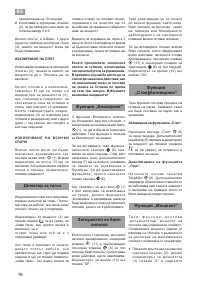Варочная панель Teka IZ 6420 LONDON BRICK - инструкция пользователя по применению, эксплуатации и установке на русском языке. Мы надеемся, она поможет вам решить возникшие у вас вопросы при эксплуатации техники.
Если остались вопросы, задайте их в комментариях после инструкции.
"Загружаем инструкцию", означает, что нужно подождать пока файл загрузится и можно будет его читать онлайн. Некоторые инструкции очень большие и время их появления зависит от вашей скорости интернета.
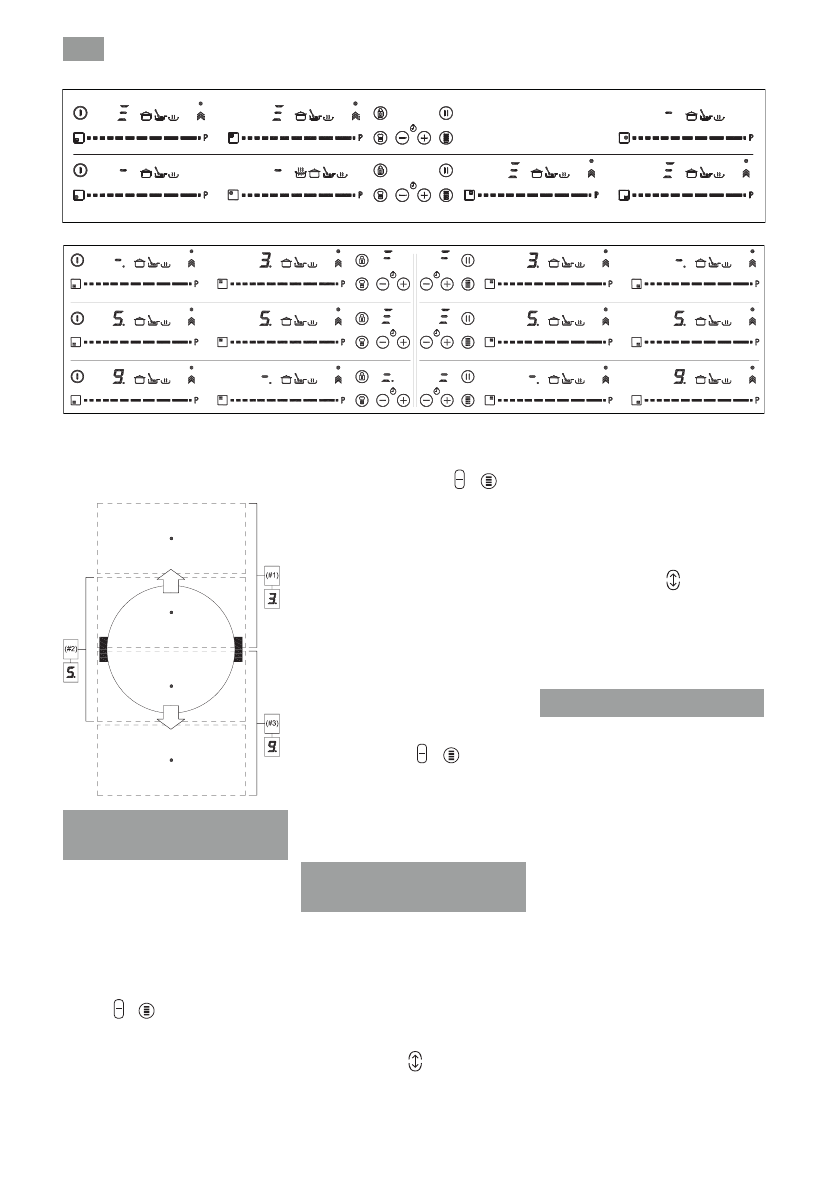
EN
32
To deactivate this function, you must
touch the "slider" cursor (2) in the
position “0”.
Fig.3
Flex Zone function
(depending on the model)
Through this function, it is possible
to enable two cooking zones work
together, and to select a power level
and to activate the timer function for
both zones.
To activate this function, press the
sensor /
(15). By doing so, the
decimal points (4) of the linked plates
will light up and the value “0” will be
shown on their power indicators (3).
The clock timer indicator (12) will
show three segments indicating the
activated zones. In case your model
has several zones with “Flex Zone”,
you can select the desired option
by pressing the sensor
/
(15)
before assigning the power to the
chosen zone. You will have a few
seconds to perform the next operation;
otherwise, the function will be disabled
automatically.(see fig 6).
After the “Flex Zone” is selected, you
can assign the power by touching
any of the “sliders” cursors (2) of
one of the linked zone. The power
level and its variations are displayed
simultaneously on the power indicators
(3) of both zones.
To disable this feature, you should
touch the sensor
/
(15) again.
Also, when the function is disabled,
the levels of powers and functions
assigned to the related zones are
cleared.
Synchro Function
(depending on the model)
Through this function, it is possible
to achieve that two cooking zones
-indicated in the printing screen as
“Synchro” work together and to select
a power level and to activate the timer
function for both zones
Press the sensor (14) to active this
function. By doing so, the decimal
points (4) of the linked plates will
light up and the value “0” will blink
on their power indicators (3). The
detection of the container will take
place throughout the linked zone. You
will have a few seconds to perform the
next operation; otherwise, the function
will be disabled automatically.
To disable this feature, you should
touch the sensor (14) again.
Also, when the function is disabled,
the levels of powers and functions
assigned to the related zones will
be cleared.
Safety switch off function
If due to an error one or several
heating zones do not switch off, the
appliance will be automatically discon-
nected after a set amount of time (see
table 1).
Fig. 5
Fig. 4
Характеристики
Остались вопросы?Не нашли свой ответ в руководстве или возникли другие проблемы? Задайте свой вопрос в форме ниже с подробным описанием вашей ситуации, чтобы другие люди и специалисты смогли дать на него ответ. Если вы знаете как решить проблему другого человека, пожалуйста, подскажите ему :)