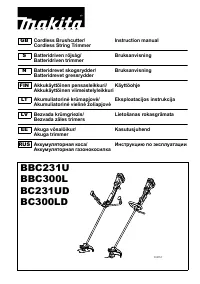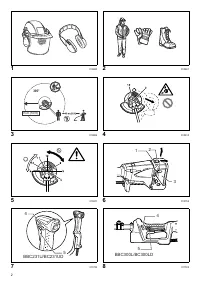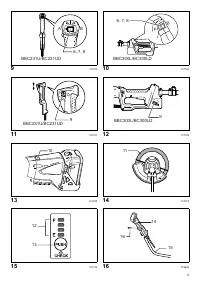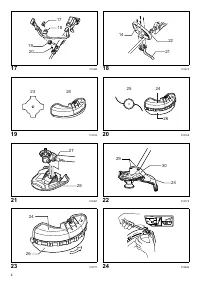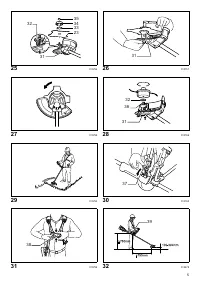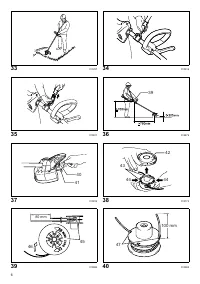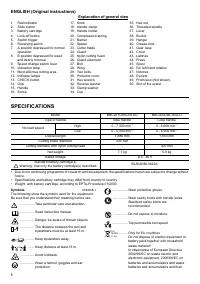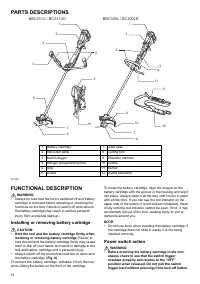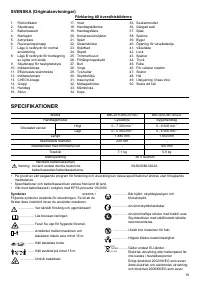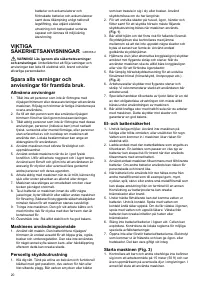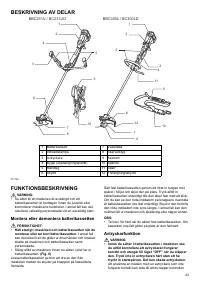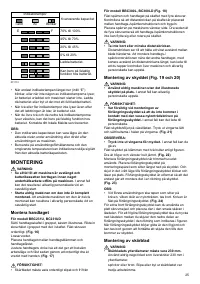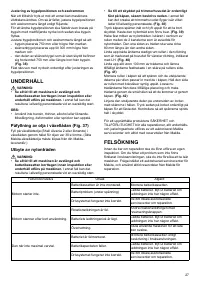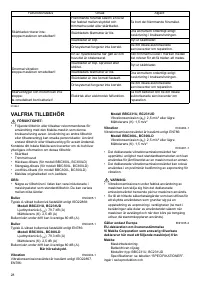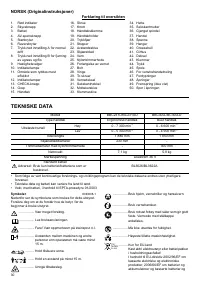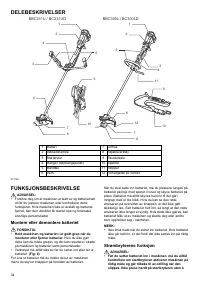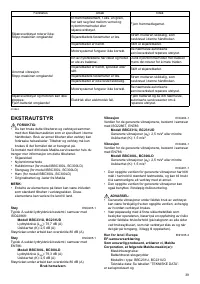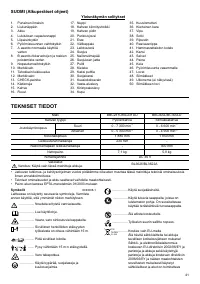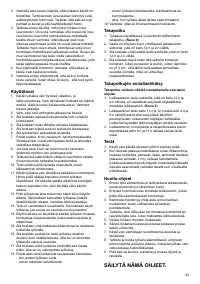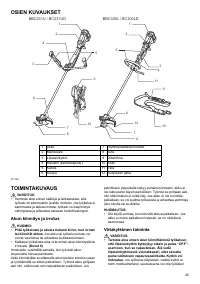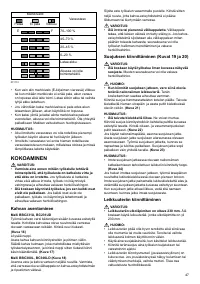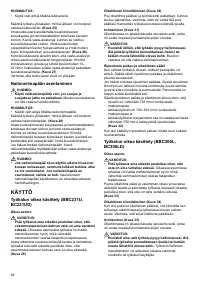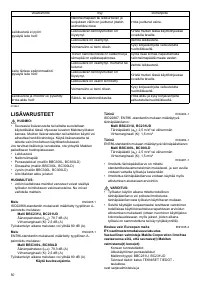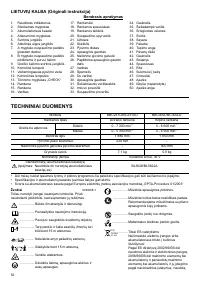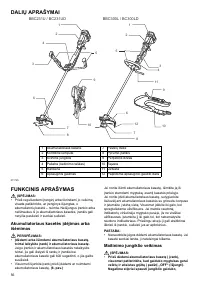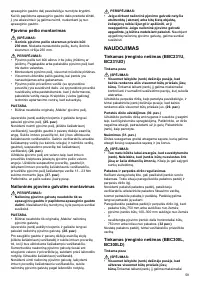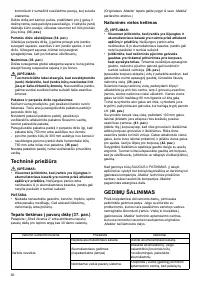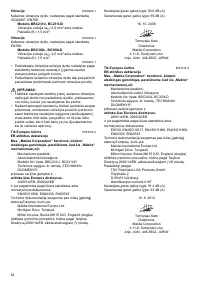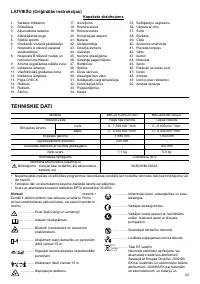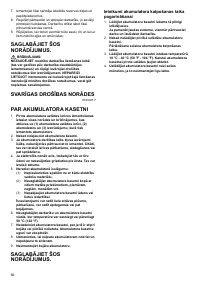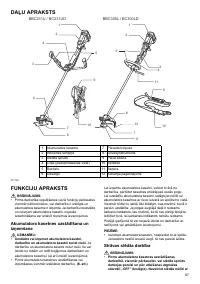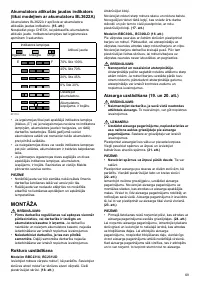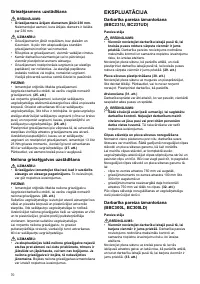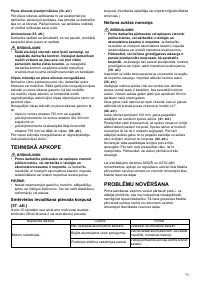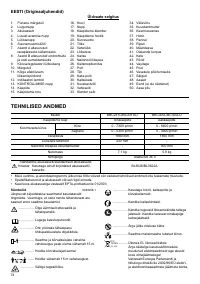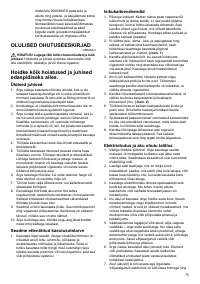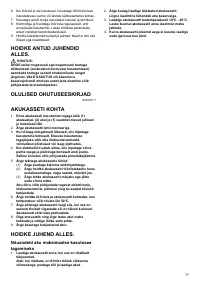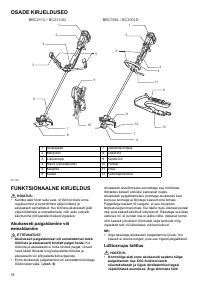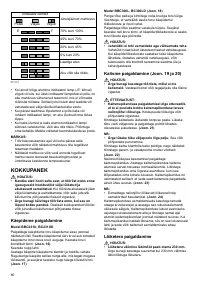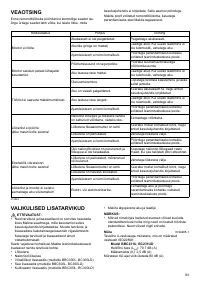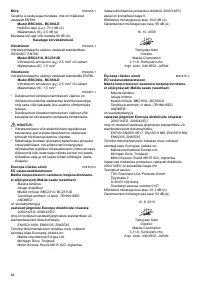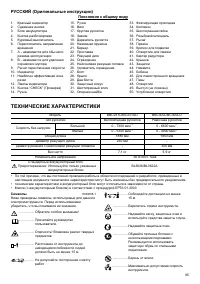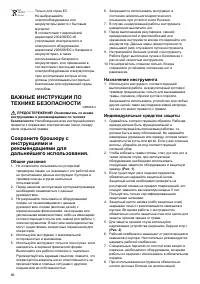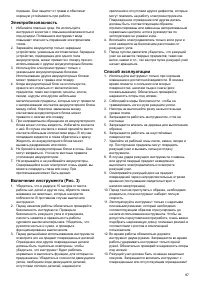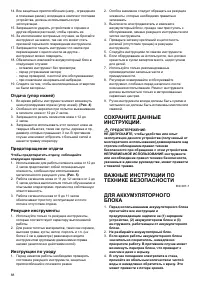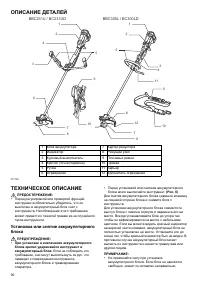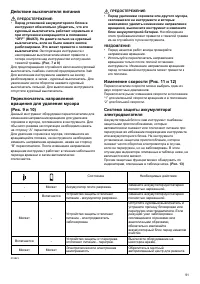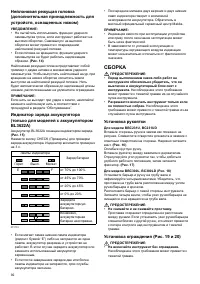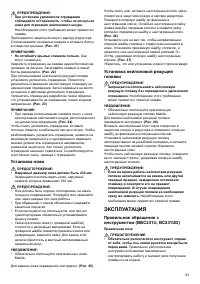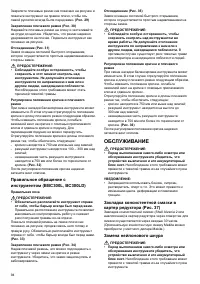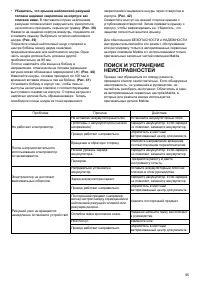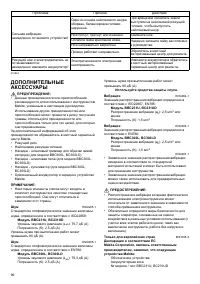Триммеры Makita BC231UDZ - инструкция пользователя по применению, эксплуатации и установке на русском языке. Мы надеемся, она поможет вам решить возникшие у вас вопросы при эксплуатации техники.
Если остались вопросы, задайте их в комментариях после инструкции.
"Загружаем инструкцию", означает, что нужно подождать пока файл загрузится и можно будет его читать онлайн. Некоторые инструкции очень большие и время их появления зависит от вашей скорости интернета.
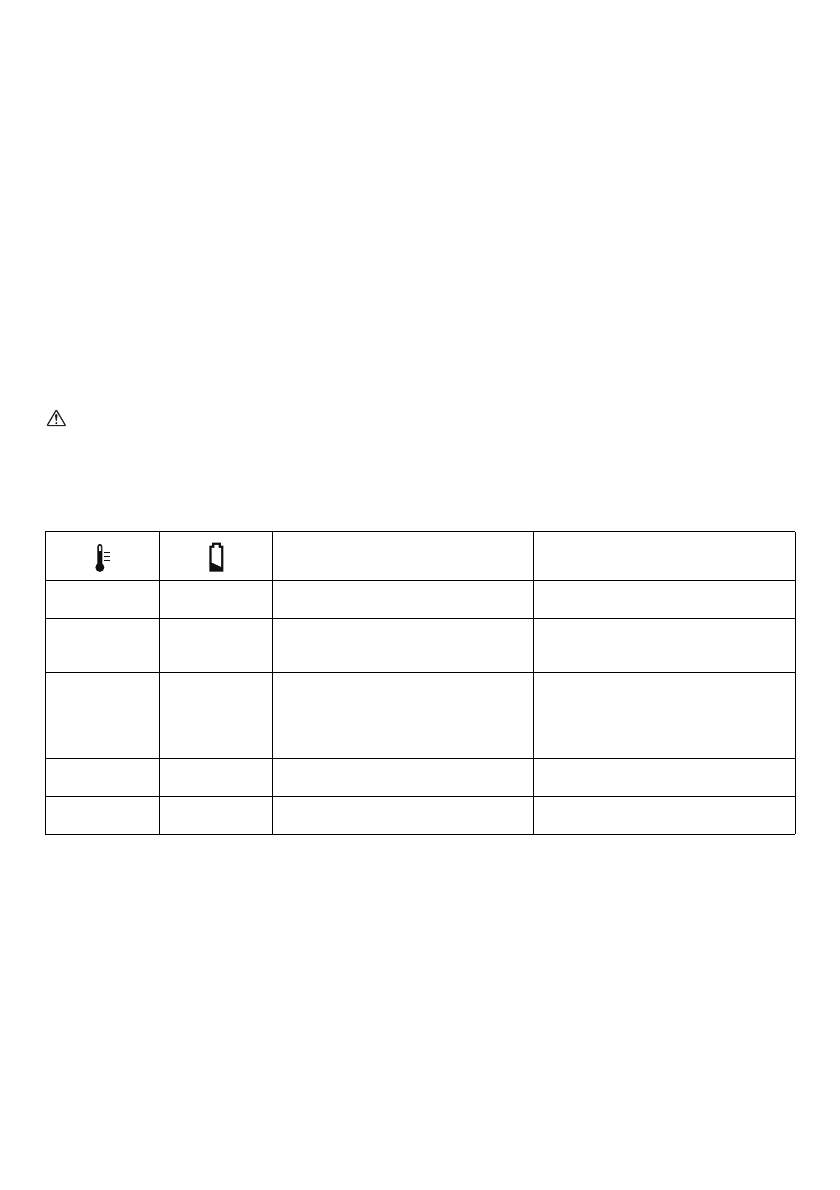
13
This can cause switch breakage.
Operating a tool
with a switch that does not actuate properly can lead to
loss of control and serious personal injury.
(Fig. 7 & 8)
To prevent the switch trigger from being accidentally
pulled, a lock-off button is provided. To start the tool,
press in the lock-off button and pull the switch trigger. The
tool speed is increased by increasing pressure on the
switch trigger. Release the switch trigger to stop.
Reversing Switch for Debris Removal
(Fig. 9 & 10)
This tool has a reversing switch which is only provided to
change the direction of rotation so that it can be used to
remove weeds and debris entangled in the tool. To
operated the tool normally the “A” side of the switch
should be depressed.
To remove weeds and debris that are jammed in the
rotating head the tool can be reversed by depressing the
“B” side of the switch. In the reverse position the tool will
only operate for a short period of time and automatically
shut off.
WARNING:
•
Always be sure that the tool is switched off and
battery cartridge is removed before removing
weeds or debris entangled in the tool that could not
be removed when operated in the reverse mode.
Failure to switch off and remove the battery cartridge
may result in serious personal injury from accidental
start-up.
NOTICE:
• Always check the direction of rotation before operation.
• Use the reversing switch only after the tool comes to a
complete stop. Changing the direction of rotation
before the tool stops may damage it.
Speed change (Fig. 11 & 12)
Two speed ranges can be preselected with the speed
change switch.
Flipping the speed change switch lever to the “1” position
will set the tool to the low speed range and the “2” position
will set the tool to the high speed range.
Battery/motor protection system
The battery cartridge and tool are provided with protection
devices that will automatically reduce or cut off power to
the tool when overload situations develop that may cause
damage to the tool or battery cartridge. If the tool
becomes overloaded but not locked up a protector is
provided to reduce the revolutions to protect the motor. In
this case the two indicator lamps described in the table
below do not light or blink.
All other protection functions can be identified by the
indicator lights described in the table below.
(Fig. 13)
010823
Nylon cutting head (optional accessory
for a product that comes with a cutter
blade)
NOTICE:
• Do not attempt to bump feed the head while the tool is
operating at a high RPM. Bump feeding at a high RPM
may cause damage to the nylon cutting head.
• The bump feed will not operate properly if the head is
not rotating.
(Fig. 14)
The nylon cutting head is a dual string trimmer head
provided with a bump & feed mechanism. To cause the
nylon cord to feed out, the cutting head should be bumped
against the ground while rotating at a low RPM. As the
nylon cord is feeding out it will automatically be cut to the
proper length by the cutters on the guard extension.
NOTE:
If the nylon cord does not feed out while bumping the
head, rewind/replace the nylon cord by following the
procedures described under “Maintenance.”
Battery remaining capacity indicator (only
for models with Battery BL3622A)
Battery BL3622A is equipped with the battery remaining
capacity indicator.
(Fig. 15)
Press the CHECK button to indicate the battery remaining
capacity. The indicator lamps will then light for approx.
three seconds.
Status
Action to be taken
-
Blinking
Battery power has been nearly used up.
Replace the battery with fully charged
one.
-
Lighting On
Battery protector is shutting off the
power - battery power has been used
up.
Replace the battery with fully charged
one.
Blinking
-
Overload protector is shutting off the
power - the motor was locked.
Release the switch trigger and remove
the cause of the motor lock or overload.
If the cutting tool is locked by entangling
weeds or the like, always remove the
battery cartridge before clearing it.
Lighting On
-
Overheat protector is shutting off the
power - overheating.
Rest the equipment for a while.
Blinking
Blinking
Electric or electronic malfunction
Ask your local authorized service center
for repairs.