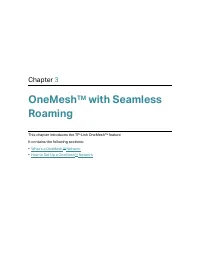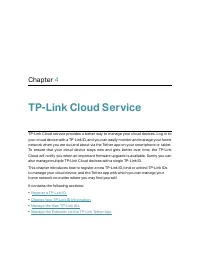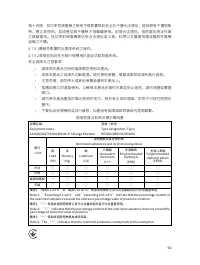Точки доступа TP-LINK RE605X AX1800 - инструкция пользователя по применению, эксплуатации и установке на русском языке. Мы надеемся, она поможет вам решить возникшие у вас вопросы при эксплуатации техники.
Если остались вопросы, задайте их в комментариях после инструкции.
"Загружаем инструкцию", означает, что нужно подождать пока файл загрузится и можно будет его читать онлайн. Некоторые инструкции очень большие и время их появления зависит от вашей скорости интернета.
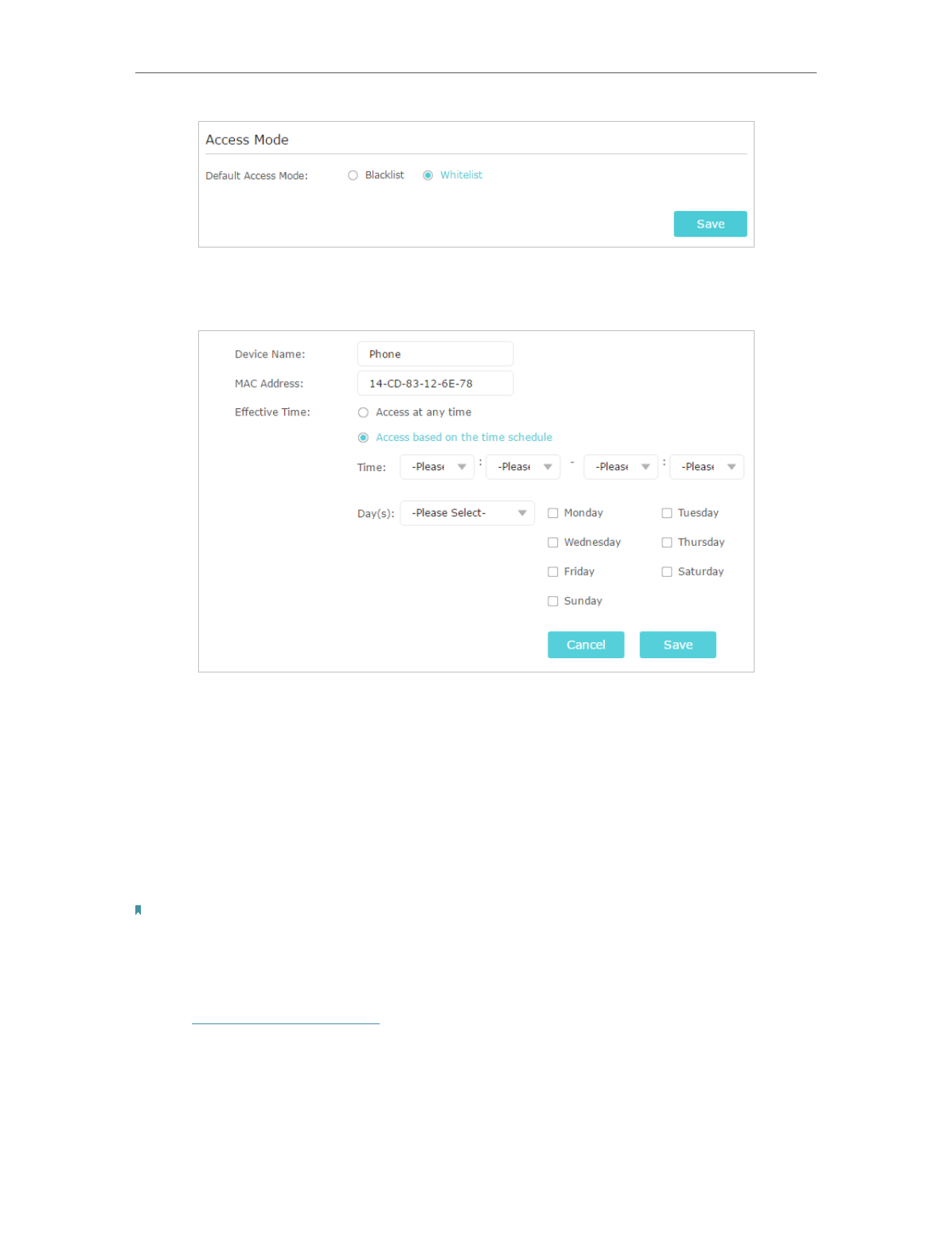
29
Chapter 5
Customize Your Network
2. Click
Add
in the
Devices in Whitelist
table. Enter the
Device Name
and
MAC Address
.
And you can set the
Effective Time
for a certain entry as needed.
3. Click
Save
.
5 6 Set High Speed Mode
The High Speed feature switches off one of the wireless bands to leave one high-
performance, super-fast network, ideal for HD streaming and gaming applications.
If most of your devices are connected to one wireless band, this feature can increase
the overall performance of your wireless network.
Notes:
1. This function is not available when the extender is in a OneMesh network.
2. Before enabling this feature, please go to
Settings
>
Wireless
>
Extended Network
and check that the 2.4GHz and
5GHz bands are both enabled. Additionally, if you are going to disable the 2.4GHz network, it’s recommended to first
make sure all your wireless devices support 5GHz network connection.
1. Visit
http://tplinkrepeater.net
and log in with your TP-Link ID or the password you set
for the extender.
2. Go to
Settings
>
Advanced Settings
>
High Speed
.
3. Enable
High Speed Mode
.
Характеристики
Остались вопросы?Не нашли свой ответ в руководстве или возникли другие проблемы? Задайте свой вопрос в форме ниже с подробным описанием вашей ситуации, чтобы другие люди и специалисты смогли дать на него ответ. Если вы знаете как решить проблему другого человека, пожалуйста, подскажите ему :)