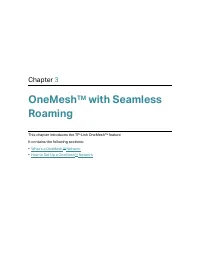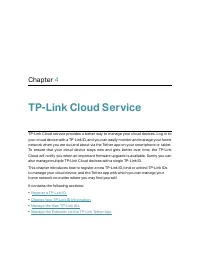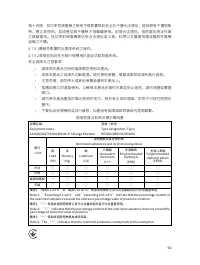Точки доступа TP-LINK RE605X AX1800 - инструкция пользователя по применению, эксплуатации и установке на русском языке. Мы надеемся, она поможет вам решить возникшие у вас вопросы при эксплуатации техники.
Если остались вопросы, задайте их в комментариях после инструкции.
"Загружаем инструкцию", означает, что нужно подождать пока файл загрузится и можно будет его читать онлайн. Некоторые инструкции очень большие и время их появления зависит от вашей скорости интернета.
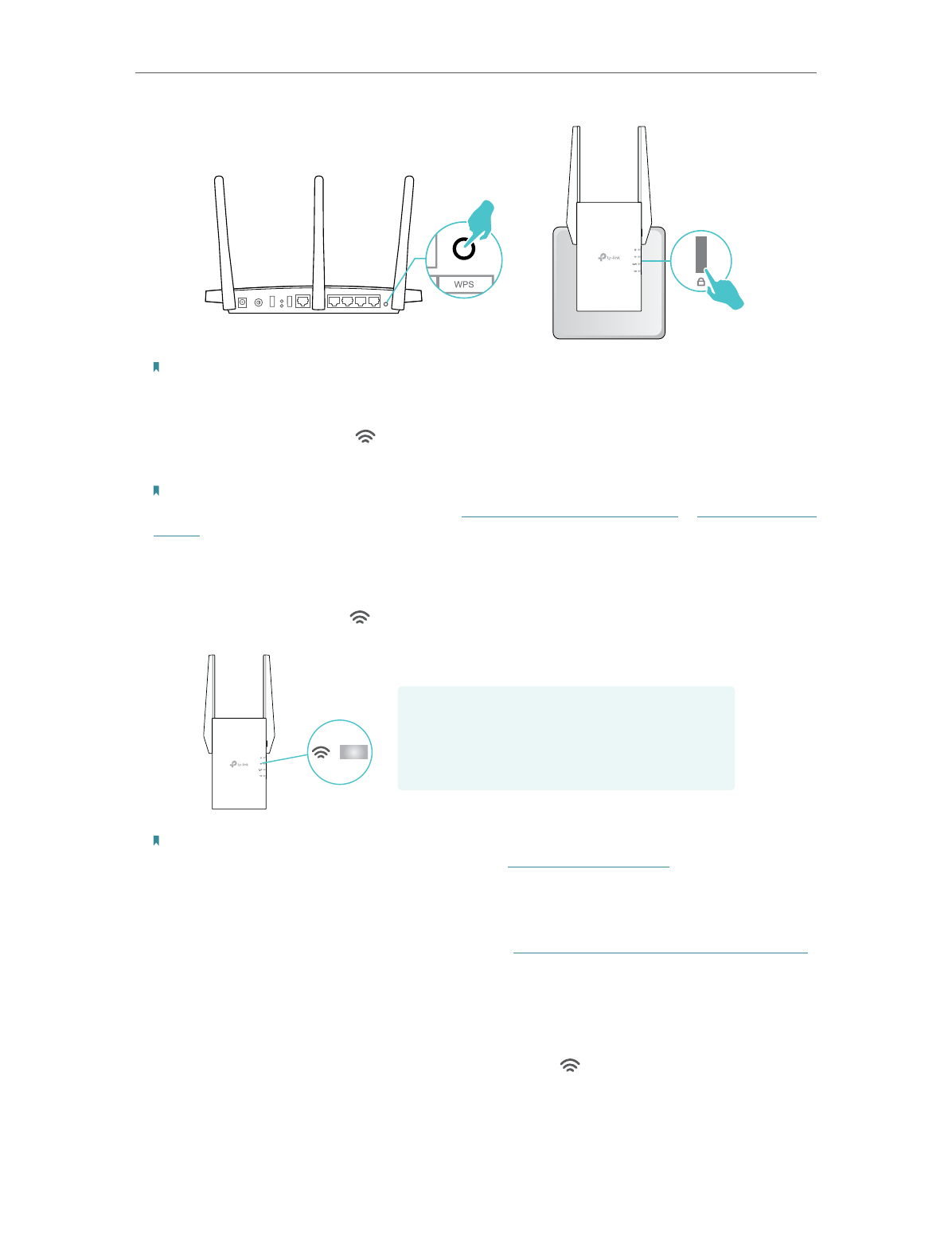
12
Chapter 2
Set Up Internet Connection
Note:
For more information about using WPS button on your host router, please refer to the router manufacturer’s user
guide.
2. Wait until the Signal LED
changes from blinking to solid on, which indicates that
the WPS connection is successful.
Note:
If the LED does not turn solid on, try again or refer to
Method 1: Via the TP-Link Tether App
.
3. If the extender connects to a dual band router, repeat steps 1 and 2 above to connect
to the other band.
4. Wait until the Signal LED
turns solid on, and the setup is done.
Extended Network Names:
Router’s network name with
_EXT
at the end
Passwords:
Same as your router
Solid On
Note:
If you want to customize the extended network name, refer to
.
If you cannot find the network names with
_EXT
in your Wi-Fi network list, this means
that the extender has been connected to a OneMesh router and automatically copied its
wireless settings. For more information, refer to
OneMeshTM with Seamless Roaming
.
5. Relocate your extender for optimal Wi-Fi coverage and performance.
1 ) Plug in the extender about halfway between your router and the Wi-Fi dead zone.
The location you choose must be within the range of your router.
2 ) Wait for about 2 minutes until the Signal LED
turns solid blue. If it doesn’t,
relocate the extender closer to the router to achieve better signal quality.
Характеристики
Остались вопросы?Не нашли свой ответ в руководстве или возникли другие проблемы? Задайте свой вопрос в форме ниже с подробным описанием вашей ситуации, чтобы другие люди и специалисты смогли дать на него ответ. Если вы знаете как решить проблему другого человека, пожалуйста, подскажите ему :)