Термопоты Brayer BR1090 (MULTI) - инструкция пользователя по применению, эксплуатации и установке на русском языке. Мы надеемся, она поможет вам решить возникшие у вас вопросы при эксплуатации техники.
Если остались вопросы, задайте их в комментариях после инструкции.
"Загружаем инструкцию", означает, что нужно подождать пока файл загрузится и можно будет его читать онлайн. Некоторые инструкции очень большие и время их появления зависит от вашей скорости интернета.
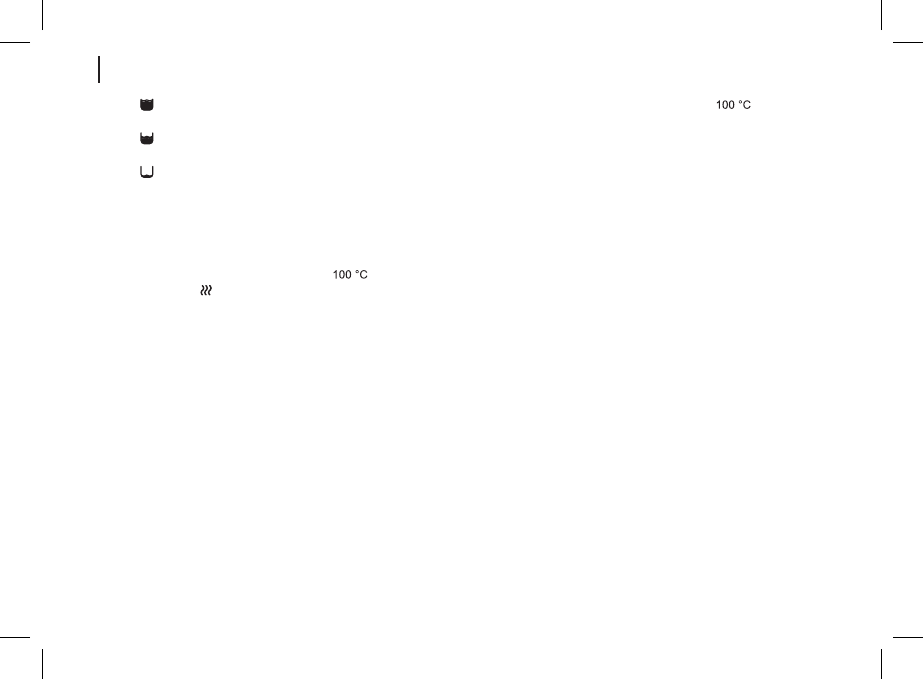
8
EN
- « » - the thermopot flask is filled with water by
3/3 of its capacity.
- « » - the thermopot flask is filled by 2/3 of its
capacity.
- « » - low water level, the thermopot flask is filled
by 1/3 of its capacity, it is necessary to fill the
thermopot flask with water, otherwise the heating
element will not switch on.
•
Press the button (12) «Start/re-boil» on the control
panel (5), the indicator of the button (12) «Start/re-
boil» will light up, the symbol (27) «
» and the
symbol (18) « » will light up, water will start heating
up, the water temperature is shown with digital
symbols (19).
Notes:
-
every pressing of buttons on the control panel (5)
is accompanied by a sound signal;
- when switching on for the first time, a foreign
smell from the heating element can appear, this is
acceptable and it is not covered by warranty.
•
The hot water keeping temperature will be shown
with digital symbols (20), the hot water keeping
temperature «85°C» is set by default.
•
To avoid suffering hot steam burns, do not bend
over the steam release openings (11) located in the
thermopot lid (9). Do not block the steam release
openings (11) with any objects.
•
After water boiling the symbol (27) «
» will be
flashing for 60 seconds, then it will go out, you will
hear sound signals, the indicator of the button (12)
«Start/re-boil» will go out as well, the thermopot will
switch on in the keep warm mode, the hot water
keeping temperature «85°C» is set by default.
•
Drain the water after the first boiling. Hot water
resulting from the first boiling is not recommended to
consume, you may use it for domestic needs.
ATTENTION!
Be careful during pouring out water to avoid
suffering hot water burns.
•
Unlock the activation of the water dispense pump
by pressing the button (15) «Lock», illuminations of
buttons (15) «Lock» and (14) «Water dispense» will
light up.
• Place the cup on the grid (2) and press and hold the
button (14) «Water dispense», once the cup is filled
with the necessary quantity of water, release the
button (14) «Water dispense».
Notes:
-
the water is dispensed only when the indicators
of the buttons (14 and 15) are switched on; if
you pressed the button (15) «Lock» and did not
perform any actions, in this case the indicators of
the buttons (14 and 15) will go out in 10 seconds;
-
all the water level indicators (21) will be glowing
during water pouring;
Характеристики
Остались вопросы?Не нашли свой ответ в руководстве или возникли другие проблемы? Задайте свой вопрос в форме ниже с подробным описанием вашей ситуации, чтобы другие люди и специалисты смогли дать на него ответ. Если вы знаете как решить проблему другого человека, пожалуйста, подскажите ему :)
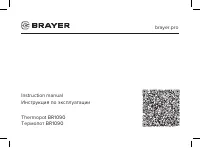


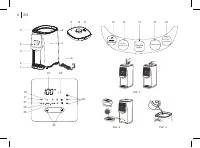










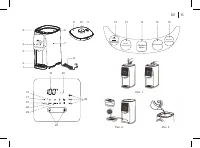











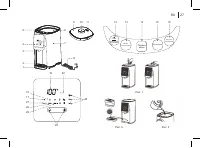


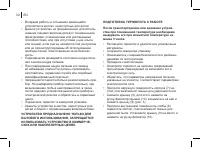

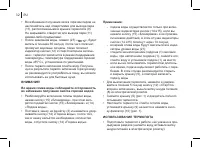

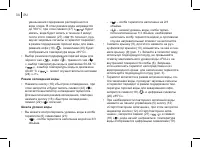




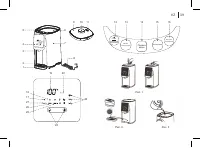










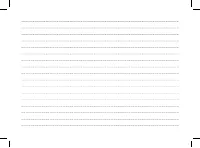















при включении нет звукового сигнала табло мигает кнопки нериагируют