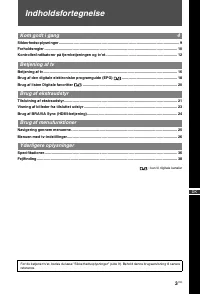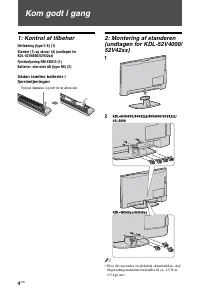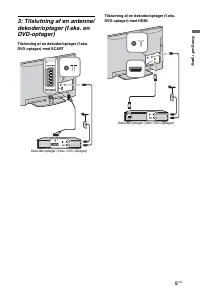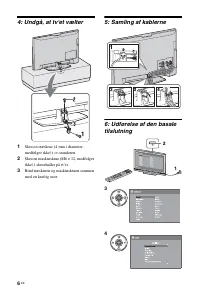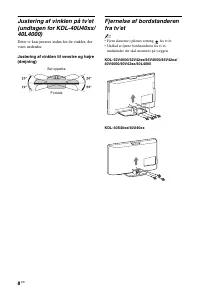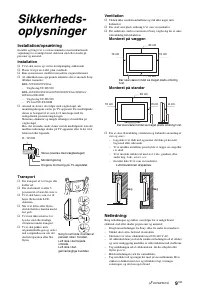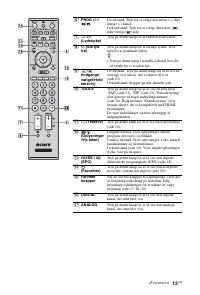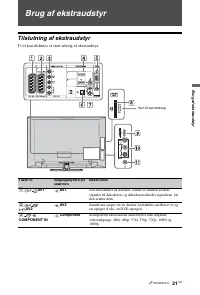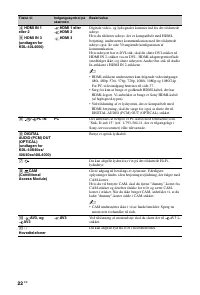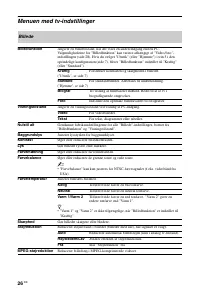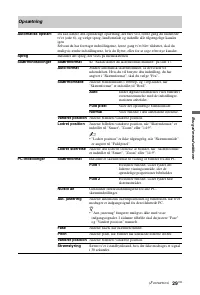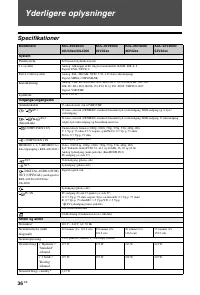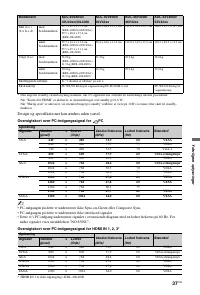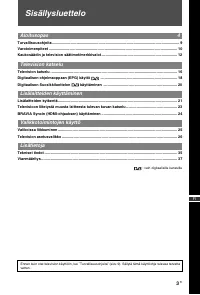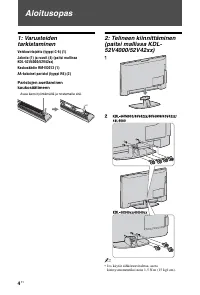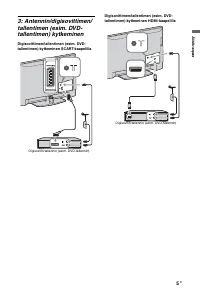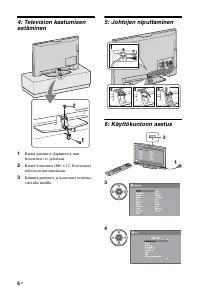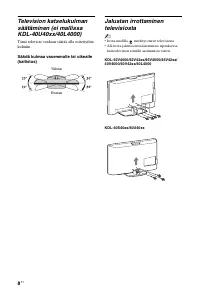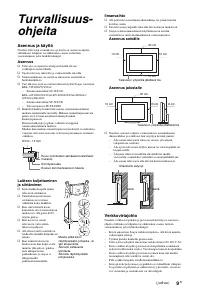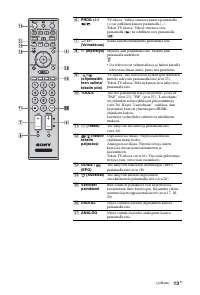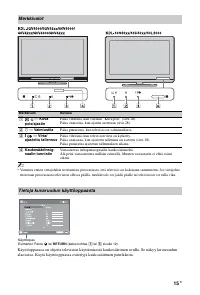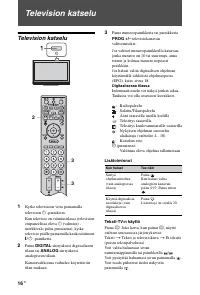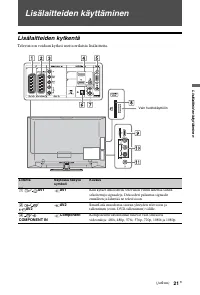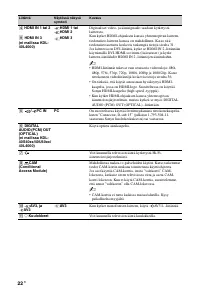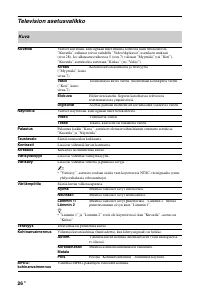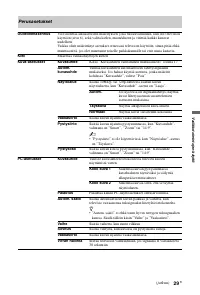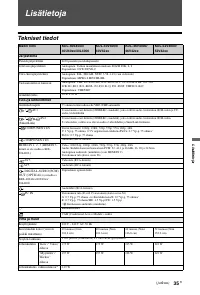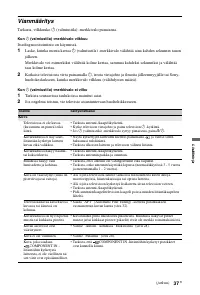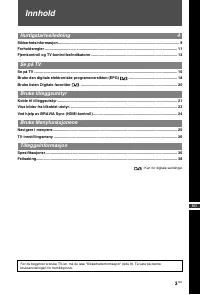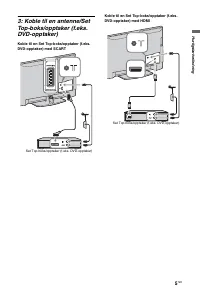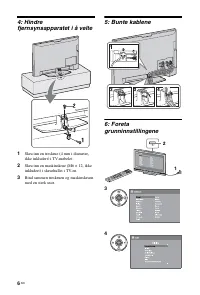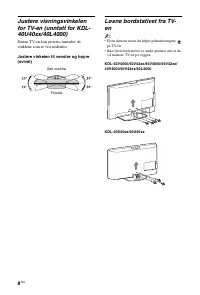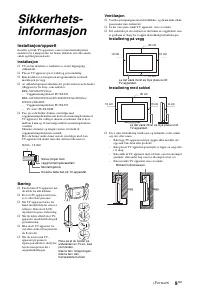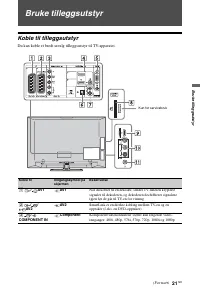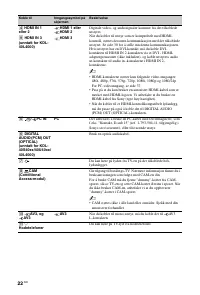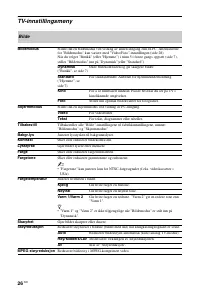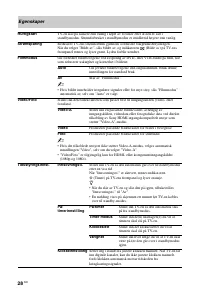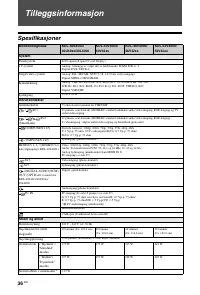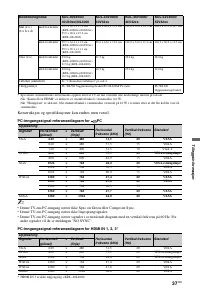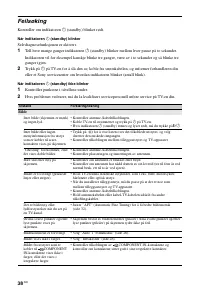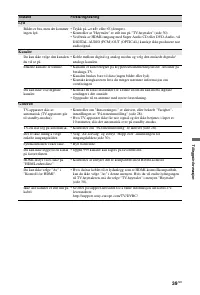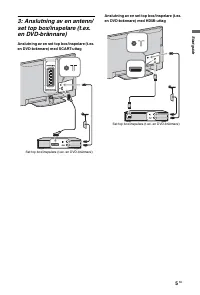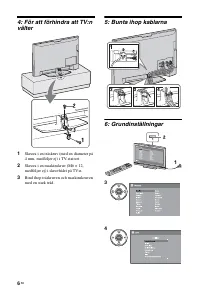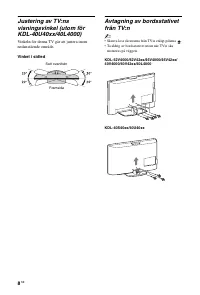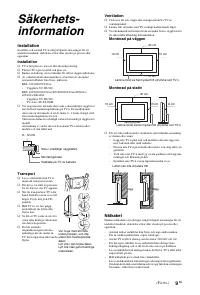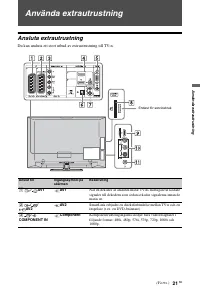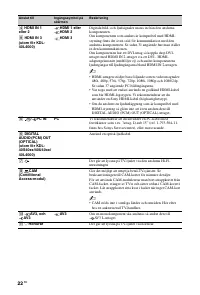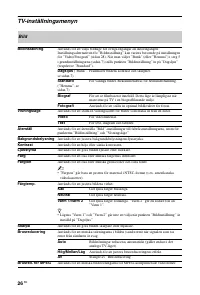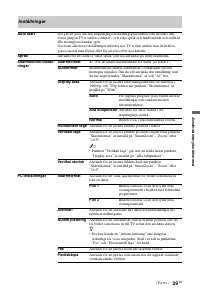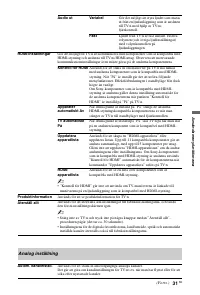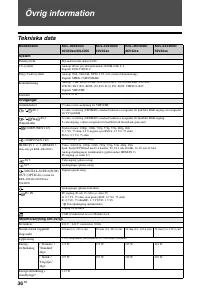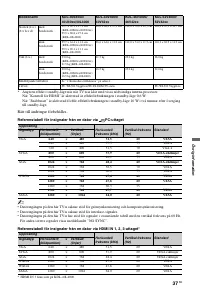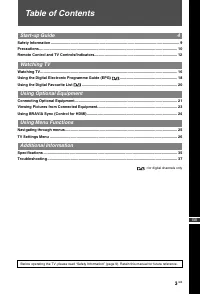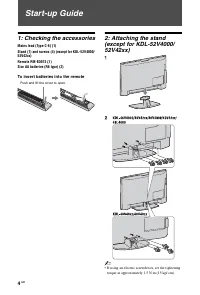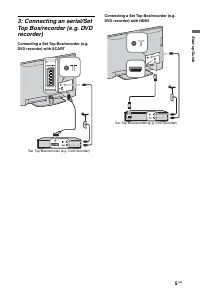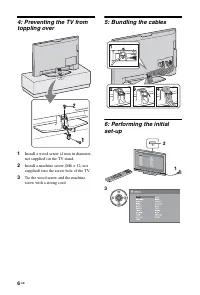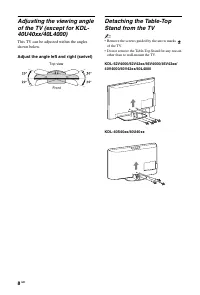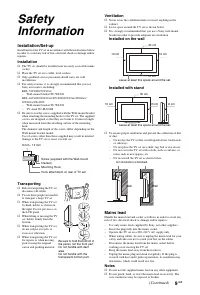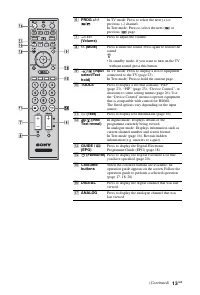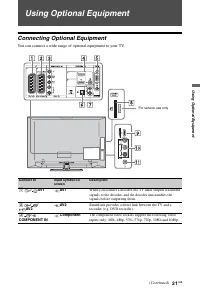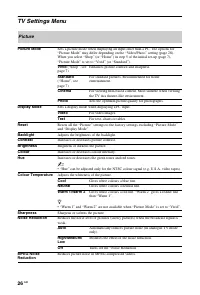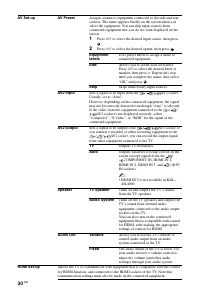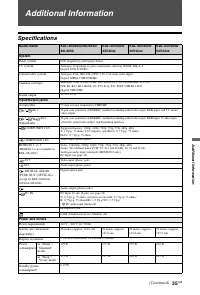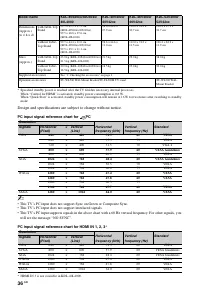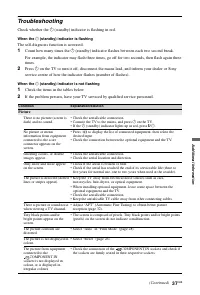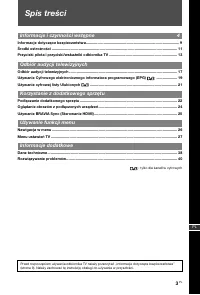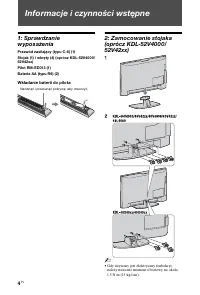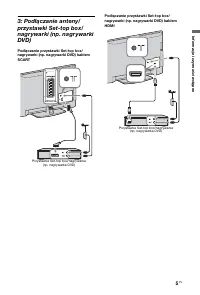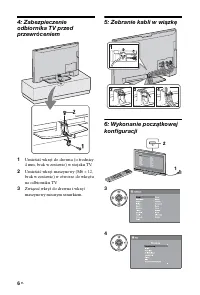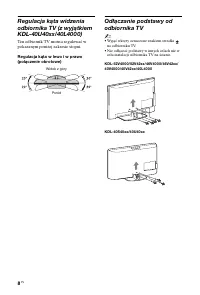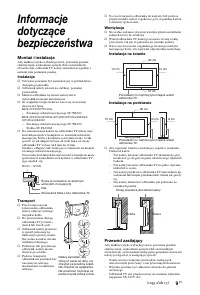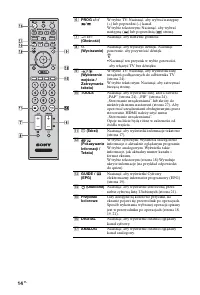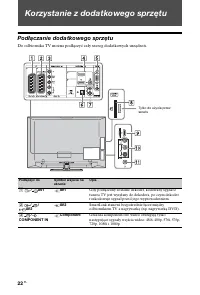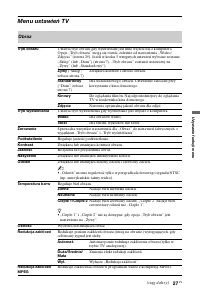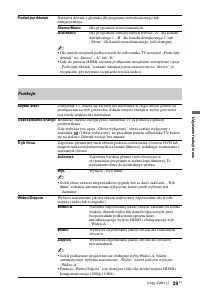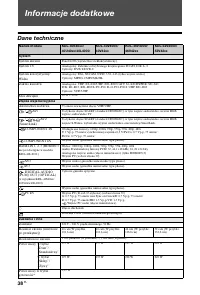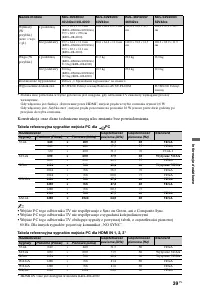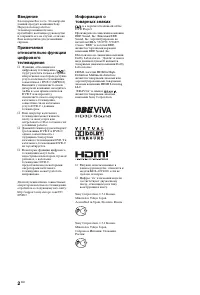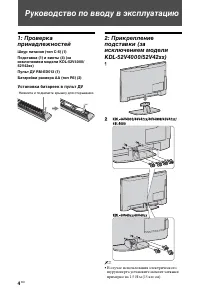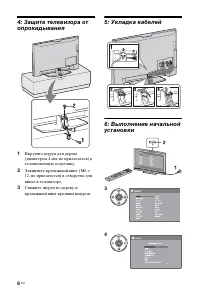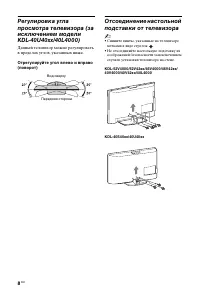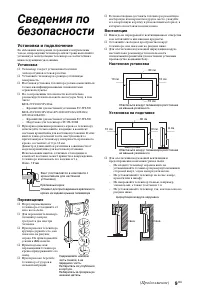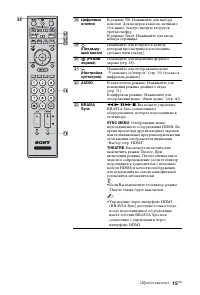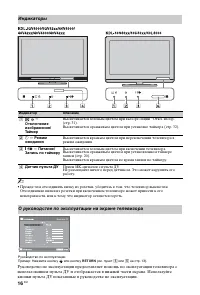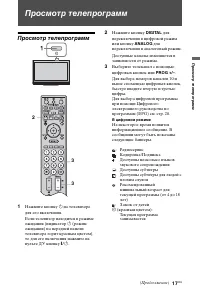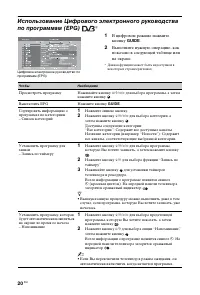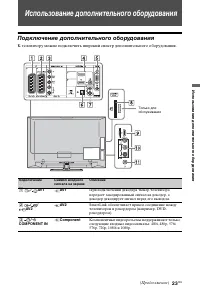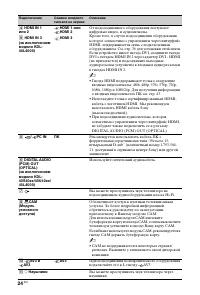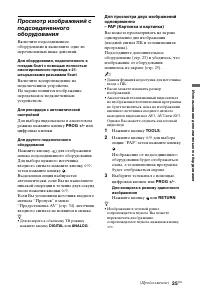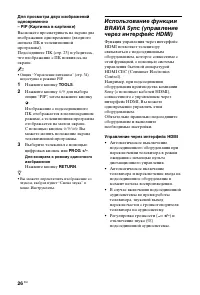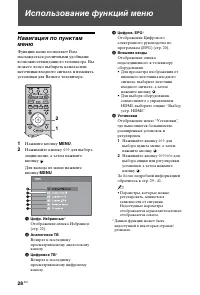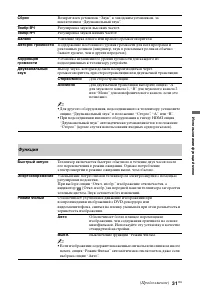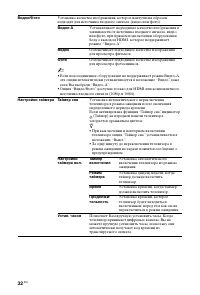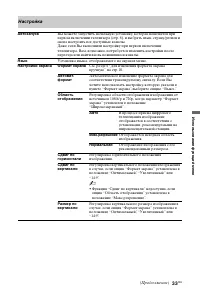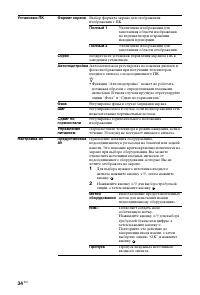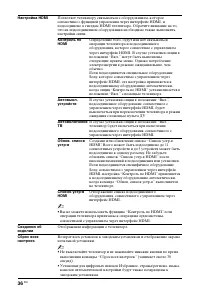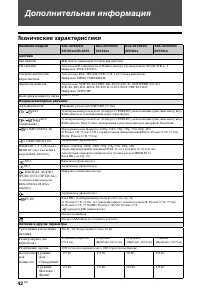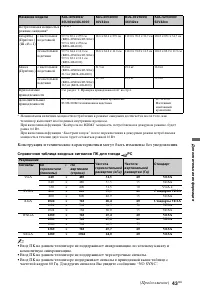Телевизоры Sony KDL-40L(S)(U)(V)4000(40xx)(42xx) / KDL-46V4000(42xx) / KDL-52V4000(42xx) - инструкция пользователя по применению, эксплуатации и установке на русском языке. Мы надеемся, она поможет вам решить возникшие у вас вопросы при эксплуатации техники.
Если остались вопросы, задайте их в комментариях после инструкции.
"Загружаем инструкцию", означает, что нужно подождать пока файл загрузится и можно будет его читать онлайн. Некоторые инструкции очень большие и время их появления зависит от вашей скорости интернета.
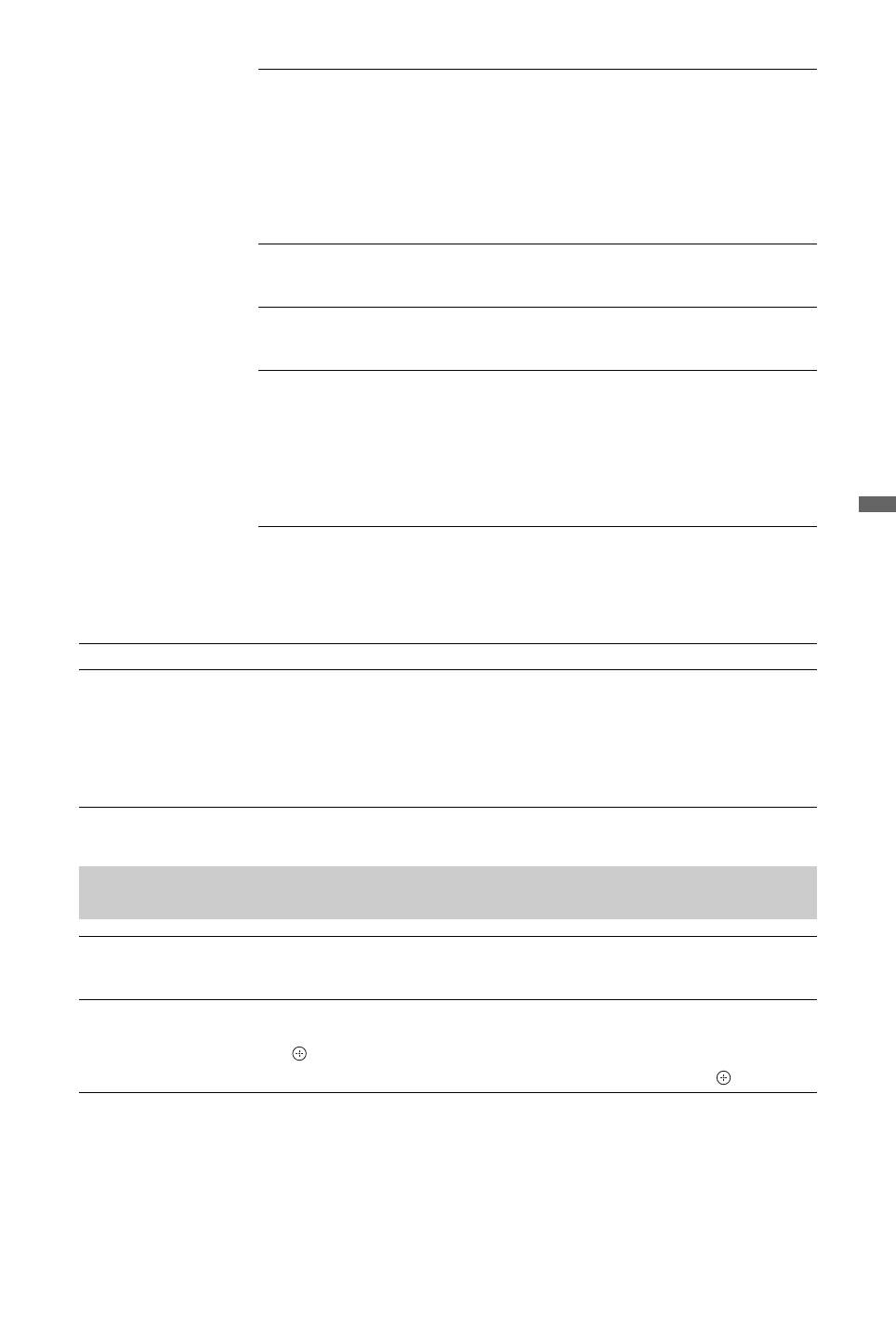
31
GB
Using
Me
nu F
uncti
ons
Control for HDMI
Sets whether or not to link the operations of the TV and the
connected equipment that is compatible with control for
HDMI. When set to “On”, the following menu items can be
performed. However, power consumption in standby mode is
higher than usual.
If the specific Sony equipment that is compatible with control
for HDMI is connected, this setting is applied to the
connected equipment automatically when the “Control for
HDMI” is set to “On” using the TV.
Auto Devices Off
When this is set to “On”, the connected equipment that is
compatible with control for HDMI turns off when you switch
the TV to standby mode using the remote.
Auto TV On
When this is set to “On”, the TV turns on when you turn on
the connected equipment that is compatible with control for
HDMI.
Device List
Update
Creates or updates the “HDMI Device List”. Up to 11
compatible equipment items can be connected, and up to 5
equipment items can be connected to a single socket. Be sure
to update the “HDMI Device List” when you change the
connections or settings. If the specific Sony equipment that is
compatible with control for HDMI is connected, “Control for
HDMI” is applied to the connected equipment automatically
when the “Device List Update” is executed on the TV.
HDMI Device List
Displays a list of connected equipment that is compatible
with control for HDMI.
~
• You cannot use “Control for HDMI” if the TV operations are linked to the
operations of an audio system that is compatible with control for HDMI.
Product Information
Displays product information of the TV.
All Reset
Resets all settings to factory settings and displays the initial set-up screen.
~
• Do not turn off the TV or press any buttons during “All Reset” (takes about 30
seconds).
• Settings for the Digital Favourites lists, country/area, language, and auto tuned
channels will also be reset to factory settings.
Analogue Set-up
Auto Tuning
Tunes in all the available analogue channels.
You can retune the TV after moving house, or to search for newly launched
channels.
Programme Sorting
Changes the order of analogue channels stored in the TV.
1
Press
F
/
f
to select the channel you want to move to a new position, then press
.
2
Press
F
/
f
to select the new position for the channel, then press .
(Continued)
Содержание
- 233 Содержание; Руководство по вводу в эксплуатацию; Использование цифрового списка Избранное; Использование дополнительного оборудования
- 234 Установка батареек в пульт ДУ; • В случае использования электрического
- 235 Руко
- 236 Завинтите крепежный винт (M6
- 237 • Не нажимайте никакие кнопки ни на
- 238 • Снимите винты, указанные на телевизоре
- 239 Установка и подключение; Установка; Перемещение
- 240 Кабель питания; Примечания; Запрещенные типы установки
- 241 Просмотр телевизора; Утилизация телевизора
- 243 Регуляторы на пульте ДУ и телевизоре/индикаторы; Регуляторы на пульте ДУ и телевизоре
- 244 • В режиме ожидания, если Вы хотите
- 245 wd; : Вы можете включить или
- 246 Индикаторы; — Pежим; О руководстве по эксплуатации на экране телевизора
- 247 Про; Просмотр телепрограмм; В цифровом режиме
- 248 Дополнительные операции; • При появлении внизу страницы с текстом; Нажмите кнопку; Оптимальный
- 249 • При выборе режима “Оптимальный”; Увеличенный
- 253 Подключение дополнительного оборудования
- 254 • Гнезда HDMI поддерживают только следующие
- 256 недоступна в режиме PIP.; • Вы можете переключить изображение со; Управление через интерфейс HDMI
- 257 • Вы можете управлять
- 258 Использование функций меню; Нажимайте кнопку; Аналоговое ТВ
- 259 Испол; Меню настройки телевизора; Изображение
- 260 Звук
- 261 Функции
- 262 Видео; • Если подсоединенное оборудование не поддерживает режим Видео-A,; Настройки таймера Таймер сна; загорается оранжевым цветом.; Время
- 263 Настройка; Установка языка, отображаемого на экранах меню.
- 264 • Функция “Автоподстройка” может не работать
- 266 Настройка HDMI; • Вы не можете использовать функцию “Контроль по HDMI”, если
- 267 Настр. аналоговых каналов; Автонастройка
- 268 Аудиофильтр; • Вы не можете принимать стереофонические или; LNA; AV1 или
- 269 Цифровая конфигурация; Для удаления цифрового канала
- 271 Отображение времени в
- 272 Дополнительная информация; Технические характеристики
- 273 Доп; композитную синхронизацию.
- 274 Справочная таблица входных сигналов ПК для гнезда HDMI IN 1, 2, 3*
- 275 Поиск и устранение неисправностей; В случае если индикатор
- 277 • В списке Избранное может храниться до 999 каналов.