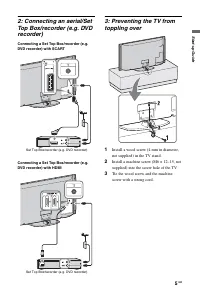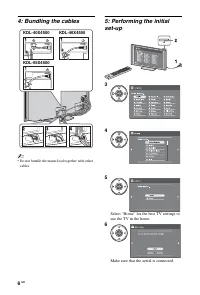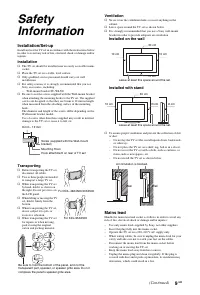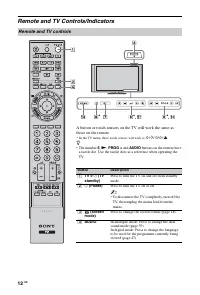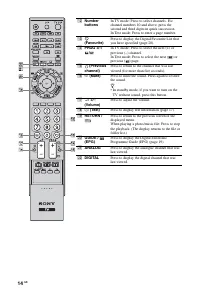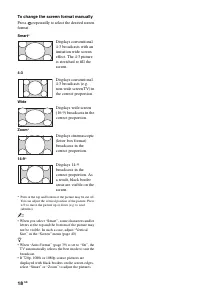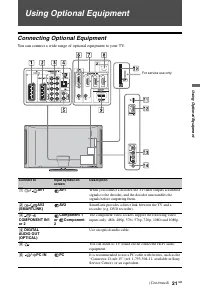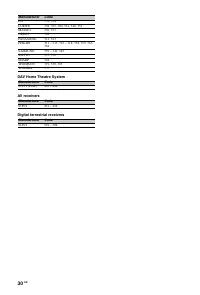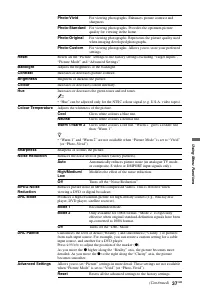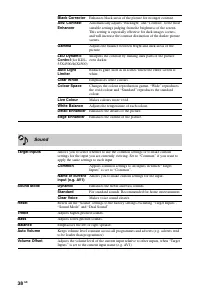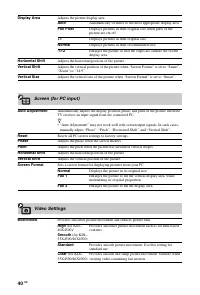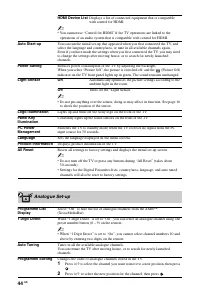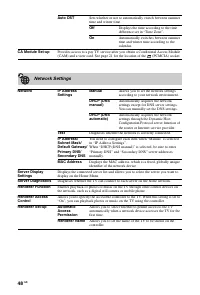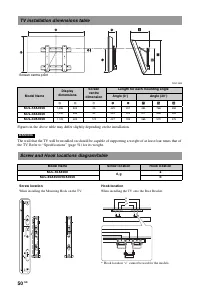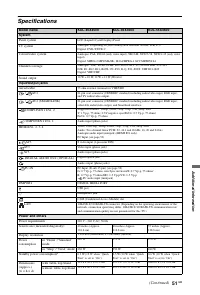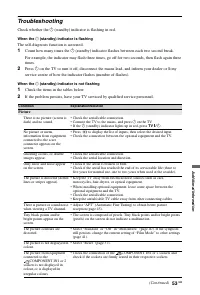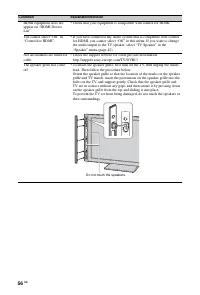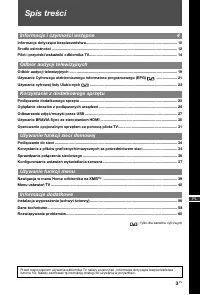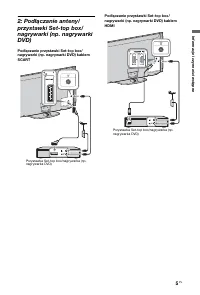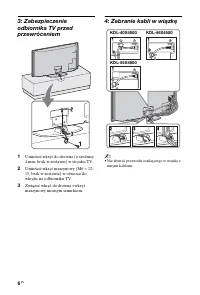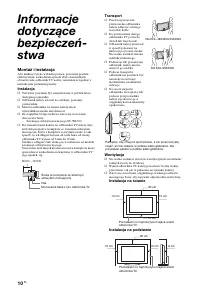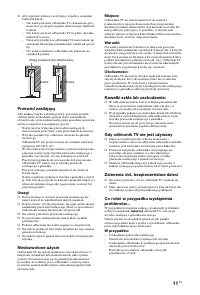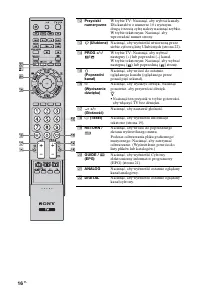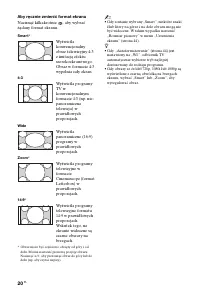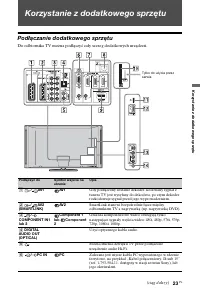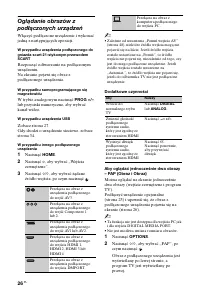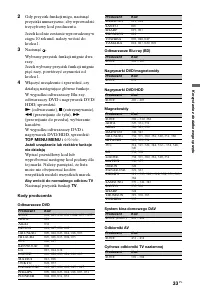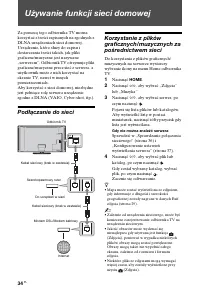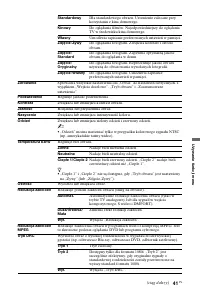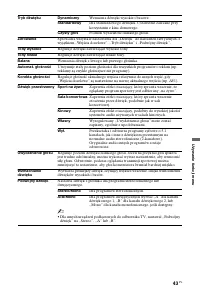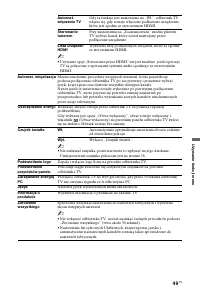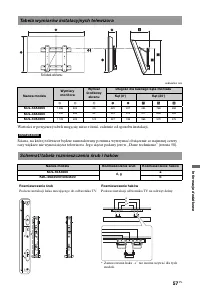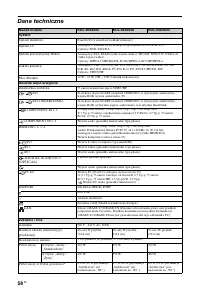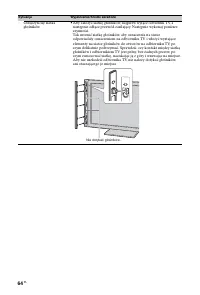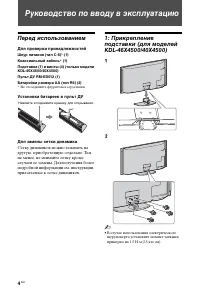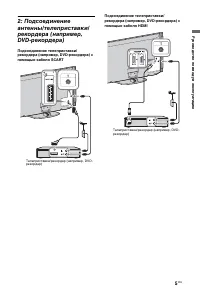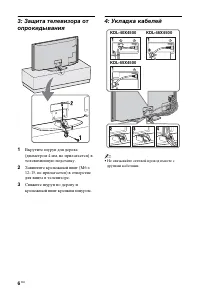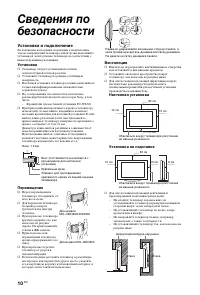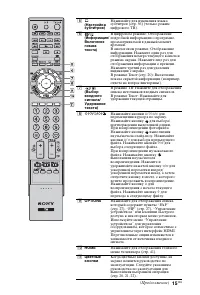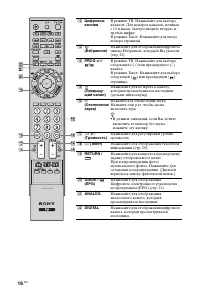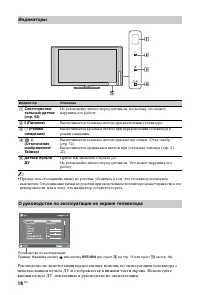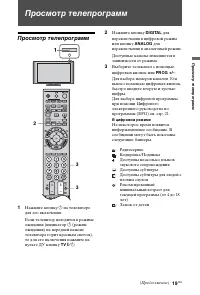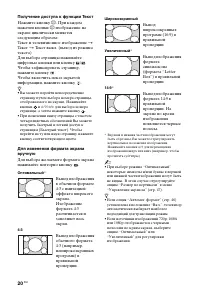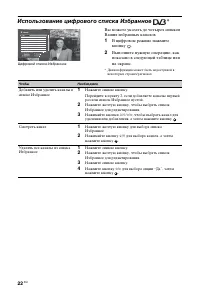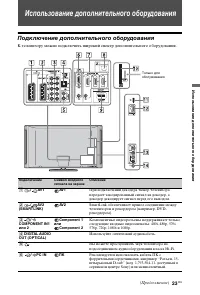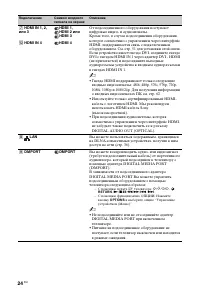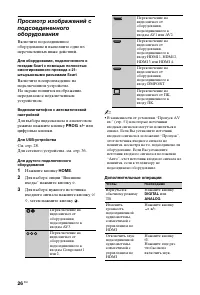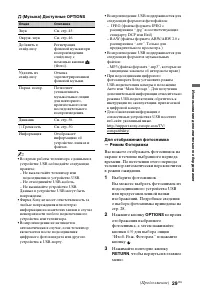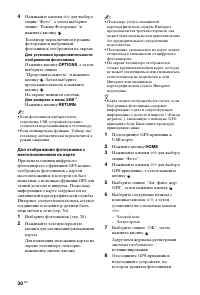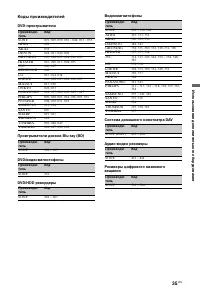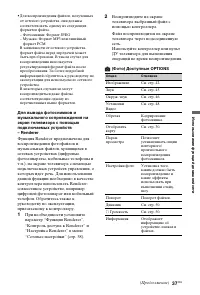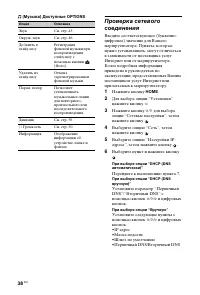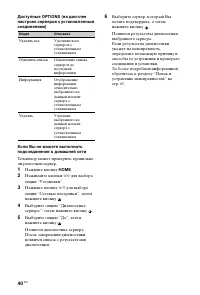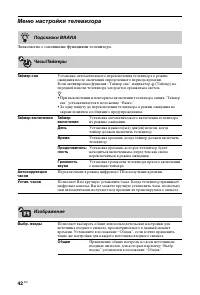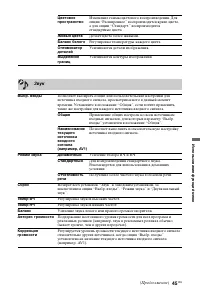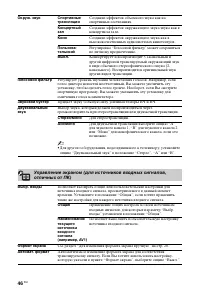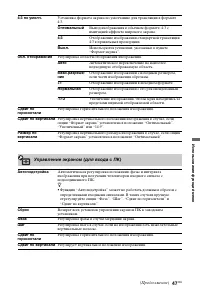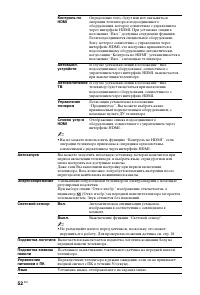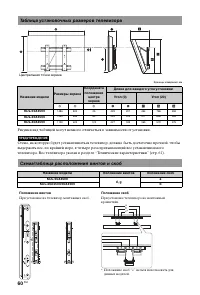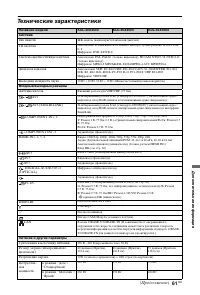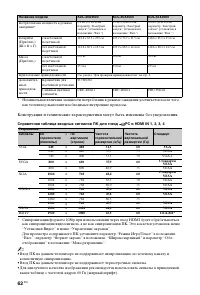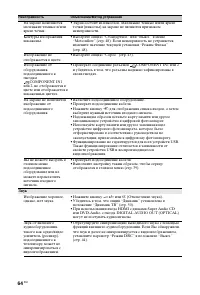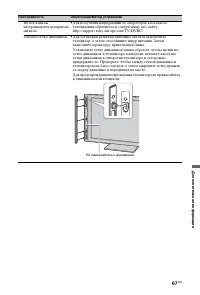Телевизоры Sony KDL-40(46)(55)X4500 - инструкция пользователя по применению, эксплуатации и установке на русском языке. Мы надеемся, она поможет вам решить возникшие у вас вопросы при эксплуатации техники.
Если остались вопросы, задайте их в комментариях после инструкции.
"Загружаем инструкцию", означает, что нужно подождать пока файл загрузится и можно будет его читать онлайн. Некоторые инструкции очень большие и время их появления зависит от вашей скорости интернета.
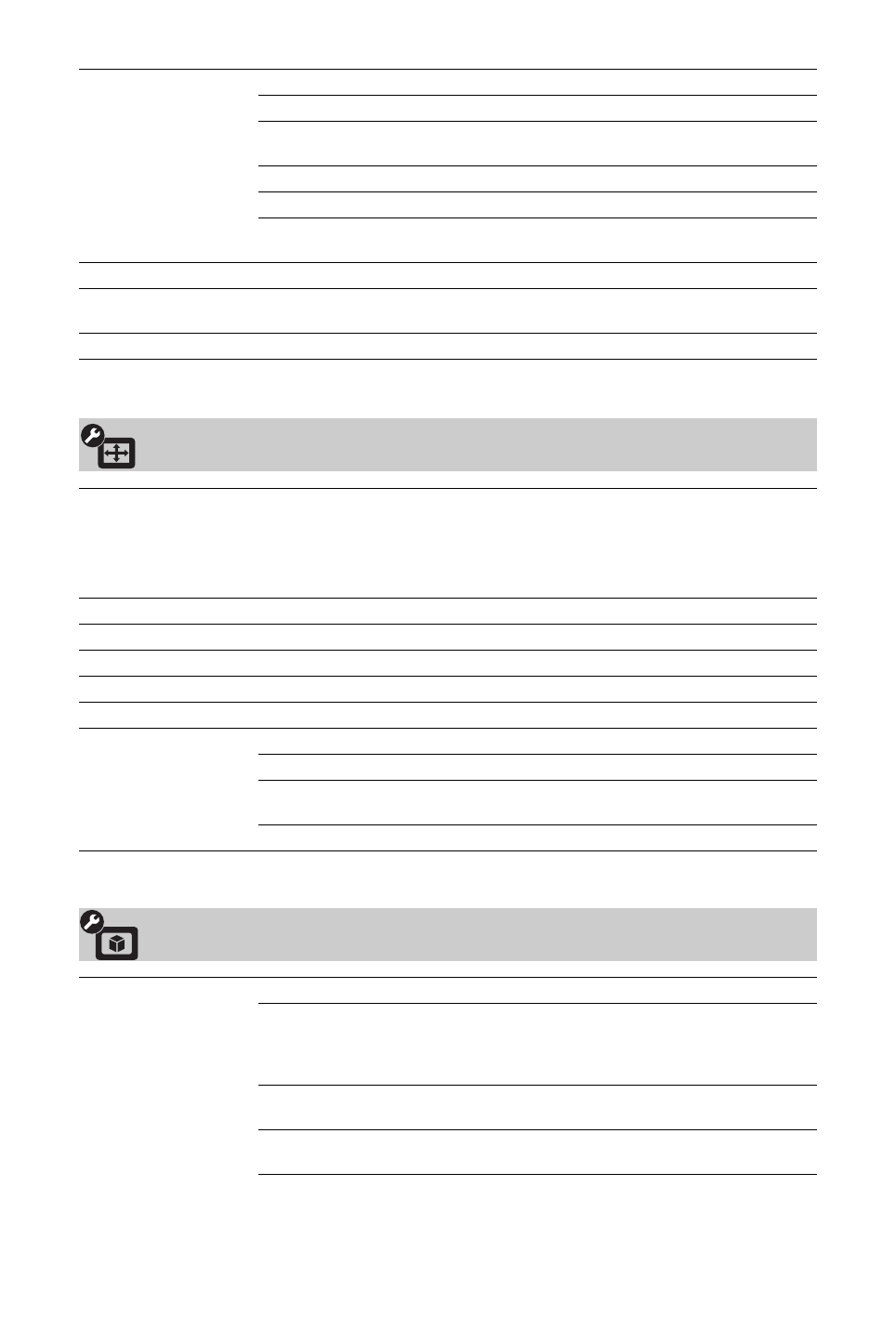
40
GB
Display Area
Adjusts the picture display area.
Auto
Automatically switches to the most appropriate display area.
Full Pixel
Displays pictures in their original size when parts of the
picture are cut off.
+1
Displays pictures in their original size.
Normal
Displays pictures in their recommended size.
-1/-2
Enlarges the picture so that the edges are outside the visible
display area.
Horizontal Shift
Adjusts the horizontal position of the picture.
Vertical Shift
Adjusts the vertical position of the picture when “Screen Format” is set to “Smart”,
“Zoom” or “14:9”.
Vertical Size
Adjusts the vertical size of the picture when “Screen Format” is set to “Smart”.
Screen (for PC input)
Auto Adjustment
Automatically adjusts the display position, phase, and pitch of the picture when the
TV receives an input signal from the connected PC.
z
• “Auto Adjustment” may not work well with certain input signals. In such cases,
manually adjust “Phase”, “Pitch”, “Horizontal Shift”, and “Vertical Shift”.
Reset
Resets all PC screen settings to factory settings.
Phase
Adjusts the phase when the screen flickers.
Pitch
Adjusts the pitch when the picture has unwanted vertical stripes.
Horizontal Shift
Adjusts the horizontal position of the picture.
Vertical Shift
Adjusts the vertical position of the picture.
Screen Format
Sets a screen format for displaying pictures from your PC.
Normal
Displays the picture in its original size.
Full 1
Enlarges the picture to fill the vertical display area, while
maintaining its original proportion.
Full 2
Enlarges the picture to fill the display area.
Video Settings
Motionflow
Provides smoother picture movement and reduces picture blur.
High
(for KDL-
40X4500)/
Smooth
(for KDL-
55X4500/46X4500)
Provides smoother picture movement such as for film-based
contents.
Standard
Provides smooth picture movement. Use this setting for
standard use.
Clear
(for KDL-
55X4500/46X4500)
Provides smooth and sharp picture movement. Suitable when
viewing video containing fast motion.
Содержание
- 123 Содержание; Использование цифрового списка Избранное
- 124 Руководство по вводу в эксплуатацию; Перед использованием; Для проверки принадлежностей; Коаксиальный кабель; Установка батареек в пульт ДУ; • В случае использования электрического
- 125 Руко
- 126 Завинтите крепежный винт (M6; • Не связывайте сетевой провод вместе с
- 129 • Снимите винты, указанные на телевизоре
- 130 Установка и подключение; Установка; Перемещение
- 131 Кабель питания; Примечания; Запрещенные типы установки
- 132 Просмотр телевизора; Утилизация телевизора
- 133 раздельного сбора отходов)
- 134 Регуляторы/индикаторы на пульте ДУ и телевизоре; Регуляторы на пульте ДУ и телевизоре; • Для полного отключения телевизора; • Цифра; на пульте ДУ имеют
- 136 • В режиме ожидания, если Вы хотите
- 137 • Если Вы выключите телевизор, режим; • Функция “Контроль по HDMI”
- 138 Индикаторы; Высвечивается зеленым светом при включении телевизора.; О руководстве по эксплуатации на экране телевизора
- 139 Про; Просмотр телепрограмм; В цифровом режиме
- 140 Получение доступа к функции Текст; Нажмите кнопку; • Вы можете перейти непосредственно; • При выборе режима “Оптимальный”; Оптимальный
- 143 Использование дополнительного оборудования; Подключение дополнительного оборудования; Используйте оптический аудиокабель.
- 144 • Гнезда HDMI поддерживают только следующие; HDMI IN 4; • Не подсоединяйте или не отсоединяйте адаптер
- 145 CAM; • CAM не поддерживается в некоторых странах/; USB; Наушники
- 146 • В зависимости от установки “Пропуск AV; Дополнительные операции; или
- 149 во время; , чтобы вернуться в главное
- 150 Для возврата в меню XMB
- 151 Управление через интерфейс HDMI; • Автоматическое выключение
- 152 • Вы можете управлять; • Если функция “Контроль по HDMI”
- 153 • Кнопка; • Выбор диска при
- 154 • Прежде чем начать, найдите трехзначный; Программирование пульта ДУ
- 155 Коды производителей; Видеомагнитофоны
- 156 Использование функций домашней сети; Подключение к сети; Если сервер найти не удается
- 157 Испол
- 158 При выборе опции “Вручную”; Звук
- 160 Нажимайте кнопки; Удалить все
- 161 фу; Использование функций меню; Навигация в главном меню телевизора XMBTM; Установки
- 162 Меню настройки телевизора; Знакомство с основными функциями телевизора.; Подсказки BRAVIA; Таймер сна; • При выключении и повторном включении телевизора опция “Таймер; Таймер включения; Переключение в режим цифрового ТВ и получение времени.; Изображение; Общая
- 166 Кино; Придает звуку большую силу, усиливая тембры ВЧ и НЧ.; См. раздел “Для изменения формата экрана вручную” на стр. 20.
- 168 Выбор формата экрана для отображения изображения с ПК.; Установки Видео; • В зависимости от видео, Вы можете не увидеть эффект зрительно,
- 169 • Если подсоединенное оборудование не поддерживает режим Видео-A,; Цветовая матрица
- 170 Установки звука; Звук выводится только через наушники.; Настройка; • Воспроизведение не начинается автоматически в случае, если
- 172 • Вы не можете использовать функцию “Контроль по HDMI”, если; Автозапуск; зеленым цветом. Звук останется без изменений.; Световой сенсор; Выключение функции “Световой сенсор”.; Подсветка логотипа; Установка языка, отображаемого на экранах меню.
- 173 Настр. аналоговых каналов; Режим 1 цифры
- 175 • Вы не можете принимать стереофонические или; Пропуск; AV1 или; LNA; Цифровая конфигурация
- 178 Сетевые настройки; Диагностирует, правильно ли подсоединена сеть.
- 179 Дополнительная информация; К сведению покупателей:; выполнения монтажа надлежащим образом.
- 180 Таблица установочных размеров телевизора
- 181 Технические характеристики
- 182 как телевизор выполнит необходимые внутренние процессы.; правочная таблица входных сигналов ПК для гнезд; композитную синхронизацию.
- 183 Поиск и устранение неисправностей; В случае если индикатор
- 185 Каналы
- 187 • Для получения информации об операторах кабельного
Характеристики
Остались вопросы?Не нашли свой ответ в руководстве или возникли другие проблемы? Задайте свой вопрос в форме ниже с подробным описанием вашей ситуации, чтобы другие люди и специалисты смогли дать на него ответ. Если вы знаете как решить проблему другого человека, пожалуйста, подскажите ему :)