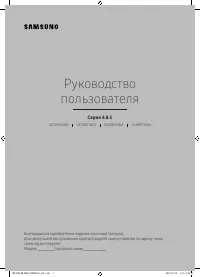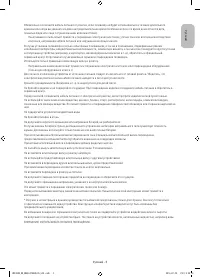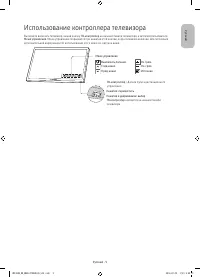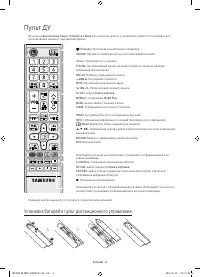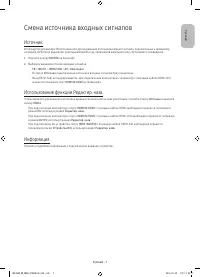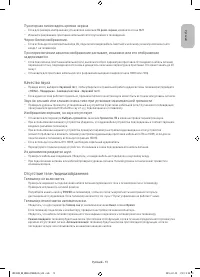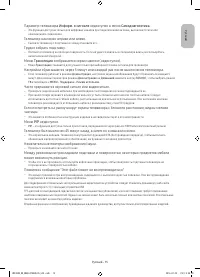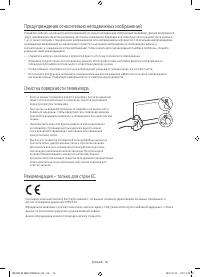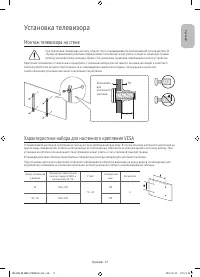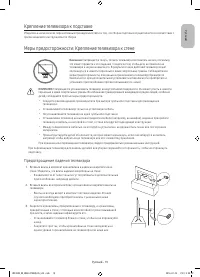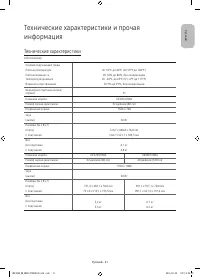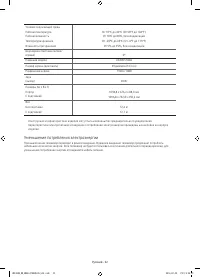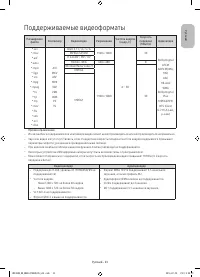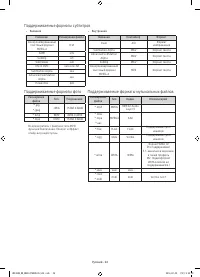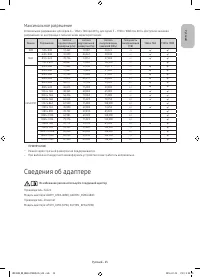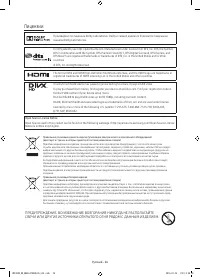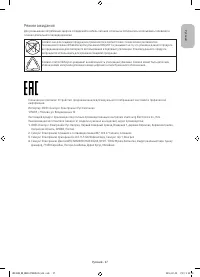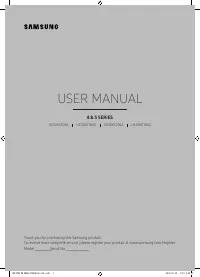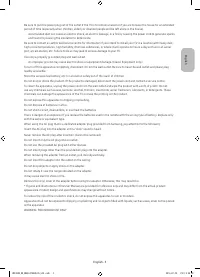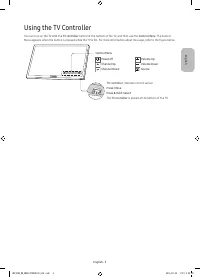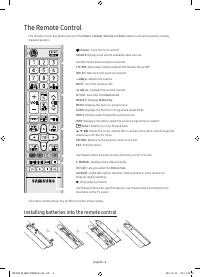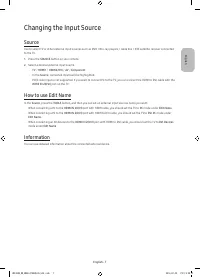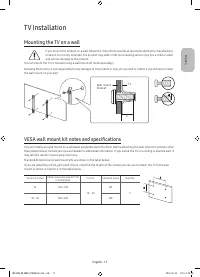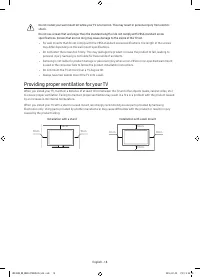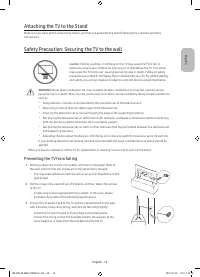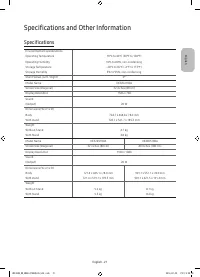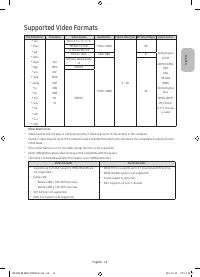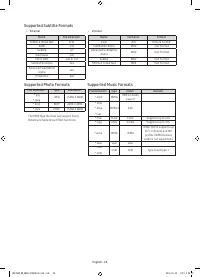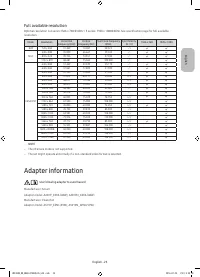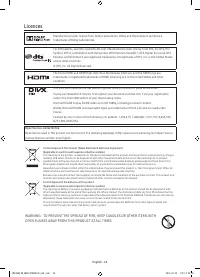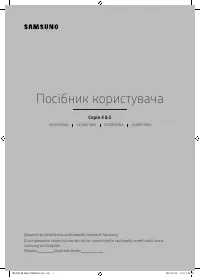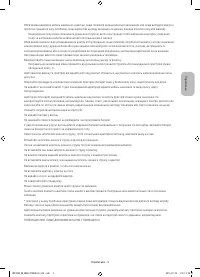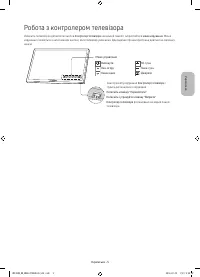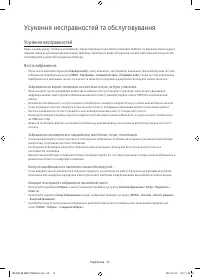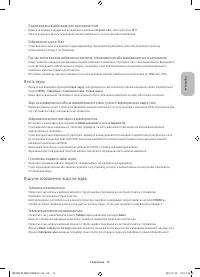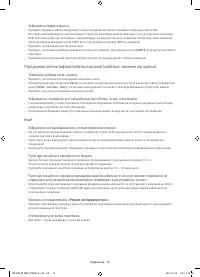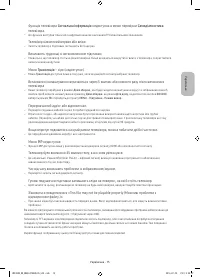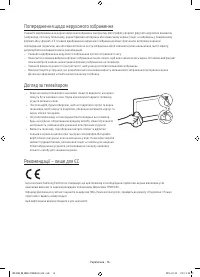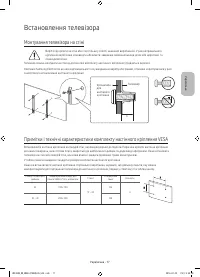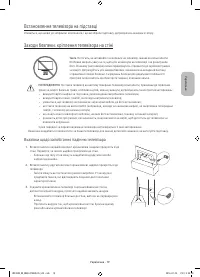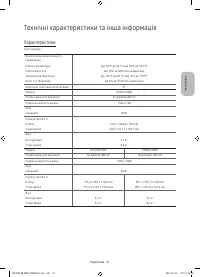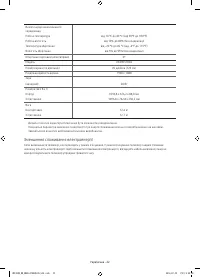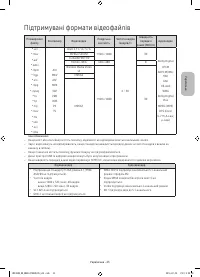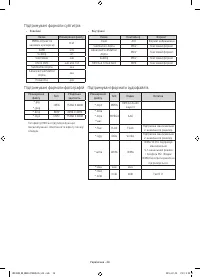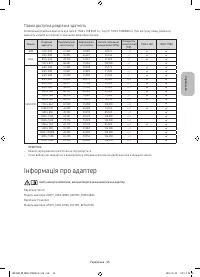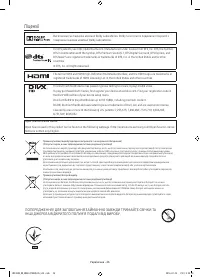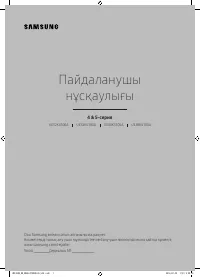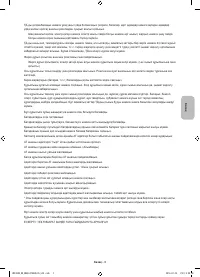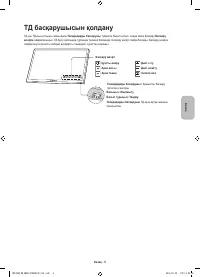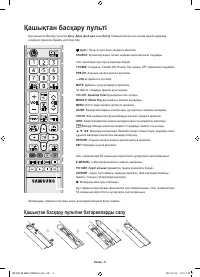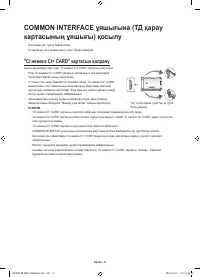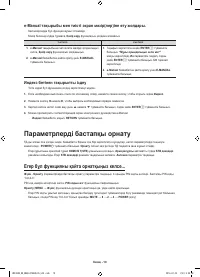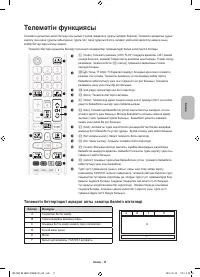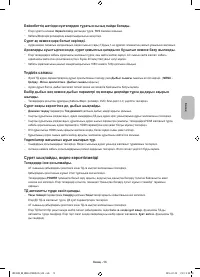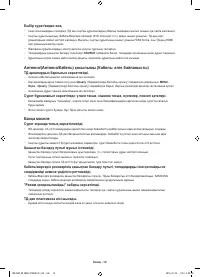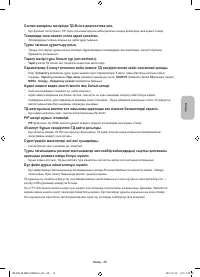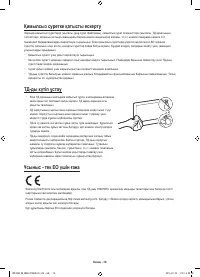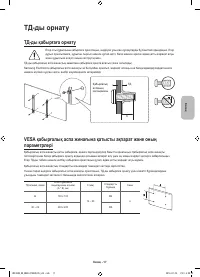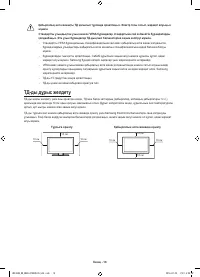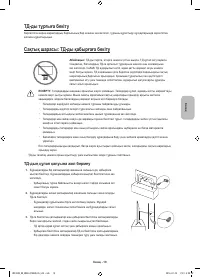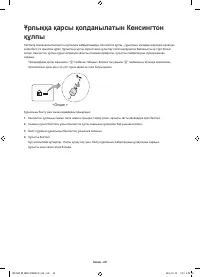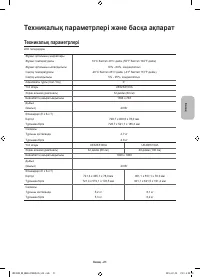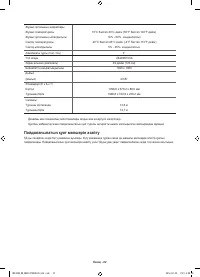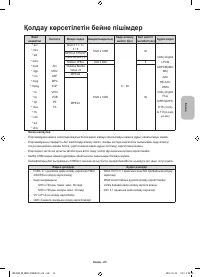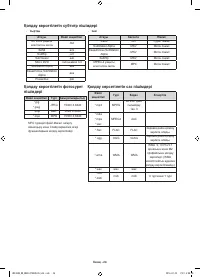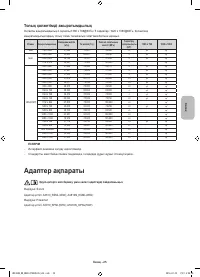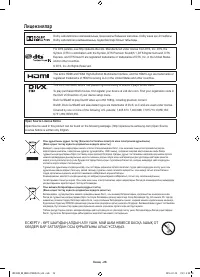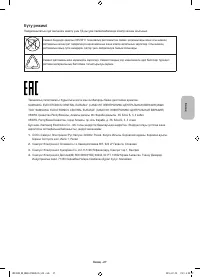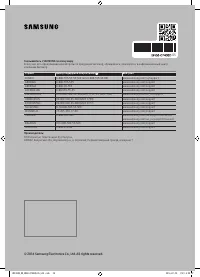Телевизоры Samsung UE49K5100AUXRU - инструкция пользователя по применению, эксплуатации и установке на русском языке. Мы надеемся, она поможет вам решить возникшие у вас вопросы при эксплуатации техники.
Если остались вопросы, задайте их в комментариях после инструкции.
"Загружаем инструкцию", означает, что нужно подождать пока файл загрузится и можно будет его читать онлайн. Некоторые инструкции очень большие и время их появления зависит от вашей скорости интернета.
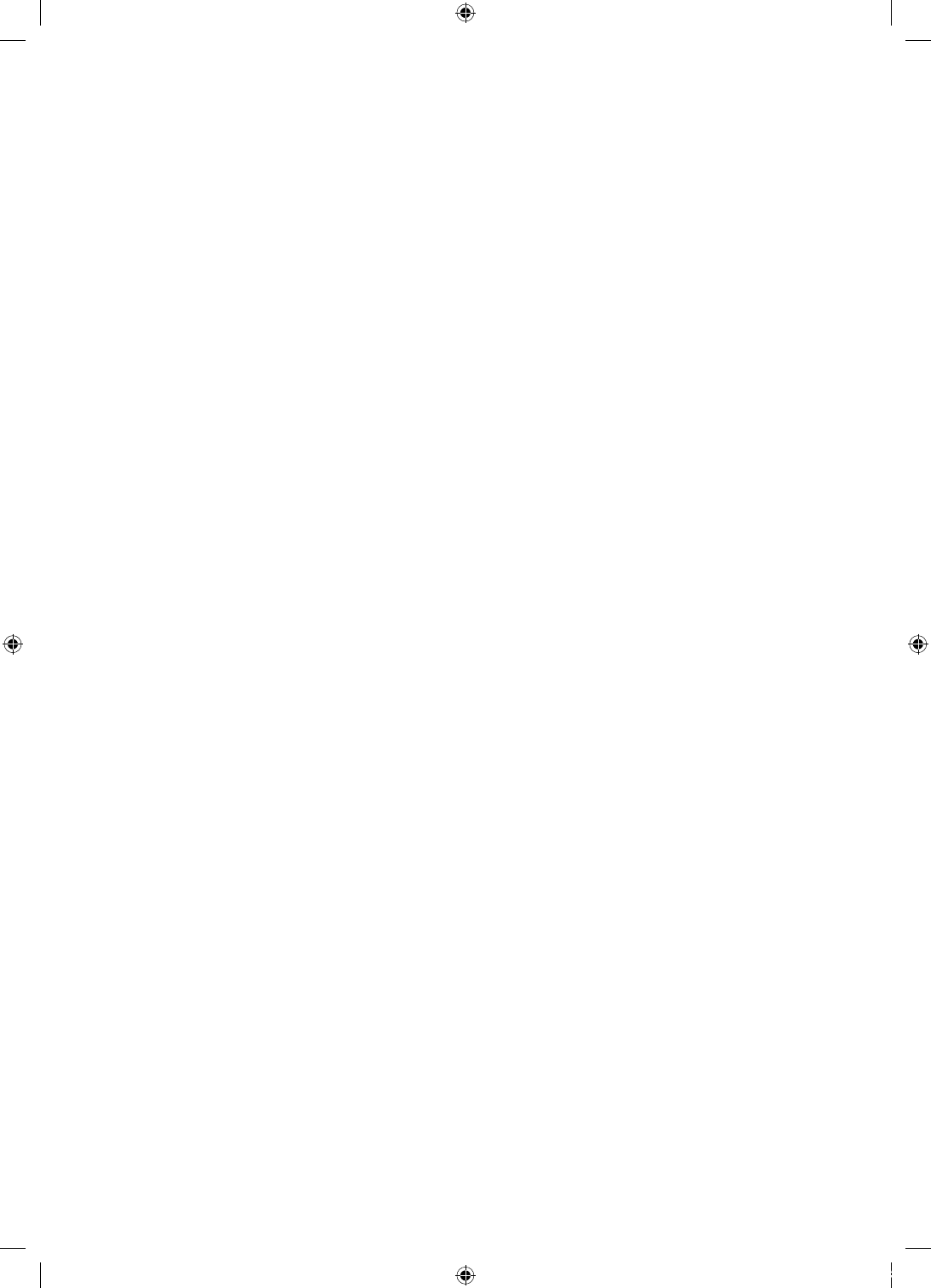
There is no picture/video.
•
Check cable connections (remove and reconnect all cables connected to the TV and external devices).
•
Set your external device’s (Cable/Set top Box, DVD, Blu-ray etc) video outputs to match the connections to the TV input.
For example, if an external device’s output is HDMI, it should be connected to an HDMI input on the TV.
•
Make sure your connected devices are powered on.
•
Be sure to select the TV’s correct source by pressing the
SOURCE
button on the remote control.
•
Reboot the connected device by reconnecting the device’s power cable.
Aerial (Air/Cable) Connection (Cable: depending on the country)
The TV is not receiving all channels.
•
Make sure the Aerial cable is connected securely.
•
Please try
Setup
(Initial setup) to add available channels to the channel list. Go to
MENU
-
System
-
Setup
(Initial setup)
and wait for all available channels to be stored.
•
Verify the Aerial is positioned correctly.
The picture is distorted: macro block, small block, dots, pixelization error.
•
Compression of video contents may cause picture distortion, especially on fast moving pictures such as sports and action
movies.
•
A low signal can cause picture distortion. This is not a TV issue.
Others
The picture will not display in full screen.
•
HD channels will have black bars on either side of the screen when displaying up scaled SD (4:3) contents.
•
Black bars on the top and bottom will appear during movies that have aspect ratios different from your TV.
•
Adjust the picture size options on your external device or TV to full screen.
The remote control does not work.
-
Replace the remote control batteries with the poles (+/–) in the right direction.
-
Clean the sensor’s transmission window on the remote.
-
Try pointing the remote directly at the TV from 5~6 feet away.
The cable/set top box remote control doesn’t turn the TV on or off, or adjust the volume.
•
Programme the Cable/Set top box remote control to operate the TV. Refer to the Cable/Set top box user manual for the
SAMSUNG TV code.
A “Mode Not Supported” message appears.
•
Check the supported resolution of the TV, and adjust the external device’s output resolution accordingly.
There is a plastic smell from the TV.
•
This smell is normal and will dissipate over time.
English - 14
UK5100B_RU_BN68-07408D-05_L04.indb 14
2016-07-25 �� 5:59:33
Содержание
- 2 Предупреждение. Важные указания по безопасности; Русский
- 4 Что входит в комплект?; Регулировка угла поворота вилки адаптера питания
- 5 Использование контроллера телевизора
- 6 Пульт ДУ; Установка батарей в пульт дистанционного управления
- 7 Смена источника входных сигналов; Источник
- 8 Подключение к разъему COMMON INTERFACE; Использование карты CI CARD или CI+ CARD
- 9 Электронное руководство e-Manual; Элементы, отображаемые на экране
- 10 Поиск раздела на странице указателя; Исходная настройка; Сброс настроек данной функции
- 11 Информация на страницах телетекста делится на шесть категорий
- 12 Устранение неисправностей и обслуживание; Поиск и устранение неисправностей; Качество изображения
- 13 Качество звука
- 14 Другое
- 17 Установка телевизора; Монтаж телевизора на стене
- 18 Обеспечение достаточной вентиляции для телевизора
- 19 Предотвращение падения телевизора
- 20 Замок Kensington для защиты от краж
- 21 Технические характеристики
- 22 Уменьшение потребления электроэнергии
- 23 Поддерживаемые видеоформаты
- 25 Максимальное разрешение; Сведения об адаптере
- 26 Лицензии
- 27 Режим ожидания; Знак имеет форму квадрата