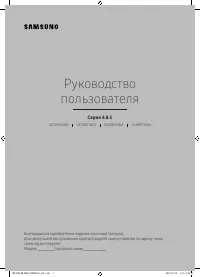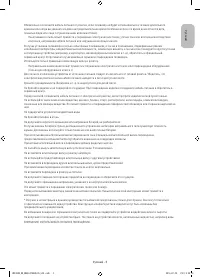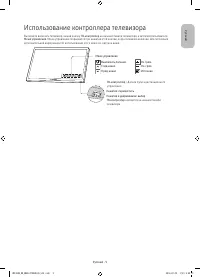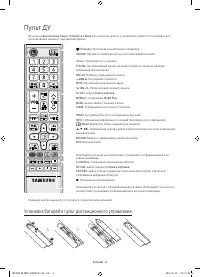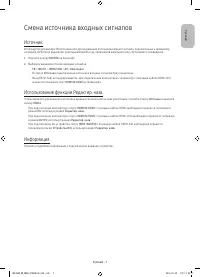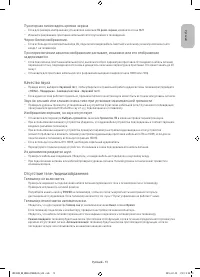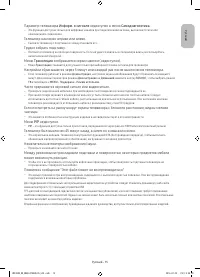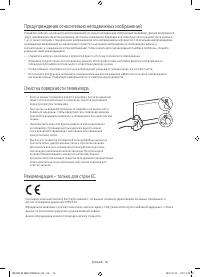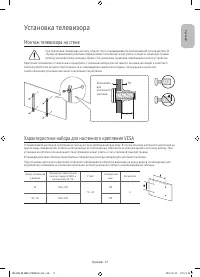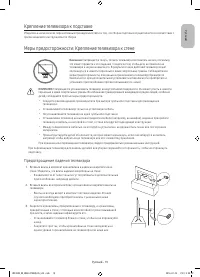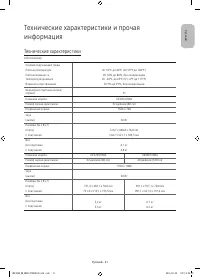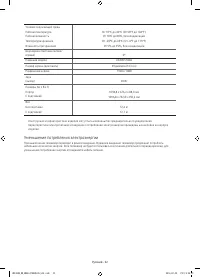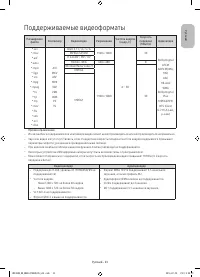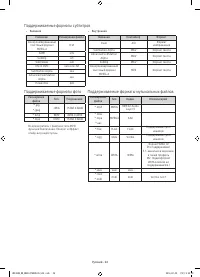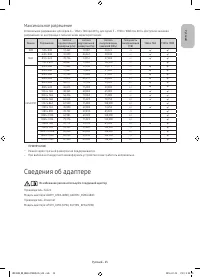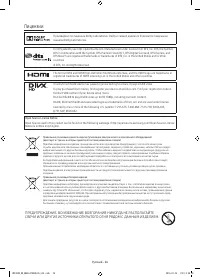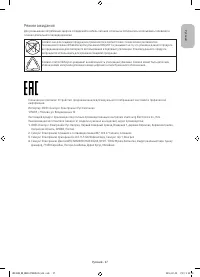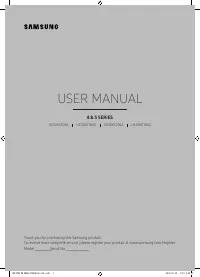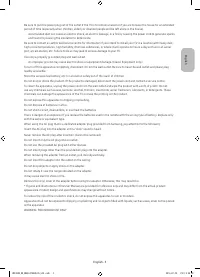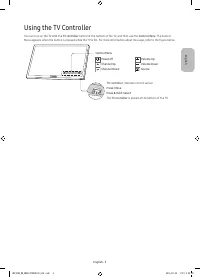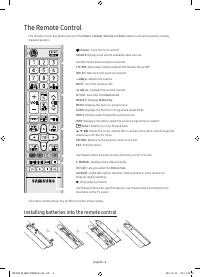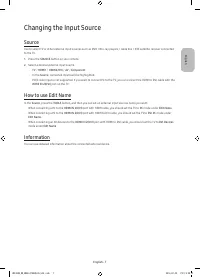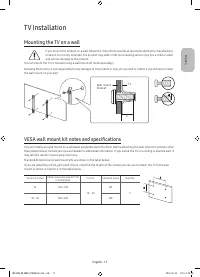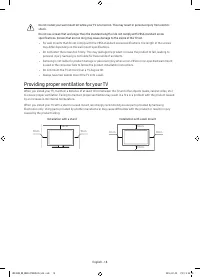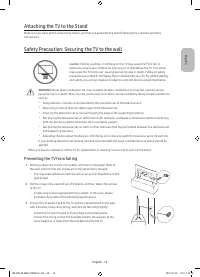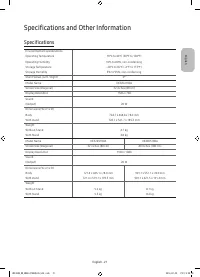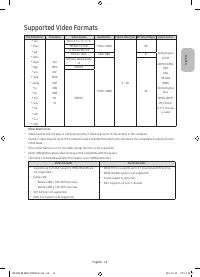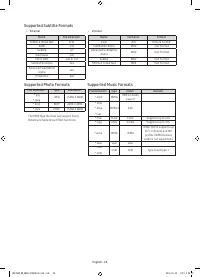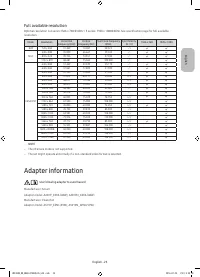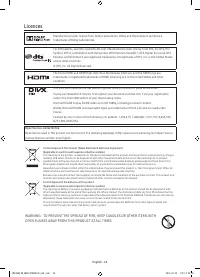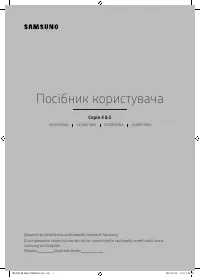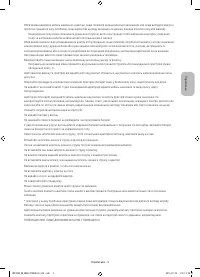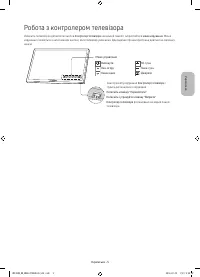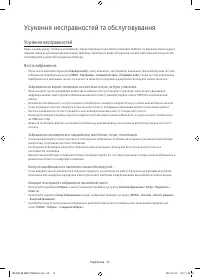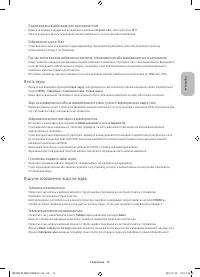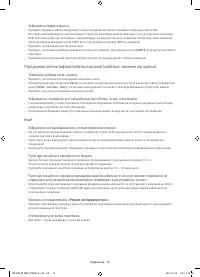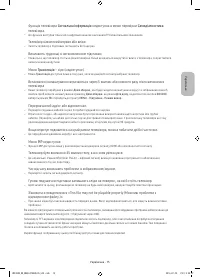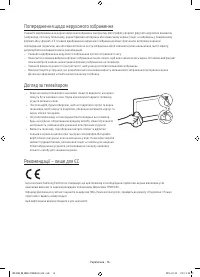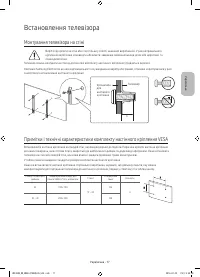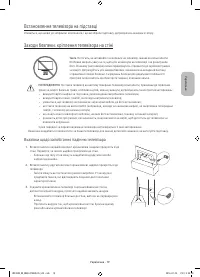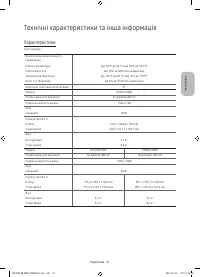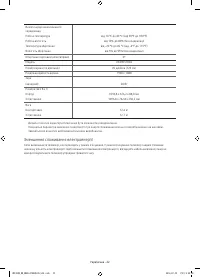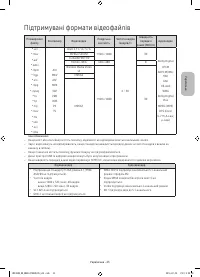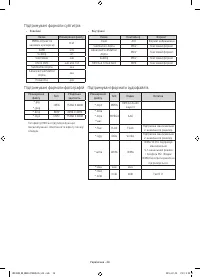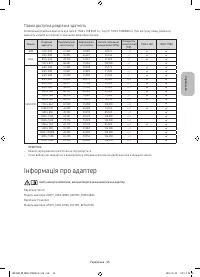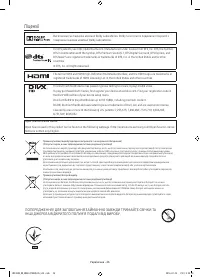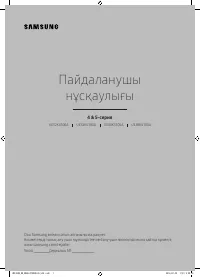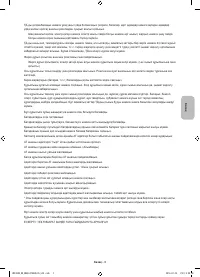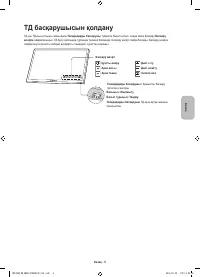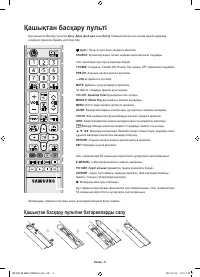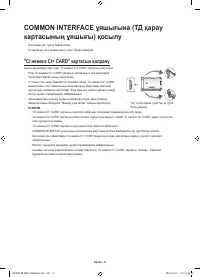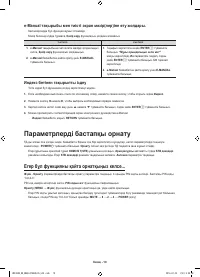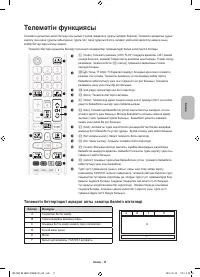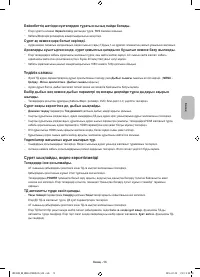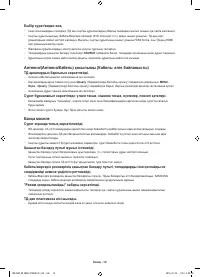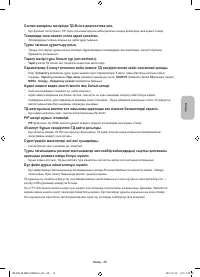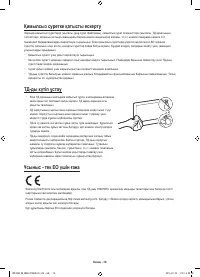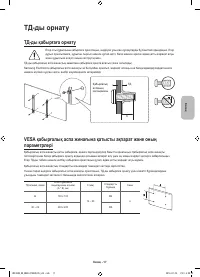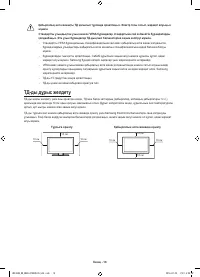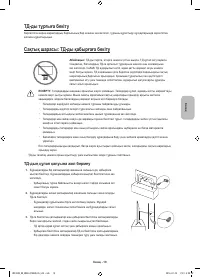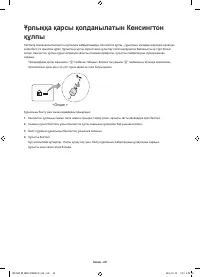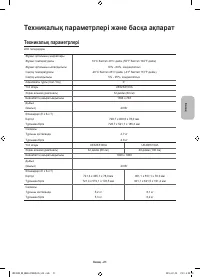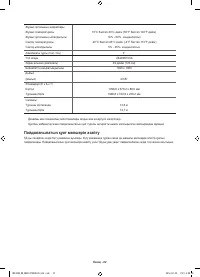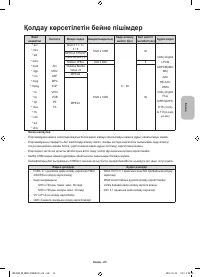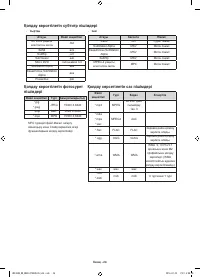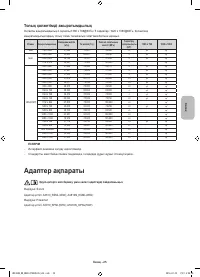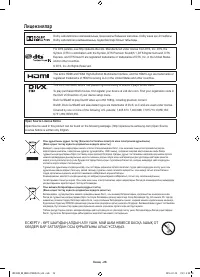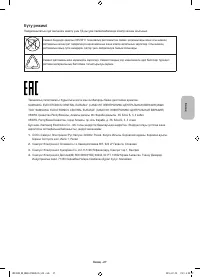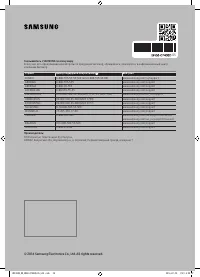Телевизоры Samsung UE49K5100AUXRU - инструкция пользователя по применению, эксплуатации и установке на русском языке. Мы надеемся, она поможет вам решить возникшие у вас вопросы при эксплуатации техники.
Если остались вопросы, задайте их в комментариях после инструкции.
"Загружаем инструкцию", означает, что нужно подождать пока файл загрузится и можно будет его читать онлайн. Некоторые инструкции очень большие и время их появления зависит от вашей скорости интернета.
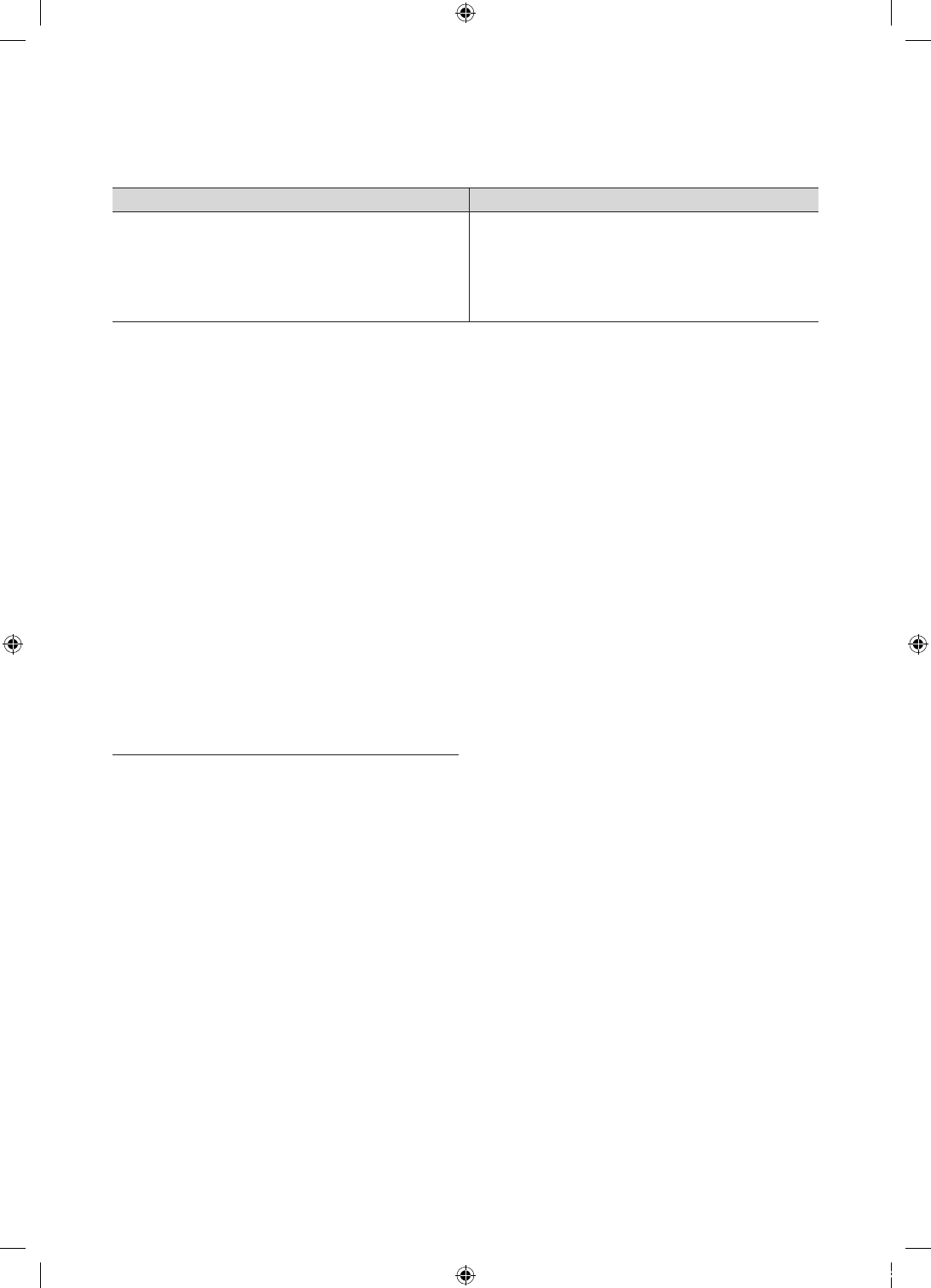
How to toggle between an e-Manual topic and the corresponding OSD menu(s).
-
This function is not enabled in some menus.
-
You cannot use the
Try now
function if the menu is not activated.
Method 1
Method 2
1.
If you want to use the menu that corresponds to an
e-Manual
topic, press the red button to select
Try now
.
2.
To return to the
e-Manual
screen, press the
E-MANUAL
button.
1.
Press the
ENTER
E
button when a topic is displayed.
“Are you sure?”
appears. Select
Yes
, and then press the
ENTER
E
button. The OSD window appears.
2.
To return to the
e-Manual
screen, press the
E-MANUAL
button.
How to search for a topic on the index page
-
This function may not be supported depending on the language.
1.
If you want to search a keyword, press the blue button to select
Index
.
2.
Press the
l
or
r
button to select a character order you want.
3.
Press the
u
or
d
button to select a keyword you want to see, and then press the
ENTER
E
button.
4.
You can view the corresponding e-Manual instruction screen.
-
To close the
Index
screen, press the
RETURN
button.
Initial Setup
When the TV is initially powered on, a sequence of on-screen prompts will assist in configuring basic settings. Press the
POWER
P
button.
Setup
is available only when the source is set to TV.
-
If you connect any device to
HDMI IN 1(STB)
before starting the installation,
Channel Source
will be changed to
Set-top
box
automatically. If you do not want to select
Set-top box
, please select
Aerial
.
If You Want to Reset This Feature...
Select
System
-
Setup
(Initial Setup). Enter your 4 digit PIN number. The default PIN number is “0-0-0-0”.
If you want to change the PIN number, use the
Change PIN
function.
You should do
Setup
(
MENU
→
System
) again at home even though you did in shop already.
-
If you forget the PIN code, press the remote control buttons in the following sequence in Standby mode, which resets the
PIN to “0-0-0-0”:
MUTE
→
8
→
2
→
4
→
POWER
(on)
English - 10
UK5100B_RU_BN68-07408D-05_L04.indb 10
2016-07-25 �� 5:59:32
Содержание
- 2 Предупреждение. Важные указания по безопасности; Русский
- 4 Что входит в комплект?; Регулировка угла поворота вилки адаптера питания
- 5 Использование контроллера телевизора
- 6 Пульт ДУ; Установка батарей в пульт дистанционного управления
- 7 Смена источника входных сигналов; Источник
- 8 Подключение к разъему COMMON INTERFACE; Использование карты CI CARD или CI+ CARD
- 9 Электронное руководство e-Manual; Элементы, отображаемые на экране
- 10 Поиск раздела на странице указателя; Исходная настройка; Сброс настроек данной функции
- 11 Информация на страницах телетекста делится на шесть категорий
- 12 Устранение неисправностей и обслуживание; Поиск и устранение неисправностей; Качество изображения
- 13 Качество звука
- 14 Другое
- 17 Установка телевизора; Монтаж телевизора на стене
- 18 Обеспечение достаточной вентиляции для телевизора
- 19 Предотвращение падения телевизора
- 20 Замок Kensington для защиты от краж
- 21 Технические характеристики
- 22 Уменьшение потребления электроэнергии
- 23 Поддерживаемые видеоформаты
- 25 Максимальное разрешение; Сведения об адаптере
- 26 Лицензии
- 27 Режим ожидания; Знак имеет форму квадрата