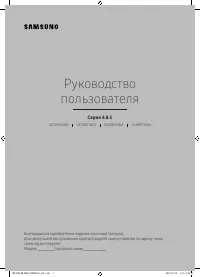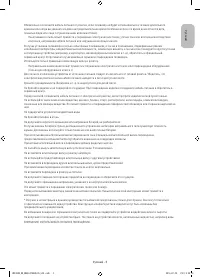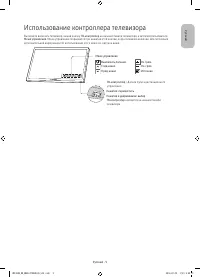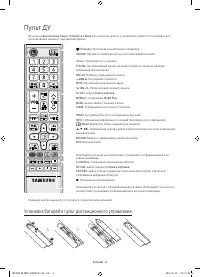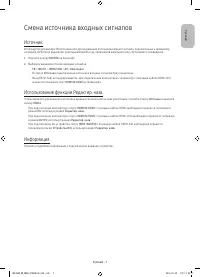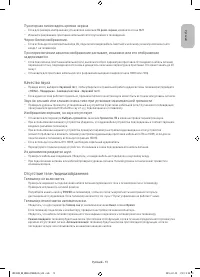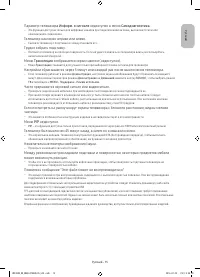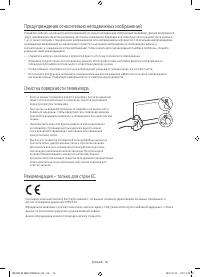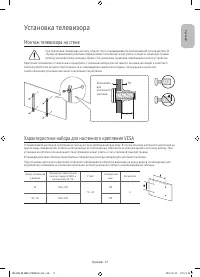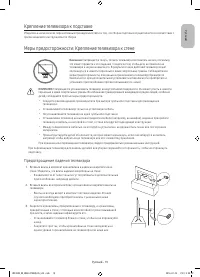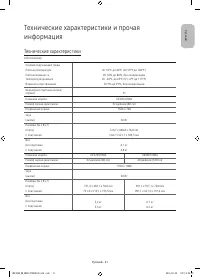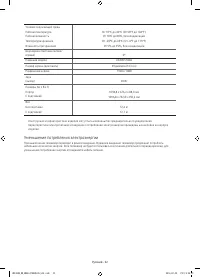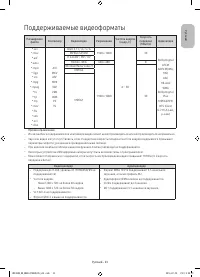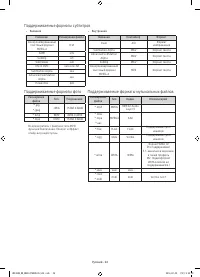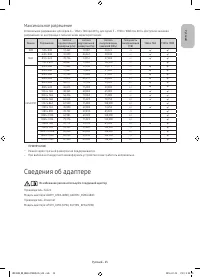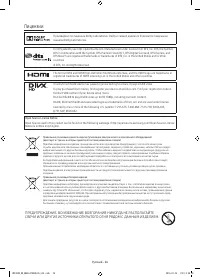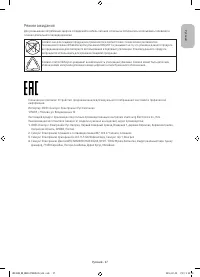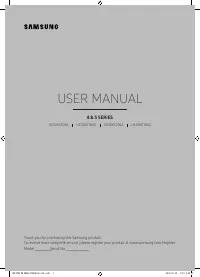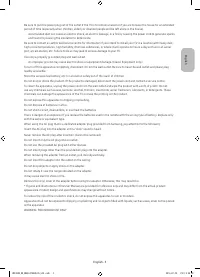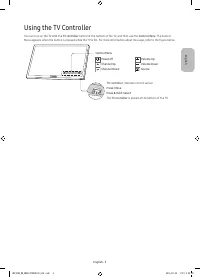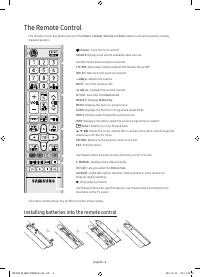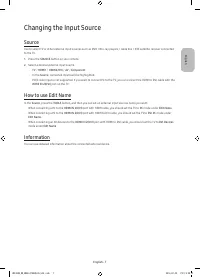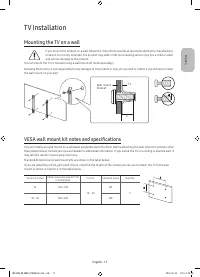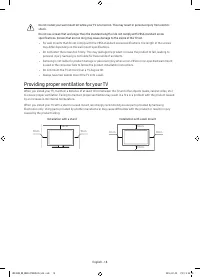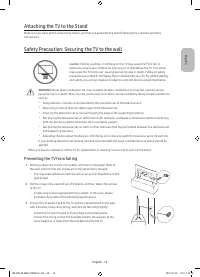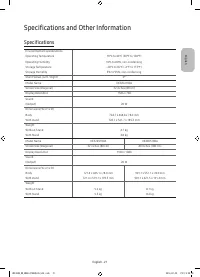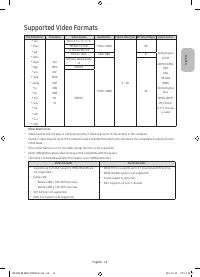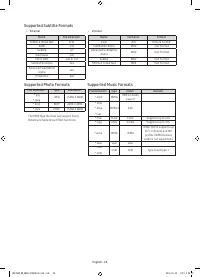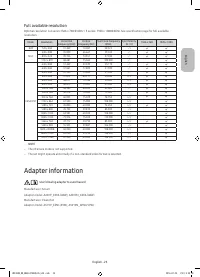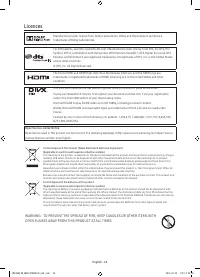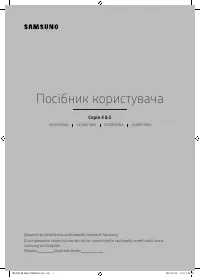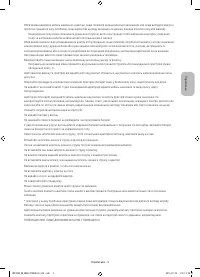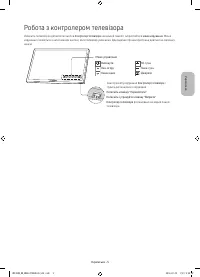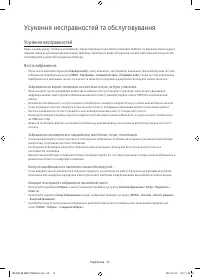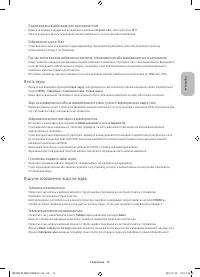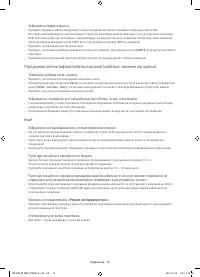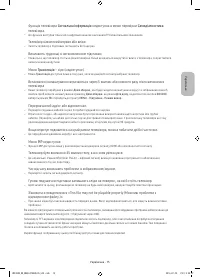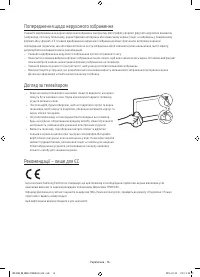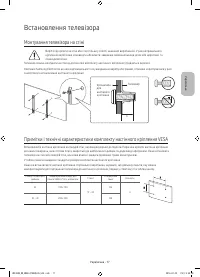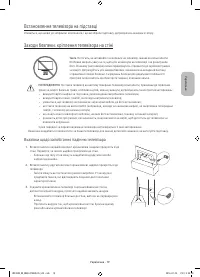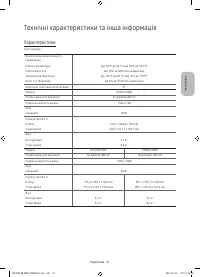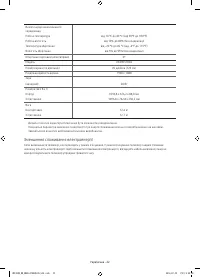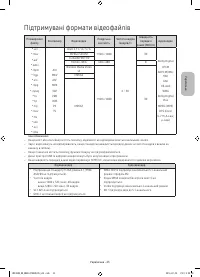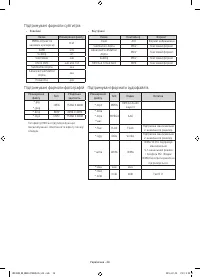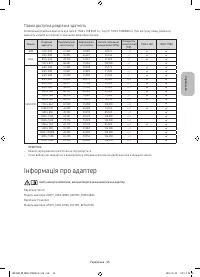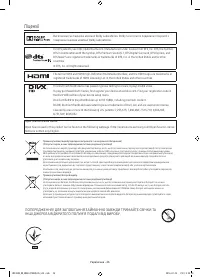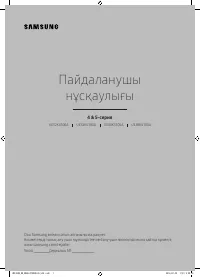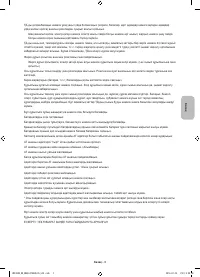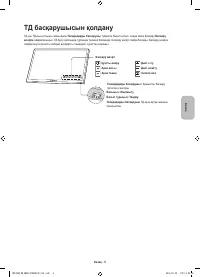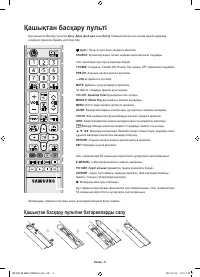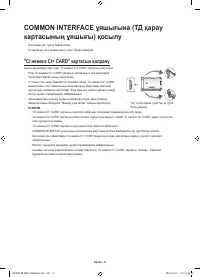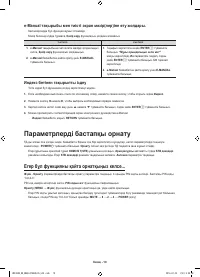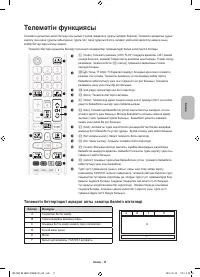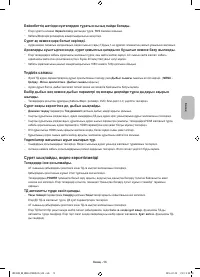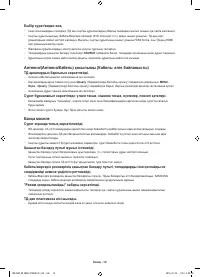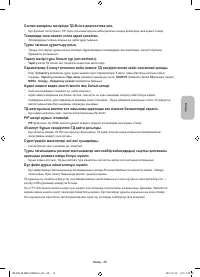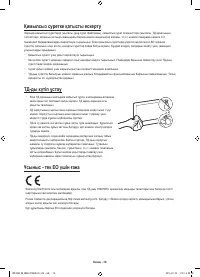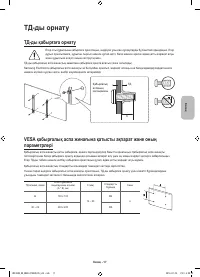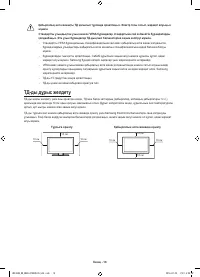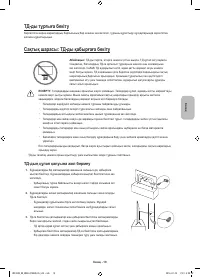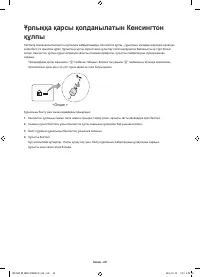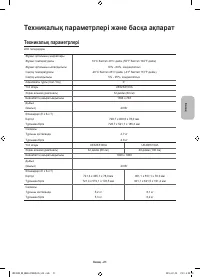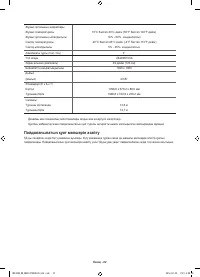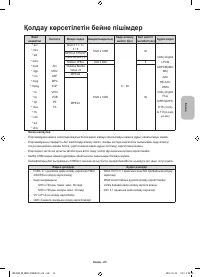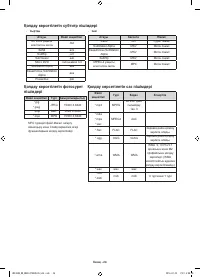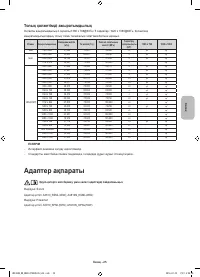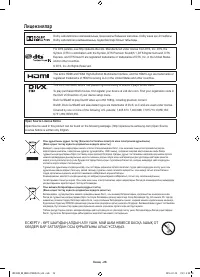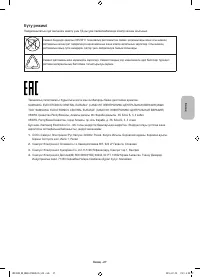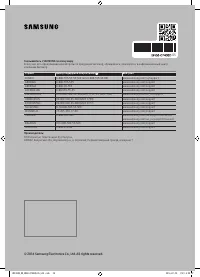Телевизоры Samsung UE49K5100AUXRU - инструкция пользователя по применению, эксплуатации и установке на русском языке. Мы надеемся, она поможет вам решить возникшие у вас вопросы при эксплуатации техники.
Если остались вопросы, задайте их в комментариях после инструкции.
"Загружаем инструкцию", означает, что нужно подождать пока файл загрузится и можно будет его читать онлайн. Некоторые инструкции очень большие и время их появления зависит от вашей скорости интернета.

There is a dotted line on the edge of the screen.
•
If the picture size is set to
Screen Fit
, change it to
16:9
.
•
Change cable/satellite box resolution.
The picture is black and white.
•
If you are using an AV composite input, connect the video cable (yellow) to the Green jack of component input 1 on the
TV.
When changing channels, the picture freezes or is distorted or delayed.
•
If connected with a cable box, please try to reset the cable box. Reconnect the AC cord and wait until the cable box
reboots. It may take up to 20 minutes.
•
Set the output resolution of the cable box to 1080i or 720p.
Sound Quality
•
First of all, please perform the
Sound Test
to confirm that your TV audio is properly operating. (go to
MENU
-
Support
-
Self Diagnosis
-
Sound Test
)
•
If the audio is ok, the sound problem may be caused by the source or signal.
There is no sound or the sound is too low at maximum volume.
•
Please check the volume of the device (Cable/Sat Box, DVD, Blu-ray etc) connected to your TV.
The picture is good but there is no sound.
•
Set the
Speaker Select
option to
TV Speaker
in the sound menu.
•
If you are using an external device, make sure the audio cables are connected to the correct audio input jacks on the TV.
•
If you are using an external device, check the device’s audio output option (ex. you may need to change your cable box’s
audio option to HDMI when you have a HDMI connected to your TV).
•
If you are using a DVI to HDMI cable, a separate audio cable is required.
•
Reboot the connected device by reconnecting the device’s power cable.
The speakers are making an inappropriate noise.
•
Check the cable connections. Make sure a video cable is not connected to an audio input.
•
For aerial or cable connections, check the signal strength. Low signal level may cause sound distortion.
No Picture, No Video
The TV will not turn on.
-
Make sure the AC power cord is securely plugged in to the wall outlet and the TV.
-
Make sure the wall outlet is working.
-
Try pressing the
POWER
button on the TV to make sure the problem is not the remote. If the TV turns on, refer to “The
remote control does not work” below.
The TV turns off automatically.
-
Ensure the
Sleep Timer
is set to
Off
in the
Time
menu.
-
If your PC is connected to the TV, check your PC power settings.
-
Make sure the AC power cord is plugged in securely to the wall outlet and the TV.
-
No Signal Power Off
turns off the TV if no signal has been received by the TV for a specified period time.
Auto Power Off
turns off the TV if there has been no user input in four hours.
Engl
ish
English - 13
UK5100B_RU_BN68-07408D-05_L04.indb 13
2016-07-25 �� 5:59:33
Содержание
- 2 Предупреждение. Важные указания по безопасности; Русский
- 4 Что входит в комплект?; Регулировка угла поворота вилки адаптера питания
- 5 Использование контроллера телевизора
- 6 Пульт ДУ; Установка батарей в пульт дистанционного управления
- 7 Смена источника входных сигналов; Источник
- 8 Подключение к разъему COMMON INTERFACE; Использование карты CI CARD или CI+ CARD
- 9 Электронное руководство e-Manual; Элементы, отображаемые на экране
- 10 Поиск раздела на странице указателя; Исходная настройка; Сброс настроек данной функции
- 11 Информация на страницах телетекста делится на шесть категорий
- 12 Устранение неисправностей и обслуживание; Поиск и устранение неисправностей; Качество изображения
- 13 Качество звука
- 14 Другое
- 17 Установка телевизора; Монтаж телевизора на стене
- 18 Обеспечение достаточной вентиляции для телевизора
- 19 Предотвращение падения телевизора
- 20 Замок Kensington для защиты от краж
- 21 Технические характеристики
- 22 Уменьшение потребления электроэнергии
- 23 Поддерживаемые видеоформаты
- 25 Максимальное разрешение; Сведения об адаптере
- 26 Лицензии
- 27 Режим ожидания; Знак имеет форму квадрата